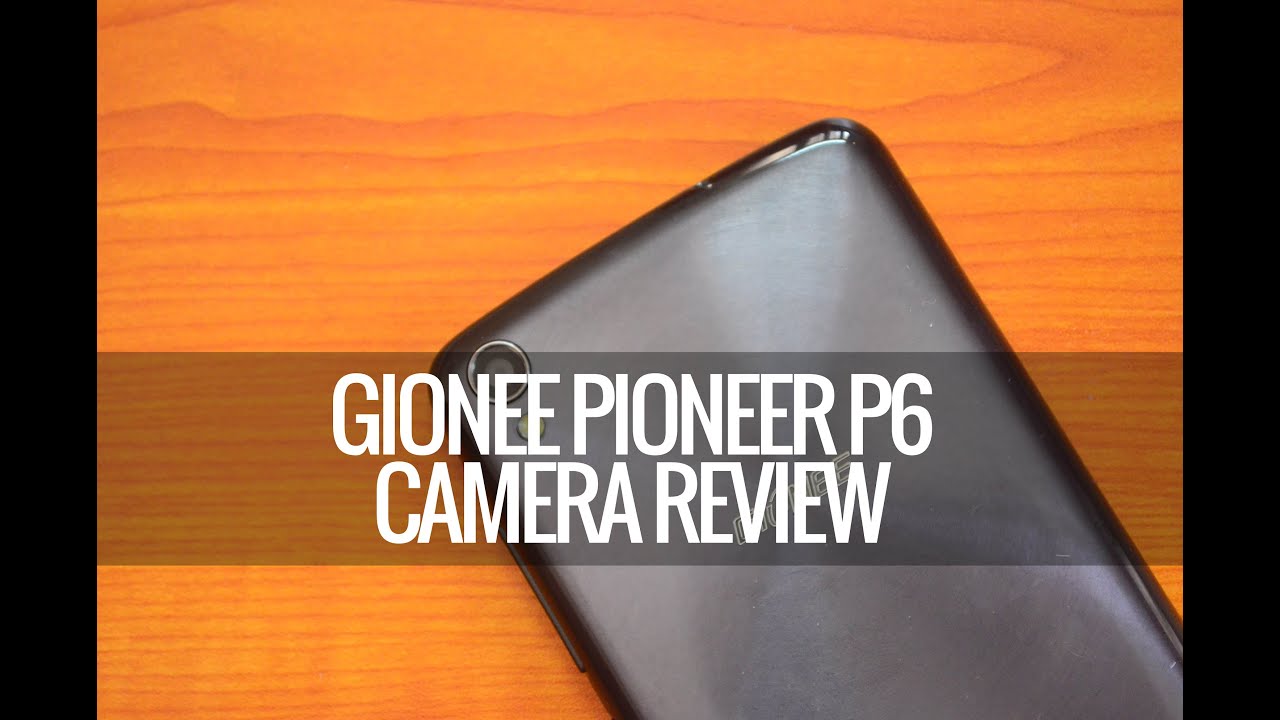iPad Pro 11 Inch 2020 Unboxing - Testing Out AR By Maybe Marvelous Life
Hey guys, so I'm going to do something a little different here today on my channel I'm going to be unboxing, my new iPad Pro second generation, and this is the 11 inch 128 gigabytes, Wi-Fi I love this easy to open packaging. So this is actually my first ever iPad, so I don't really have a lot to compare to um I've used the MacBooks and a long time ago, I had an iPhone I. Do really like Apple products. I use iMovie for my editing, which I actually I wanted this, because the camera and I could do everything. I needed to were YouTube on here, and I was really excited about the Apple Pencil, which I also got I'm, not getting it till tomorrow. But I was really excited about the Apple Pencil, because I wanted to get procreate, and hopefully some nice drawings on there for children's books so, and I thought it would just be fun to mess around with alright.
So I got the silver finish and the other choice is just a scrape. They went with the silver, see it's very thin, very light. ? I believe it's one yet 1.04 pounds at the microphone hole here. Two speakers microphone top power button volume, adjustment, yeah I believe this is for the pen. Yes, this is a magnetic connector for the pen off to do an unboxing of my pen to kind of test that out and then on.
The bottom have seen two sets of speakers as well. So that's nice. It's got top and bottom speakers, which would be good for media. So here's how it looks when you first turn it on. If you go up to the right top hand corner, and you can swipe down to the control center, this is what the display in the setup look like as you swipe through, and this next part took me a while to figure out, which is why I had to come back and rerecord sorry about the dirty screen.
But you can just swipe up at the bottom and all of your open apps will pop up at once, and you can easily switch from app to app I. Don't know if it's operator error or if this is just how it is, but I find that I have to swipe from the bottom all the way up to the top to get it to pop up like this and here's, how the camera looks just a quick test picture and within here you can make quite a few edits and adjustments, like contrast, brightness saturation and so on. Next I'm gonna play around with the augmented reality features which I'm really excited about, because we also have a kitchen, also I'm, hoping to make some really cool videos using an are. Some of these AR features are super creepy, but that's all I have for you guys today soon I should be unboxing, my Apple Pencil. So look out for that and if you like my channel, please subscribe.
Source : Maybe Marvelous Life





![Black Shark 4 and 4 Pro Review [English]](https://img.youtube.com/vi/xOXufqveT2Y/maxresdefault.jpg )