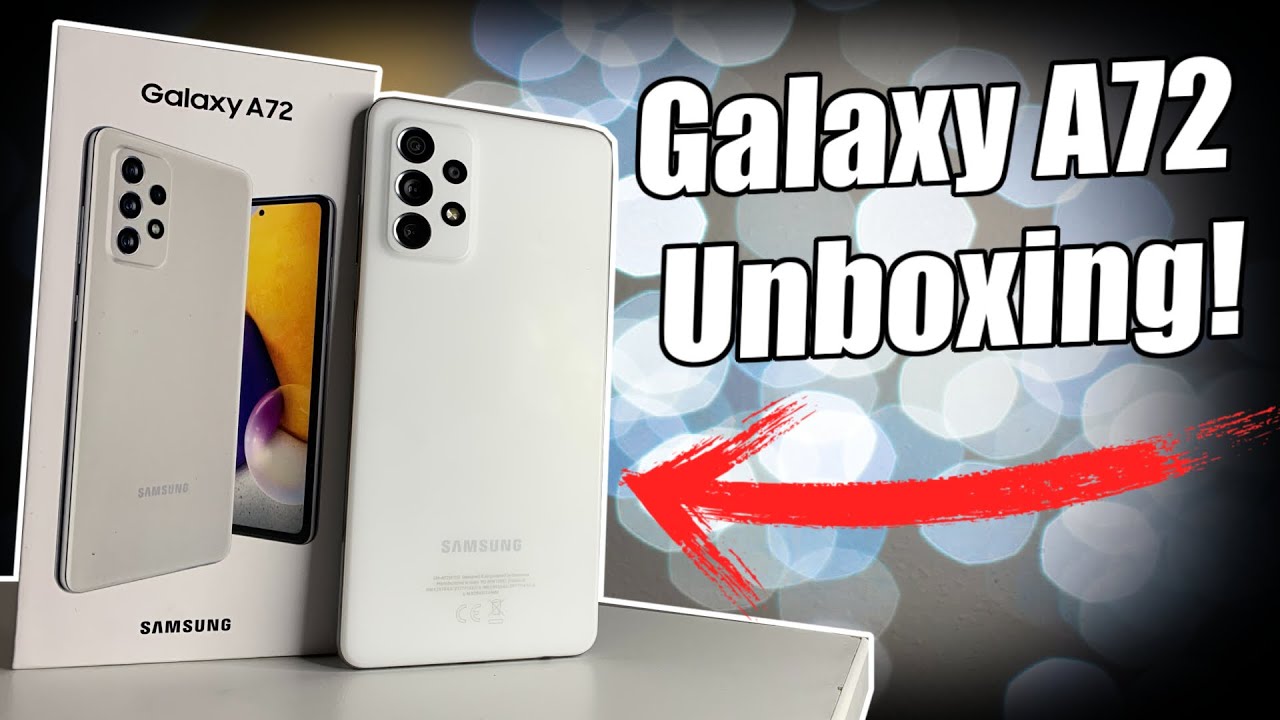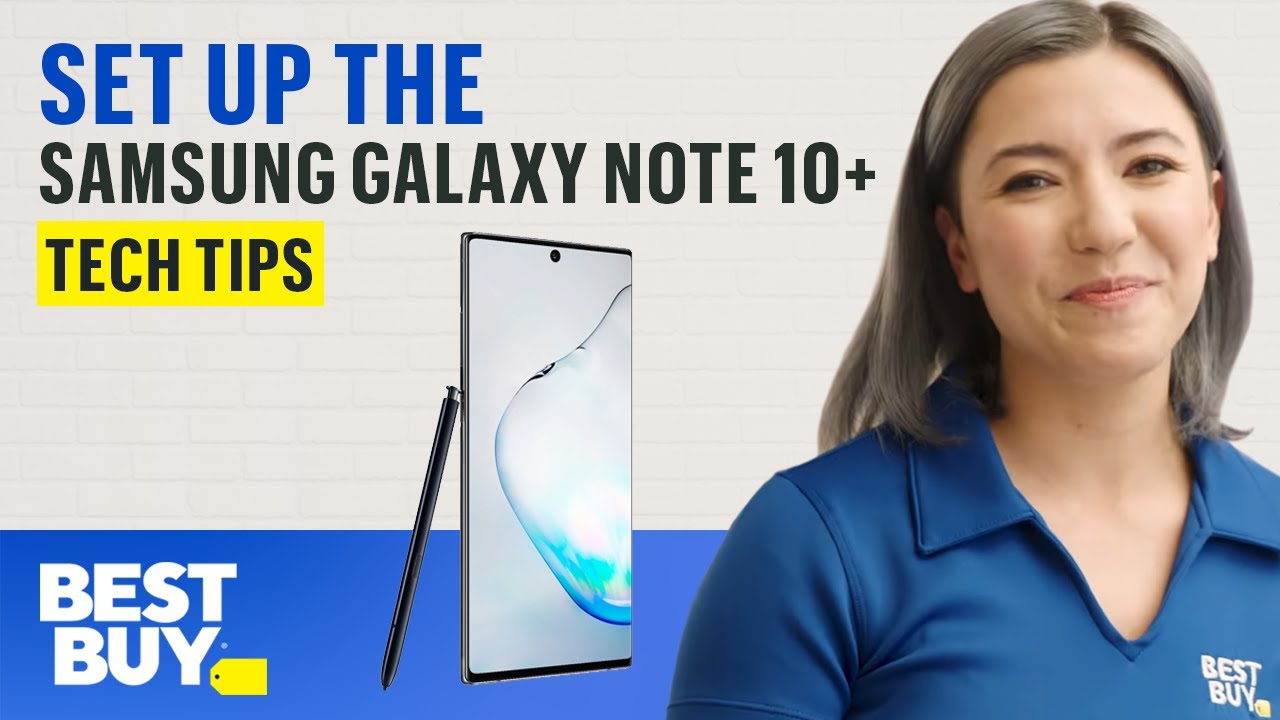iPad pro 9.7 no backlight after screen replacement - Repair without board diagram By NorthridgeFix
Okay, so in this video we going to be working on an iPad Pro nine point. Seven inches that came in for a backlight problem customer tried to change the screen on this and, as a result, the backlight went out. One of the reason you get a backlight issue is, if you do not disconnect the battery or the battery still has power when trying to disconnect the screen. This is very common with iPads and iPhones. So the result is when you turn the iPad on. You will see a very dim image on the screen.
That's a backlight issue. We do not have a board diagram for this tablet, usually on iPads, when you have a backlight issue, it's either the diodes, the filters or capacitors, since we do not have a board diagram for this tablet. It's very difficult to know what parts controls, what area of the board now usually on iPhones and iPads, the backlight filters are located next to the FCC connector, where you plug the screen. You also have diodes that that's part of the backlight circuit somewhere on the board. I mean take a look at this.
Do you see anything obvious here? What component looks bad to you? It's this one right here. So this is a backlight filter, and it's obvious that this backlight filter has blown. If we check the continuity on this filter, we find out that it's not continuous. This filter should be continuous with 10:1, and this connects with some other part of the board, and for this we're going to use our hot Geezer's turn on the fume extractor. Is it guaranteed that this filter is going to solve the problem? No, it's not! It's never guaranteed, especially that we do not have a bored view to trace our circuit.
We are doing this blindly, based on our experience with the iPad pros, so the filter is soldered on. So if we have continuity between this point and this point- and we don't at this point- we go okay, so the filter is soldered on properly and all we have to do is test. I do see Adam Apple logo, so that didn't solve our problem. The filter did not solve our problem, so we fixed part of the problem, but we still have a problem. What do we do at this point? I do not know.
We do not have a board diagram for this. It's a little complicated to figure out what the problem is. I do not know if the screen is the problem. If the backlight on the screen itself is the problem, no idea is the filter continuous. We already disconnected the battery.
So, let's test, if the filter continuous, yes and the filter is reaching its destination right there plug the battery back in, and I want to test the voltage at this point- and we are getting three point- nine volts three point: nine volts is not going to power the backlight on what is this over here. I'm, not gonna worry too much about this for now, because we are dealing with the backyard issue, the diets are for the backlight. Oh, I see something blown up here. Look at this! That's a diode okay. So this tells me that those two diodes are for the backlight.
The first thing we want to do is disconnect the power we have the v3 diodes. They should work on this. Almost all iPads have the same type of diodes and so the by Bryant case a little more solder than I like, but it's okay. So do we have good news? It's on. As you can see, from this video, we were able to figure out the problem by just doing a physical inspection on the board.
With the first time we got an iPad Pro. The blown filter was obvious and that's how we figured out that this component is a filter. Now, today, I went straight to that component, and it was obvious also that the component was not good. We tested for continuity. We did not get any continuous signal on that component.
Furthermore, we changed the filter, but after we changed the filter, we still do not have a backlight. So we did another visual inspection on the board, and it turns out that we have a burn diode on the board. So now its new information to me, because I did not know that this diode is part of the backlight circuit. Based on my experience, working with iPads, wherever you have a backlight problem, it's either the filter or the diodes or a shorted cap, usually the diodes or the filter. But by doing a visual inspection, we noticed that one of the diodes had burn in it, and now we know that that diode is part of the backlight circuit.
The next time I get an iPad Pro I'm gonna, look at the filter, and I'm gonna. Look at those two diodes, the ones next to each other, always do a visual inspection. Sometimes a problem is obvious by just looking at the board. I hope you enjoyed the video like this video. If you liked it subscribe, if you haven't already done so, and we'll do something else next time.
Source : NorthridgeFix