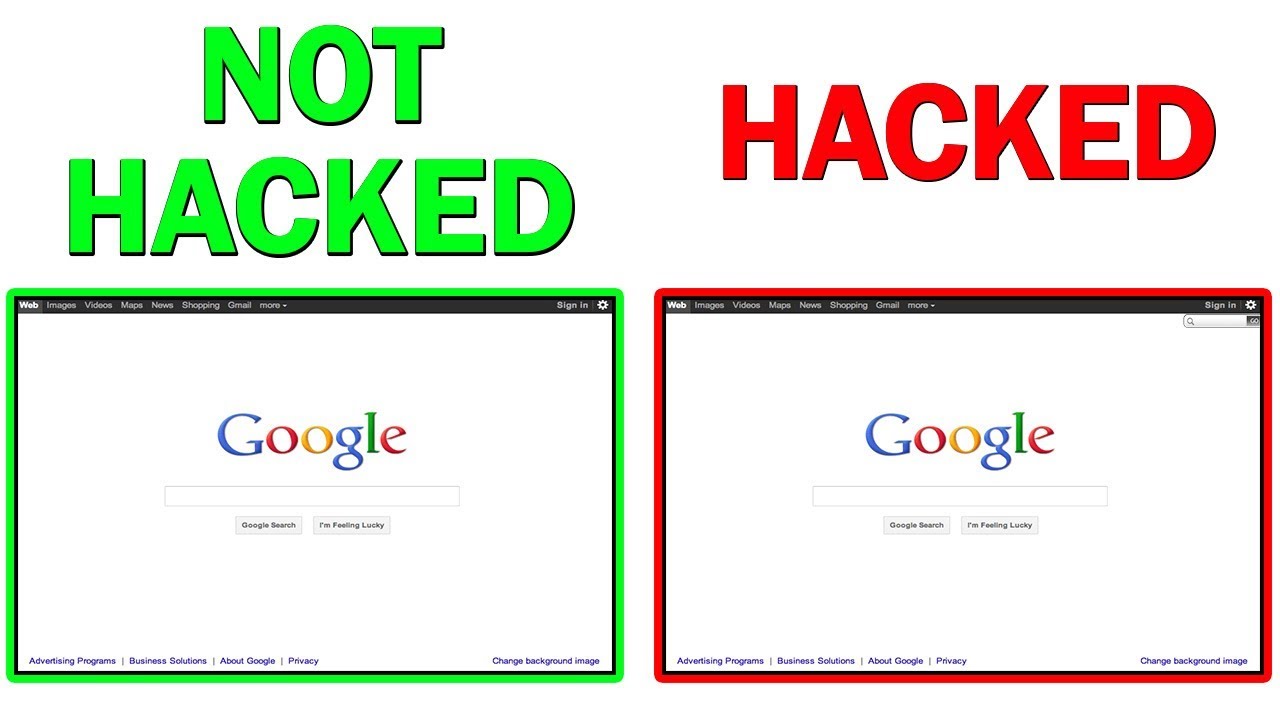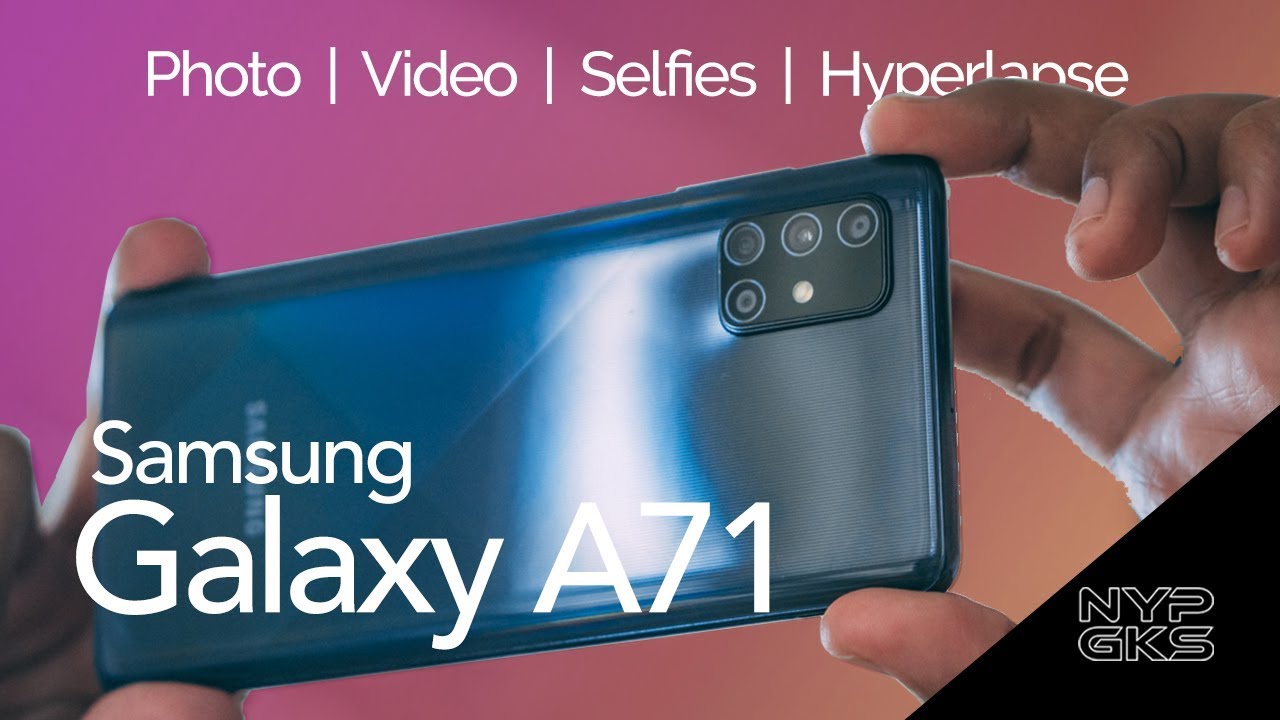iPad Pro 2020 video camera test - On a tripod outdoors in sunny weather vlogging By David Harry
All right David harry here now, a few months ago, I deleted a ton of video files, which meant that I couldn't complete a whole number of videos that I had on the go. However, I've been managing to claw back some files of what I deleted. So this video was done about three or four months ago and what it is its the iPad Pro being used outdoors on a tripod. So basically, I've just put like this little grip system on the iPad, put it on a tripod and then done some stuff outdoors in good daylight, where you could see this as being either vlogging or doing an interview or just a piece to camera. So I'm doing the front camera the back cameras in and out of light and stuff like that now also in this video, I'm talking about the cavalier microphone that I had on. Unfortunately, it is not connected to the iPad.
So when I'm talking about the mic, it's not that much you're listening to, however, the mic you are going to hear are the built-in mics off the iPad so bear that in mind as well. So this video, although I screwed up a bit because I didn't connect the cavalier to it, it's going to give you a proper good idea of just how good the internal mics can be on the iPad Pro anyways. Here's, the video, and I'll do a little of a summary afterwards, all right. So to start off with that, I'm on the front camera for the iPad Pro and the thing is: the sun is literally just right in front of me up there. So a ton of strong light- and hopefully Mr GoPro over here- is doing his thing and can show us this setup and whatnot.
Now I don't know- maybe I'm a bit chopped off here, because maybe I'm just a little too close, because the field of view may not be wide enough, because I am just that full arms' length away here, as I think the GoPro will show us, but if I just kind of step off a little and because obviously I've got a wireless system on me as well, which is hopefully working because of all this. It really does give us a lot of flexibility, and I do believe that the cameras on the iPad Pro is are amazing. I don't know if the 2018 is the same as the 2020, but nonetheless, this I think, is brilliant for a set of built-in cameras, and I'm just going to walk around a little. Let's see what it does, I'm not too sure. If it's going to be doing focus- and I don't know if the front system does focus, but I will test that in a sec, it's more exposure and cooler that I'm interested in here now I'm going to get really close to it.
So right there I'm about, I don't know 12 inches away, something like that. Maybe now I'll get a bit closer, it was just interesting to see what it does, whether it does focus or whether it does anything different with exposure and then right in there now, hello, okay, that should do for that. I'm just going to flip over and try the two settings for the rear cameras. Now, okay, so onto the rear cameras now, and I'm on the wide there are two lenses wide ultra-wide. This is the wide, so we should have noticed a difference now in resolution, because this is 4k or UHD 4k front camera is going to be getting recorded in HD and then up scale to 4k.
So that'll give us a couple of ideas about that stuff as well. It's like say full arms length away there, I'm just going to come out the frame. Let's just see what happens, let's just see whatever it tries to focus on and whatnot I'll also come in kind of wide from the side as well. Here so I'll start walking into the frame from the side, then I'll just come right up to, and I'll do a bit of a close test to it as well. So once again, there's my full arms length, oh and again, yeah, you know, maybe if this isn't wide enough for you again depending upon how you're wired or how your audio is.
You can just put yourself, like you know, with a little of distance and frame yourself accordingly, with these things, so I'm going to get up close there don't know about a foot away, something like that. Maybe see what it's doing for focus and maybe background both, whatever a bit closer again, maybe don't know five six inches, then I'm going to get really close and look at the little person who's filming me inside that hole on the back of the iPad there. Okay, I'm going to flip over now onto the ultra-wide lens, okay ultra-wide lens here and yes, I'm full arms aren't the way they're about so that'll. Give us a perfect idea. I may have to be quick here, because the battery is running out.
I forgot to charge up the iPads before to come out anyway. What I'll do I'll step out the frame again like it did just before get an idea of whatever it's going to focus on now that ultra-wide field of view is going to be absolutely fantastic for certain stuff, I'm just going to kind of walk and come in from the side here as well. Let's just see you know what it's going to do if it picks me up for focus and exposure as I draw in closer to the lens, so I'm basically right in front of that ultra-wide. Now, let's just see what that's doing there did it kind of focus more to me, or is it generally doing some kind of focus for the whole frame or the exposure? Now, what I'll do I'll get closer to here? I don't know about 12 12 inches away a foot, something like that. Let's see what that's doing are we getting both and all that stuff? I get a bit closer again.
Let's say I'm getting close to start piercing inside doing all the filming here hold on hello. Can you see me now there's my eye right there? Actually, that's me nose right up to the back of the iPad that I'll just start coming out slowly, let's see what's going on there and all the rest of it. Okay, back to fuller house length there now what it is if I've got enough battery left I'll, just flip the cameras around do stead quick test into the sun. Okay, front-facing camera, I'm going to have to try and be quick here, see if we can get something out of it so soon right behind me now, it literally is right above me, pointing straight down, and it is going straight into the lens I'm in shade here, because the sun's directly behind me, so I'm falling within my own shadow on the front. Let's see what it's doing for exposure and stuff jump out the frame quickly, so let's just see what it's pointing at or what or sorry concentrating on for exposure and all the rest of it in focus I'll jump back in again, I have to be quick.
Like an idiot, I didn't charge it up before it come out right. Let me quickly change to another camera here, okay, so, on the wide lens now on the back, we should notice a bit of difference, hopefully with resolution, but is it going to be doing the same thing for exposure and color and all that stuff, so like say, full arms out the way I'll just take a little of a step back here? Hopefully, I'm in the frame what it is, I'm losing battery that quick. I don't have the time to do any fragrance, so hopefully this is doing something: okay, I'll jump out of the out of the frame there. Let's see what it's pointing at what it's looking at to like focus and exposure. Oh, don't worry about jump back in quickly again now.
What I'm going to have to do is be really quick switch over to the ultra-wide, all right, ultra-wide, pointing straight into the sun, full arms ain't. The way, let's see what that's doing, I hope I'm looking into the ultrawide camera here um, I don't know which one's which I've lost the plot. I didn't come up with enough battery and now everything's all gone the day's ruins anyway I'll step off here, although being at just a full arms length away with ultra-wide. You know, you're going to get everything in the frame so just step back in closely again there I'll just kind of go in a bit closer. Look between them.
Again. We've already seen this the other way around so whatever's going on here. I don't know we'll avoid you've, seen it in a better lighting, condition and stuff like that. Now I'm going to just step off the frame, see what it's looking at over there, a wide kind of angle coming in with this ultra-wide just so we can get an idea of exactly how much scope we have for this ultra-wide lens on the back. Now, I'm definitely going to have to stop this because it will definitely run out on a doughnut to do it mid.
Take right, I'm going to shoot off indoors, have a quick look at the footage, and then I'll do a bit of a summary okay. So, to an end summary then- and the first thing that I will say here is- I am not trying to convince people to replace their main camera with an iPad. That's not what I'm trying to say here. What I'm trying to say here, and hopefully the video is evidence of it, and that is an iPad. Pro can indeed be a good video camera solution for particular scenarios, I'm going to say particular scenarios, I'm saying things like if you can keep it steady and stationary as in say on a tripod, or even you know in a case, but on say a wall or something solid.
So it's not moving. If you can keep it stationary and if you can give it some good light, I either, as I was outdoors there with like some really nice bright, daylight, or maybe you're indoors, with some good strong light, as I've got here as well, so proper lighting as you would with any camera. If you do that with an iPad Pro, I'm telling you right now. You can definitely get shots which are not just usable but really, really good. So I think the one thing that I would definitely say here is, although I'm not saying yes go out and replace your main camera with an iPad Pro if an iPad Pro is the only thing that you have to hand for whatever reason, just don't feel any ways about using it as a video camera, it definitely will work given the right lighting and stuff like that, also as well the internal microphones.
I was shocked at how good the internal mics are on this thing. Now, of course, you've got to get quite close to it in order for those microphones to work as good as possible, but that's the same with any microphone. You know you always have to get a mic as close to you as you can in order to get the best out of it and because that pointer was right close to the iPad in those takes. You could definitely hear just how good the mic sound was. So me, dialogue was nice and strong and clean really, really good anyways.
I think that will probably do it for the summary because, like I say, I'm not trying to convince people to replace their main camera with an iPad. What I'm trying to do here is to show people that if the iPad is all you have to hand use it, it definitely will get you a result and in certain instances I would say fantastic results as well, and I'll tell you right now, there's a couple of shots there that I did, if I didn't tell anyone that they were done on an iPad. If I just mix that in with the footage, I can guarantee you right now, loads of people wouldn't even have noticed anyways there we have it. Then. Hopefully, people have found this video interesting if you're into this stuff, that I'm doing with my iPad and things like that check out my iPad playlist also as well.
If you found the video insightful interesting or entertaining, please, please give us a thumbs up. Also consider to subscribe to me channel clicking on that bell, notification, icon and all that funky stuff, and the last thing that I need to say here before I shoot off. Is this I'm David hardy? Thank you very much for watching this. Video take care and goodbye now.
Source : David Harry










![The TRUTH about Snapdragon vs Exynos! [Samsung Galaxy S20] | The Tech Chap](https://img.youtube.com/vi/nHxRH8aYnUU/maxresdefault.jpg )