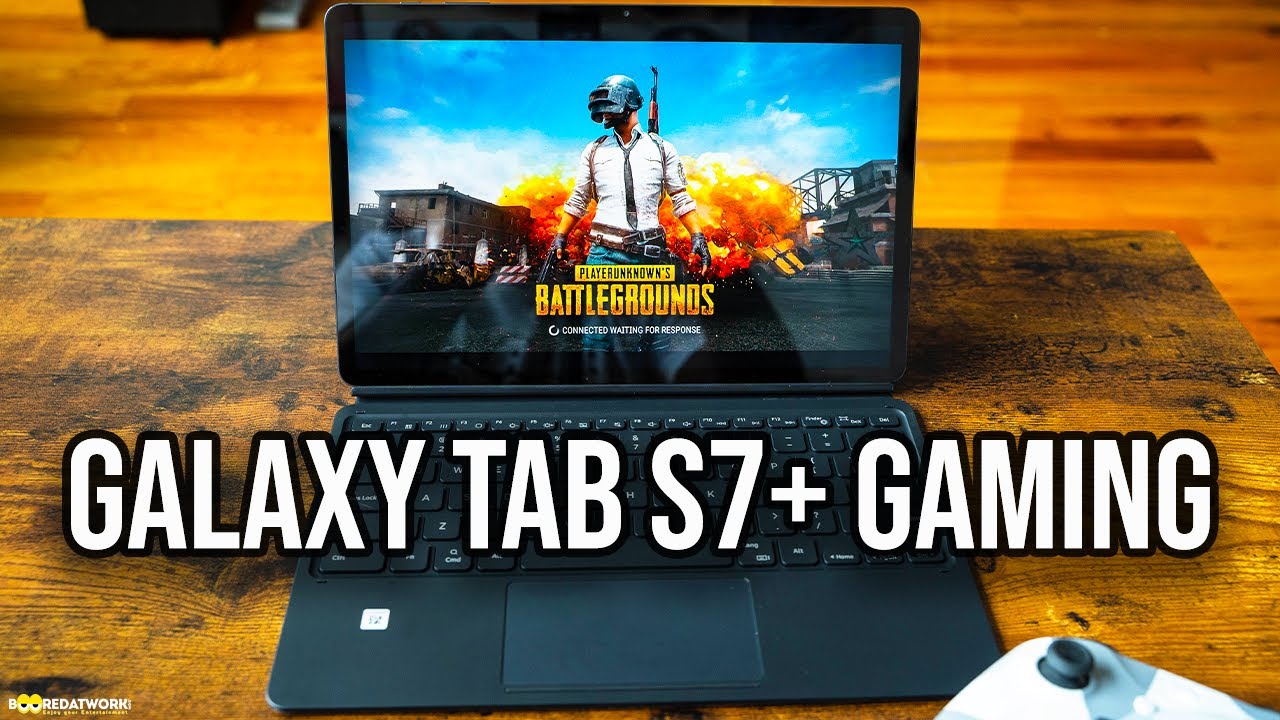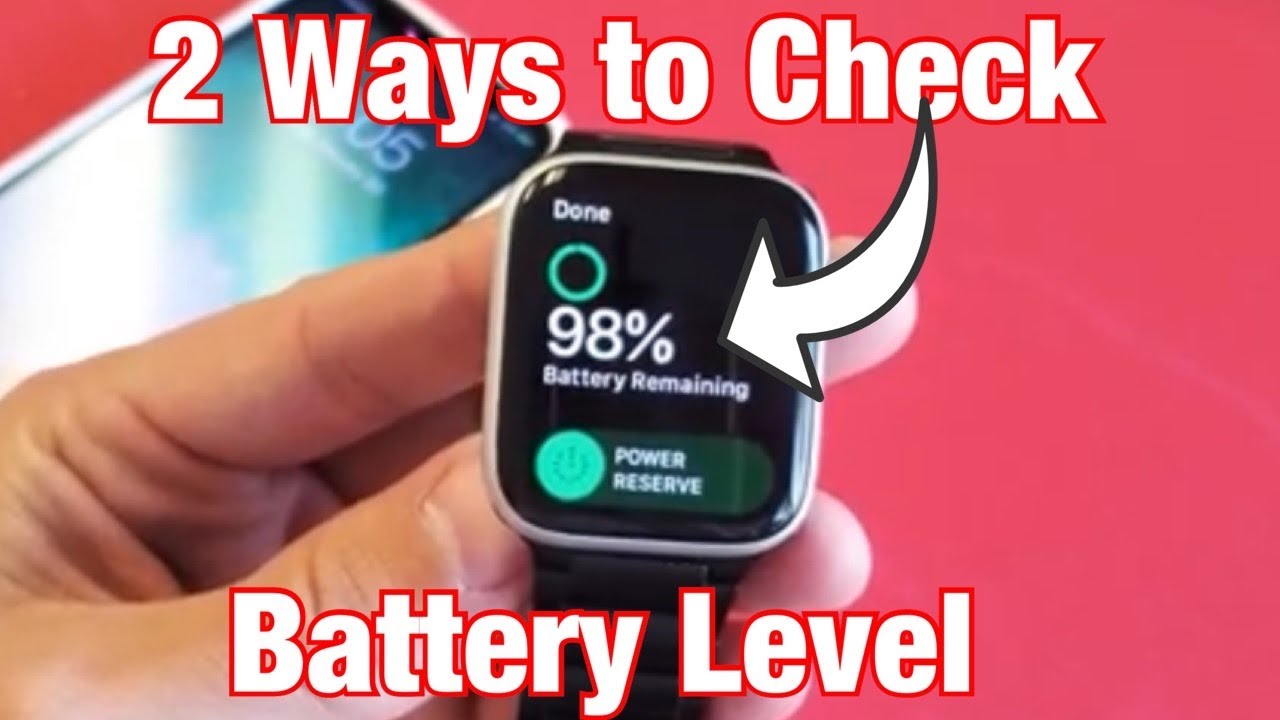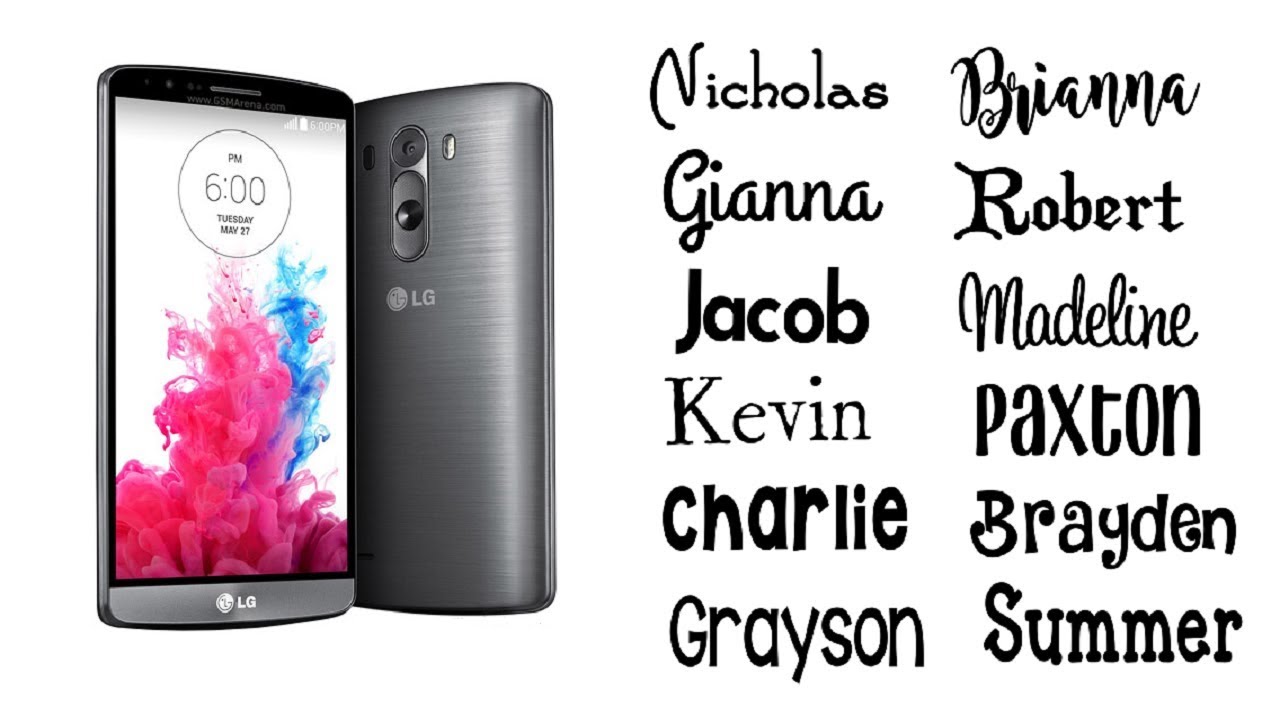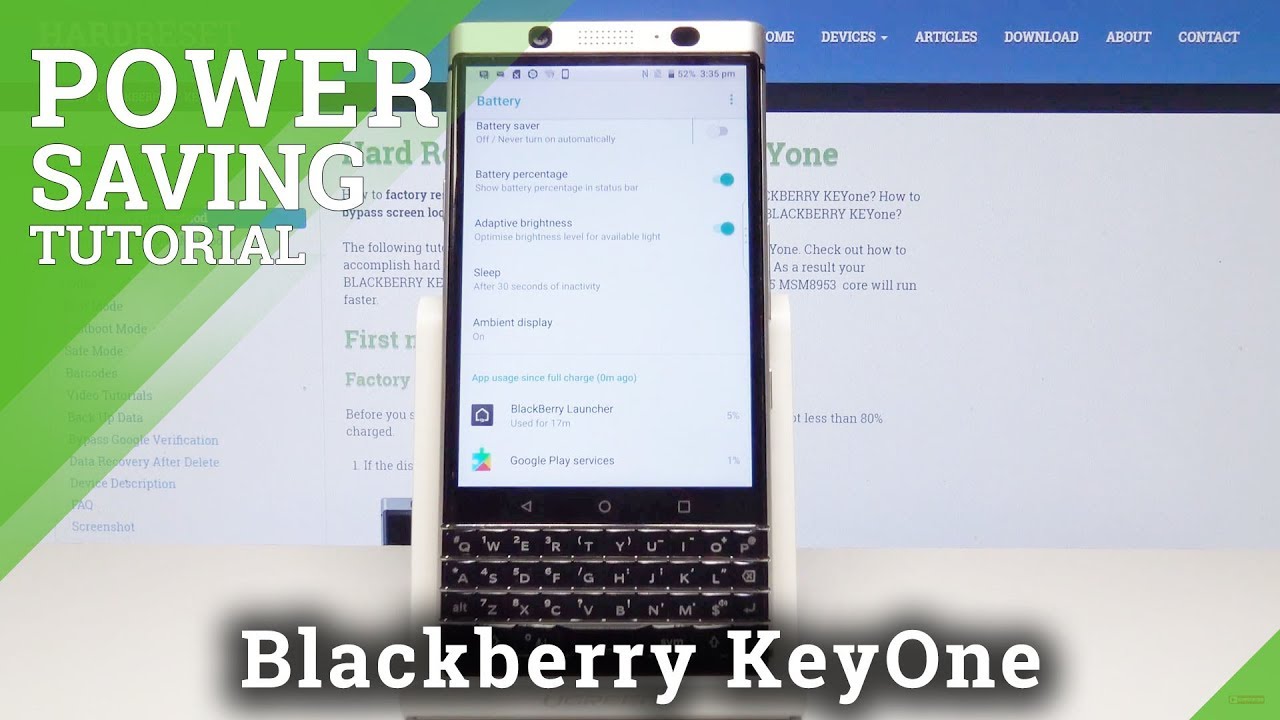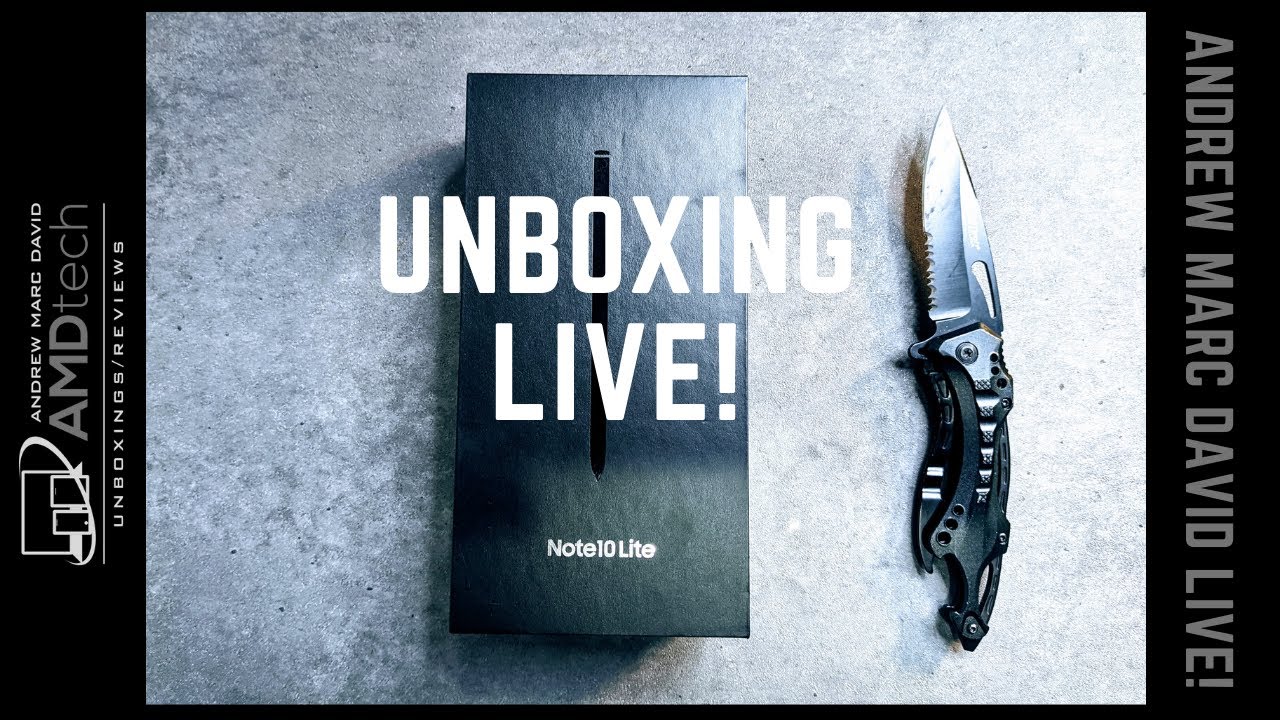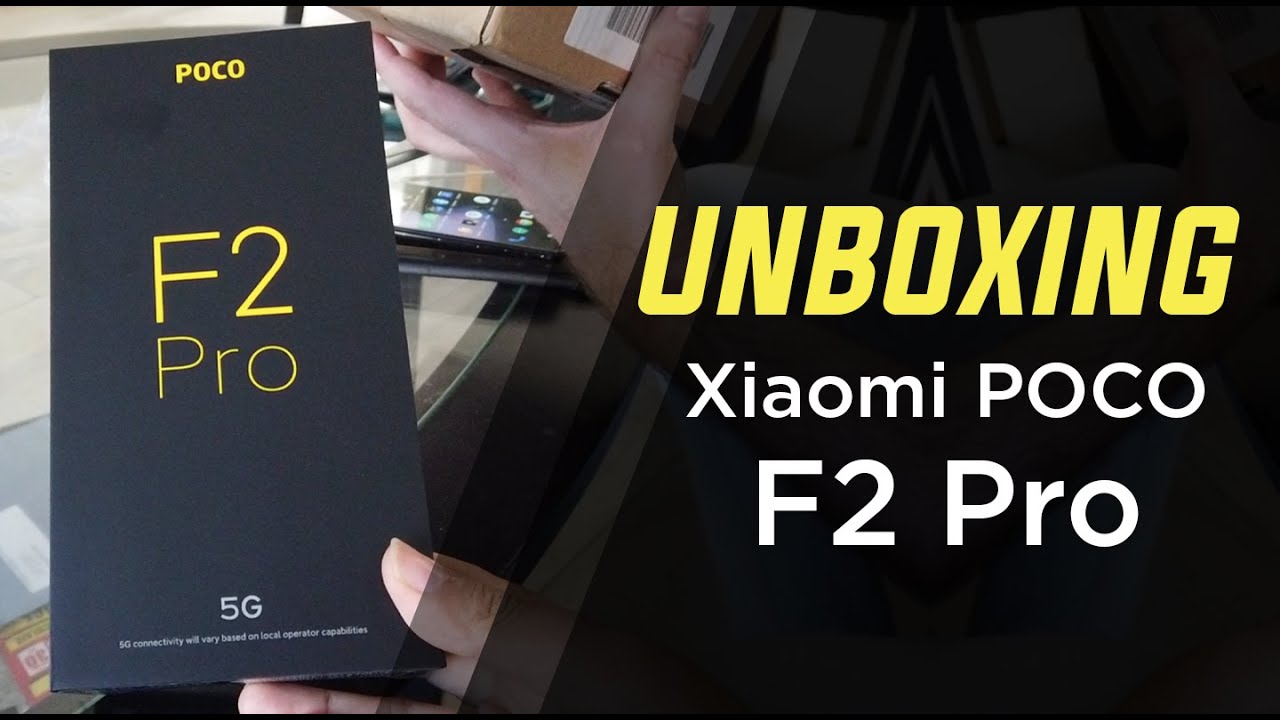IPAD PRO 2020 UNBOXING 12.9" || Testing PaperLike Screen Protector and Case Review + Accessories By Tatiana Marie
Don't worry, I won't be talking the whole time, but welcome or welcome back to my channel. My name is Tatiana, and today we will be unboxing my iPad Pro, so I had some trouble opening the box, so I cut it out and wow there it is. The screen is so much larger than I expected it to be. So I didn't really expect to find much in this box. I knew it was just the instructions, but I really wanted to find those stickers, so I had a hard time. Locating them, and they didn't want to come out, but eventually we got the stickers out only to just put everything back inside the same box, so I definitely made this much more complicated than it needed to be.
I thought I had to unhook each of those white little things, but really it was just a matter of pulling it, and it all comes out in one piece. So I did buy the second generation Apple Pencil because I do plan on using my iPad, mainly for drawing foreign. So for some reason I thought it was necessary to take the tip off. So that's what I did here, and I was trying to see what it looked like, but there's really no point in doing it, there's nothing special about it. So, although I'm not a huge fan of the bright glue, that's on the back of this case.
This case has been absolutely wonderful and I'll. Explain more, why I love it at the end of this video, but I am so happy. I went with this also, I didn't put the iPad in the case right away in this video just because it was a bit of a tight fit, and I was so scared of cracking it. So this case is actually super spacious and has a lot of compartments for different items. The only thing is that if you are going to put a case on your iPad depending on how thick it is, it might be a very tight fit in the back you'll see here that I mean mine's a pretty thick case and putting it in was a bit of a challenge, but it's definitely doable and in the end it fit and is protected, and that's all that matters okay.
So the screen protector came a bit late, so I actually filmed this on a different day, but it gave me a chance to try the iPad both with without a screen protector. So so so I also wanted to show you guys the differences between writing with the screen protector on and writing with it off. So here we have me writing with the screen protector off. It is very slippery and there's not a lot of grip and then, with the screen protector, I felt that I was able to write much more naturally, and it just had a nice sound as well. So if you're going to be drawing or writing a lot on it, I do recommend the screen protector.
Okay, now it's time for me to explain why I love this case so much so, even though I'm not super fond of the blue color, as I mentioned before, I do love the versatility of this case and, unlike most other cases, this case actually has three different ways of using it. So it has its regular landscape mode. It also has a regular drawing mode, but in addition, it also has a vertical mode which, to be honest, I didn't think I'd be using it much, but it has been the mode that I've used the most. None of the other cases that I looked at had this feature. So that's really why I ended up going with this one, and I'm so happy that I did no regrets.
Source : Tatiana Marie