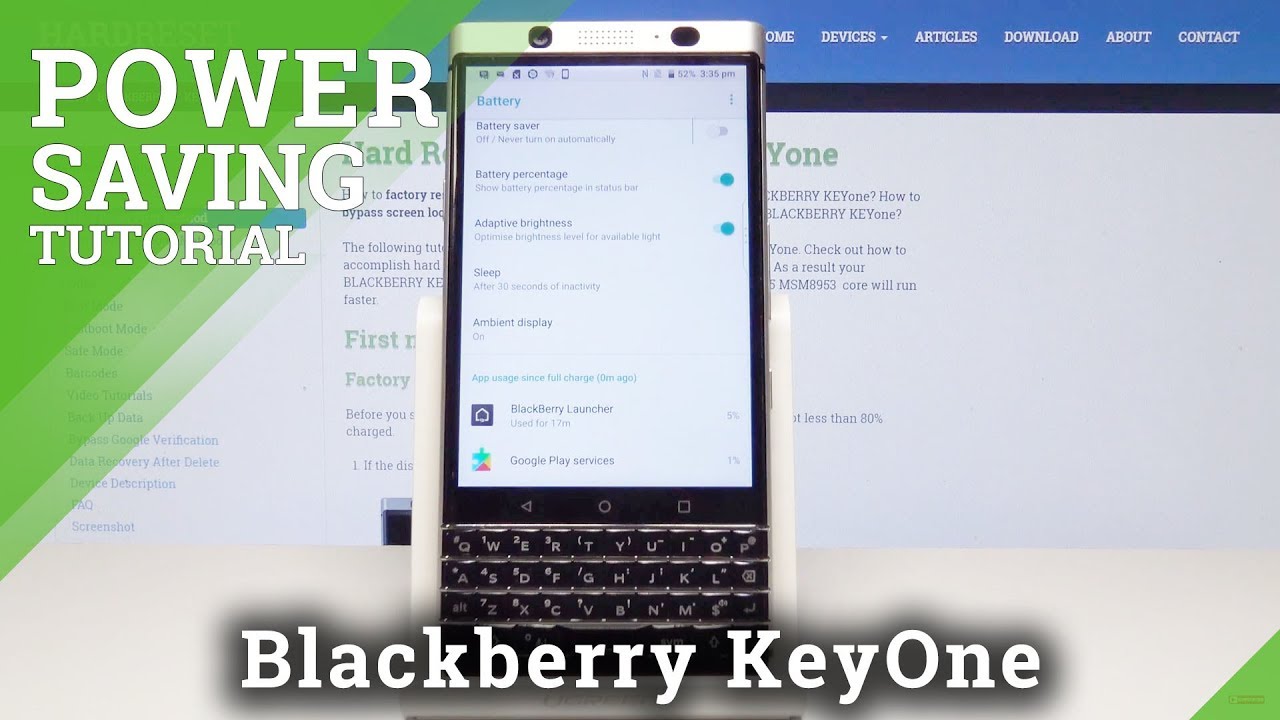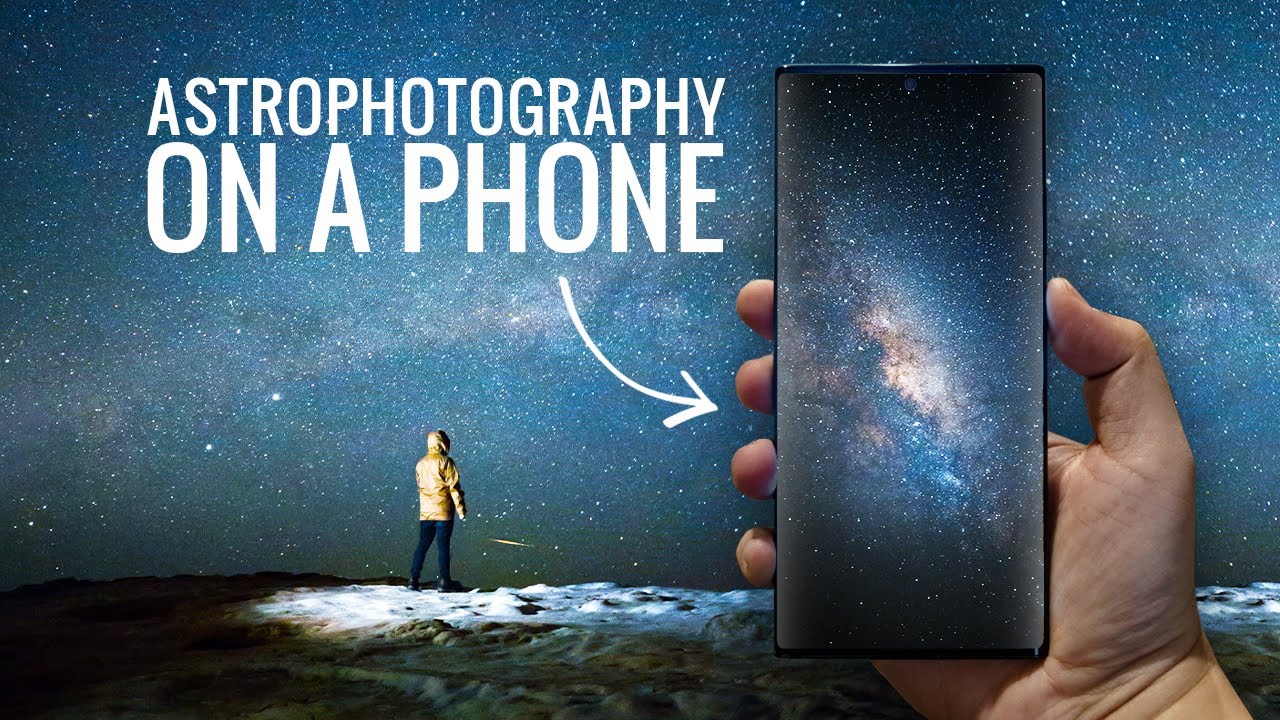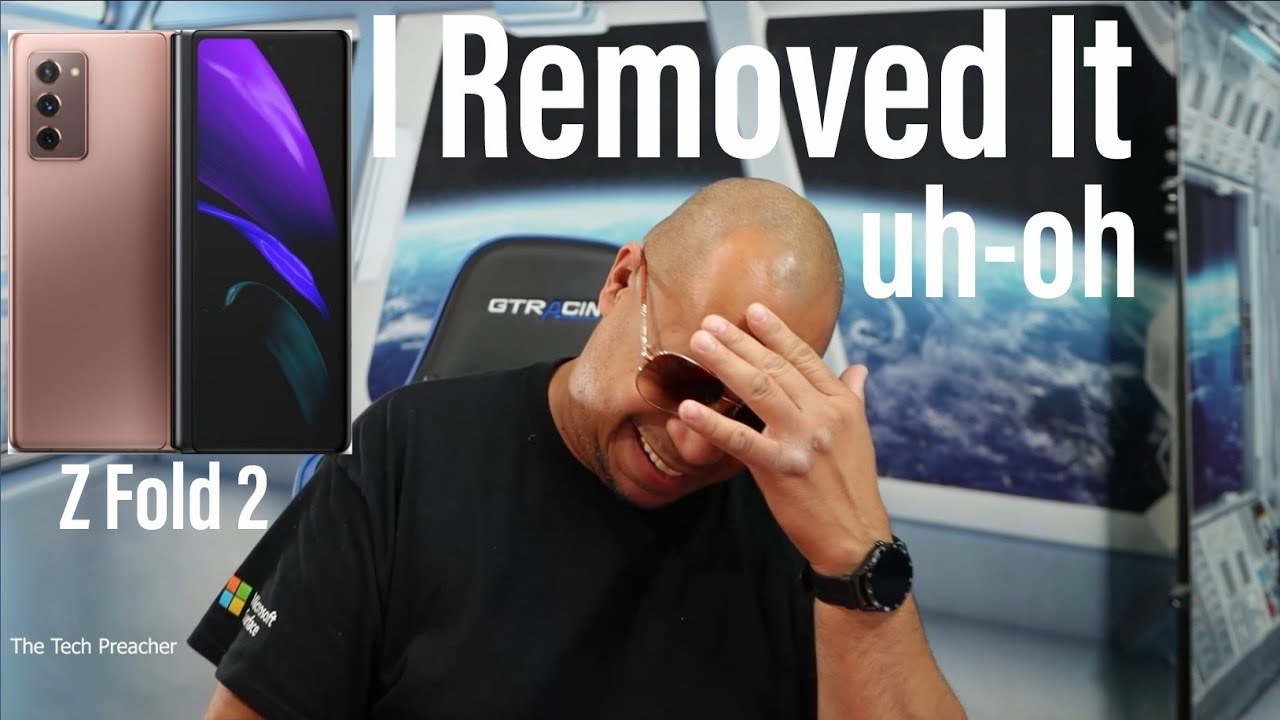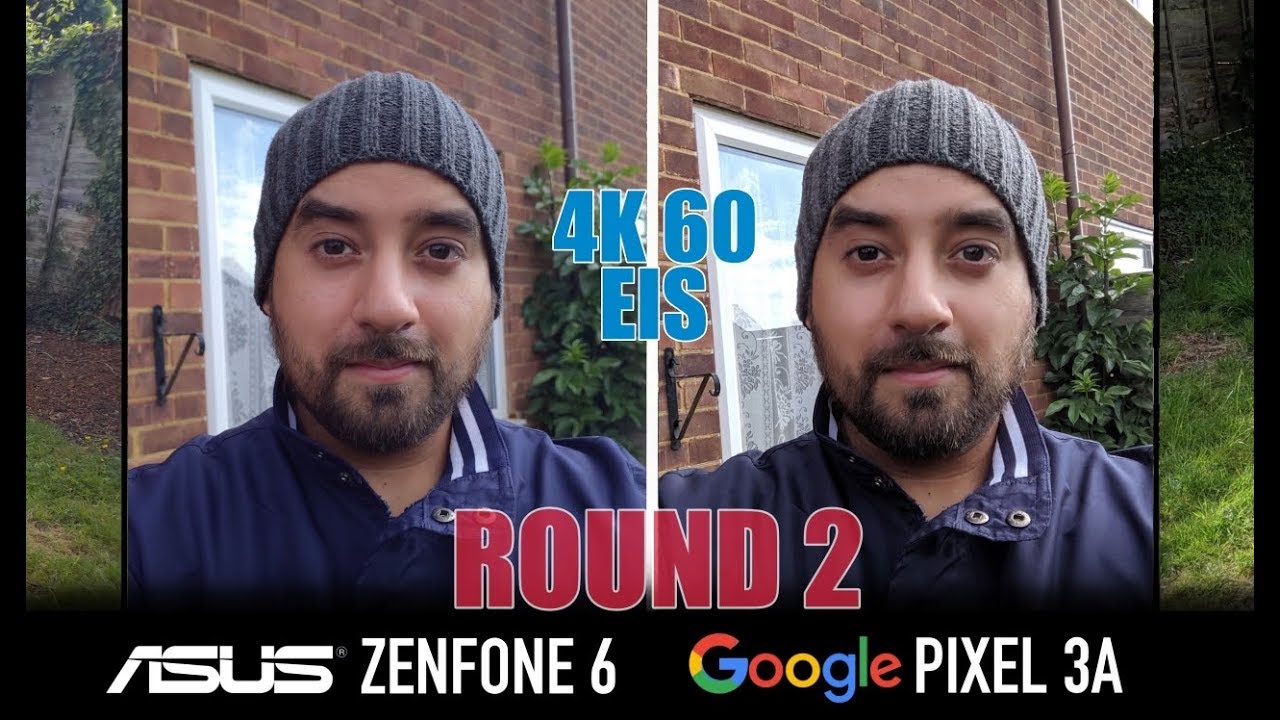How to Enable Power Saving Mode in Blackberry KeyOne - Low Power Mode By HardReset.Info
Break a one and let me show you how to activate battery saver on the following device. So at the very beginning, open the upper bar slide twice to open it fully and then simply tap on battery saver icon and that's it no power saving mode is on. If you would like to switch off low-power solution, let's tap on the same icon, one more time when you want to personalize this mode. If you would like to see some other options, just tap on power saving mode and keep it for about 3 seconds, as you can see now you are in battery mini. So, for example, here you can see how many percent of your batter we have has left. Then here you can simply turn on end of battery saver.
Just by turning on the switcher, you can also activate the battery percentage. So if you'll activate it, you will be able to notice the percentage of your battery and the upper bar. You can also select adaptive brightness, so it will optimize brightness level for a valuable light, and then you can select sleep, and here you can choose after how many seconds or minutes your device should fall asleep. So we recommend 30 seconds, but you can also select some shorter or longer time. So, actually, that's it.
Thanks for watching. Please subscribe our Channel and leave the damn self.
Source : HardReset.Info