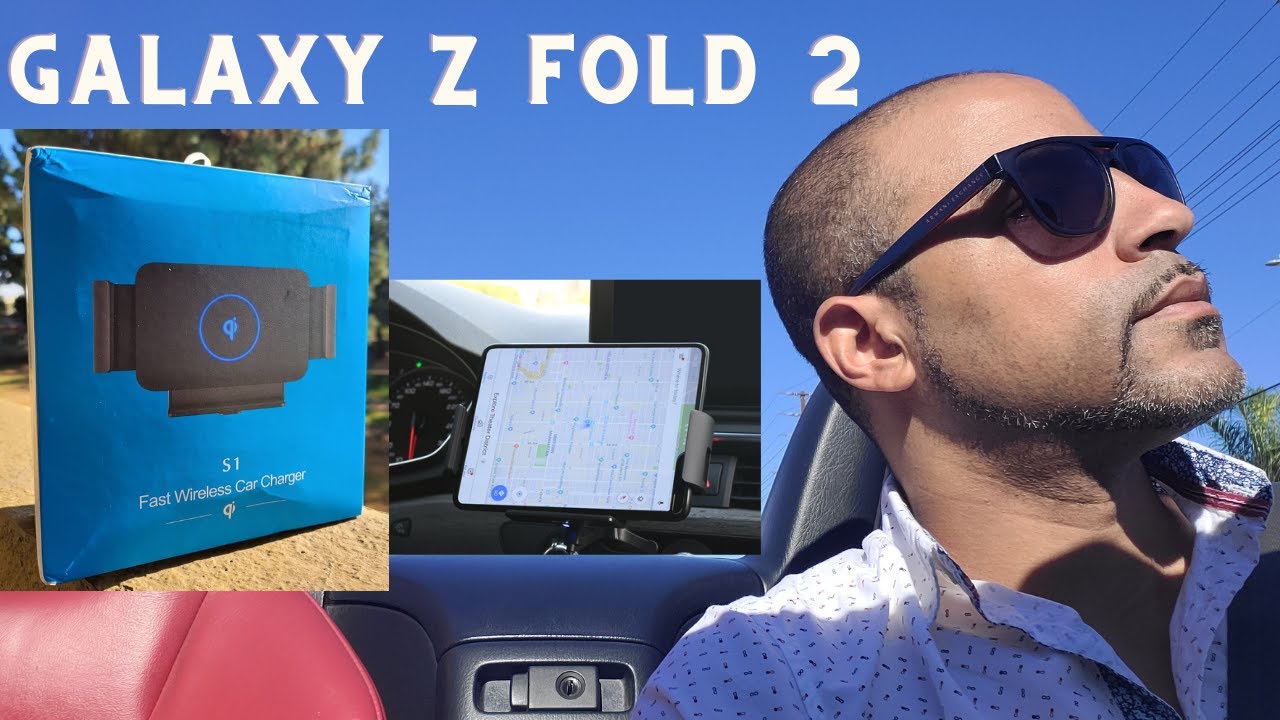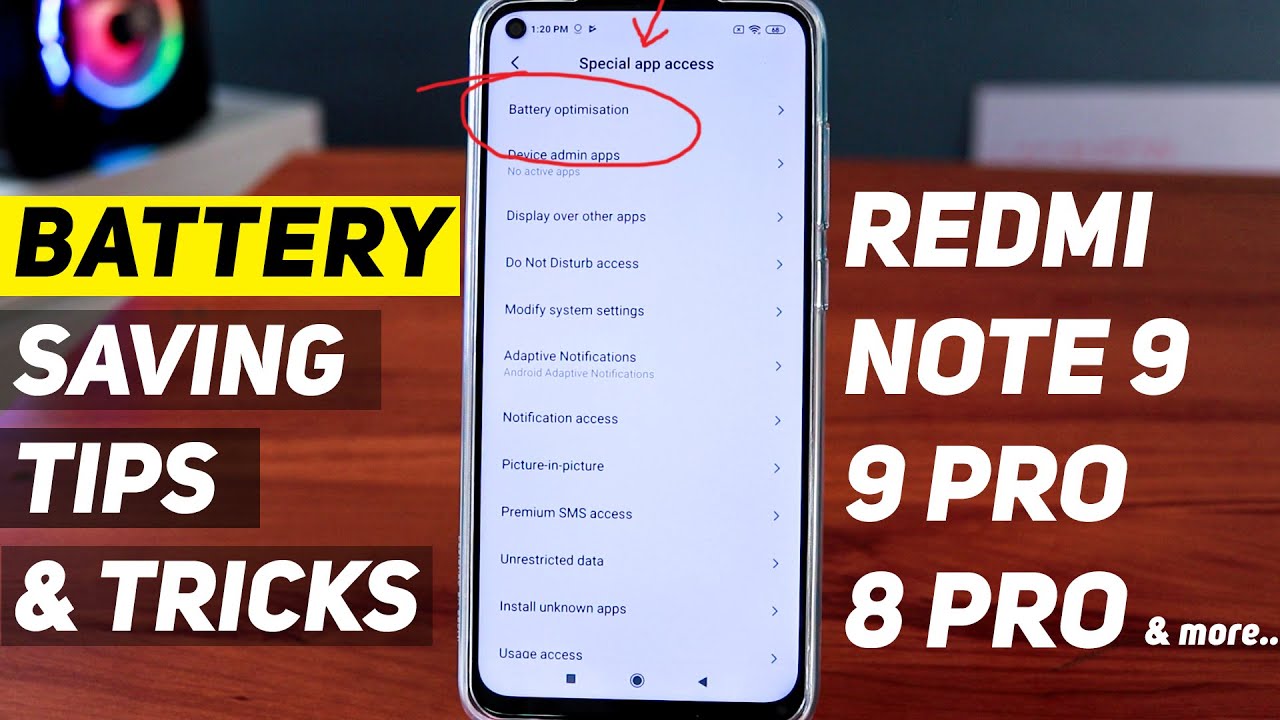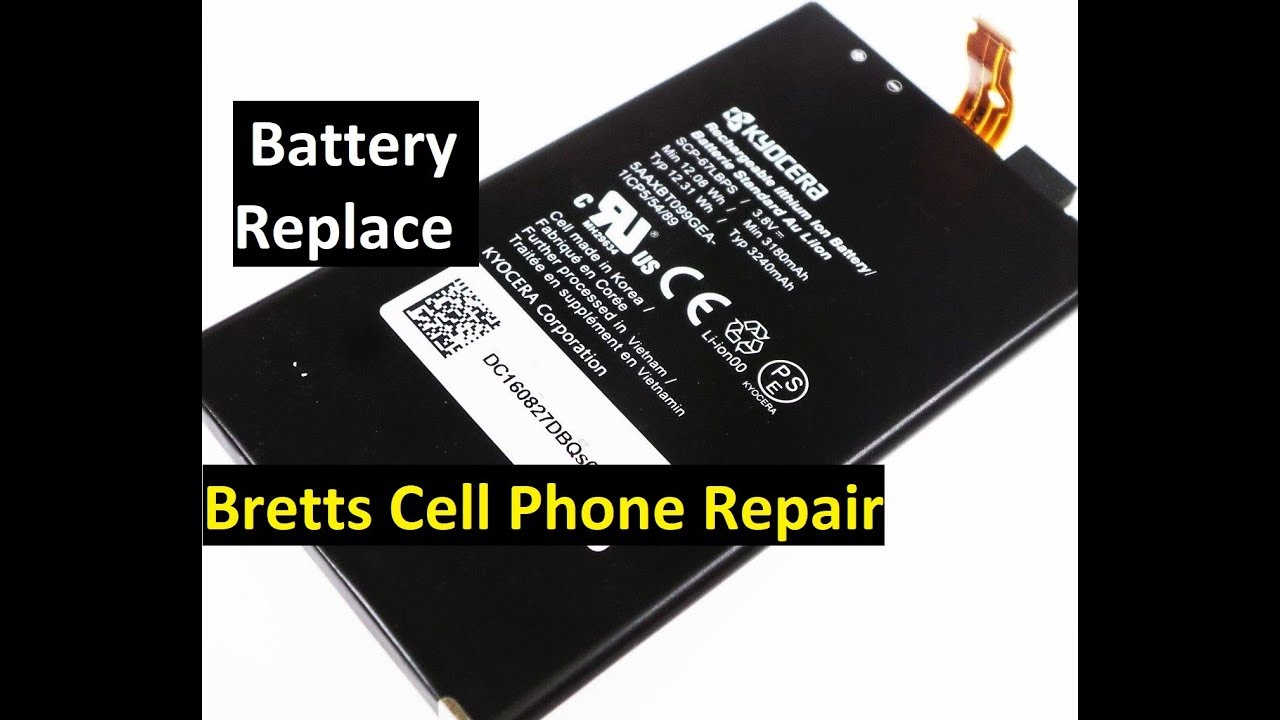iPad Pro 2020 Review - Overkill By Ali Abdaal
(soft piano music) - Hey, friends, welcome back to the channel. In this video, I'm gonna be reviewing the brand new 2020 iPad Pro. I have here the 11 inch and the 12.9 inch. This video's gonna be split up into three parts. I'll start by giving you the upfront conclusion, in a nutshell what I think about the iPad Pro. Secondly, we'll talk about what's new, the three slash four new features that are in the 2020 model of the iPad Pro and finally, I'll end with a discussion about who should buy the iPad Pro 2020.2018, we'll talk about a few different use cases and whether or not I would recommend the iPad Pro for those use cases and then I'll just kind of end with some final thoughts. So, let's just start with the upfront conclusion and that is, obviously, these are the best iPads ever made.
The iPad Pro is just hands down, the best tablet on the market but, if there's just one word that I can use to describe, just, you know, the iPad Pro in general, even from the 2018 version, but especially, the 2020 version, that word is overkill. There is way too much power here. There's way too many features that the vast majority of people on the planet won't use and, I personally think there's almost no justification for actually buying an iPad Pro, unless, either you're a genuine Pro user and you have genuine Pro needs. I don't have Pro needs. I don't know a single person in real life who has Pro needs.
I guess, if you're a music producer and you exclusively produce beats on your iPad Pro, then it makes sense that, you know, you need every ounce of power you can get. So, that's one category of person that I've never met in real life. The second sort of person is, the sort of person who just wants the best of everything and if you've got enough spare cash to burn, then, you know, the iPad Pro's absolutely amazing and, to be honest, that was the reason why I bought the iPad Pro in 2018. I really didn't need it. I could have easily gotten by with the iPad Air but, you know, I had spare cash to burn and I consider myself a tech reviewer, but, even then, even all that considered and, you know, it's now two years on since the iPad Pro 2018 was released and in a way, I really don't need these new ones.
In fact, for the very first time ever, I'm gonna be returning both of these models because my own 2018 iPad Pro model is still overkill enough, I could have easily gotten by with the iPad Air but yeah, basically, I don't think there's any reason to get the iPad Pro. So, that was the "in a nutshell". Let's now talk about what's new, like what the new features are of the 2020 iPad Pros and then we'll talk about who this product is for and I'll give some more opinionated recommendations. So, what are the new features? There's basically three of them. The first one is processor speed.
The processor has been upgraded slightly, it's not as much of an upgrade as the processor jumps usually are, they've replaced the X on the processor, it's now the A12Z, rather than the A12X. Basically, the whole processor speed thing is a bit pointless because the only reason we as consumers care about processor speed is if it improves the, kind of, responsiveness or the feel of the product for us and my 2018 iPad Pro, I have never once thought, "This is too slow. " I also have a 2017 iPad Pro that I've recently donated to my cousin. He was testing out the differences between the 2017 Pro and the 2018 Pro and he said he couldn't tell a difference. The whole processor speed discussion is kinda pointless.
Yes, if we wanna, you know, compare (mumbles) sizes, that's absolutely fine and obviously, this is more powerful than the previous generation, but, really who cares about processor speed. When was the last time your iPad felt slow? Secondly, let's talk about the cameras. Now, this is the thing that's most different about this year's version, compared to last year's version, we have a square-shaped camera hump on the back, that sounds weird, similar to the square-shaped camera hump on the back of the iPhone 11 Pro. What do we get? So, the iPads, in general, come with a 12 megapixel camera, which is fine, but, you know, the only thing I ever used the camera on the iPad for, is for scanning documents if I feel like it. Even then, usually, I tend to just default to my iPhone because it's just so much less unwieldy to scan a document with an iPhone than with an iPad, but now, they've added a 10 megapixel ultra-wide, which is similar to the one that you get on the iPhone 11, which is fine, if you wanna take an ultra-wide photo with your iPad or you're at a meeting or you're at a dinner or something and you wanna take a photo with your iPad, then sure, go for it, that's fine.
But, for me, personally, I actually don't care about the camera on the iPad at all because I can not remember the last time I used the camera on my iPad Pro, even though I use this iPad Pro for hours and hours, every single day and take it to work with me and take it everywhere I go. We also have, interestingly, what's called a LiDAR camera, which stands for something I can't remember, I'll put it up on the screen and basically, it's a camera that can detect 3-D space by using light wavelengths and stuff and what it does, it basically helps the iPad sense depth a little bit more better. So, if we're doing augmented reality-type things, then, it's gonna improve the performance on that slightly and a lot of other tech reviewers are saying that this LiDAR introduction of the 2020 iPad Pro, it feels like a feature designed for the future, not a feature designed for the present and so, it's kind of pointless to have. So, those were the changes for the camera and the final feature is that the microphone has been improved slightly, apparently, it's now a studio quality microphone, so this audio is from this one, the 11 inch model of the 2020 iPad Pro and this audio is from the 12.9 inch model of the 2020 iPad Pro and this is the audio that you're hearing from my $500 microphone setup with the RODE NTG4 plus. So, apparently, the microphones have become studio quality, maybe it's kinda useful but, again, I suppose, if you're making calls with your iPad or doing conference calls and stuff, working from home, whatever you're doing, then it maybe makes sense to have studio quality microphones but, to be honest, any time I've done video calling on my iPad, I've always used my Air Pods and Air Pods have a built-in microphone into them, so, again, who needs a studio quality microphone in an iPad? I guess it's kinda nice to have, but, hey, it's not a make or break feature.
So, those are basically the only three changes to this year's iPad Pros, compared to the 2018 model. We've got improved processor. We've got an extra ultra-wide lens and a LiDAR camera and we have the studio quality microphone. The other thing we've got, is that we have trackpads, of course. So, if we go on the overhead.
I have connected this Magic Trackpad to the iPad and, essentially, what the deal is, is that you can now connect a trackpad and you'll see that, instead of getting a mouse, instead of getting a cursor thing, you get this, sort of, round object. As you hover over stuff, it sort of changes into, you know, the icon gets bigger or for example, if we go in the taskbar, if we go on the dock, it changes from a cursor into this thing, so it sort of feels like a different way of doing cursor support on the iPad. This is gonna become a lot more interesting, I think, in May, when the Magic Keyboard attachment for the iPad Pros is released because that's gonna have a trackpad built into it, so, maybe people will use the trackpad feature more often but, again, for me, I take my iPad around. And in fact, this trackpad support is now available on IOS 13.4 or the latest version of iPad OS, it's not exclusive to the 2020 model, so every iPad is basically gonna have trackpad support. So, if you want to connect a trackpad to your thing, to your iPad, then, I guess, you could.
I suppose it's kinda nice if you're editing text. So, let's open a text editor like Bear and, yeah, it's kinda cool. You can select text and stuff and it's probably better than trying to, sort of, mess around with the touch features of text editing but, really, it's just one of those kind of minor additions to iPad OS 13.4, rather than an upgrade to the 2020 iPad Pros. So, those were the new features. Let's now move on to talk about who should get the iPad Pro.
And as I basically said at the start of this video, I think there are very, very, few people in the world who truly need an iPad Pro. If you're a genuine professional who uses an iPad for pro-level things, like video editing, you know, denge photo editing, like music production and you need every little ounce of processing power that you can get, then fine, get the iPad Pro but those sorts of people aren't watching a video like this, those sorts of people are not price-sensitive when it comes to things like iPads and so, you know, if I were in that industry and a new iPad Pro were to come out and I did all my music production on an iPad Pro, it would just be a no-brainer. I would just buy the latest iPad Pro because I might as well, I'm a professional in making money from it, I'm easily gonna make that money back. But, for practically everyone else, the iPad Pro is overkill. The processor speed, iPad Pro, versus iPad Air, you're not gonna notice a difference.
Apple Pencil support, it's kinda nice that if you're using an Apple Pencil, it, sort of, sticks to the top and charges like that, rather than doing that weird thing where it kinda sticks out of the side with the lightening port. That's a very minor thing. I don't think it's worth the extra money that you're paying for the iPad Pro. So, ultimately, my personal opinion, which I'm gonna be sharing on the internet because that's what you do on the internet. My personal opinion is, that the only reason you would get an iPad Pro, unless you're a genuine pro, which, if you are, you're not watching this video.
The only reason that you, watching this video, would get an iPad Pro is if you are desperate for the best hardware because it is just objectively, slightly nicer than the iPad Air. You're desperate for the best hardware and you have a ton of spare cash to burn because, really, in my mind there's just no other reason to get an iPad Pro, it's like, literally, you have the cash to burn and, therefore, you're gonna get it. I've got the cash to burn and as a wannabe tech YouTuber, I have every reason, I might as well upgrade to the latest iPad Pro because, you know, basically half my channel's tech content is based around iPads but, even with all that in mind, I'm not. I'm gonna return these, you know, having reviewed them, thanks to Apple's amazing returns policy, 'cause they just don't offer anything over the 2018 iPad Pro and, in fact, to add insult to injury, I kind of prefer the old 2018 Smart Keyboard Folio, compared to the 2020 Smart Keyboard Folio. They changed up the model of the keys slightly, so that these keys have a little bit more travel than these keys over here.
(keyboard typing) But, I'm so used to typing on this and I just love this, (keyboard typing) I think this old model of the Smart Keyboard Folio is just one of the nicest typing experiences ever invented. When I was typing on this new 2020 Smart Keyboard, I was like, "Ugh, I'm not a fan of this. " So, long story short, I'm gonna be returning the 12.9. I'm gonna be returning the ll inch and I'm gonna be hanging onto my trusty 2018 iPad Pro that I've been taking everywhere with me and using for hours and hours every day, that's gonna continue. Should anyone else get the iPad Pro? If you're interested in learning more about which iPad you should get, then, I've got a video called, "Which iPad You Should Buy" and it's an analysis of the iPad budget, the iPad Mini, the iPad Air and the iPad Pro and I made that last year but it's still as relevant this year as it was last year because, basically, nothing has changed, essentially, between the iPad Pro 2020 and the iPad Pro 2018.
That video actually, recently hit one million views and it seems to be resonating with people, so I'll put a link over here in the video description, if you wanna check that out, that gives you perfect guidance on what sort of iPad to get. Some people have asked me on Instagram, if you can get a refurbished 2018 iPad Pro for $500, whatever, should you get it? Yeah, sure, go for it, it's really no different to the iPad Air, but if you can get it for basically the same price, then, the fact that the Apple Pencil locks onto it, I think is, you know, you might as well get the 2018 iPad Pro. I'm gonna be sticking with the 2018 iPad Pro throughout 2020 and I will do a review of the Magic Keyboard when it comes out, 'cause that should be an exciting thing, but, again, that's not exclusive to the 2020 model, it should be compatible with the 2018 model. So, that's the review, that's a review of the 2020 iPad Pro, basically, it's overkill. You almost certainly don't need an iPad Pro.
If you wanna get one, you won't be disappointed, it's the best iPad Apple's ever made, obviously, it's the best tablet on the market, hands down, but it's just overkill for most people, unless you have the spare cash to burn and in which case, you know, burn that cash on the iPad Pro, enjoy it, it's one of my favorite pieces of tech of all time but, you know, most people just don't need it, so, that was it. Thank you for watching. I'll put a link over here to the, "What iPad You should Buy", which kinda goes over this in depth. I hope you enjoyed the video. Stay safe, stay at home and I'll see you in the next video, bye bye.
(soft upbeat music).
Source : Ali Abdaal