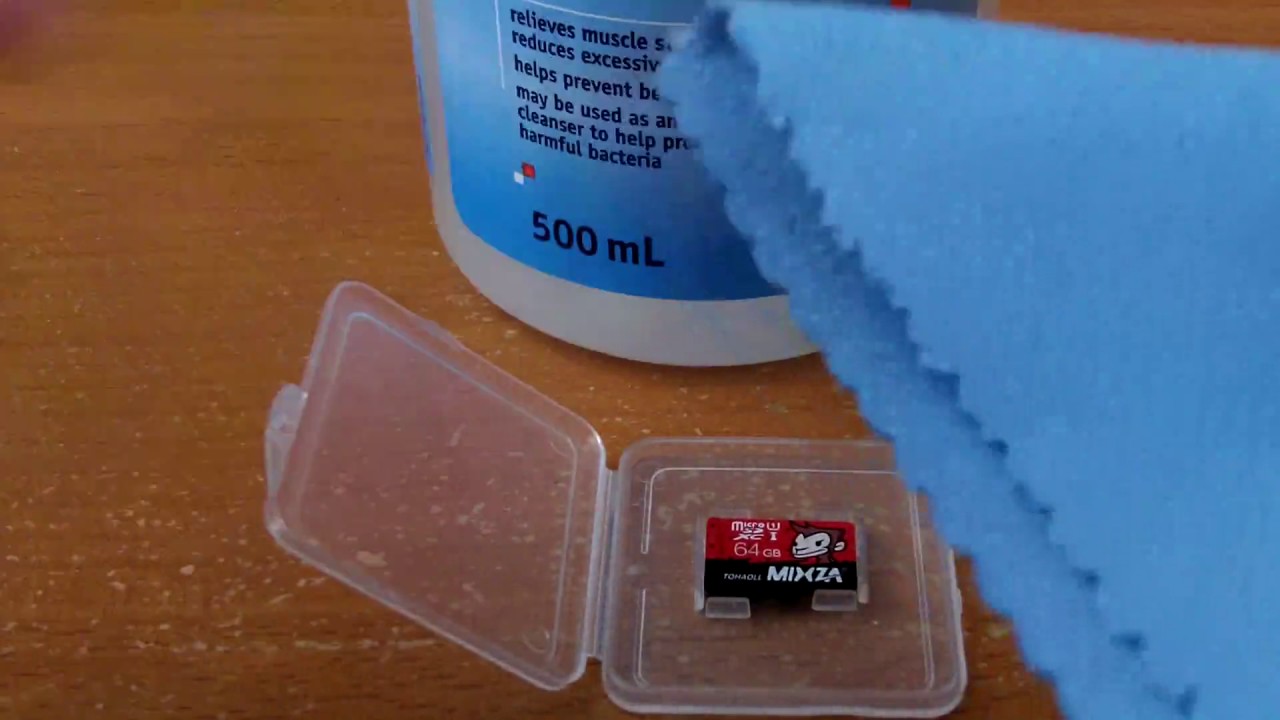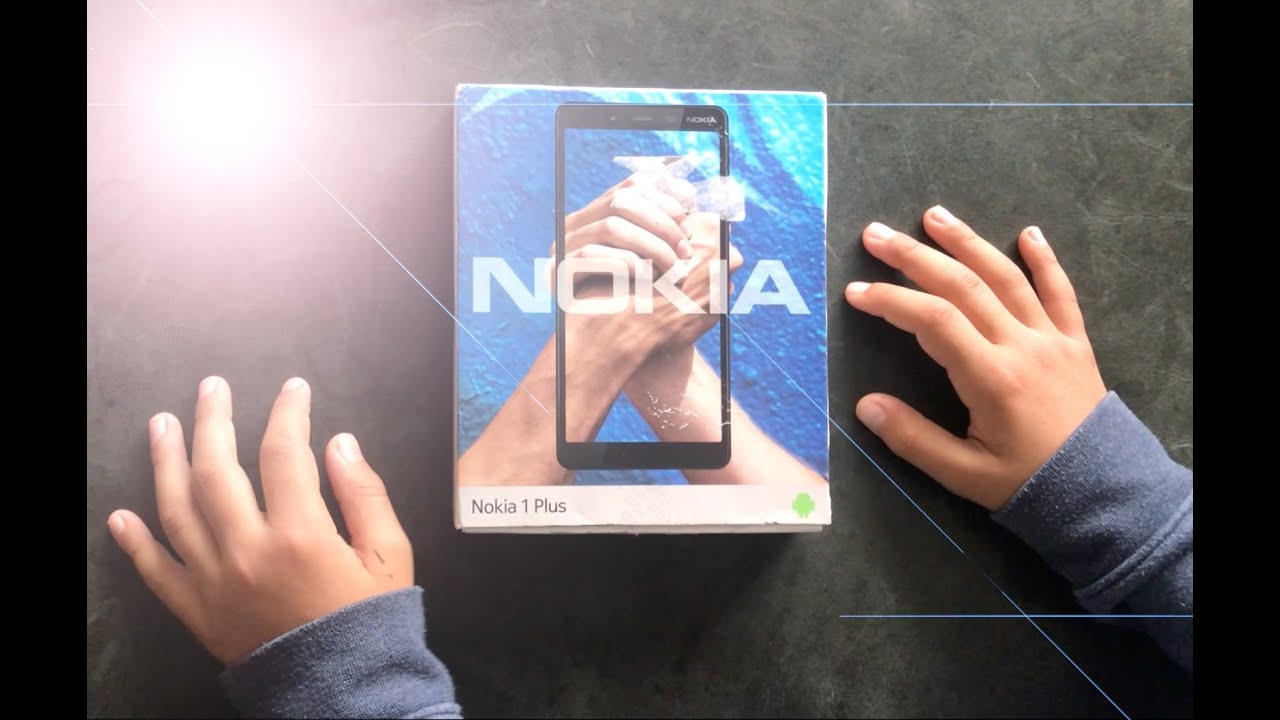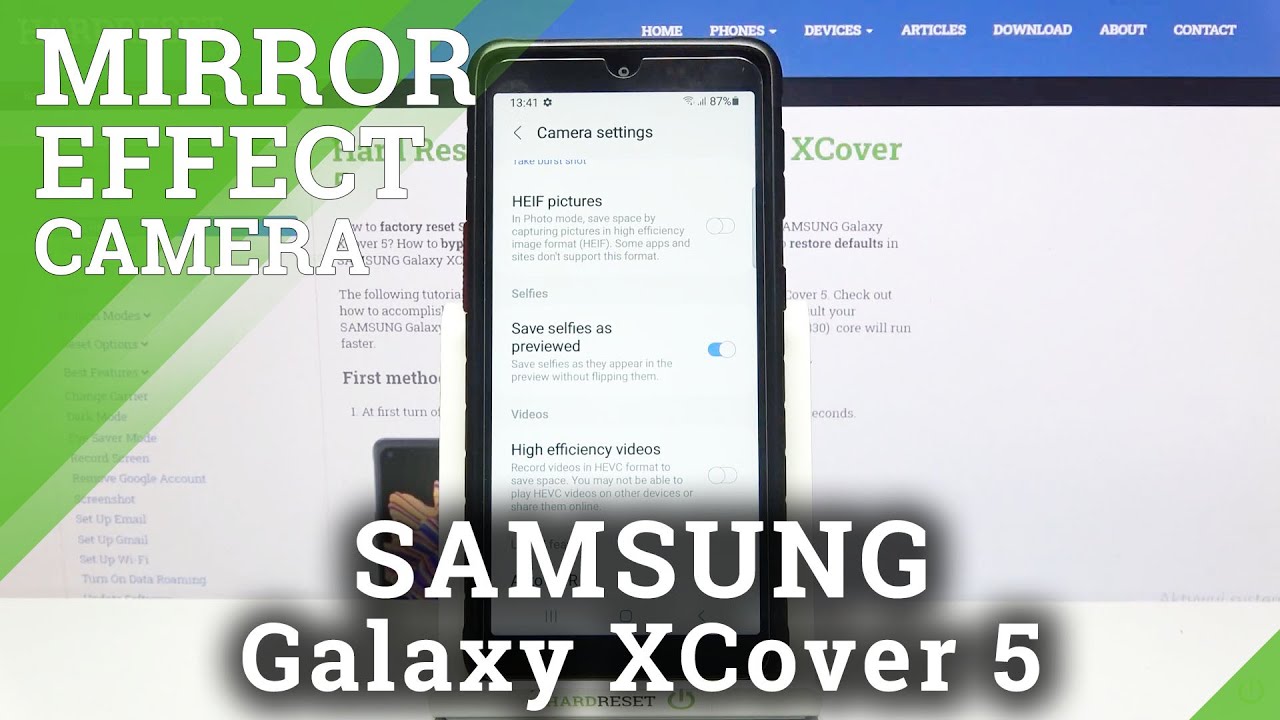iPad Pro 12.9 Inch UNBOXING and SETUP 2020 By Austin Medz
Hey, what's up guys, it's awesome here. Welcome back to my channel. This is something that I've been waiting a long time to actually film now. The big reason why I'm switching to iPad from originally using a MacBook Pro was just because of like how light it is compared to an actual laptop and then the other thing. It's touchscreen which a MacBook isn't and then the Apple Pencil is great too, and something that I've been watching. A lot is video editing on an iPad with the pencil, and it actually looks really, really fast and efficient, and for me personally, the iPad Pro will pretty much do everything that I was doing on the MacBook anyway, so I might as well just make the switch and that's what I did leave a comment down below if you guys have made the switch to and that's why you're watching this video, or maybe you're, just thinking about that switch but anyways, let's go ahead and unbox the 12 point: 9-inch iPad Pro alright, and here this you can see the design that they went with for the wallpaper actually looks, really, really cool.
It's like a bunch of colors, I kind of like flow into almost like a rainbow sort of thing. iPad pro written on the side. There I've got the Apple logo on the bottom super satisfying sticker, peel right off. Alright, this is the moment. I've been waiting, two weeks for the classic jiggle of the Box just to open it come on.
Oh, my god. This screen is actually huge. I came from the 10-point two-inch iPad, so this is gonna, be a huge upgrade for myself super careful with that. We'll put it to the side for a second designed by Apple in California. We'll pull this out just to kind of show you what's in there.
So I got all the basic paperwork so iPad Pro a little of almost like an instruction manual and then yes, we get the classic Apple stickers, I! Think I probably have gotten like 40 of those in my lifetime and I, don't think I've ever used one, but nonetheless they are pretty cool. Then we get our USB c-type charger, cable and the 18 watt adapter brick. So this is going to charge the iPad very quickly, which will be a lot nicer than the old iPad I came from. Nothing else is left in the box. So now it is time to actually see this iPad now I've got the 512 gigabyte, Space Gray model, I have to, say guys.
These space gray just looks absolutely gorgeous at the Apple logo, in that black kind of colorway they're got the new camera system with the LIDAR scanner right there, the ultra-wide lens and then the regular lens, I have to, say: I love the look of the space great iPad, designed by Apple in California, and then we got the model number there and then our connectors and boom we're already on the homepage. There I think I accidentally hit a different language, go back, we'll go to English, do a quick, little setup here, Canada, and then we'll hit set up manually, because I am using my iPhone to record the video set up. Our Wi-Fi continue face, ID, we'll set that up quick. You guys will see what it looks like when I'm filming you can kind of see in the reflection already. So it's like the exact same face: ID you would use on the phones same thing.
We're just going to make a circle. It's going to scan all the angles there perfect face idea is now set up, continue, we'll make a passcode all right, and then I'm just going to do an iCloud backup here, sign-in, really quick, all right, so it just sent me a text notification to basically confirm it's me with a little code terms of conditions, we're just going to go ahead and click agree. That's 78% right now, which I'm actually pretty impressed with, because this came all the way from Tennessee, and I'm living in Canada. So it took quite a hike to get here all right, then I'm, just going to pick my iPhone one, because that is the most recent that I have location services will go ahead and enable those Apple Pay continue and boom. We got a software update right away, I love doing these bye, guys say guys they display on the twelve point.
Nine inches is awesome like this is just ridiculous. Compared to the old iPad that I had it's almost like. Bezel is like you, don't really notice, because it's not like a notch or anything at the top, where the cameras are which are not really sure. If you guys can see it or not, but the camera is like right here: none like the iPhones. It doesn't really look like it.
They are there just because there's so like discreet, going along with the edge now we wait all right, so I think we're all ready to go. Okay, now we're just doing a restore from iCloud. This should only take maybe 5-10 minutes. I don't have that much stuff in the cloud and now, of course, the estimated time will really depend on how much data you're transferring over to the new iPad. Okay I think the iCloud transfer is finally done, so we'll go ahead and unlock it restore completed.
Let's go to continue just got type in my password one more time, definitely going to do automatic updates that screen time definitely want to be aware of that. True tone, definitely going dark mode if you guys use light mode, I'm, not judging, but dark mode is where it's at welcome to iPad. Oh, my god, this display is awesome guys. This is huge, yet five rows of apps, as you can see on the next page here, 120 Hertz, it's feeling buttery smooth so far, and that's not even using the Apple Pencil which I still have to unbox for the channel, alright guys. So that is the unboxing of the twelve point.
Nine-inch iPad Pro this thing is massive, and I absolutely love it already huge upgrade from the old iPad 5th gen that I had just a couple of weeks ago. I was playing around with it a little. The image quality is awesome. Studio speakers are great, but I am NOT going to give my full judgment on the product. Just yet I'll probably use it for about a month, as normally the timeframe I like to use to get a good feel of it and make the review as honest as possible, because right now you know I just opened up a brand-new product.
If I give it like a review, it's going to be pretty biased because it's a brand-new thing, but we'll play around with it for a little, and then I'll give you my full thoughts in about a month, but for now guys I hope you guys enjoyed the unboxing and setup of the iPad Pro leave a comment down below. If you guys are going to pick this bad boy up, it looks great. The image quality is great. Everything about. It is checking all the right boxes right now, but we will stay tuned to see if it lives up to everything in about a month, but for now guys that is it.
If you guys haven't already make sure you guys subscribe and like the video hope you guys have a great day and stay safe, and I will see you guys in the next one.
Source : Austin Medz