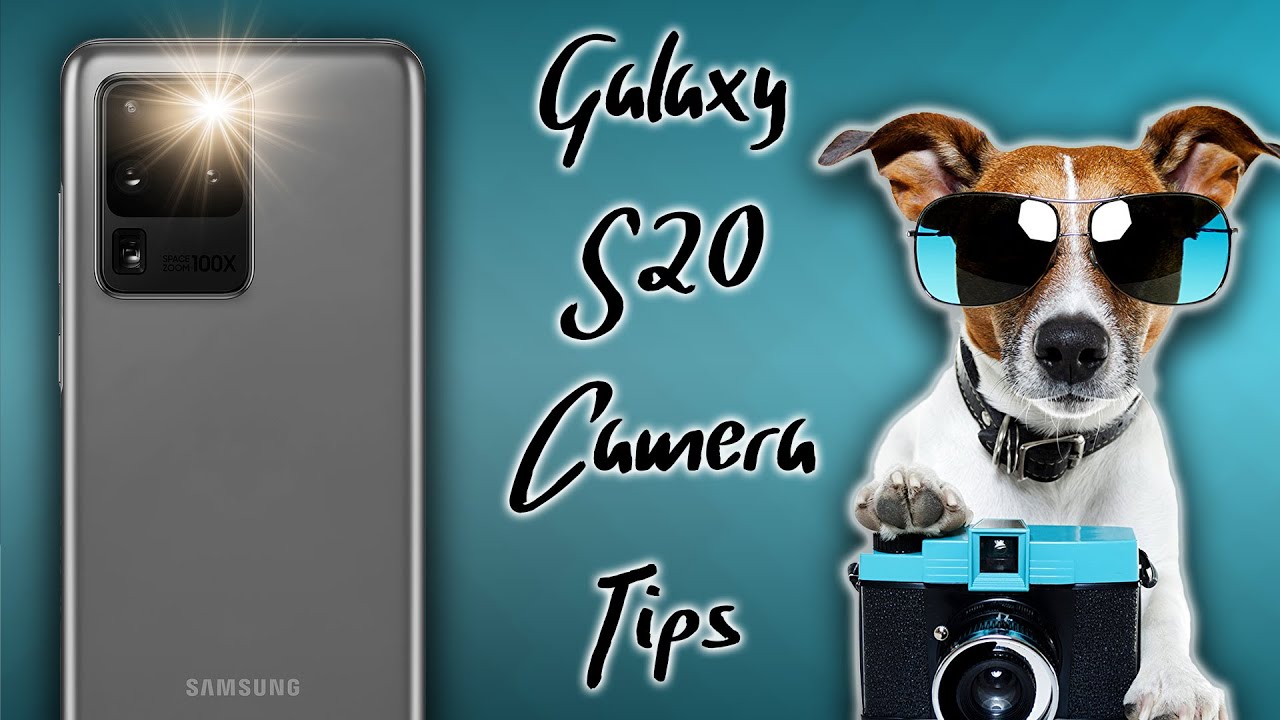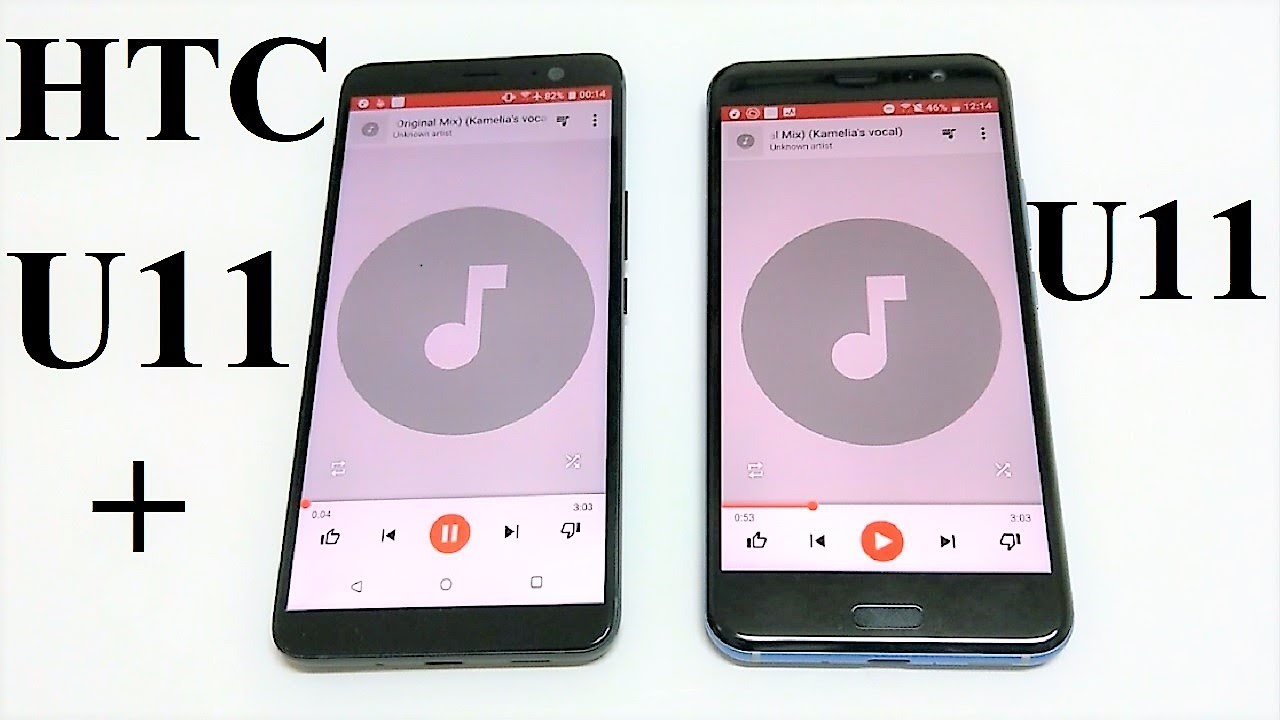iPad Pro 11" vs 12.9" 2018/2020/2021 | IN-DEPTH Size Comparison! By Noah Herman
From, what I can tell on this point in the creative process? This video is going to be a bit long. So let's skip a superfluous intro. Welcome to my iPad Pro form factor comparison or review between the 11 inch and the 12 point 9 inches if you're buying the 2018 model or the 2020 model. I think this video will be equally up like a little because, as we know, as of right now of January 2020, the newer iPad should be a similar form factor in size and shouldn't be too much different design and display wise. So in this, video I'm going to be talking about the portability of both these devices. I'm going to be talking about speaker, quality and battery life and, most importantly, I'm going to be running apps side by side talking about how UI scales and whether you should go with the bigger version or the smaller version of iPad Pro, but before we continue here.
I'd really appreciate it. If you leave a like on this video comment, if you have any questions, suggestions or opinions as the algorithm likes that and will help push my content to more people, so first up, let's talk about the footprint of these devices. I saw both of these in store, obviously even before I bought. My 11 inch and I knew that this was big, but I didn't really think about how big it really was in comparison to its little brother, the 11 inch and just look at the difference in the display size here. It's just massive I mean this is just humongous.
I mean the iPad Pro twelve point: nine inches like a freaking picture frame compared to the iPad Pro 11 here and after using the twelve point nine inches for a couple of days. The 11 inch feels kind of small and that's one of its advantages. It's very one handable, it's very comfortable to hold it's like the size of a bigger book right, and it's very easily fit into a smaller bag, and it's very thin. As we know, both these devices have the same 5.9 millimeter thickness. So then, this really isn't an issue, it's more so the size that they take up, and you know overall, the iPad Pro 11 inches is a very comfortable size to handle, and also I want to mention my friend Isaac.
You know him escapes. He recommends this model, he uses it for everything for a schoolwork, and he said that I would regret buying the 12.9 engine at the time when I bought. This I didn't have enough money to buy this bigger model anyway. So I went with this one, and I've been very happy with it up until now, and then we have my no daily driver, iPad Pro V 12.9 engine at first. This thing seems just gigantic, and I was worried that it was gonna, be too unwieldy to handle on the daily.
It's like a TV in your hand, but I quickly, acclimated to it, and I've been really loving it. It's the same sizes as a pretty typical, like clipboard, it's not much bigger than a laptop, and I've had known if she's fitting it inside my backpack for school and once again it's the same thickness. So it doesn't feel like bulky just feels bigger, although it is definitely heavier than the 11 is model, because it takes up more space. So I would say in terms of like portability like stowing it away. The iPad Pro 12 point.9 inches is more for like a bigger bag or a laptop bag or a backpack. The pro 11 inches, on the other hand, could probably fit into like a purse a smaller bag.
So if portability is really important to you, if you cannot handle any more size and weight than obviously the pro 11 is going to be the iPad for you, it's just as capable, as we know same speakers, same processor, same amount of rams pretty much the same display. Although it's smaller we'll talk about that in a minute but yeah. If you need ultimate portability, the pro 11 Jim gonna, be your thing. Ask Isaac or canopy he'll tell you all about that. But if you are considering the bigger display which we'll go over I'll talk about how app scale and such definitely consider the iPad Pro 12 point 9 inches, because it's not harder to stow away than like a MacBook Air or a MacBook, Pro, even easier I would say next up.
Let's do a speaker test and I haven't really done that I wanted to keep my reaction like raw, so we're going to go to like non-copyright, sounds and see if the size of the iPad affects speaker, quality or driver quality and I. Think that the twelve point nine-inch iPad might have an edge, but we'll see here all right, starting off with the 11 inch here all right, so both have very similar audio quality. They have the same quad, speaker setup, however, like I suspected the iPad Pro 12.9. It just sounds better because it is more room to resonate, and it sounds less like a tin can the smaller the device, the more tinny it sounds- and this is definitely the case here. A little deeper 11-inch has excellent speakers.
If you have this device, you'll absolutely love it for audio, but comparing it to the bigger version of itself, I have to say the twelve point. Nine inch wins by a substantial enough margin. It's not like the biggest difference, but it's definitely something you can hear so in terms of iPad audio quality. If the twelve point nine-inch iPad is like a ten out of ten, because it really is the best iPad you can buy. I'd say the pearl evident shares like an 80 out of five nine out of ten next up.
Let's quickly talk about battery life here in Apple iPads, as we know, all of them are well known for their great standby time screen on time and for lasting you throughout the day, and both of these can do that, and I have not noticed any significant difference in screen on time. From my own non-scientific is testing, although I will say, I am using iPad Pro more this semester than the last semester. This is like my school device really where I take notes and surf the web and stuff and I can drain this from a hundred down to like 20% throughout, like a five or six hours school day on this I did use less in school, because I had classes more frequently and for less time during the day. Um, but I think that the iPad Pro 12 point on it does to drain a little more quickly than the iPad Pro 11 inches in my own once again non-scientific observations, and that makes sense because the display is significantly larger on the 12.9 I, obviously in the name and that will draw more power- and maybe the battery isn't quite big enough to be proportional to that of the one in the pro 11 for the display size. So from my once again, observations I do think that the 11 inch performs a bit better than the twelve point.
Nine inch, the twelve point. Nine inch probably gets 90% of the battery life for screen on time in comparison to its smaller version. But that's just me: I encourage you to look up some battery tests, but from what I have read and from what I have seen. I do believe that the smaller iPad Pro does perform a bit better and last up, although this is gonna, take up the majority of this video here. We're gonna talk about how things scale with both of these display sizes.
In my experience with both of these iPads here so first up, let's talk about the home screen. Things scale a bit differently, a little bigger on the 12 point. I didn't share absolute a little sharper because they take up more pixels, although both of these displays have the same PPI 264 pixels per inch, but it makes sense if it's smaller, it's being made up by less pixels. Hence, the reason why I look sharper and the twelve point nine inches on. Let's compare the docks here on is Pro 11, you can fit two four six, eight ten twelve fourteen, sixteen apps in the dock versus two four six, eight ten, twelve fourteen, sixteen eighteen, apps Macs in the dock on the twelve point, nine inches that might be important to you.
It's definitely not a deciding factor, but I do like having more of my commonly used apps at my disposal when I swipe up on the dock. Next up. Let's compare the keyboards here, we're in Google, Docs and a scale is pretty. Similarly, it's not that much different, but the keyboards do look different. So, let's edit this document the same document, this is a recent video that I did look at the iPad Pro 11 inches.
It's more of your typical iPad keyboard. You just have the QWERTY here. You have tab and shift, and that's about it here. Furthermore, you have to tap the number button to get numbers and of course you can swipe down on the keyboard to access numbers and different symbols which I find pretty convenient and then on the pro 12.9. If you actually have a dedicated number row and bigger Keys, more square Keys overall, it's really nice for typing, although I don't like recommend solely typing with the screen.
It's not that comfortable with either of these devices. To be quite honest with you get a keyboard case if you're going to be doing a lot of typing, but it is definitely nice to have these bigger keys here. Um, however, I can totally type just fine I'm, actually more acquainted typing with the pro 11 and share, but that's because I've had it for a longer time, and I'm more accustomed to a typical iPad size. So it is nice to have these keys here that are bigger. On the twelve point, nine-inch, iPad and, of course, have these number keys, as well with other symbols you can swipe down to get, but once again, if you're going to be doing any major typing, I would recommend getting a keyboard case.
It doesn't matter which size you have, although I would assume a 12 point.9 inch keyboard case will be a little more comfortable to use because the keys will levy bigger or a little more spaced out next up. Let's talk surfing the web with both these sizes here and, as you can see, we have a BBC web page pulled up, Apple may abandon the Lightning connector, and immediately you can notice a difference in scaling. This looks like it's. You know scaled for an iPad. Where is this site? It's like you're, using the web on a laptop turned on its side, so that is the biggest difference really.
This is great for reading. It's like a Kindle size, that's very comfortable to use in one or two hands to scroll through very light, so I definitely enjoyed surfing the web on here, and I had no problem in doing so for months and months on end um, but I will say. Although the iPad Pro 12 point, 9 inches is definitely bigger and a little more cumbersome, it is definitely enjoyable to consume web content, and it's like almost natural form. It's so huge, and you can see so much. Although a lot of this is like advertisement but yeah, really, this is more like surfing the web on a laptop versus the 11 inch, which is more like surfing the web on a typically sized iPad.
Next up, let's open, probably my favorite and most used app on iPad Pro, and that is good notes.5 I use this heavily in two out of the five of my classes, calculus and microeconomics. I. Take a lot of notes and I do my math homework on here. So you can see. This is some practice that I was doing some kind of online work where I was doing some scratch.
Work on here and I also take detailed notes that I'll show you here from my class. Let's go to calculus 115 notes, and here we go here. I, don't know why I can't scroll through here with my iPad Pro 11, probably because it's not all synched up but, as you can see, we can scroll through my notes on the twelve point: nine-inch iPad, but no matter. Let's do some writing tests here. Let's make a new notebook on both alright.
So, let's do some note-taking here, so I'm gonna, synch up my Apple Pencil with the 11 and share really quick super easy with the side connector, and now it's synched. So let's write a sentence here. So I can say you know hello, my name is now Herman and yes, I am left-handed. I know people are freaked out by that, but you know sure have it for whatever reaction you want. Let's synch it up with the twelve point nine inches here and do the same thing and as you can see, we have a little narrower of lines here, but that's because there's more space to work with, so I can actually write.
More so I could say hello writing a 12-point 9-inch. So in my experience, although you can definitely take notes on the 11 inch for sure I mean there's, no doubt in my mind you can do it I get it for like four months it worked perfectly I. Do like the extra screen real estate that you get with the 12 point.9 inches there's just more room for your hand to rest on without being like over here and, if you're, a right-handed person and won't be resting over here a lot. So it's not that big of a deal I got to say, although I do enjoy a bigger screen size when taking notes for hours on end in school um, so yeah I mean like once again comes down to portability comes down to price. If you can afford the 11 inch for school, then by all means buy it, but I will say having the extra screen real estate is nice to rest, your hand on, and you can just see more ? things look a little bigger.
So, as you can see here, this scales more like a piece of paper, it's easier to read it's bigger. This looks like an iPad. You can still read it, but it scales a little smaller and that's. Okay, honestly I mean like both are once again great note-taking experiences, but I will say having the extra screen real estate is a bit of a bonus. But to sum things up, if I had to write the note-taking experience between these two devices, which I've done for hours and hours on end out of 10 I, give the iPad Pro 12 point 9 into 9.5 or a 10 out of 10 and the iPad Pro 11 inches and 8 or an 8.5 just because of the display sizes. I think it does give the iPad Pro 12 point 9 bites of an edge once again.
But if money and portability is a concern, then the 11 and should satisfy you just fine as well and once again the same thing can be said about notability. You get more screen realistic with the iPad Pro 12 point 9 inches, which emulates more of like a notebook or a piece of paper. But again the iPad Pro 11 inches, as we have seen, is definitely capable for note-taking and not too small to do so comfortably. So we can do the same little hello here but, as you can see my hand, is more kind of leaning off of the edge and I. Don't know why that turned into a straight line, but still you just have less screen area to rest, your hand and more so, with the twelve point, nine inches once again.
Next up, let's talk about media consumption with YouTube. Here, let's go to my subscriptions and tap on some Linus tech tips, I'm, going to turn the volume down a little. We already tested audio. So let's tap this year and obviously this is bigger, although I think the pro 11 inches is a little more comfortable to than you know like lay in bed with around a couch, and it's just easier to handle and grip, and it's not heavy. But once again, if you have a case on your twelve point, nine inches, it is definitely a nice experience for watching movies.
You get an extra two inches, basically for consuming media and yeah. It's just a massive awesome display with awesome speakers on all four corners here. So the media consumption experiences have been enhanced with the bigger display. Although size isn't everything uh-huh, so yeah I think it comes down to if you want more portability and just more comfortable 'ti in terms of holding your iPad and better on a couch. I'd recommend the 11 for that.
But if you want a bigger display with slightly better speakers as we went over that obviously go with the twelve point: nine it's route next up, let's talk about sketching and drawing, and although I don't do a ton of it and I don't have procreated on either of my iPad pros. Here we can do some in the Notes app with this pencil tool, as we can see here and once again, both these displays can accommodate, sketching and drawing I know. People who draw with an iPad Mini so screen size, at least with the 11 inch, is not a big issue, but once again having the extra screen real estate emulates, a bigger piece of paper, which I would assume, is nicer to draw on I'll, select the pencil tool, and we will draw a circle and shade it and, as you can see, I do have enough room when I'm sketching in the middle of the paper. But if I get over to the side here, I want to do some detail. Work over here my hand is off the page which isn't a big deal.
But if you have a case on this, there is going to be some. What of an elevation difference? If you know what I mean, whereas with the iPad Pro tool point I, let's ink up the pencil, let's do a similar sketch with the pencil tool here. As you can see here, we have more room to sketch and draw, and I can get over here and over here with my hands still resting on this page, so to speak. So you're not going to have to rest your hand on your desk as much which might bother you. It bothers me to be honest with you and that's why I like the bigger iPad once again for note-taking and drawing as you can see here, but yeah, that's what I've noticed once again, both display sizes can accommodate sketching, drawing and note-taking, but I personally do prefer the bigger size and if you have the extra money- and this is what you're doing on a daily basis, I honestly would recommend the bigger size over the smaller one.
Next up, let's talk Lightroom with these two devices and to be quite honest with you, I, don't see a big advantage buying the twelve point nine inches over the 11 inch because you don't need a gigantic viewer to edit a photo. Both of these have similarly scaled menus, and such this doesn't have a humongous advantage over this one. Just because, it's bigger, it might be a little nicer on the twelve point. Nine inch there might be an extra menu option. You can see at one time, and you get a bigger viewer here.
But again, it's not that big of a deal you can get the job done with both of these sizes. Here, no problem. Next up, let's talk about how the books app scales with both these devices, and I'll just get to it. If I want to read an actual book, a lot of books for that matter, I think I'd go with the iPad Pro 11 inches, it's more of a book or novel size. It's really easy to hold in one hand, and it's lightweight, and I could see myself in bed reading comfortably.
It's just really nice to handle here at this size and form factor. But if I wanted to, let's just say, read music, which I attempt to do in my piano class right now: I definitely prefer the iPad Pro 12.9, and it's just the size of a piece of paper and I can definitely see the notes better here. So I can scroll through, and it's basically the size of like an 8 and a half by 11 pieces of paper which I do really enjoy so yeah. It really comes down to what you're doing. Of course, you can read comfortably on both, as we can see here.
I can open up a novel. My 12 point 9 inches. We can open up the same book here same page, and it's a nice experience. The text is definitely bigger. So if you have eyesight trouble, if you're older, you know no offense, this might be the device for you.
You know if you're, like my parents, I think you would appreciate the bigger size here, but once again, I do prefer reading actual, like books here on the iPad Pro 11, whereas I prefer reading PDFs and other documents on the 12 point.9-inch iPad simply because I can see things better, especially like in this math textbook. Here I can see the individual problems without even having to zoom in, although you absolutely can do that. Alright. Next up, let's talk video editing here, and it's the same story. You don't necessarily need the bigger size to get video editing done.
You can definitely do it with the 11 inch. It very comfortably. I edited an entire video on my couch with this device, no problem. They are equally capable in terms of their processing power, both featured the 12 X, obviously, the same amount of RAM 4 to 6 gigabytes, depending on which size or storage variant you get. However, I have to say if I was video editing day in and day out, all the time I think I might get the 12 point 9 inches simply because the viewer is bigger and there's just more space on the timeline to work with.
If you have a lot of titles, if you're dragging stuff on so, let's just do like an overlay here, there's just more room to work with versus over. Here you have more of a tight timeline, which is fine. You can definitely work with it even with your finger, but at the same time, if you're going to be doing this all the time even for a living, because, as we know, people do use these devices professionally. I'd go to 12.9 and just I'd say it's a similar debate buying like a 21 and a half inch display versus like a 27-inch display um. You can definitely video edit out both of them with like final kind of premiere, but any video editor would say they want the bigger display, so they can see more of their video and have more room to work with their timeline.
So again, I'll reiterate. If you're going to be doing any major video editing all the time, I would definitely recommend the twelve point nine inches. But if you are on a budget, and you'd rather get more internal storage than screen size, I definitely recommend the iPad Pro 11 inches. It is certainly capable, even if you are sacrificing two inches of screen real estate next up. Let's quickly talk about gaming here with both these devices, I have Minecraft Pocket Edition fired up both and I.
Gotta say this on the twelve point: nine inch just looks absolutely ridiculous, and it's not the most comfortable to hold either I would say, although you can do it, and you don't even it's still a fun experience. I definitely prefer the 11 inch simply because it is a smaller form. Factor. I would play this on an iPad Mini. If I had the choice, if I had the choice between a 12 point, 9 inches, an 11 inch and err or a many I- would choose the mini hands down it's just more comfortable, so I would say the 11 inch is more suited for gaming if you're going to buy it specifically for gaming, I, don't recommend that buy the smaller size, it's just more comfortable to hold in your hand, and it's definitely big enough to game.
If you're going to play first-person shooters as well as it's just a more comfortable experience, and you feel like you have more control over what you're doing, but the 12 point 9-inch iPad is not a bad experience at all. It's just freaking huge! So if you can deal with that say you do need the extra screen real estate. You can definitely game on it, but once again, if you're going to be doing a lot of gaming, primarily to be honest, I would get the 11-inch hands down and last, but certainly not least, let's talk about multitasking a very important function. If you're, using either of these devices for school, for example, it's just something that I do every Tuesday and Thursday I do my cal practice, I open my call book, and then I drag over a window of good notes with my call practice notebook here. So let's open that up and then here we go.
We have my call practice open and ready to go if I was to, let's just say, start doing some homework problems and, as you can see, I have a lot more space on both of these panels. Here, I can see more of my textbook and I have a lot more room to interact and write. I really do enjoy the 12.9 intro multitasking. You have a lot more room. You don't feel as cramped while this device can do it, and I've done it in the past.
These hands down is way better, for the extra to interest makes a humongous difference in my opinion. So if you're doing a lot of this kind of work, you know you're just doing a math problem, and you want to your know, write stuff here and either scroll through a web page or reference. Some other media over here. I definitely prefer this form factor I. Think it's worth the extra money, but once again, if you're on a budget, if you're doing college oriented work, you can definitely get it done here.
It's just going to be a bit more crimped and like look, you can actually like to drag this over here and have your textbook smaller. If you want to have more room to write, but that's not totally ideal I enjoy having to I, guess, full-sized half windows open here with enough room to spare for writing and being able to see a lot of what I'm trying to look at. You know my textbook, for example, so to finally wrap things up here. Both these devices are equally capable in so many ways. Their processors are the same.
They have the same PPI across the board. Same design same cameras, a lot of similarities here, except once again in form factor and to reiterate the iPad Pro 11 is just more portable. It's smaller you can hold it in one hand more comfortably. This is more of like a Kindle size book, great for reading and gaming, and still once again great for school work. If you need to save a buck or two- and you just want this- to fit into a smaller bag, whereas the iPad Pro 12.9, and she's definitely bigger it's about the same size as a lap, it's about as easy to carry as the MacBook Air. So not a big deal in terms of you know strolling it away in a bag, and the extra screen real estate does make a difference.
I would say in terms of video, editing and note-taking and web surfing and whatnot and yeah. Ultimately, if you have the extra money to spend- and you do think, you would benefit from the screen real estate by all means- buy the twelve point nine inches- it is definitely not too big. I acclimated to it very quick, and I enjoy it very much, and this is my personal daily driver iPad for college and student work. This looks small to me now, but in the time that I had this, and I was using it on a daily basis. This was great.
It was definitely big enough for what I was doing and once again it might get a bit better battery life her screen on time. So keep that in mind once again, I honestly recommend going to the store looking at both of these yourself to make a final decision. B I adore both of these devices. iPad pro, is a great form factor. You can't really go wrong with either, but once again consider all of what I've said in order to make the wisest purchasing decision and that about wraps things up.
I hope this video helped you out whether you're buying the 2018 version or the 20/20 version, if you're watching this in the future, I'd really appreciate it once again. If you leave a like on this video comment, if you have any questions, suggestions or opinions and subscribe for more content like this and as always, I'm Noah and I will catch you all in the next one.
Source : Noah Herman