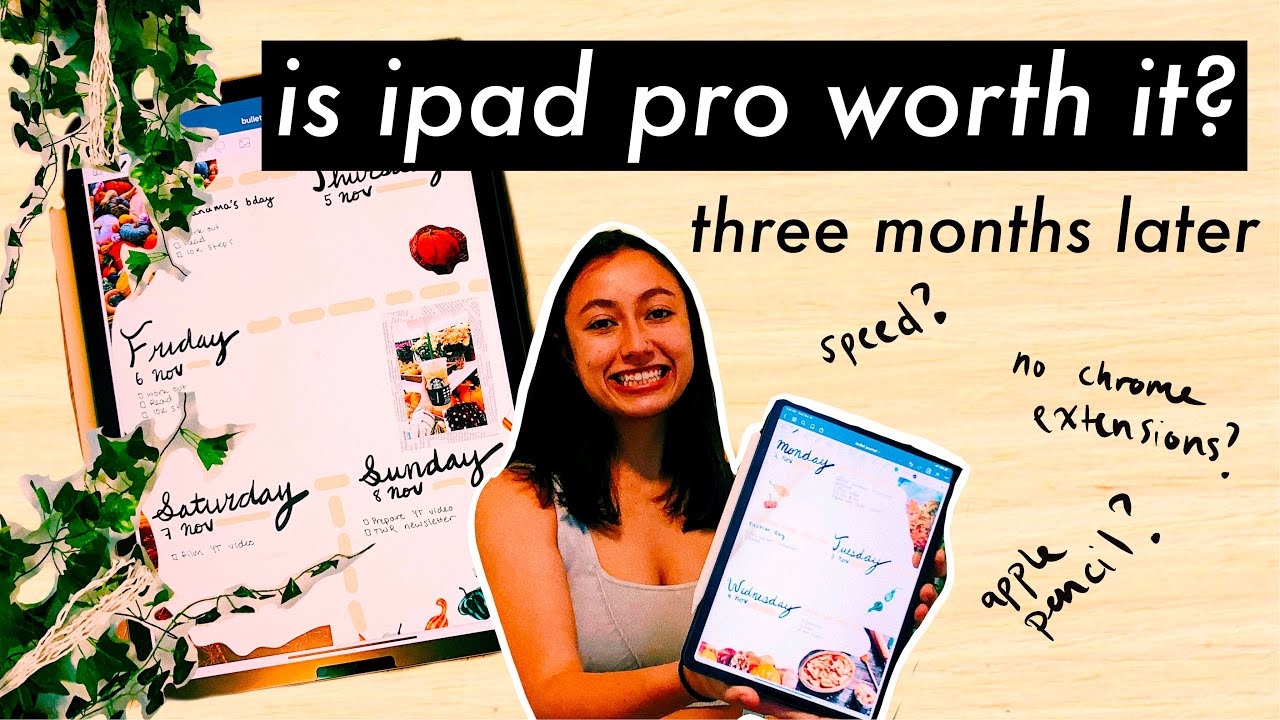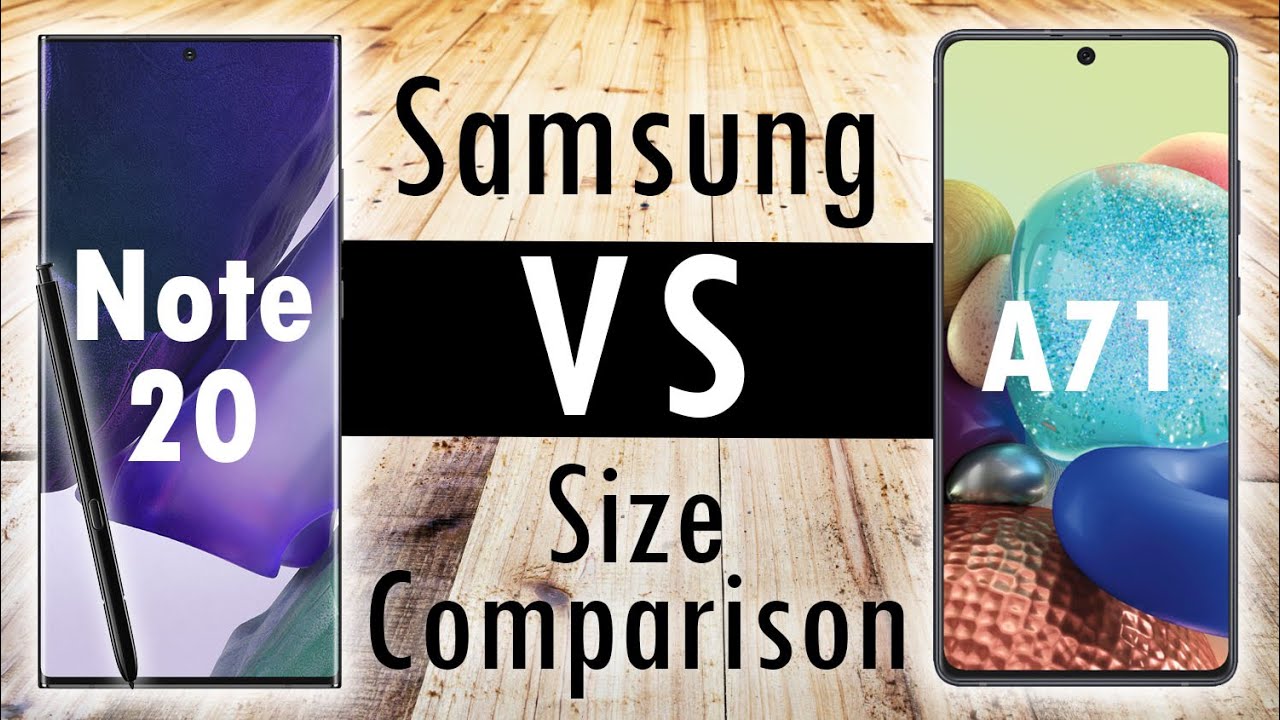ipad pro 11 inch 2020 review: worth it?? three months later... By lena elizabeth
Hi everybody welcome back to my channel if you're new, my name is Lena, and I make content about computer science, software engineering, I'm a full-time software engineer as well as lifestyle, vlogs, New York city, stuff, and I know a lot of the content on YouTube, especially if you're interested in computer science can kind of come from a different demographic than what I am. So, if you look and sound more like me, maybe my content would interest you. I also do videos about technology and that's what we're gonna look at today, so I'll just get into it. So if you've been following me for some time now and shout out to all of you who have it's really exciting and so cool that there's so many of you supporting me here is my 2020 iPad Pro if you've seen my videos, as I was saying before, you already know that I own this- I bought it earlier this year and I bought it about three months ago. So this has been super highly requested by all of you who are watching my iPad related content about how I, like the iPad Pro three months later. I think I'll actually start off with the cons of my iPad Pro, because I think a lot of you are looking for the things that you should just be aware of when you buy an iPad Pro- and I definitely have a couple of these it'll be good for you to know these, and then I'll get into the pros the things that were sort of unexpected, but I really like.
So I have the smart folio keyboard case, which I really like, and I'll get into this a little later during the pros section. But honestly, maybe I should try out the magic keyboard case. One of the main reasons that I got. This is because it can flip around, and I can hold my iPad flat, which is something that I do all the time. So I feel like I wouldn't want the magic keyboard case just because you have to take the iPad out of the case to use it flat, but with the smart, folio keyboard case, there's only two heights that you can set the iPad to and they both make obtuse angles.
If you can see here. I know this is such a specific thing, but sometimes I'm lying in bed and I kind of want the iPad to be at an acute angle because I'm lying down, and it's just impossible to do it like that's what I do is I just flip it back, and I just hold it at the angle that I want it to be at which isn't that big a deal, but just sometimes that can get annoying at us also with using the iPad at night with the smart folio keyboard. Obviously, unlike the magic keyboard, the smartphone keyboard doesn't have backlight for the keys, so a lot of times, I'm just kind of guessing what I'm typing at which works 80 of the time. But my touch typing isn't 100, so that can be a little frustrating just using the iPad. When I have no light also, when I'm using the iPad on an uneven surface a lot of the time the iPad will just tip over, especially if I'm doing something where it's just leaning back it'll just tip over.
So I think this is solved with the magic keyboard. So maybe you just want to purchase the magic keyboard I'll talk about the pros of this keyboard later, but those are just some of my cons with the smart folio keyboard. Another thing that I've noticed is that some websites are not optimized for the iPad, which can be so annoying, and I've noticed this a lot with online shopping, which honestly probably good that it makes it harder for me to online shop. But especially if your iPad is your only device, I think that's going to cause some problems, especially on these websites. If you want to use them that it might be harder to use them on the iPad and me personally, I don't feel comfortable entering my personal credit card information onto a website where everything is jittery, and I can't type the numbers quite right.
I just think that that seems sketchy, and I wouldn't want to use my iPad for that. So I definitely had one scenario where I was trying to buy something online using my iPad and the website wasn't super responsive, and I was like whatever it'll be fine, and I just submitted the order, and it totally got lost. So now I know if the website doesn't look great on iPad, I'm just moving over to my computer to buy the thing on it. In that same vein, I find that it's never clear which applications are and are not going to work on the iPad and there's always a few that you want to use that are just not available on the iPad. So my big example for this is Final Cut Pro.
This is an application. I use all the time to edit my videos for my YouTube channel and I would love to have an iPad version of it, but it just doesn't exist. So that's something I rely exclusively on my computer for another version of this. I use an app called caliber to manage my e-books for my kindle and I would love if the iPad had a version of that, because it has the USB port, which means that I could definitely plug my candle into my iPad, but there's just no equivalent for that. So I don't know how to manage my e-books on my iPad and I end up having to do it on my computer.
I think this definitely comes into play when you're. Considering is my iPad going to replace my laptop, I would argue. No, I think, there's just going to end up being, sometimes where you want an application, or you want to do a certain thing, and it's not available for you on your iPad. My last comment: I want to throw it out there because it's definitely something I've experienced, but I don't want to promote it necessarily, which is just that on an iPad. You can't use AdBlock because it's not built in so for Google Chrome on your computer.
You can use AdBlock to block ads on YouTube, or things like that, which you definitely shouldn't be doing just because, for example, I'm making these videos, I hope to one day, earn like two dollars from them using ads, and I'm not going to get those two dollars. If you use AdBlock so maybe do get an iPad and watch all of your stuff with iPad, but if you're somebody that uses AdBlock regularly, that's something that doesn't exist on iPads, I'm going to get into the things I've liked about the iPad Pro so far, and that have been true to my expectations of the iPad Pro, and I had super high expectations for the iPad Pro and these have all met or exceeded my expectations. So I just feel like this device is going to last a really long time. It seems incredibly durable, and it doesn't show any signs of slowing down. It's amazing.
Furthermore, it's superfast. So at this point I've definitely gotten a lot of use out of it. So we can see how the wear and tear has been holding up just to be transparent. I'm pretty gentle with my iPad. It was a pretty expensive device, so I treat it really carefully at first glance cosmetically.
It looks pretty much identical to how I purchased it. The only thing that's kind of different from when I purchased it is the smart folio keyboard case does get a little dirty. I haven't tried to clean it, but I kind of read online that it did get a little dirty and I definitely noticed that it got a little dirty. So if that's going to bother, you definitely keep that in mind before you get the smart, polio keyboard case. But personally I think it's fine, and I would rather the case be dirty than the iPad itself.
So that's sort of my rationale for not minding that it's so dirty from when I bought it until now. Apple has actually released another iPad, so we're about one generation in terms of the devices, but I could totally see myself having this device and using it say in five years. If I go back to school or something like that, I'm definitely going to be able to use this. I don't think it's going to wear down to a point where in three to five years I would not be using it if that makes sense. In conclusion, in summary, I know those really long-winded explanation, but just overall I feel like it's going to last a really long time.
The second thing that's great about the iPad. Is its just such a lightweight device for travel or weekend trips? It's kind of a lot to take my full computer with me, especially because if I want to take my work computer at that point, it's actually a 17-inch MacBook Pro. It was the effort to take that anywhere. Even sometimes I carry it around with me when I'm going somewhere in the city. Just because I don't know- maybe I'll want to do something really quickly and the iPad has all the capabilities that I would want for on the go that I would normally use my computer for another thing I really like about my iPad.
You can actually watch TV and text at the same time, which is a total game changer, especially in quarantine. This is something that I do a lot with a lot of my friends, so it's really nice to be able to have like a text conversation up and then the full window be something that I'm watching on TV. I really like that. The iPad is the best device hands down that you will ever use for note-taking. So if you are taking notes, if you're in school, I highly recommend the iPad, it's just an amazing device for both taking, which is not something that I do a lot now, but something that I do a lot now is planning out my life and I actually have a bunch of videos about how I bullet journal with my iPad Pro.
So I can link those above, but it's just super helpful for that. Now, when I'm planning out my weeks planning out my life, I gravitate more toward the iPad, just because it's something that, as I said before, I'm often carrying around with me place to place, so I can reference it at any time. I, like the handwritten aspect of it. I think it makes me remember things a lot better just because I'm handwriting them and I can sort of customize it to whatever I want and since I'm not an artist, I can really make it look and feel like my own, without having to have a lot of artistic talent, which I really appreciate. It's just the best overall.
If you want to take notes- or you want to do some like digital journaling on a device, I would highly recommend the iPad, and just the last thing about journaling is that you get to save everything forever with traditional journals. Obviously they kind of pile up. You might lose them over time, it's nice to have those hard copies, but they're really heavy. So for me, I just like having all of my journal notes and all of my plans just in my iPad, and I can reference anything anywhere at any time, something that's kind of random that I didn't know. But after three months, I've observed with my iPad is that the speakers on the iPad, when I'm watching TV on my iPad without my AirPods or something like that, the speakers are so much better than they are on any computer, any MacBook.
So that's really cool. It's definitely like more of a surround, sound feeling versus just the audio coming out of your laptop. So that's really nice. The iPad is the best device for PDFs. So if you're ever doing like PDF markup things like that, the iPad is far and away better than a laptop just because you can use the pencil you can zoom in you can zoom out it's just a lot easier to use PDFs for and in that same vein, it's also the best device I think for Pinterest.
So if you're on Pinterest a lot prepare to never be on it again on your phone or computer, because you're just going to want to use it on your iPad, it's such a better experience. Another thing that's super nice about the iPad is that you have Zoom on the iPad. So if you're in a conference call or something like that, something that I like to do sometimes I'll just join the conference call on my iPad, and then I'll be doing something else on my computer. I think it's helpful to just have that set up. I don't know.
Sometimes I get nervous, especially when I'm screen sharing. That's really convenient for me, especially since my work is remote. Now, if I happen to have a Zoom meeting, but I don't want to lug my laptop somewhere, I can just join on my iPad. So that's really. Nice iPad also has allowed me to get back into drawing and more artistic things if you're, not an artist you're, probably still going to want to try this out on the iPad, because it's really great and if you're a graphic or digital artist.
This is definitely what you're probably going to be using the iPad for the most, but just anything that involves drawing or even digital art. I no longer have an illustrator license, so I can't really use that on my computer. So I've just been doing everything on my iPad, and it's amazing. The level of precision that you have the level of customization that you have, so art has been really nice to do on my iPad, yeah, so now, sort of for the takeaways, the biggest takeaway from this video is that apple says that your iPad Pro can replace your computer. I do not think it can replace your computer and that's because one a lot of websites where you might be consuming things, don't necessarily work super well on the iPad, especially for something like going on vanguard to manage your portfolio or something like that.
I don't know what the vanguard situation looks like on iPad. Furthermore, I'm sure they've got it down, but there's a good chance. They don't, and I wouldn't want to take that risk buying an iPad as my primary device and then realize that something that impacts me financially. I can't really manage as well on my iPad. If you are looking to only buy one device, I recommend just buy a computer you're going to be safe with the computer.
Everything you want is going to be available on the computer. However, if you're somebody who already has a computer, and you're debating whether to buy an iPad, I think this makes a lot more sense, so I would definitely say, buy an iPad if you have a specific use case for it that you already know about. So this is basically if you are a student, and you want to take notes on it if you're an artist, and you want to do art on it and if you're somewhere in between. Like me, I want to plan out my life on my iPad. I don't want to journal anymore.
It's going to be a day-to-day use. Then it's really nice to have an iPad, then yeah. That makes a lot of sense. I definitely could have gotten by without having an iPad, but I like it better for a lot of the other things as well. It's really convenient, as I said for like weekend trips or just in bed at night.
I never use my computer for stuff like that. I'm always on my iPad, just because it's a better experience, so you probably don't need it, but you'll probably end up using it a lot, so I would say, pull the trigger. Definitely, if you have a specific use case for it and then sort of weigh how much you want it if you're in the other position of not having a specific use case, but you think you probably end up using it a lot. Okay, everyone, that's it for my video. Thank you so much for watching.
I really appreciate it leave me a comment down below with anything that you thought I missed, or a video that you want to see in the future and make sure to check out my channel and subscribe. But I'll see my next video bye. You.
Source : lena elizabeth