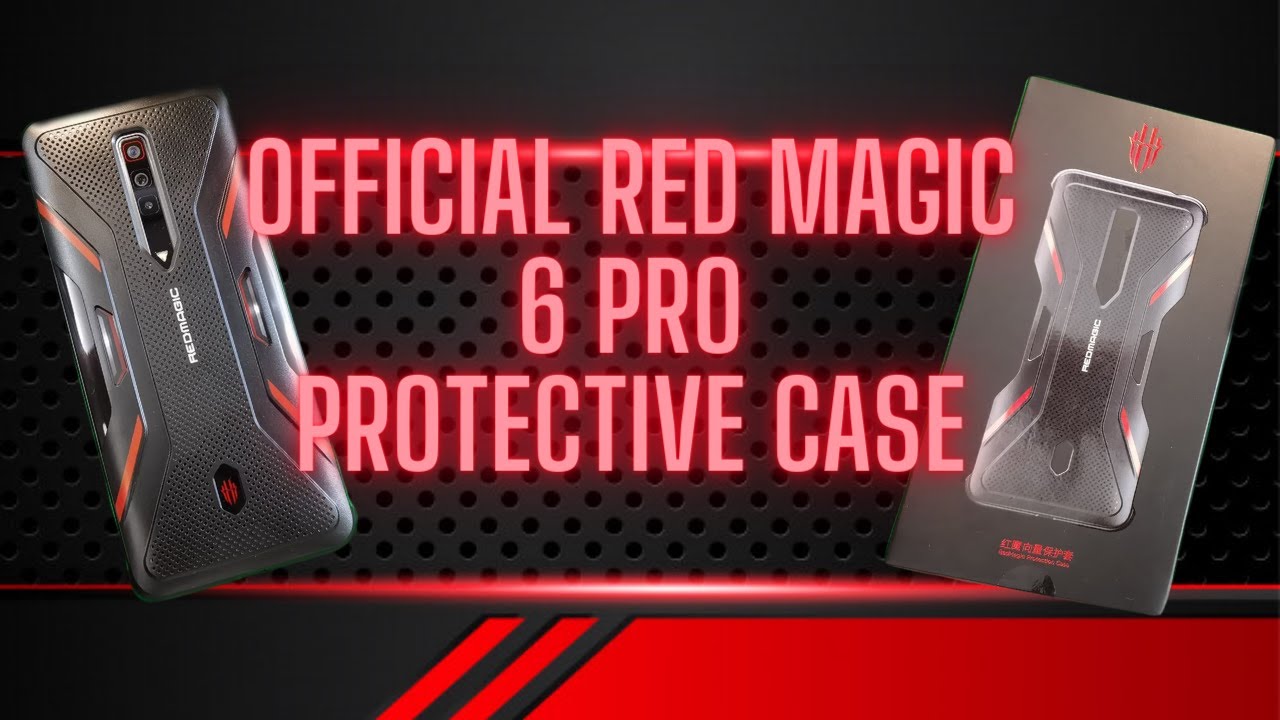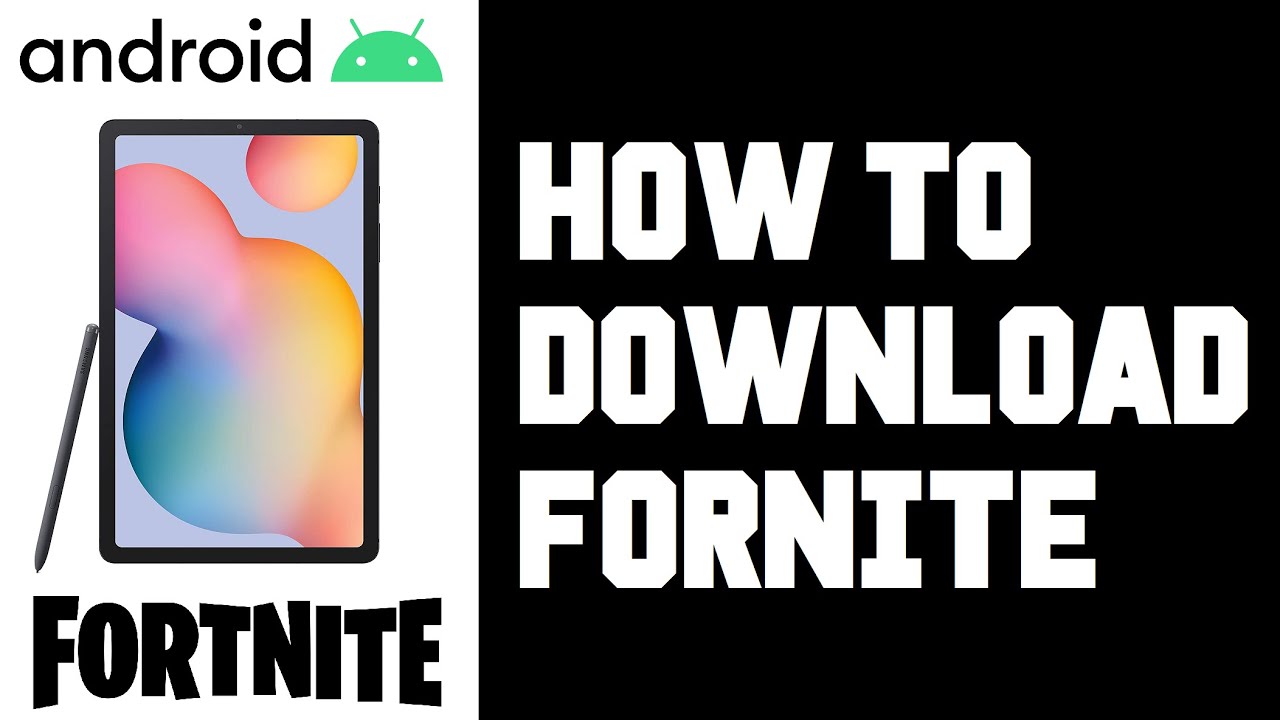iPad Mini Unboxing! 256 Wifi + Cellular By iJustine
- Hey, guys, it's Justine, and today, we have one of the brand new iPad minis that were just announced. I've had a few of these over the years and it was always one of my favorite devices because of its size. I've been traveling a lot for about 10 years, so, having something that is portable and easy to take with me, I mean, now, I mostly use my phone. But for people who don't have phones or for scenarios like smart homes or people that are in restaurants that are now switching to iPads, there are so many other scenarios for this thing than just a media device. Obviously, it is an incredible media device. But the iPad mini has a bunch of updates from the previous version.
I honestly thought that Apple forgot about the iPad mini until recently, it has made its revival and it is here and we're gonna check it out. This is the 256-gig WiFi and cellular version. Obviously, they have it in both models if you do just want a WiFi version. This is the Silver version. It also comes in a Space Gray and the Rose Gold.
It's still exciting every time even if I know what is inside the box. So, the first thing that you're gonna notice is yes, it does have that same look as the old models. What is so shocking to me is if Apple released this as a phone next year, I would not even, I would be like, all right, cool. I wouldn't even think twice. Like, this is a realistic size that I feel like we would be okay with if this was a phone.
I wouldn't even be surprised. Like, hello? I will take your call, Justine here. I think most people would be more shocked that I answered my phone. I hardly ever talk on the phone. Most of the time, I'm texting or, you can find me on Twitter.
Okay, we've got our iPad. One thing that I think that you guys are gonna notice and I saw a lot of people talking about online, is this is the same design as the old version. So the original iPad, like, not much has changed as far as looks. It sill has our Touch ID. Let's see what else is in the box.
We've got all of our paperwork, as usual. Ah, look at this. This is something I haven't seen in so long. A SIM card ejector. Am I being sarcastic? That's for you to determine.
Oh, little, teeny, tiny Apple stickers. And that seems to be all of our reading material, something that should with every iPhone, maybe in the future.12-watt charging brick. Lightning cable. And that, my friends, is everything that is in the box. Ah, it's starting up.
Look at this. Oh, my phone just said, do you wanna set up your new iPad? Yes, I do, iPhone, thank you. You know me so well. So, the iPad mini has a 7.9-inch screen and what's great about the new version of the iPad mini is it also has the True Tone display. I'm actually a huge fan of True Tone display on my iPad 'cause I do a lot of reading and emails on my iPad, so it adjusts to whatever lighting conditions you're currently in that's best for your eyes, so that's something that I do leave on.
I do tend to turn it off when I'm on my laptop. Mostly because if I'm doing any sort of color correction in my videos or my photos, I just like knowing that my screen hasn't changed colors. But if I'm just reading or doing anything like that, I'm a huge fan. Okay, we're gonna continue setting this up. It's official, let's click.
Yes. With the new A12 Bionic chip, you're getting a performance boost, so the performance is boosted by three times and the graphics, by nine. I would like to see a show of hands of anyone who had watched by Bob Ross painting tutorial on the iPad Pro. If you did and you would like to see me try to do a Bob Ross tutorial on this iPad mini, let me know because this is really exciting news. The iPad mini now finally has Apple Pencil support.
Now, while it doesn't have Apple Pencil 2 support, it does support Apple Pencil 1, and one of the main reasons for that, the iPad Pro has the magnetic, flat-edged Apple Pencil, so that magnetically charges, magnetically pairs just like this. That's it, it's magic. Since this is one of the older designs, obviously, that Pencil would not work with this, which leaves us with the old style of charging. You basically take off the cap of the Apple Pencil and you just stick it in the bottom. It's super silly, but I mean, I feel like at this point, we've been doing it for so long that it doesn't even seem strange anymore, or does it? Having Apple Pencil support on these smaller versions is seriously really incredible.
I just love the use cases of the iPad that are not your traditional media viewing devices, mostly what I use it for. It's used in healthcare, it's used in restaurants, it's used in smart homes. There are so many other things outside of just those use cases that most of us normally use it for. I'm excited that it does have Apple Pencil support. The iPad Air also has Apple Pencil support.
And it has support for Bluetooth keyboards. Did I say support way too many times? Perhaps I did. I also have one of the iPad mini Smart covers. And what color is this? Papaya. Have you guys seen the new Apple Watch colors for spring? I have.
They're beautiful. It's so little. Like, I just can't get over how great it is. Like, it's small. But in comparison to the iPhone, this phone is huge.
I can't figure out if this phone is huge or the iPad is small. Wow, wow. Like, I haven't held one of these in so long and the screen actually looks really good. It is just such a perfect, little, tiny device. Like, look at you.
Let's open up this Pencil. Can you believe I haven't even used a knife this entire video? And I don't wanna get up. Guess I won't use one. Ooh, am I? There you go. Charge up, my friend.
Yep, pair it up. Look at me taking notes. Look at my notes. Only draw with Apple Pencil. Your fingers will be used for scrolling instead.
You can change the setting. Okay. (chuckles) I haven't written in cursive in so long. I'm just like, how do I make an E and D, S? Okay, well maybe writing is not something that I'm good at. This is the Apple Pencil 1 in comparison to the Apple Pencil 2.
It's a little bit taller, obviously, 'cause it's got this little cap here. And just some kind of a flat edge, the magnetic, to stick to the top. Let me show you this thing in comparison to the iPad Pro. It's just crazy, the size difference between (chuckles). Look at this.
This is a house, and it's also upside down. - Hmm, I can't do that with HomeKit because I'm not sure what you mean by upside. - Shh. Oh gosh, look at this. (chuckles) I went on my first Today at Apple sessions.
If you guys have never gone to one before, it was so much fun. Like, I brought a bunch of friends. We all went and we drew pictures. Like, we did a Procreate tutorial. This is definitely not my best work.
I'm not entirely proud of it, so we're just gonna make that go away. It really is crazy just to see these side by side because the iPad Pro, because the iPad Pro is really beautiful. Like, it is a beautiful device. I know. My wall is not white.
My desk is brown. I'm shooting in 24 frames a second. Take a deep breath. It's all gonna be okay. In addition to this newness.
Well, the video looks pretty good. I'm a little biased because it's my own video. (chuckles) Like, I love the iPad. I love the iPad so much. Like, just something about just holding these devices makes me happy.
Like, they just have such an incredible feel, like everything is so intuitive. And it's so cool to watch kids use these devices, and I think that's also something that this is really primitive for. I've seen so incredible use cases for this also in the classroom. I mean, if you're looking for something small, portable, and compact, like, why not? Perfect size, it now has Apple Pencil support, you can connect a Bluetooth keyboard to it if you choose to do so. Now when I'm traveling, I bring my iPad and my MacBook.
This thing is so huge, especially when I have the keyboard attached to it. I mean, I'm essentially traveling with two laptops at this point. Just this with the little cover, I can put this in my yoga pants pocket, like, easily. Well, I just wanted to show you guys a quick little look at the iPad mini. I'm so excited.
I really wanna do another Bob Ross tutorial with it. So, if you haven't seen that video, I'll put a link in the description if you wanna watch me draw a Bob Ross tutorial on my iPad Pro. I think it'd be really fun to do one on here. If you wanna leave me a suggestion for which Bob Ross tutorial you would like to see me do, leave those in the comments below. And in the meantime, I'm going to finish setting up this iPad, get some of my apps ready.
I also wanna test out some of the augmented reality apps, so if you have any other suggestions for ones that I should check out, also leave those in the comments below. And I will see you guys very, very soon. Look at it, it's just so great. (carefree classical music).
Source : iJustine