iPad Mini Review - The Perfect Consumption Device By Ali Abdaal
Hey guys welcome back to the channel if you knew here my name is Ali I'm, a junior doctor working in Cambridge and today, I'm gonna, be reviewing the 2019 iPad Mini, specifically from the perspective of students, and when trying to answer the question of, should you get the iPad Mini as a student, or should you instead go for something like the iPad Air or the budget iPad 9.7 inch and because I'm, a fan of upfront conclusions and saving you time, I'm, just going to tell you upfront that I would not recommend the iPad Mini for students. The iPad Mini is an amazing device. It's basically an iPad Air. Just you know, shrunk down into the form factor of an iPad Mini, and it does have Apple Pencil support. So, if you want to, you can use it to handwrite your notes, but I think the drawback of having such a small screen is not really worth the fact that you have such a small screen like if you can afford it. It'll be a lot better going for the iPad Air, which is only about 80 pounds more than the iPad Mini, and if budget is an issue, then you should probably go for the 319 pound budget iPad, which is 80 pounds cheaper than the iPad Mini, but yeah iPad Mini is great for content consumption.
It's not that great for content creation. Furthermore, it's not great for handwriting for taking notes. You can sort of take notes on it. I mean I was taking notes on this earlier when planning when to when planning this video, and it is doable to use an app like notability or good notes or whatever else you want, but I think in terms of real life use cases. When are you ever going to be in a situation where you only have this amount of space on a table to make notes I mean you could use the iPad Mini one-handed, and you could write notes like this, but again, like I.
Think of many circumstances, as a student when I would need to hold the iPad with one how to hold the Apple Pencil with the other hand, and actually take notes and do this in a way that actually makes sense that that's actually legible I've most often be sitting in a lecture hall or sitting at my desk, where I've got the iPad on a table in front of me, and now I could use it to make notes. I could say: I could pretty much write whatever I want on it, but because it's so small, the experience of taking alternate is just a little less nice than it is even with the budget.319 pound iPad, with a bigger screen having an iPad with a bigger screen, just allows you more. Flexibility to you know, make your handwriting a bit neater, make your handwriting a bit bigger, do more diagrams and to not have to scroll the page every few seconds. So, for that reason, I probably wouldn't recommend the iPad Mini for students you might as well safe it pounds and go for the budget iPad or if you can afford it, you might as well spend an extra 80 pounds and go for the iPad Air. The split screen functionality of it is possible, but it's not great.
It's really nice. Having a nine point. Seven-inch screen or a 10.5-inch screen even an 11-inch screen on the pro for the multitasking. The split screen features: let's see you but notability open on one side, and you've got a web browser open on the other side. You can then drag and drop images from one to the other.
That's quite a nice feature to have. It works a lot less well on the iPad Mini, because it's such a small screen and unfortunately the iPad Mini also doesn't have a smart keyboard. Connector like the iPad Air does, which means you can't easily attach an Apple keyboard to it. Instead, if you want a keyboard, you'll have to go for a Bluetooth attachment and overall that's just a less nice experience than having a keyboard. That's just sort of built into your built into your iPod by the way, if you're, a student, and you're going to be using the iPad for anything that involves the Apple Pencil I'd highly recommend you get the paper like screen protector for it.
This is something I've been using for the last year, plus, and I'm so used to writing on it like it does feel like paper when I'm writing on it, that when I bought these new iPads to review, and I had to test the Apple Pencil out on them. It just felt so weird writing on glass, like to the point that I think there's only a bit of difference between the budget iPad and the iPad Air in terms of the screen. But there is a world of difference between writing with a paper like screen protector and writing on a glass screen. So, if you're interested in getting the paper like I'll, put an affiliate link in the description below so if you buy it using that link that I make about enough money for a cup of coffee, so you can help support the channel along with my caffeine addiction. If you want to get it, it's like people like screen protector paper like comm check it out, but so, for those two reasons, the fact that the screen is small.
You can't really multitask on it. Apple Pencil writing is similar to the iPad Air, but just a bit smaller and keyboard attachment things. Don't really work, that's why I wouldn't recommend the iPad Mini for students other than that. It's like really, really good. So I've made another video where I talk about exactly which iPad it would recommend and in that video I made a point that if you were someone who just uses an iPad to consume content to watch Netflix YouTube web browsing, maybe occasionally replying to messages.
The iPad Mini is absolutely perfect and the fact that it's 100 makes it amazing, and actually I bought the iPad Mini, the iPad budget and the iPad Air from Apple Store two weeks ago. For the purposes of this video and I'm going to be returning all three of them within that two week window. It's a bit cheeky, but the one I was thinking of keeping thinking of holding on to was actually the iPad Mini, because it's just so nice, it's so cute I can pop it in my bag, if I'm, traveling, somewhere and I, don't want to take the iPad Pro or the laptop, because they're a bit too big I think just popped, the iPad Mini in, and it weighs pretty much nothing at all. It weighs just about as much as my iPhone does, so I was actually seriously considering keeping the iPad Mini. So if you're in the market for an iPad, Mini I highly recommend it.
If you are a Content consumer, but if you're a creator in any sense of that word, you will be far better served with the iPad budget or with the iPad Air. So hopefully, that video was useful if you liked it, please give it a thumbs up. If you haven't subscribed to the channel, then please consider doing so have a lovely day and I will see you in the next video goodbye.
Source : Ali Abdaal









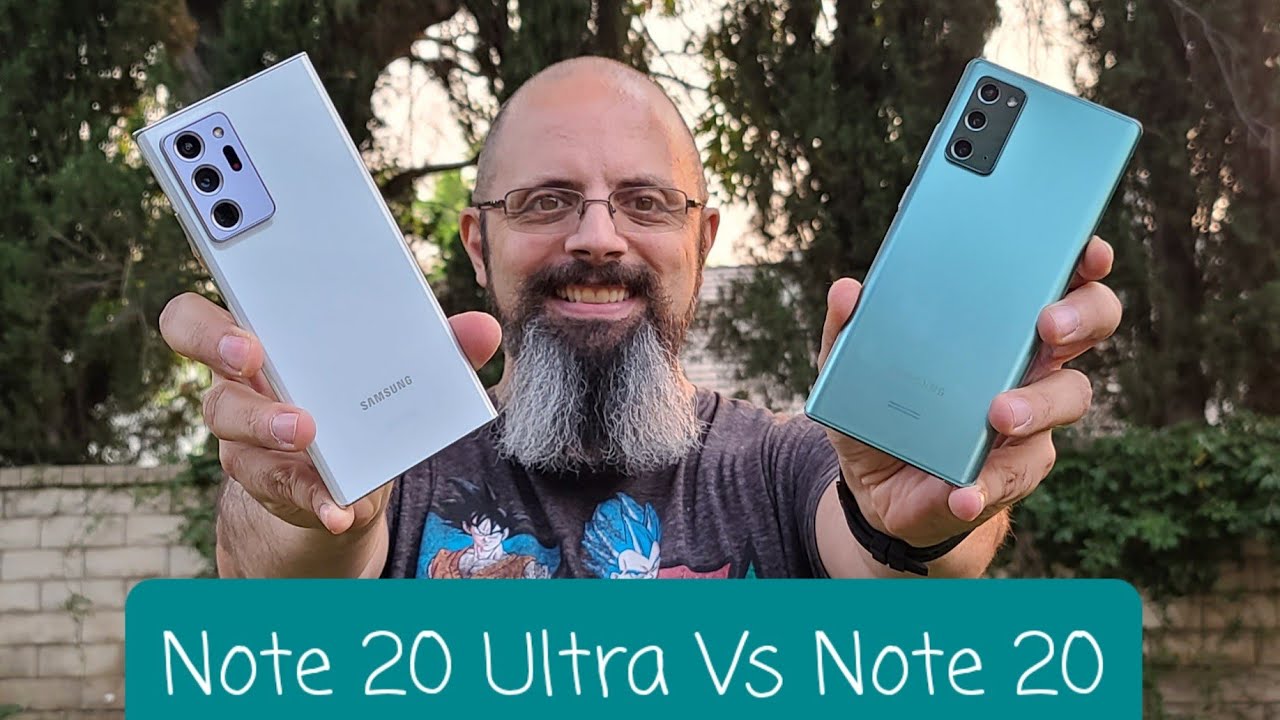



![OPPO Reno5 4G Camera Test & Tour [I'M IN LOVE]](https://img.youtube.com/vi/tezs_HpKSJ8/maxresdefault.jpg )











