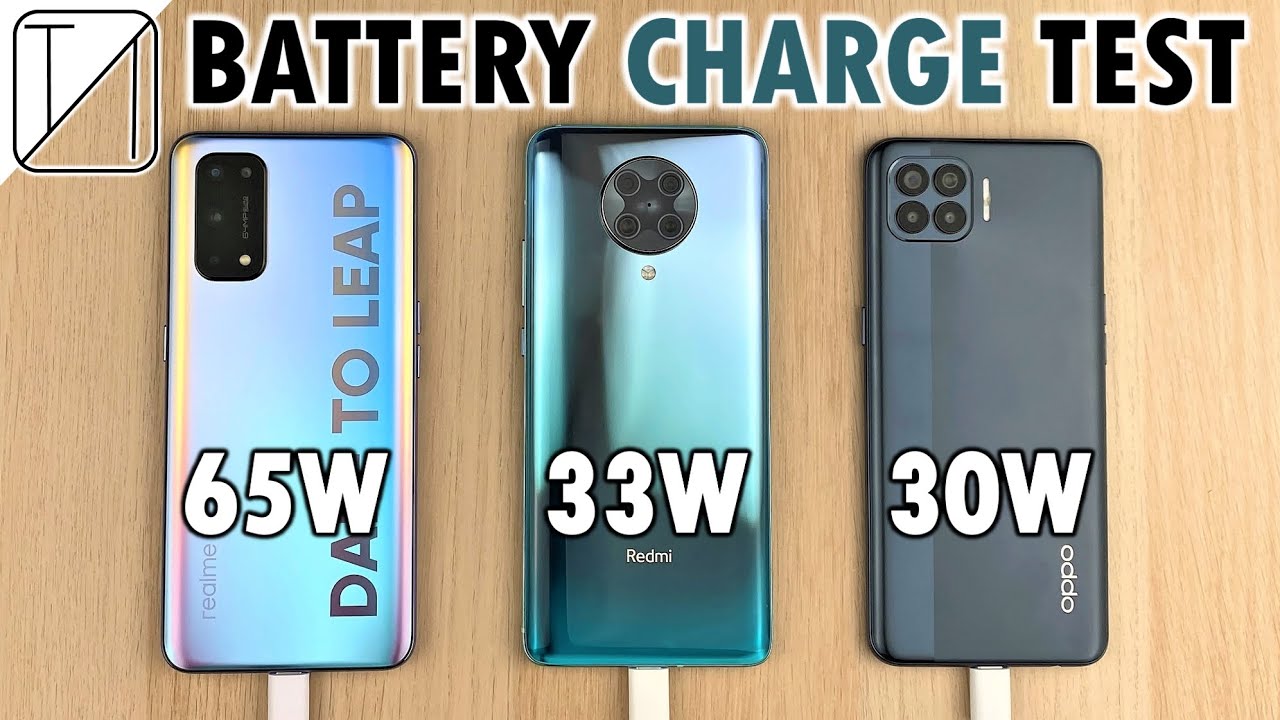iPad Air Review 2020 - Is an iPad for School Right for You? By Kaitlyn Films
Hey my dudes its Kaitlyn, and today we are going to be talking about my first semester with my iPad Air, how it's been for me what I've found useful about it and my overall consensus about getting an iPad I'm gonna, also try and tell you guys some cheaper options toward the end, so stay tuned for that before we get started, don't forget to follow the Instagram on the screen and check out the merch in the description and with all that being said, let's get into the video. So to start off, we're gonna talk about the specs of my iPad, so I have the iPad Air third generation 64 gigabytes, it's the 10.5 inch and the first-generation Apple Pencil. So the iPad ran me, I think 500 something dollars, and then I got the pencil and Apple Care. So my total is around $700 I'll, put the exact total on the screen. I saved up for a while to get this iPad and was super excited about it, and I'm. So glad I got it overall.
I think Apple Care was around $70, which I think is a good deal a lot of people debate. Whether they should get AppleCare or not, and recently my MacBook took a crap and I didn't think I had Apple Care, still I thought it ran out and turns out. I still had Apple Care, and luckily I did because my hard drive completely broke, so they had to completely replace basically half of the computer. Because I also had issues with my display, so I basically got the entire computer replaced, which would have cost me like eight hundred dollars and I got it all for free because of Apple Care. So I got Apple Care for my iPad, because $70 is worth it for me in case.
Something happens that I have no control over I want to be protected for the next couple of years, just in case. So if you're new to my channel and don't know why I got my iPad basically I wanted to streamline my studying process. I didn't necessarily want to be a paperless student. Reducing my use of paper is just a perk of having the iPad. Basically I just wanted to get it to take notes to do worksheets.
Just organize my school life. A lot more I knew I'd, probably be more productive if I got an iPad and that ended up being the case before we get into the rest of the video I wanted to take a quick second to thank the sponsor of today's video, which is skills. Thank you so much to Skill share for sponsoring today's video I hope you guys stick around to learn more about skill share and how you can redeem your two month. Free trial of skill share premium, so skill share is an online learning community, with thousands of classes for you to choose from with anything from creative to entrepreneurial skills and whether you're, creative or a curious person. You will definitely find something that piques your interest, so share has classes on.
Basically anything you can think of, and these classes are made to work around your real life and the circumstances that come along with it. So you can use these classes to get inspired. Get creative learned, something new anything that you really want to do. You can probably find on Skill share, as you guys know, I like journaling, writing and drawing, and there are classes for all those things on Skill share, which would be perfect to take to practice mindfulness and learn more about yourself. Some classes that I think you guys might like are digital illustration learn to use procreate.
The perfect hunter Day project, your guide to explosive, creative growth, simple productivity, how to accomplish more with less and YouTube success, build an authentic channel. That's worth the follow. That's for you, small YouTubers! That watch me my favorite class I've taken so far is how to use procreate digital illustration by Jerome Vogel. This is an illustration class using the app procreate which I actually use on my iPad I'm, really interested in digital illustration and learning new techniques for using procreate. So this class has been so fun to take.
The cool thing is he gives you tips on the basic functionality like? How do you use procreate in a more efficient way, but he also tells you how to do digital illustration, like in his style. The cool thing about Skill share. Is it's curated for learning, so there are no ads on the classes that you take and if you sign up with an annual subscription, it's less than $10 a month, so the first thousand of you to sign up will get a two-month free trial of Skill share premium, which is amazing, definitely take this time to take a cool class, learn something new, have fun, get creative and make sure to tell me what classes you guys decide to take. The link will be in the description for you guys to sign up. Thank you again to Skill share for sponsoring this video and with all that being said, let's get into the rest of the iPad video.
So my first impressions when I got the iPad were pretty good. I was really excited number one number two I was a little worried about writing on a glass screen, but I didn't find it to be too bad. I actually didn't mind. Writing on glass, I got used to it within a day or two, and it didn't bug me at all. It was pretty easy to have really neat handwriting, like I already have neat handwriting, but it was easier for me to have basically the same handwriting that I do on paper and mine's actually is a little neater on the iPad, but that isn't necessarily the case for everyone.
So I did end up getting a paper like screen protector knock off a screen protector from Amazon. That cost me like fifteen to seventeen dollars. It ended up wearing down my Apple Pencil tip I've gone through two tips already, and you only get two tips with your Apple Pencil. So I had to buy a four pack which only ran me like around 20 dollars. I do have some screen protectors from the brand paper light, but I haven't put them on yet because I'm worried about taking off the crappy screen protector, and it like leaving residue on my iPad.
So I can tell you that the knockoff screen protectors may wear down your Apple Pencil tip, but I can't tell you if the paper, like ones, will I've heard that they don't, but it could just have to do with the amount of pressure that I apply when I write. So I really can't tell you. My advice is just probably go with paper like if you can afford it. The on brand paper, like because I've heard more reviews from them that the Apple Pencil tip does not wear down, and I did have that issue with a cheap paper like screen protector. So now we're gonna talk about my overall experience with the iPad after a full semester of using it for school.
Overall I've had an amazing time with it. It has definitely streamlined my studying process. My favorite parts about it are that I can make my notes a lot more condensed. I used to fill up like a notebook and a half for a class, and now I don't have to worry about having you know, an extra notebook to fill literally like 20 pages of another. One of my favorite parts are that when there are worksheets for class like for organic chemistry, we'd have recitation worksheets.
If I wanted to practice those worksheets before the exam I'd have to print a couple copies of them. When I have the iPad I can download and erase that worksheet as many times as I want to and redo it as many times as I want to another huge perk is that my back doesn't ache as much from walking around campus with like a 10 pound 15 pounds backpack. Now my backpack is super light. If anything I'll have one notebook in it just in case, if I do need to write something down for class, but overall, you know just carrying around an iPad, and my computer to classes is so much easier than carrying around like four notebooks. My computer, along with, if I need a lab notebook if I have to bring markers pens, it's just so much easier, so much simpler, and it has made my life a lot easier having an iPad instead of like 10 notebooks.
What am I most commonly asked questions is: if 64 gigabytes is enough, I know people buy the one that has like over 200 gigabytes of storage. The thing is in one semester: I've used 23 gigabytes out of 64 and that's with PowerPoints, that's with textbooks, that's with lecture notes. That's everything studying I download extra stuff on there. So there's a lot of stuff on my iPad, and I've only used 23 gigabytes out of 64. So definitely just take that as you will.
This might help you gauge how much you need, I personally got the 64 gigabyte, because that was the only thing in my budget when I do run out of storage, I plan on clearing all the old stuff off, because the apps that I have back up in Google Drive. So I already have all my notes saved and printed my notes for a couple classes already, so I already have those for grad school if I need them the main apps that I use our good notes and notability in notability I. Take my in-class lecture, notes and record, which I needed permission for so make sure. If you decide to record that you're going to do that I also study in that I import, worksheets and textbooks into notability, it's where all my messy stuff goes and good notes. I, basically just used for final drafts of notes, I sort of make my notes into a mini textbook for this semester.
That's what has worked best for me because I, like printing them at the end of the semester and then saving them in case I, potentially need them in vet school and, as I've mentioned before, I did not get an iPad to be a paperless student. If I use less paper, that's just a perk of it for some classes, I have had to print my notes, especially with everything being online. This semester, I had like open note exams where I could use my notes, but only if they were in paper form, not digital. So please don't hate on me for not being a completely paperless student. That is not the reason.
I got the iPad. If you want to know more about what iPad, what I use my iPad for, you can check the little eye icon or the description for my what's on my iPad video, where I go in-depth into every single app that I use on my iPad I will have how I take notes video coming out soon, but that's about it. So overall I highly recommend getting an iPad. It has definitely streamlined everything for me made studying more fun for me, so I definitely do more studying and enjoy it a lot more because of it. So if you're debating on getting an iPad and have the money definitely invest in it, so lastly, I wanted to discuss getting cheaper alternatives.
If you are strapped for cash like me, you don't have to get the iPad Air like I did you could basically get any iPad, that's compatible with an Apple Pencil and probably get the same exact experience. I personally didn't think I'd use all the features of the iPad Pro. So that's why I didn't get it at first I did want the iPad Pro because I saw that's what everybody else had, but if you're literally just going to be taking notes and doing basic things on like PDFs and worksheets and textbooks and notes, then you really don't need a super fancy. iPad. You just need one: that's compatible with an Apple Pencil and as palm rejection I know, the iPad 7 is compatible with the Apple, pencil and I believe that is the cheapest option.
I found I have the 10.5 inch and I. Don't recommend going any smaller. If you want to get the mini, you can do it I've seen people do it, but I just don't think I would enjoy it as much, or you can always get it used or refurbished. iPad, that's Apple, pencil compatible, and you'll probably get like I said the same exact experience but save money. So if you're on a budget, those might be some options for you, okay, guys, as always.
Thank you so much for watching this. Video I appreciate you all with all of my heart. If you have any questions or if I forgot to mention anything, please leave a comment down below and I. Think that's it for today's video. So I love you guys with all my heart and I will see you next week in another video peace out, guys.
Source : Kaitlyn Films