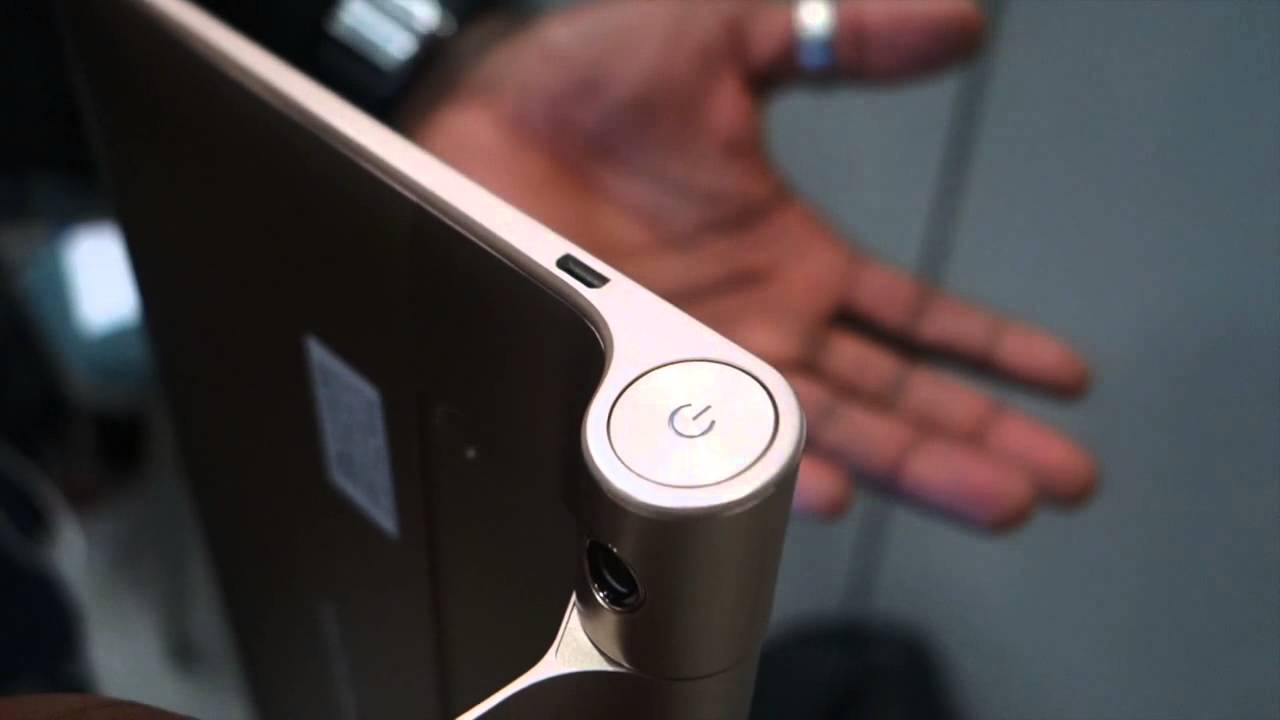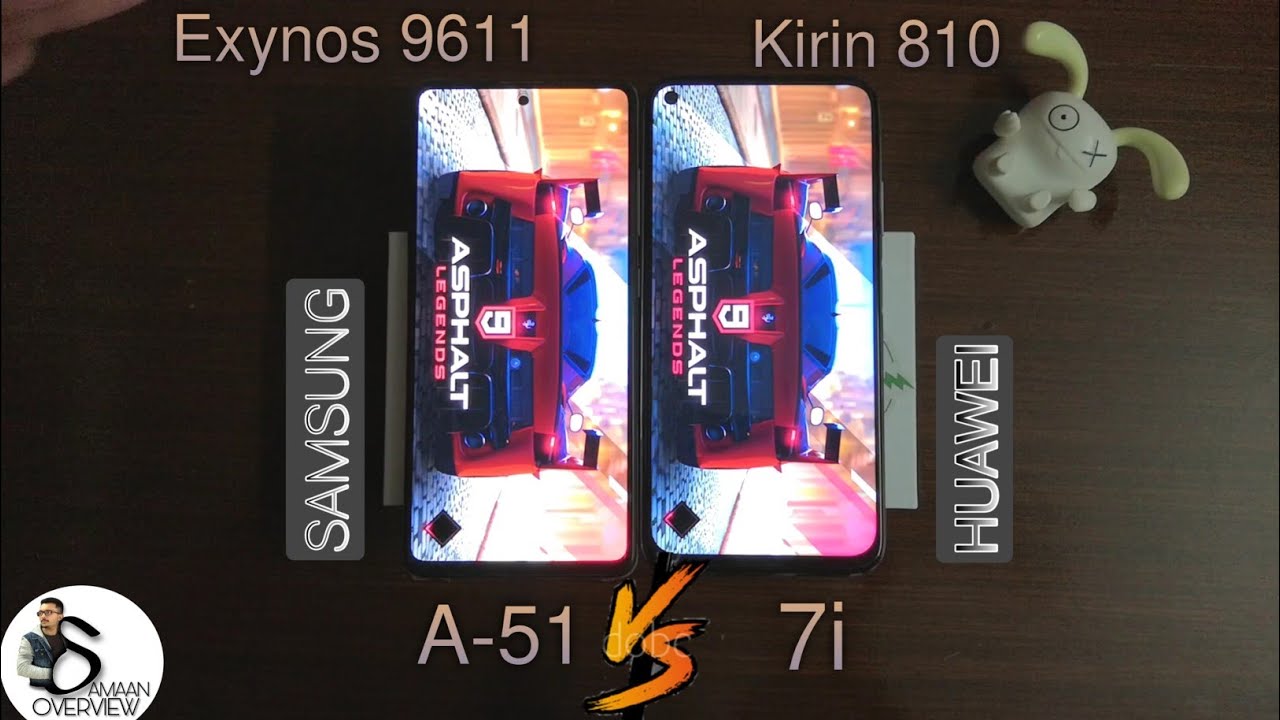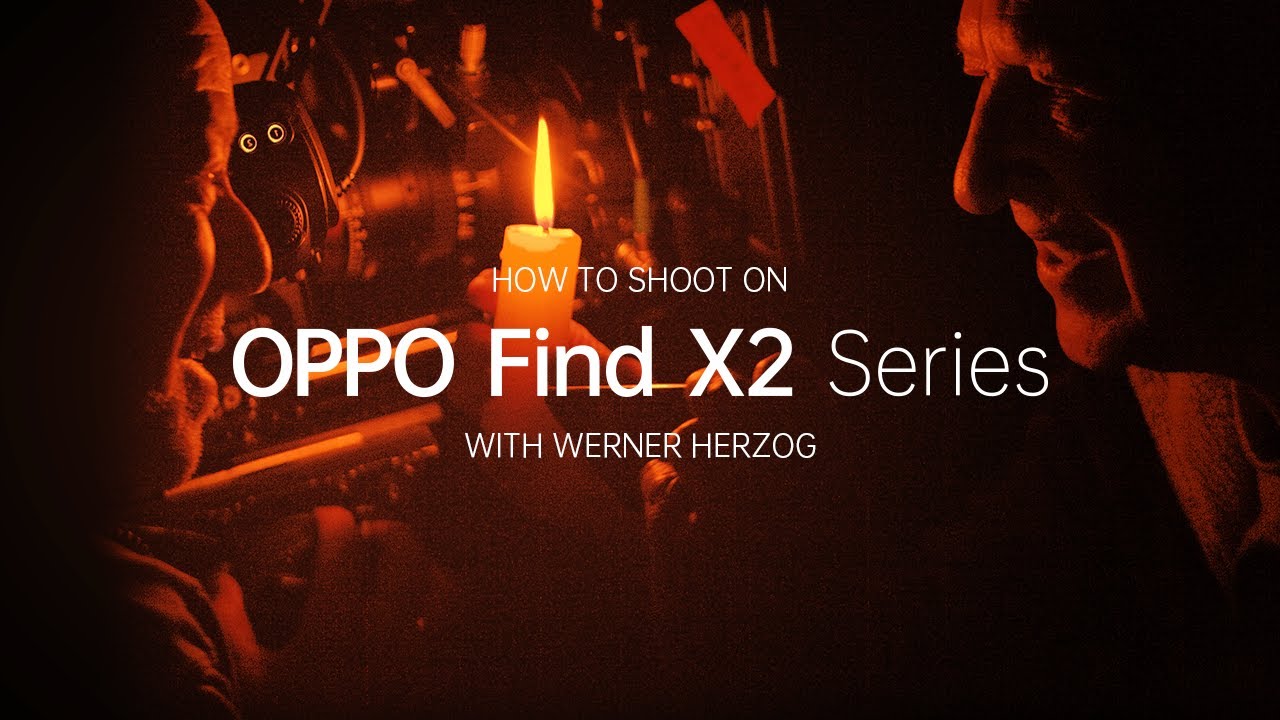iPad (Early 2017) - Unboxing and First Look By zollotech
Hi everyone Aaron here for Solo Tech and today Apple released the iPad it's available at stores today and was available to pre-order a few days back, and this is what's replacing the iPad Air. They didn't call it the iPad Air 3, they just called it iPad. So that makes me think. Maybe they're going to do iPad and I sent pro like the Mac line, we're not really sure if they tried this with the iPad 3, not calling it anything but the new iPad. So it's hard to say what this one is going to be, but let's open it up. It comes in at 329 with 32 gigabytes of storage.
It comes in silver, gold or Space Gray. This is actually the silver model and instead of iPad Air 3, it's just iPad, and that means it's basically the base model now, so it looks just like an air 2 as far as the front is concerned, but it's got the thickness of an air one. Actually, so let's pull this out of here we'll set this aside for just a moment and just like any other iPad. It comes with your literature here, your lightning cable, your wall, adapter, let's open this up, and we get our stickers just like you'd- expect nothing really exciting there. But the main thing here is the price and what you're getting for that price.
Now in the past, iPads of this size or the 9.7 inch display, come in usually at $4.99 and go up from there. Now we've got 329 up to about 500, and then we have an iPad Pro that goes much higher than that. Let me take this bottom off here now, with this iPad, it doesn't look any different, like I said, then really an air 2 or an air 1, except basically the switches on the side. So on this side we have nothing on the left on the bottom and lightning and speakers, and then we've got our volume up and down here and no other microphones along this side, the microphones on top and on back along with our power sleep/wake button camera and that's it. So this is a 32 gigabyte model.
Let's try it on here and just comparison. This is a little different from the iPad Air 2, in the sense that it's not a laminated display, so Apple didn't put an anti-reflective coating on this or laminate the display. This is good and bad. It's good in the sense that you can actually repair it more easily and if the glass breaks you don't have to replace the glass and the LCD there are separate components. However, it's bad because you're going to get more reflectivity and also there's a little of an air gap that you can see right there.
So it's not a big deal. Most people aren't going to mind it, but some may- and if they do, they can get a refurbished, iPad Air 2 or get an iPad Pro. So here is my air 2, and it's actually updating to 10.3 right now, but you'll see they look very similar from the front, not really any difference there, but from the side there's actually a little thicker noticeable thickness here on the new iPad, it's about a millimeter thicker, so something like that 7.5 millimeters. So it's not really thick, but it's a little thicker. The nice thing is, though, the new iPad has a faster processor in it.
It has apples, a 9 processor which runs at 1.8 5 gigahertz, it's a dual-core with a m9 coprocessor. It also has a larger battery than the iPad Air 2, because the case is a little thicker. So because of that, you get a little more battery, you get maybe a little more life, but the display on the new one is a little brighter. So maybe you can see the thickness difference there. It's noticeable, if you're holding them side-by-side, but most people that pick this up won't know the difference.
It's also slightly heavier by point 0 7 pounds. So it's not much of a difference there, like I, said the display is actually brighter as well. So, let's push home to open. I went through the setup on the iPad, and now it's completely frozen. It has 10.3 on it, and it came installed with 10.3, but now it won't do anything. Let's see if I can get it to restart here or do something it just froze up all on its own.
So let me hold or button huh I guess will hard reset it. It's been reset, and it's up and working now, I, don't know what happened there, but it froze up and just to show you a quick comparison side by side on the left is the air ? on the right is the new iPad and let's check out the screen, brightnesses you'll see this one is almost all the way up. I'll turn it all the way up and turn this one all the way up and in this light it's pretty bright in here, but they look a little brighter on the right the iPad does, but you can definitely tell the screen is further away, at least in this perspective. So hopefully you can see that ? that there's a little more of an air gap here, like I, said I, don't think most people will mind. There is a little more thickness.
Let's take a look at the actual cover that comes with this. When you buy a smart cover here, let's see if it fits and that's from the air ? and it works just fine, so it turns it on and off it looks like it works, okay, and we'll unlock the iPad, so that works perfectly. So your accessories should work. Fine with that and everything else. I ran a quick Geek bench for actual benchmark test, and you'll see it's 2370 single core 42 48 from multi-core compared to an iPhone 7, plus it's a little lower, and this has a newer processor in it.
So I would expect that, but compared to the iPad Air 2, it's a little better. Depending on what we're looking at, so you'll see, the single core is better on the new one and the multi-core so as it should be, it's a little faster. So let me move this aside and that's pretty much it for this new device. I'll be doing a full review, and I'll do some comparisons. If there's anything specific that you want to see verse, maybe a pro or something like that.
Let me know in the comments below if you haven't subscribed already. Please subscribe and like, as always thanks for watching this is Erin I'll see you next n.
Source : zollotech