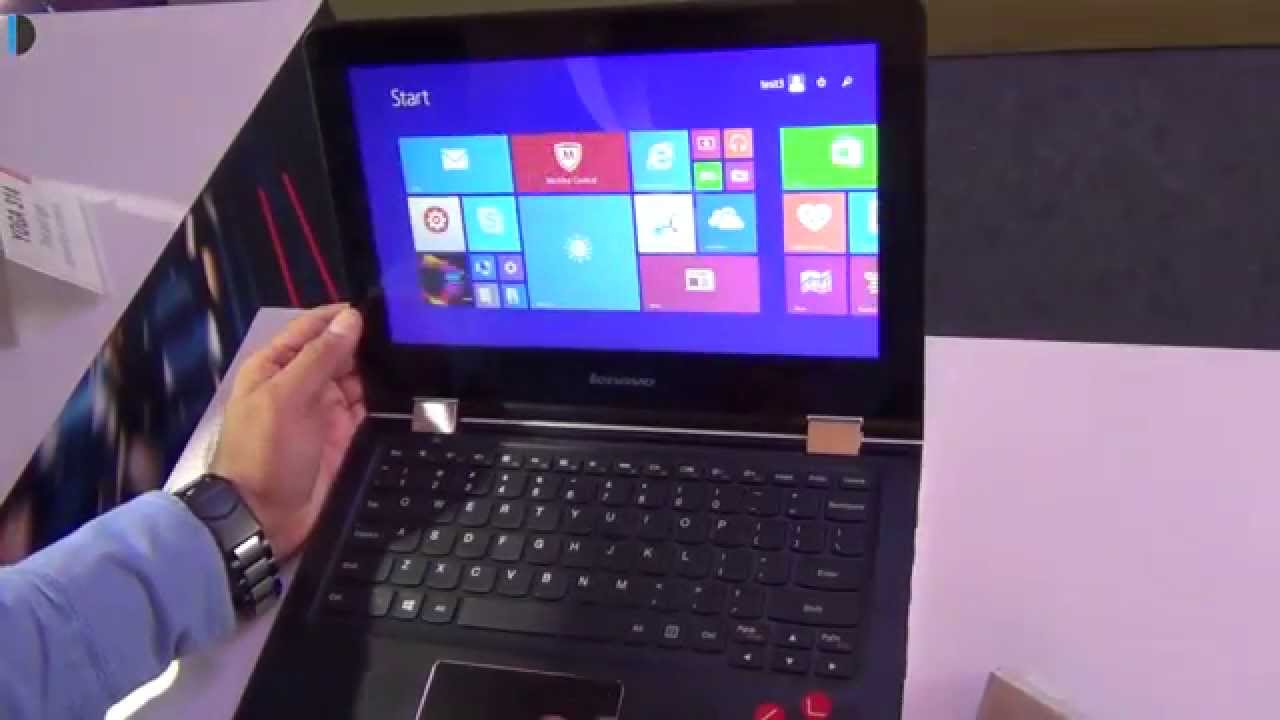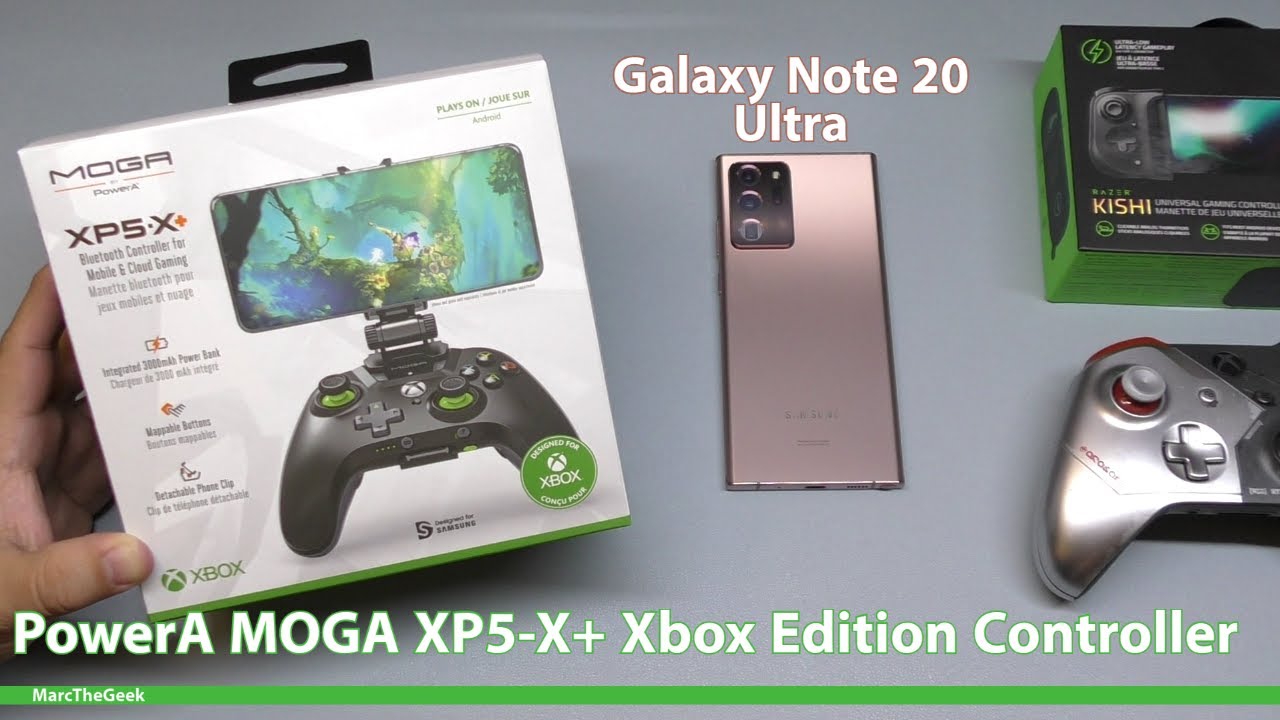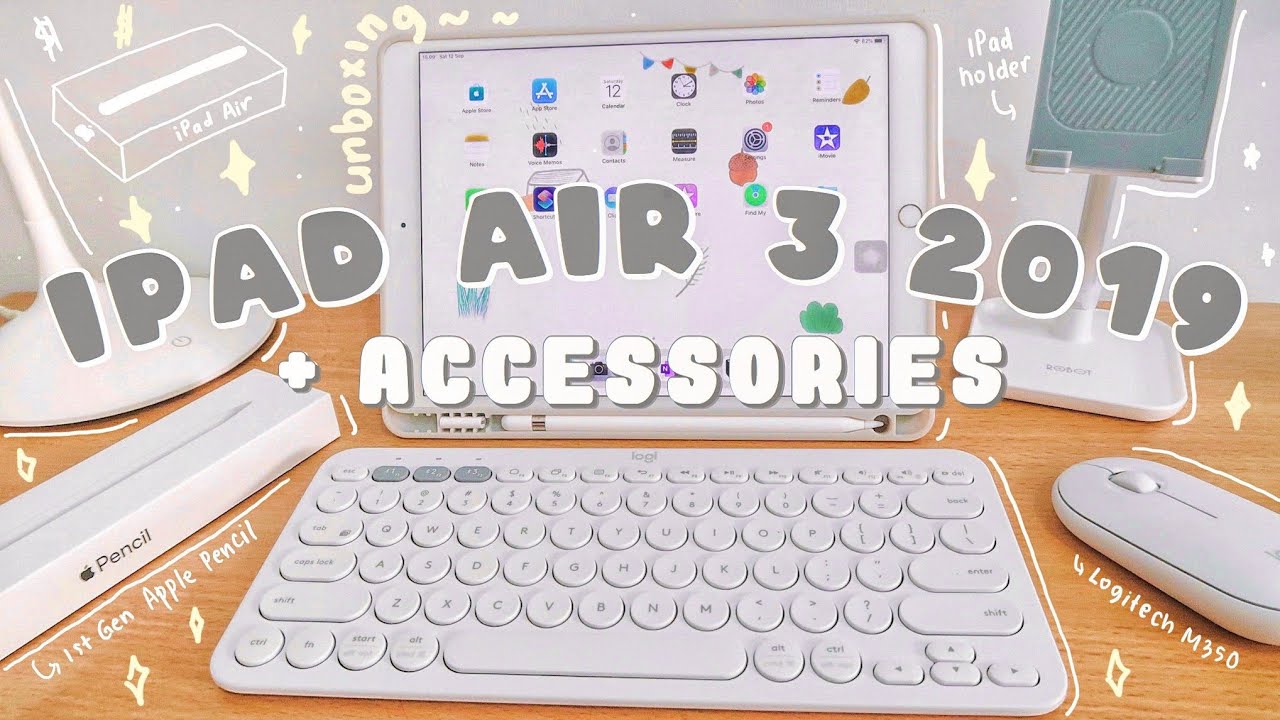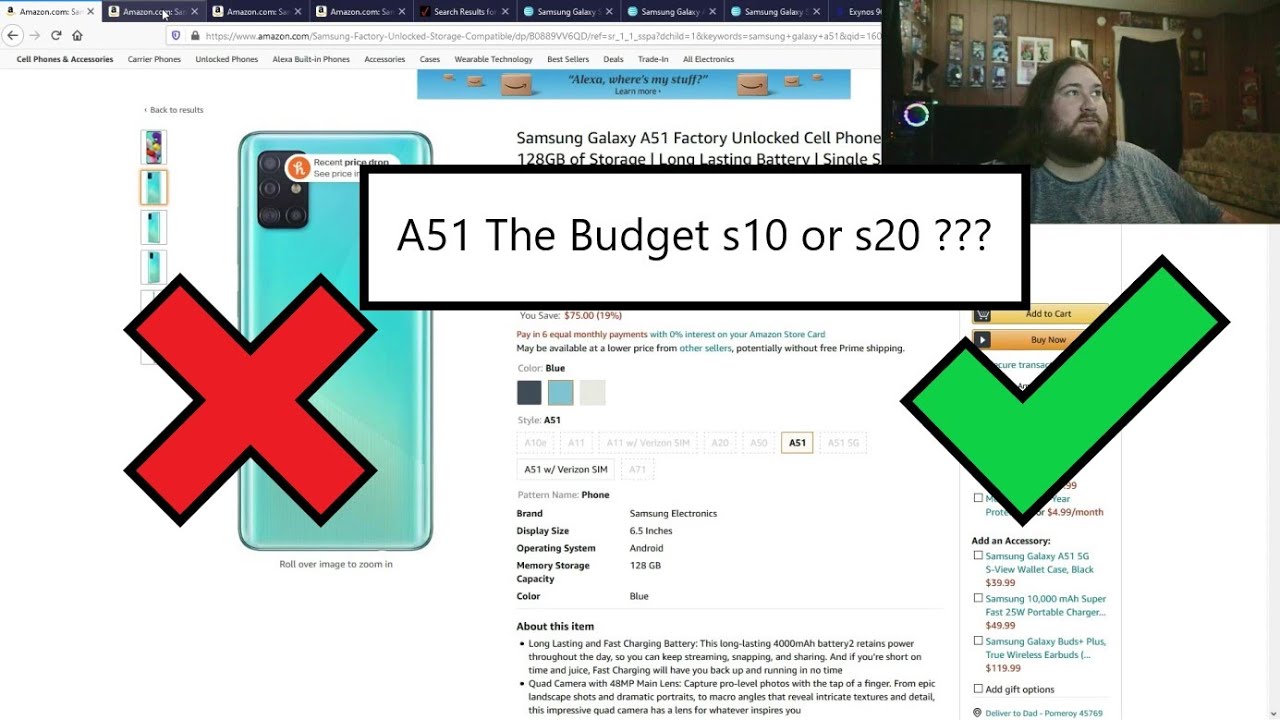iPad Air Review - Productivity Powerhouse By Ali Abdaal
- Hey friends, welcome back to the channel. This is a comprehensive review of the new 2020 iPad Air that I've been using for the last four weeks. As usual, I'll start by giving you my upfront conclusion to save you a bit of time. And then we've got timestamps to all the different sections of this video in the video description and the pinned comment, so do feel free to skip around the video if you feel like it. So upfront conclusion, if you're in the market for an iPad, then this is the one that you should go for. If you're a student and your budget is really, really, really tight, then you'd be completely happy with the budget iPad.
But I think if you can shell out little bit more for the iPad Air, which starts at $599 or 599 pounds, you're gonna be really, really happy with it because this is absolutely perfect in almost every way. It's not quite as good as the iPad Pro and I am still gonna be using the iPad Pro, but this would be 100% my recommendation for the vast majority of people out there, just go for the iPad Air. You don't need to watch the rest of this video. So that was my conclusion upfront. Now we're gonna talk about all the other things associated with the iPad, like the design, the keyboard, the screen, Apple Pencil support, what it's like, speed compared to the iPad Pro with the A12Z processor.
And then at the end of the video, I'm gonna freestyle a bit about my personal experiences with using the iPad Air for the last four weeks. But I'll also talk about how the iPad generally has fit into my workflow over the last three years of using it semi-religiously. Right, let's start off with the design and I'm gonna detach this from the Magic Keyboard. We're gonna return to this in just a moment. But it's basically an 11 inch iPad Pro in the form factor of a 10.9 inch iPad Air. It's just amazing.
The bezels are apparently 1% bigger than they are on the 11 inch iPad Pro. I use a 12.9 inch iPad Pro. And I've got to be honest, when I first got this, my first thought was, "Wow, these bezels are pretty big. " But then I compared it to my brother's 11 inch iPad Pro, and honestly, you can't really tell much of a difference. The bezels from this are just look bigger than they do on the 12.9 inch iPad Pro. But apart from that, the design is kind of what you'd expect from an iPad Pro.
It's just ridiculously light. In fact, I'm gonna get my scales right now. It is 463 grams. That is pretty light. And realistically, to be honest, I always have it with the Magic Keyboard.
So with the Magic Keyboard, it is 1068 grams. So actually the Magic Keyboard is heavier than the iPad Air itself. They now have funky new color options. So this is the sky blue version. It's quite nice.
It feels nice to have it in color, but again, because I always have it attached to the Magic Keyboard, which is something that I would recommend for most people, I don't really notice the fact this is slightly more colorful than normal. But if you're not a Magic Keyboard sort of person, then you'll appreciate the different array of colors that you can now get on the iPad Air. We have also got USB-C support now. So this is great loads of USB-C accessories work for it. And you can use the same charging cable as you use for your MacBooks now on the iPad Air.
And finally, we've only got one camera on the back because I think Apple realized that no one in their right mind seriously cares about the cameras on an iPad, because you're not gonna be one of those people that goes around concerts and tourist sites, doing this with your iPad. Final thing to note about the design is that they now use touch ID rather than face ID. And to be honest, I actually kind of prefer touch ID. With face ID, it was always a bit annoying, especially when you're wearing a mask, because you're taking the mask down, opening up, whatever. But now touch ID is really nice.
It's just on the power button at the top. And so when I have it on my Magic Keyboard, and I'm opening it, or if I need to use touch ID for anything, it feels so natural to just put your left index finger on there. So yeah, overall, very happy with the design. It's just great. Let's talk about the screen now.
And the screen is, again, it's basically identical to the screen on the iPad Pros, which is to say absolutely fantastic. The only beef I would have about the screen is that it is not a promotion display. So if you watch me swiping through stuff, this is going at 60 Hertz. Now, if you're used to an iPad Pro, which has double the frame rate of 120 Hertz, this feels painfully slow. And in fact, if we compare these side-by-side and I scroll, maybe you can't quite see on the camera because this is a 25 frames per second timeline.
But the smoothness on the iPad Pro is just absolutely next level. Whereas this doesn't feel as smooth. And if you're someone like me, who's very much used to the iPad Pro display, I've been using an iPad Pro for the last two years. If you're used to this, then it kind of does make your eyes hurt looking at the 60 Hertz display. But if you're a normal person and you're not used to the magic of 100 to 120 Hertz display, you won't really notice that it's even a thing.
Screen brightness on the iPad Air is absolutely fine. It goes up to 500 nits, so this is what maximum brightness looks like. The iPad Pro goes up to 600 nits. And again, this is not a difference that you notice much in everyday life, but I took both my iPad Air and my iPad Pro to Tenerife couple of weeks ago. And I found that when I was in the very, very, very bright sunlight on the pool side of the hotel, it was a bit harder to use the iPad Air.
And when I was on the beach, it was a bit harder to use the iPad Air than it was the iPad Pro because of that slight 100 nit increase in brightness that you get on the iPad Pro. But again, that's a very minor nitpicky point. It is very usable in sunlight. It's just not quite as nice as the iPad Pro and the iPad Pro costs like loads more. So screen, basically no complaints, but it's very slightly different to the iPad Pro.
Let's talk about battery life now. Nothing particularly interesting to say. Apple say that you get about 10 hours worth of web browsing. Anecdotally, I found that to be roughly accurate. I could basically take this out with a Magic Keyboard for a whole day and not really worry about charging it.
But if I was taking out for the entire day, like if I was leaving the house at eight in the morning and getting back at 6:00 PM, I would notice that by the end of the day, I would be worried about it losing charge. And so I wouldn't be able to use it for more than like 10 hours (chuckles) kind of as advertised, I would have to plug it into at the end of the day. But for the most part, I didn't need to carry a charger around. And battery life is pretty much identical to the 11 inch iPad Pro, so nothing to worry about that. Let's talk about the Apple Pencil now.
Now one of the best things about the iPad Air and the best thing about the new iPad Pro design when they introduced it is now you get this snapping thing, with the Apple Pencil. In previous generations of the iPad Air, you had to use the lightning port at the bottom, and you had to plug your pencil in there. And then you create this ridiculous configuration with the Apple Pencil sticking out. And thankfully that's no longer the case. It just snaps to the top magnetically, and it charges and it pairs when you're doing that.
So it just feels very seamless to have the Apple Pencil connected to the iPad Air at all times. Handwriting is absolutely fine if I were to open Notability for example. (soft music) Yeah, the handwriting is fine. I don't really do a lot of handwriting anymore because I don't do lectures and stuff in med school, 'cause I've graduated now (chuckles) and whatever. If I were to do handwriting, I would definitely have a matte screen protector on this.
In fact, I've got one that I need to install. The one that I use is the Paperlike screen protector. It's the one I've been using for the last three years, linked in the video description if you wanna check it out. The only slightly annoying thing with the handwriting is, again, if you're used to the iPad Pro with the 120 Hertz display, you do notice a little bit more of an input lag when you're using a 60 Hertz display compared to the 120 Hertz, With the 120 Hertz, it genuinely feels like you're writing directly onto the screen. Whereas with this 60 Hertz display, I can just about notice that there is a tiny, tiny, tiny, tiny lag between me writing and it appearing on the screen.
It's not noticeable if you're not spoiled by having an iPad Pro you probably won't notice it. And you'll think that this handwriting experience is absolutely fantastic. But I've done a lots of handwriting on the iPad Pro. So I can kind of tell the difference, which is, again, another thing that annoys me about the iPad Air but shouldn't annoy the majority of people. Let's talk about speed now.
So this iPad Air has the A14 bionic chip in it, which is ridiculously fast. In fact, if you look at the Geekbench scores, the single core performance of the iPad Air is actually faster than the A12Z chip, which is in the old iPad Pro. Now, anecdotally, even though this chip of the iPad Air, it's more modern, therefore it's theoretically faster, I haven't noticed any actual real world difference in performance, but to be honest, I'm not an expert on processors or processor speed or any of that kind of stuff. So I went to my friend, Rene Ritchie, who runs his own YouTube channel, and he is an expert in all things tech and processors and Apple. And I asked him, "Rene, looking at these Geekbench scores, is the iPad Air really faster than the iPad Pro?" - Hey, Ali, great question.
So the difference between the brand new iPad Air and the current generation iPad Pro mostly comes down to single core versus multi-core and the amount of memory that's available. The iPad Air has Apple's latest generation, A14 system on a chip, and it is just gonna be the fastest thing right now. It's single core operations, everything from keeping the interface super responsive to launching apps, to rendering webpages, anything that you just need bursty, responsive performance for. Where the iPad Pro, which is on the A12Z two generations previously has an additional two high-performance cores and four GPU cores. So where you have six and four on the iPad Air, you have eight and eight on the iPad Pro.
So anything that requires multi-core performance, things from rendering video to doing 3D work, anything that really taps into multiple CPU's and multiple GPU's, those heavier workloads will still be better on the iPad Pro. The iPad Pro also has six gigabytes of RAM as opposed to four gigabytes on the iPad Air. So anything that requires a lot of memory from keeping bigger apps like games and poorly written social media apps in memory, so that when you switch back and forth, they don't have to reload every time to just holding larger pictures and larger 3D models and more video in memory any one time will be better on the iPad Pro, especially because it also has higher memory bandwidth. So it can just move stuff back and forth faster. So that's sort of the entire story between the iPad Air and the iPad Pro.
One is this incredibly fast moving sports car and the other is this really fast moving, not quite as fast moving, but really fast moving truck. - So there you have it. Most of us really won't notice the slightest difference in performance. The old generation 2019, 2018 iPad Pro is fast enough. If you've got an iPad already, I wouldn't upgrade to the iPad Air or to the iPad Pro just for the speed improvement, unless you've actively noticed that the speed is too slow for the things that you're doing on an iPad.
iPads have incredible performance, even like old iPhones. My mom has an iPhone 7. It feels just as performative as my iPhone 12. These things last absolutely ages. And until you get to the point where you start to noticeably notice a decrease in speed, I wouldn't upgrade to the next generation just because of speed.
Anyway, long story short, performance has absolutely nothing to worry about on the iPad Air. For the vast, vast, vast majority of people you will not notice a difference in performance between this and the iPad Pro, even though the iPad Pro is more expensive, unless you're an actual pro who's driving the iPad to its peak performance like many, many hours every day, you're just not gonna notice the difference. So don't worry about speed. Moving on, let's talk about the smart keyboard. Now, this is a ridiculously expensive accessory.
It is an extra $300 or something, but it is really nice and it's a really nice typing experience. So I'm gonna do my usual typing test. Now bear in mind, I'm used to typing on a full-size, well, iPad Pro 12.9 keyboard, but let's see how fast I can type on this one. And because my usual site 10FastFingers doesn't wanna work on this, I'm gonna have to use typingtest. com if you guys wanna compare yourself, so.
(keyboard clacking) (gentle music) 127, eh, it's a bit crap. Anyway, experience of typing on this keyboard is pretty good. Your hand does feel a little bit more cramped, and I do find myself hitting the track pad more often than I would on the full size 12.9 inch keyboard. But it is the sort of thing you kinda get used to it. If I could have whatever iPad I want, I would still go for the bigger size, because it just is easier to type on it and easier to multitask and easier to get stuff done.
But the experience of the Apple keyboard on this is perfectly fine. And the fact that you get this in such a small and somewhat light package, I mean, it's still pretty heavy, but it's a lot smaller than the 12.9 package. That is pretty good. And in fact, I keep this at my bedside at all times, and I use it for my daily journaling practice, which is a nice thing to do with the Magic Keyboard. So that leads us to the ultimate question.
Is the iPad Air worth it? And my answer, is the iPad Air worth it, is always gonna be, it depends. It depends on, do you have an iPad already? If you do, and it's not slow, then upgrading to the iPad Air probably won't make a difference to your life. What you do with an iPad? We all use iPads for a mixture of things, consuming, creating, connecting, coordinating, four Cs. Celebrating, if you wanna add a fifth to it, five Cs. And the question we wanna ask ourselves when deciding, is it worth it, is how much is our own personal productivity gonna improve because we have an iPad versus if we don't have an iPad.
Now, there is a pretty big jump between going from not having an iPad to having an iPad. This is like a novel thing to buy. It means you can suddenly leave your laptop at home, or in fact, do what I've done and switch to a Mac mini, more on that in a little bit. It means you can take this into a coffee shop where, if you had, let's say a 15 inch laptop, you wouldn't want to take that into a coffee shop. It means you can comfortably write on an airplane.
Whereas if you had a 13 inch laptop or a 15 inch laptop, then it would be a bit more uncomfortable. Does having an iPad unlock any new realms of personal productivity for you? For me, I think the answer was yes. I used to use my iPad a lot for handwritten notes. I still use it for hand-drawn diagrams and stuff. And the fact that I have an iPad means that I'm able to do those handwritingy things more so than if I didn't have an iPad.
But those are the sorts of questions you're gonna have to answer for yourself. Now, if you're a student, is the iPad Air worth it? Well, if you're a student and you're completely strapped for cash, then you don't need an iPad at all. An iPad is not gonna sort of magically transform your student experience. And most students are way too much towards the realm of note-taking, and "Hey, I wanna take notes in Notability and GoodNotes and make my notes look pretty. " And that is a total waste of time.
Not having an iPad is, I mean, if that stops you from wasting time taking notes, then that's only gonna be a good thing. But if you're a student and you do like the idea of using an iPad, I've got a few videos linked in the video description where I show how you take notes on an iPad Pro, that sort of stuff. If you like the idea, then the iPad Air is a very good bang for your buck machine. The budget iPad, which is $329 is even better bang for your buck. If you're really strapped for cash, just go for the budget iPad.
It's got the old generation Apple Pencil, and it's got a bit of a less nice Magic Keyboard, but it's a lot cheaper. If you're strapped for cash, that's gonna be the option that will get you 90% of the way there. But if you wanna fork out the 599 for the iPad Air, and maybe get a Magic Keyboard, or at least have the option of getting a Magic Keyboard, and have the option of getting the generation two Apple Pencil, I think the iPad Air is kinda worth it because this kinda gets you to about 98% value. And then if you have an iPad Pro, that is, I think, 100% value, but obviously there are significant diminishing returns to the amount of money you spend on an iPad versus the value that you get. So overall, is the iPad Air worth it? Yes, absolutely.
If someone was asking me, which iPad should you get, I would say, just get an iPad Air, unless you really don't have any money at all. And which don't get an iPad (laughs) Or if you've just about got 329, then get the budget iPad. But for most people, I think the iPad Air is now the machine of choice. It's the one to get. There's very little point in getting an iPad Pro, unless you're someone who has been so spoiled by the 120 Hertz refresh rate of the iPad Pro that the 60 Hertz of this kind of makes your eyes bleed.
But again, it's not something you're gonna notice, unless you're already used to an iPad Pro. And finally, I wanna end by freestyling a little bit about how I personally use the iPad. So, at the moment, this 10.9 inch iPad Air stays with me on my bedside. I have a little sleeve at the side of my bed. And if I have an idea for something at night and I can't sleep, then I just get the iPad out and I type away on Notion or on Drafts or something.
Or if it's in the morning and I can't be bothered to get out of bed, I think, "Oh, actually, I've got the iPad right next to me," and I can get the iPad out and do my morning journaling or do planning my day or even just scroll through Twitter. The other thing that I use an iPad for is that if I'm getting sick of sitting at my desk and my back is feeling hurting or whatever, then often what I'll do is I'll take the iPad Air or iPad Pro depending on which one I'm testing, and I'll go outside onto the balcony, if the weather is reasonable, or I will just go lie on the sofa, because it is very easy to just lie on the sofa and use the iPad to just type stuff out. And to be honest, for me, if I'm writing anything extensively, so if I have to write an essay or write a blog post, or write a script for a video or write anything at all, I prefer to do writing on the iPad Air than sitting here at my desk with my keyboard, because I don't know, it just feels a bit depressing to be sat at my desk if all I'm doing is writing. In fact, what I used to do when it wasn't locked down is that I'd be taking my iPad to coffee shops with me because even the 12.9 inch is actually quite a nice size. You can just plop it down on a coffee shop and you can get loads of writing done.
So that is mostly what I use the iPad for. Final question, Can the iPad replace a laptop? especially with the new M1 MacBook Air, MacBook Pro, I don't think the iPad has ever been able to fully replace a laptop, at least for someone like me. Basically, everything that you do on a laptop you can do on an iPad. It's just the iPad is just a little bit slower. And if you're someone like me who values productivity and efficiency in absolutely everything that you do, and you spend hours and hours and hours on a computer every day, then doing stuff just on an iPad feels too frustrating and too slow.
And you actually end up wasting quite a lot of time. Let's say I was a student and I wanted to screenshot stuff from lectures. That is trivially easy to do on a Mac. You do Command+Shift+4 and you can screenshot, and it automatically copies to your clipboard and you can paste it into your notes. That takes like a millisecond.
Whereas the screenshot on the iPad, you take the Apple Pencil or you do this key combination. You kind of swipe it from the side and then you have to kind of drag and you have to get a little bit of your screenshot and then you have to go Done and then you have to save it to your Photos. And then from your Photos, it takes about 15 seconds longer to do a screenshot on the iPad than it does the half a second it takes on a MacBook. And if you're someone like me who does a lot of screenshots, that time adds up and it just ends up being way too slow using an iPad. So overall, whether an iPad is gonna be worth it for you is up to you to decide.
Will it actually make a difference to your personal productivity? Is there anything that you will unlock or just a little bit more delight in using your computer and getting stuff done? If you have an iPad compared to not an iPad, or is it just gonna become one of those random pieces of tech? For me, I'm really glad I have an iPad, even though the M1 MacBook Pro is gonna become my daily laptop, and I've got the Mac mini from my desk set up, I'm still gonna be carrying around an iPad pretty much wherever I go, because it just is quite nice. And so if you're in the market for an iPad, then yeah, wholeheartedly recommend the iPad Air. That brings us to the end of this video. If you enjoyed this video, then here is a link to a few videos that I've done showing all the different apps on my iPad. So that'll give you a better idea of how I personally use the iPad.
Thank you so much for watching and I'll see you in the next video, bye-bye.
Source : Ali Abdaal