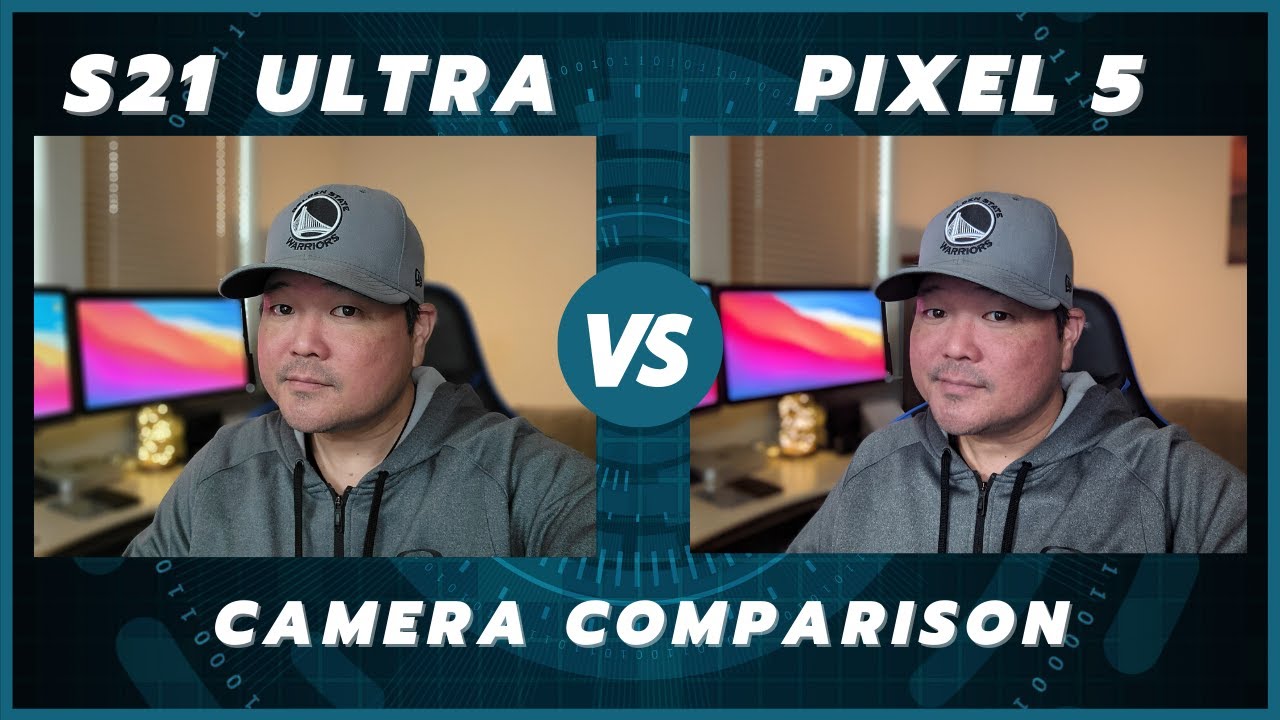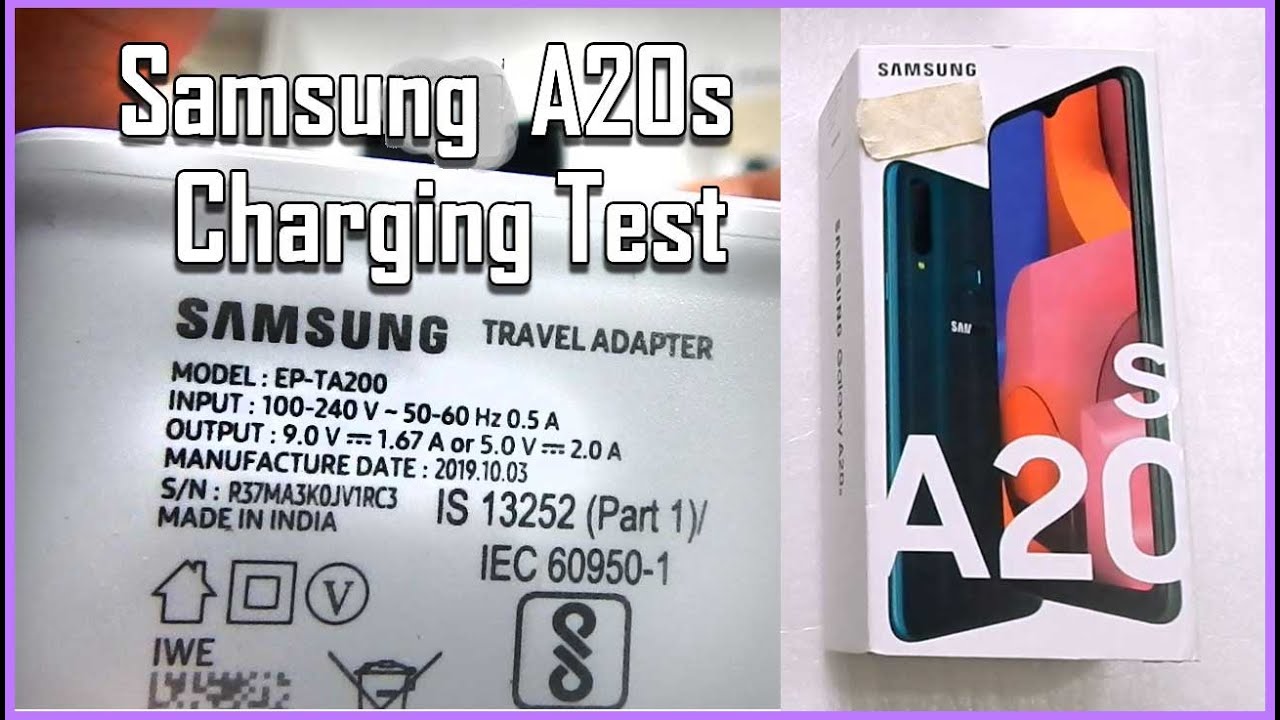iPad Air 4 vs (used) iPad Pro 11" 2018 - The Comparison You Wanted! By Noah Herman
I am back people and, although my outfit might not have changed since my last video uh times certainly have especially here in America uh, but with that said, it's great to be back and the swing of things and picking up where we left off today. We're going to be doing a used iPad Pro 2018 versus iPad Air 4 comparison. Many of you wanted this video specifically so here I am giving it to you, but I also recommend watching my in-depth comparison between all iPad Pro 2020 and 2018 models to the iPad Air 4, and also my iPad Air 4 versus iPad Pro performance test that I posted about two weeks ago, uh, but with all that said before, we continue here. I'd appreciate it. If you leave a like on this video, as always comment, if you have any questions, suggestions or opinions and, of course subscribe for more content like this click, the bell icon, if you haven't already, it does help the channel out a lot of design wise. These tablets are basically identical with a few nuances which I will highlight here, but I mean, if you flip them around to the back um.
You can totally tell that iPad Air 4 ripped off of the 2018 pro 11 and shear, especially with the look at the camera module um, it's the same module by the way minus the flash here. This little dot is a microphone little port or opening, but everything else is the same. I mean from the logo placement to the branding to the smart, connector placement to the implementation of Apple Pencil's, second gen, which allows you to charge and place the pen magnetically on the iPad uh. The only major difference I can see is with the antenna line. One is present on the 2020 models as well, but not present with the iPad Air 4.
As you can see here. Another thing I want to highlight is with biometrics. The iPad r4, as you may know, makes use of a power button implemented touch ID sensor, which is really convenient and quick. I went over that in my review and my other comparisons that I've done. It works just as well, if not better, in some cases than iPad Pro with face ID, especially if you're wearing a mask in public here, but both are very convenient and secure as well.
The bezels are also a bit thicker with the iPad Air 4 or the border around the display, because the display itself is a tiny bit smaller 10.9 inches compared to the 11-inch display with the iPad Pro. But, of course, we'll touch more on the display nuances in a few moments. Here I also want to touch on speaker quality. So, while the iPad Air 4 has four speaker grilles, it only has two speakers on one side and one on the other side, which offers a true stereo experience, but, as I demonstrated in my real in-depth test between all the iPad Pro models in the iPad Air for um, the quad speaker setup in the iPad Pro, especially the 12.9 inch model which we're not talking about in this video per se. But it's just better with the iPad Pro you get a fuller louder sound, although the sound with the iPad Air 4 is definitely decent.
So it's not exactly a dealbreaker and neither of these allow you to plug in a headphone jack. But if you want better sound quality out the gate, the iPad Pro is the way to go. Oh and real, quick. Both these tablets have USB type c, which allows you know more universal or rather versatile connectivity. If you want to attach like an external SSD or an accessory.
This has been a pro feature found on the pro tablet for the past two years and apple finally decided to implement it into the air for as well and finally, with regard to colors available iPad. Pro 2018 comes in two more boring ones: silver and space green, although both look great, whereas the iPad r4 comes in three additional, more fun: colors sky, blue, green and pink um. So if that makes a difference to, you, then obviously opt for the colorful iPad. But I don't think that's like a reason to buy the air for over the pro. So stick around for more differences here.
But having said all that, let's now touch on the differences in display quality here and with regard to everything except PPI resolution and the color science um, the pros display is better, and while both are great for media consumption and note-taking and drawing and pretty much anything, you can dream up to do with your tablet. The pro just outshines the air for, for several reasons, number one it's a little bigger, so the bezels are a little smaller, as I said here on number two: it's brighter 100 knits brighter, which can make a bit of a difference in the dark or in a lighter environment. Excuse me, because, with sunlight, your display will look dimmer and finally, the refresh rate is double with the pro 11 inches here. That was one of the major features that was introduced with the 2017 iPad. Pro's promotion has been a staple feature and a reason why I bought this tablet.
To begin with, it is just a really remarkable experience. Everything just seems twice as smooth, because the display refreshes itself, you know double the amount of times the air 4- does mean that every animation just looks more lifelike and fluid, and that does make a difference um, especially with the UI, as you scroll, through apps and scroll through web pages and stuff, like that, although some apps are locked down to 60 frames, a second, so you know both are going to be similar in some apps and in some ways. But overall I would say the iPad Pro definitely has a more enjoyable experience, but to most consumers, you're not going to really notice that, and you can't really pick it up very well on the camera, although you can kind of I mean this does look smoother, I think, with the naked eye, even shooting at 4k 30fps. However, once again, though, you have to be in person to really notice. If you want that high refresh rate, you can take my word for it.
If you are a sweaty tech nerd, then you might want to opt for this, but if you couldn't care less, and you just want a decent tablet that has a great display, then I think the air 4 will do a great job and of course the workflow experience is going to be pretty much identical between these two tablets, as for all intents and purposes, they have the same form factor and screen size with that 0.1 inch difference which I think is very negligible here, but I can pull up the know: virtual keyboards. It's like the same experience here. If I can do that yeah, like no difference here, that you can discern with your naked eye, even with like note-taking as well, which I can demo here in the notes, app um. Of course. Once again, the refresh rate can make a bit of a difference here.
I think that when your note-taking with the air 4, it feels a little less life-like than with the iPad Pro, which will always be just a little more jumpy, a little more fluid and real feeling. But I mean with both I mean if the iPad Air 3 could do a decent job with note-taking and stuff like that. So can the air 4 and the latency here is about the same between these two tablets, even though the display refresh rate is better with the pro here and while we're on the topic of note-taking, I want to quickly shout out my channel sponsor paper like here, I'm sure you're, aware of them. If you watch iPad content, but if you're not, they make a fantastic screen protector, which is your know, of course, called paper like, and it brings a paper like feel to your iPad, which otherwise offers a pretty glossy sort of slippery feel with the Apple Pencil natively, and I didn't like that when I first got my iPad Pro back in july 2019, although I was happy to consolidate everything into one device, I was missing that paper-like feel that I got with pen and paper and pencil with my composition, notebooks and loose-leaf that I was accustomed to for years. So, although it's not like perfect, it brings, I would say like 85 to 90 of that feel back to your iPad, which is just fantastic, while also not sacrificing too much of your display quality.
So I highly recommend this. I use it every day with my daily driver 12.9 inch that I used to take notes with in college, so I will leave a link in the video description if you're interested every purchase also helps out the channel as it is, an affiliate link so definitely check these guys out. If you are interested in digital note, taking and the like. Next up, let's quickly touch on battery life here and although iPads will generally get you through the day, no problem the iPad Air 4 is going to be the better performer here, at least by a little for a couple of reasons, number one: it's a brand-new tablet, so the battery is not deteriorated. It is fresh, whereas, if you're buying a used iPad Pro 2018, the battery integrity is not going to be 100, meaning that you're not getting its full potential anymore.
Uh, also the display with the ir4. While it is lower refresh rate and dimmer that does say with battery life um, this display definitely sucks more power. So keep that in mind and also um there's a brand-new processor architecture in here a14 over the a12 x in here. So it's going to be more efficient and more power sipping. So you might get a few minutes to like an hour.
Maybe I haven't done any scientific testing, so I recommend looking at some. You know tests done on certain sites and stuff like that, but generally speaking, you're going to get similar battery life here, although you're probably going to get a bit more with the air 4. Next up, let's very, very, very briefly: go over camera quality because the module found in the iPad Air 4 is the same one you can find in the 2018 iPad Pro apple, just stole it and slapped it into here minus the flash once again, which does come in handy in darker environments, but other than that you get the same. Nice photo quality, 4k, 60, video and 12 megapixel photo capabilities, and also you get a 7 megapixel shooter on the front with both, albeit with the air, for you don't get the face ID text, so no animal and no portrait mode, but that's not really a game-changing feature, I would say, for all intents and purposes, the camera capabilities with these two tablets are exactly the same: minus the flash and the face ID tech, which is more novelty if anything at all. And finally, let's touch on performance here, and before I say anything at all: the a12x within the iPad Pro 2018 performs identically to the a12z within the iPad.
Pro 2020 11 inch model, which I used in my recent in-depth performance test between it and the iPad Air force. If you want a perfect idea as to how these tablets are going to perform against each other watch that video I'll leave it linked in the video description, but I'll give you my general um conclusion that I came to here so with the iPad Air 4, you get a newer a14 processor, with a 5 nanometer architecture, meaning that each individual core is more powerful, resulting in a higher single core score, meaning that everyday tasks are going to be a bit quicker. Apps are going to open a bit snappier and sometimes animations are going to be a bit quicker as well. However, with regard to heavier tasks, the six core processor in here just does not match the eight core processor found in the iPad Pro that's the a12x and, as you can see, that is represented with the multi-core scores here, 4300 with the iPad Air 4 and around 4700 with the iPad Pro, and that makes exporting 4k video quicker. That makes sometimes gaming quicker, although metal performance appears to be a bit better with the air force.
So keep that in mind here, but yeah overall CPU and GPU with the iPad Pro is just superior, meaning that you can just do more heavy ended tasks with this tablet, although once again things are going to seem a bit more snappy with the iPad Air 4. , oh and two more things I want to mention number one. The amount of ram within these two tablets is the same four gigs, unlike the 2020 models, which have six gigs, which makes a tiny bit of a difference. I think, but nothing I can really tell, and secondly before anybody says anything at all. Yes, this iPad is running an older version of geek bench and iPadOS.
It's running iPad, OS 13.4. For a reason, this is my beloved 11 inches that I bought last year and talking about this version of iPadOS on this device, uplifted my channel to what it is today. So this is a very nostalgic device to me. I barely touch it, I'm keeping it in as great of condition. I can keep it in.
So this is more of a know. Artifact. If you will to me more of a know, nostalgic piece that I don't really want to touch, which is why I haven't updated it, but I assure you all of my assertions. Um are accurate because the performance between iPadOS, 14 and 13 are very minimal, and I've done testing or extensive testing with my iPad Pro 11 inch 2020 model with pretty much the same processor on iPad, OS 14.1 and the differences are not there at all. So everything I've said is based off of um using iPadOS 14.1. Absolutely no worries.
I just wanted to make you aware of that, because some people were concerned about this in my in-depth performance test, although both of those iPads were running 14.1 at the time, although my geek bench scores were a bit older, but yeah, the scores are the same between iPadOS, 13 and iPad. Os 14 so no worries there. So, having said all of this here, let's lastly talk about pricing and just like what I would do if I were you um, so the iPad Air 4 goes brand new for 5.99 on Apple's website with 64 gigs starting out, whereas the iPad Pro also starts out at 64 gigs, but goes for a little over under 600. With some accessories. Sometimes people want to bundle that in just to get rid of their device quicker and that's something to think about too, quite frankly, a steal if you can get like an Apple Pencil, for example, for around the 600 to 700 range um.
Although you have to keep in mind you're buying a used device, you're buying a know, used or a more beat up chassis, you're buying. You know a battery with less integrity here, but you are buying more power and a better display. Whereas with the iPad Air you're buying a newer processor, you're buying more colors you're buying more longevity, I would think a better battery and also um you can, you know, finance it. You can also apply Apple Care as well, so there are benefits to buying a new device and there are benefits to buying an older device. But if I were you honestly, if processor performance and the display was important to me, especially with regard to promotion, I might honestly opt for the iPad Pro use.
If I can find one in decent condition and with maybe an accessory or two bundled in. However, the iPad r4 is still a fantastic bargain in value, and if you want to finance it or just buy it brand new for somebody, then I would highly recommend doing that as well and that about wraps things up here. I hope this video was helpful. I'd appreciate it once again, if you'd leave a like, of course, if you want to no one's forcing you to leave a comment as any engagement helps, my videos perform better and, of course, subscribe for more content like this and click the bell icon, as it does help the channel out a lot uh expect some iPhone 12 mini content coming soon I'll get that next week and also some more iPad comparisons between stuff. Like the surface go and also iPad Air 3 versus iPad Air, for that's another video I might do uh, and I'm really excited for November 10th because of Apple Silicon max, and I wanted to upgrade my MacBook Pro and also see what a MacBook Air like a new MacBook Air might have in stores.
So a lot of techs to cover on this month and the next so stay tuned. For that, and as always, I'm Noah, and I will catch you all in the next one.
Source : Noah Herman