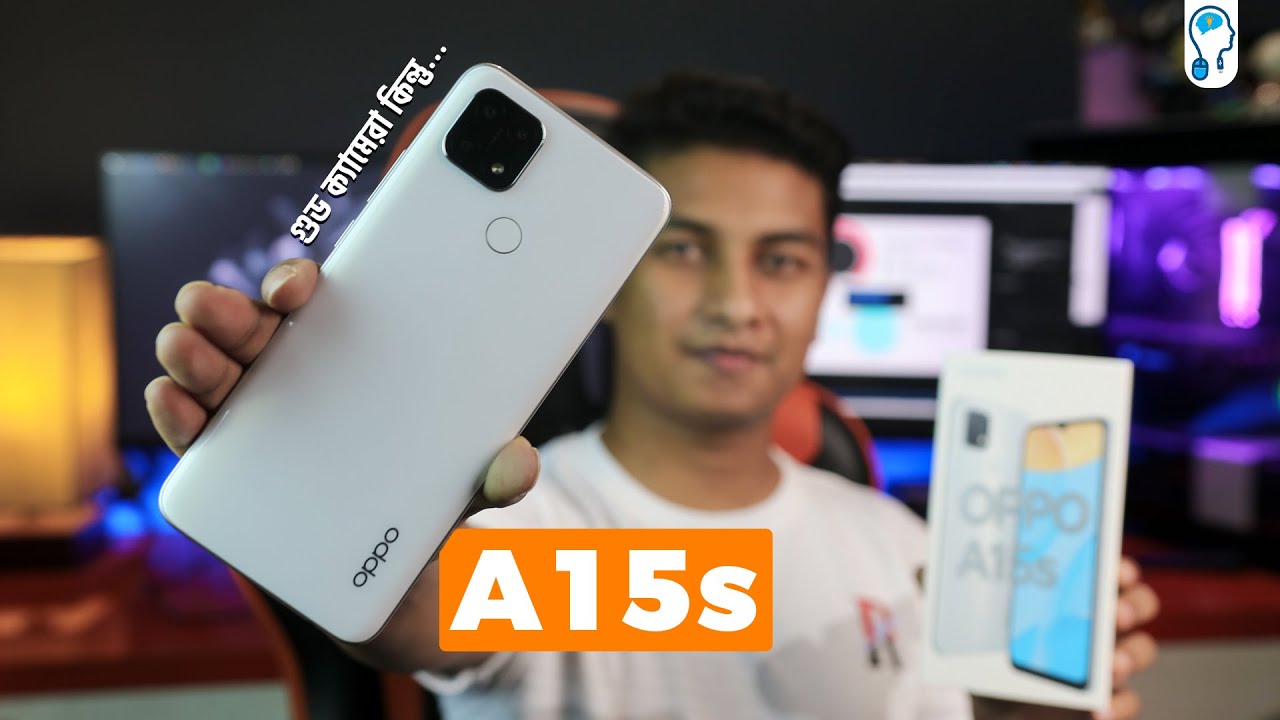iPad Air 4 vs iPad Pro (2020) – Which is the better buy? The Honest Truth. By Rjey Tech
This video is sponsored by paperlike, so apple just released a brand new redesigned iPad Air and at first glance, the iPad Air 4 looks very similar to the 11-inch 2020 iPad Pro. In fact, both of these iPads do share a very similar design language. The iPad Air has the same narrow, bezels, flat edges and a flat back. What the iPad Air doesn't share, though, is the same pro name, and that's because there are some key differences between these two iPads, which we will cover in this video to help you decide upon which iPad is better for you, based on your needs. Physically, there is one key difference between these two iPads and that is in the form of biometric authentication. You see the iPad Air 4 uses biometrics in the form of title ID.
The fingerprint sensor is found embedded within the power button at the top of the air 4. , whereas with the iPad Pro. Of course, we know that it uses face ID for authentication purposes. For myself, my personal preference has always been touch ID with my iPad Pro. I find it difficult to unlock it in certain angles, especially if I am standing up, and I want to unlock my iPad.
I do have to bring it all the way up to my face just to unlock the iPad Pro with the iPad Air, though I can use my index finger to unlock my iPad before it even reaches my face, so it is slightly more convenient in certain scenarios and not to mention these days. Most of us are wearing face, masks, so touch ID is very much appreciated in 2020, and I wish we did get that on the iPhone 12, but unfortunately, we're still stuck with face ID. What's really nice about the iPad Air is that it does support the second generation Apple Pencil, which can be magnetically attached to the side of the iPad for wireless charging apple decided to make the new iPad Air compatible with the new magic keyboard, which I absolutely love. Not only do you get the floating aesthetics, you also get a very reliable keyboard. I did make an entirely separate review on the magic keyboard.
So if you guys do want to check that out, link is in the description now, let's make our way over to the displays. Both of these iPads do use. Apple's liquid retina display resolution is fairly similar, but there are some obvious display differences. The first difference being is that the iPad Pro has a slightly brighter panel by 100 nits, the iPad Air 4 has a peak brightness of 500 nits, and the iPad Pro has a peak brightness of 600 units. The display brightness difference is barely noticeable.
Unless you do use your iPad outdoors a lot, then you will notice the difference, but I figure most people use their iPads indoors like at home or in a caf?. So the difference in brightness should not be an issue for most people. A big feature that makes the iPad Pro a professional tablet for a lack of a better term is the adaptive frame rate technology, which apple calls promotion. This allows for the iPad's refresh rate to go as high as 120 hertz or to make it a bit easier to understand the display refreshes itself at 120 frames per second. This does make the interaction with your iPad feel a lot smoother when you compare it to a 60hz panel, like the one found on the iPad Air pro motion also reduces the latency when you are taking notes or drawing on your iPad.
A lower latency means interactions with the display feel more natural, like you are writing on paper, which brings us to today's sponsor paperlike is a screen protector for your iPad that not only drastically reduces the glares and fingerprints, but it also feels and sounds natural like you are writing on paper. You get more control of your Apple Pencil when you are writing sketching or drawing due to the paper-like feel making the Apple Pencil experience that much more enjoyable. So since the iPad Air does lack that 120, hertz refresh rate a paper-like screen protector would go a long way in enhancing your iPad experience. I have been using pay-per-like way before the sponsor so check out. Paperlike today, link is in the description below with the iPad Air apple introduced.
A brand-new processor called the a14 bionic. It is based on a five millimeter processor, and it features a six core CPU and a four core GPU. It is plenty powerful to handle any app you throw at it. So performance is not a concern. The iPad Pro, on the other hand, features the a12z bionic, which contains an 8 core CPU and an core GPU.
So the GPU is double the cores of that found on the iPad Air, which in turn makes the display its driving have a faster refresh rate and deliver faster graphics. Honestly, I think those specs are a bit of an overkill for a tablet, especially since we are still limited to what apps we can download from the app store. I mean, if apple ever released a powerful editing software like Final Cut Pro, then you could argue you do need those extra cores to edit smoothly on a 4k timeline, but for now currently the iPad Air is plenty powerful. If you do use a lot of storage, then the iPad Pro definitely has the upper hand. It offers twice the storage option as the iPad Air, with the baseline model having a capacity of 128 gigabytes, but you can go as high as one terabyte.
If you do please, the iPad Air, on the other hand, only has two storage options: 64 gigabytes and 256 gigabytes. But if you do compare the prices amongst these two for 256 gigabytes of storage, you get an iPad Air for 750 dollars, whereas with the 11-inch iPad Pro the same 256 gigabytes of storage will cost you 899. So you are saving a significant amount of money with the iPad Air which can be used towards other accessories like an Apple Pencil or the magic keyboard. Both of these iPads do feature USB type-c ports, which is fantastic for transferring files and hooking up the iPad to an external monitor for productivity reasons. Both of these iPads do feature a 28.6 watt hour battery and the battery life on both of these iPads are very similar in terms of screen on time. You do get the standard, 10 hours of usage from a full charge, and I'm seeing around nine and a half hours of screen on time with the iPad Air, just based on my usage, which is very similar to what I'm used to getting on the 2020 11-inch iPad.
Pro. However, what's interesting is the iPad Air does come with the more powerful 20 watt power adapter, which is two watts more powerful than the power adapter found on the iPad Pro model. This will charge your iPad Air slightly faster, but, more importantly, you could use this new USB power adapter, along with your new iPhone 12, to get those fast charging speeds. I personally use my iPad Pro for a lot of multimedia consumption, mainly YouTube and Netflix, and a set of powerful speakers is critical to get that immersive cinematic experience, the iPad Pro does have a quad stereo speaker setup, which is terrific for multimedia on the iPad Air. However, we have a dual speaker setup, which is quite alright, but you are missing that dynamic range you would get from the iPad Pro speaker test in three two ones.
I almost forgot to mention both of these iPads do come with cameras when it comes to camera versatility. The iPad Pro has a huge advantage. It does have a triple rear camera setup, consisting of a main 12 megapixel shooter and 10 megapixel ultra-wide and a 2x telephoto plus. It also has LIDAR for depth perception and powerful AR the iPad. Air has the same 12 megapixel main lens, but that's the only camera found on this iPad and just like the iPad Pro, it can shoot in 4k resolution, I'm going out on a limb here, and I'm making the assumption that most of you won't be using the cameras on your iPad.
That often most likely you will use it once a month for scanning documents and taking random pictures here and there. So the difference in versatility between the camera system is negligible. For most people. If you're asking me, the one camera that I would argue is essential, especially in 2020 is the selfie camera, especially for those zoom and Skype, calls that everyone seems to be doing these things, and I'm happy to tell you that the front-facing selfie camera on both these iPads are 7 megapixels, and they do a rather decent job of recording video all right. So this is being shot on the front-facing camera of the new iPad Air 4, and this is what the mic quality sounds like.
Let me know how it sounds in the comment below I believe in every way that matters the iPad Air will offer most people everything that they want from quote unquote a pro tablet. The iPad Air has adapted many features from the iPad Pro, and it has an incredibly powerful processor. Of course, the iPad Pro has the benefit of a bigger size option coming in at 12.9 inches. I do find the 12.9-inch iPad Pro far too big for my practical everyday usage. I use my tablet mainly as a portable workhorse, and I think the 10.9 inch or the 11 inch is the perfect size for an everyday tablet. So yeah the choice is very simple here.
If you ask me, unless you absolutely need a slightly brighter screen that high 120hz refresh rate and an almost lag free pencil response, then you should probably go with the iPad Pro. But if you don't care about those things, then you should most likely go with the new iPad Air 4. , mostly because you are getting an iPad Pro at a significantly lower cost. But if the iPad Air 4 is still out of your price range, make sure you check out my 8th generation iPad review that iPad is flying sort of under the radar a bit, which is quite unfortunate because it is a powerful option that also offers apple, pencil and Apple keyboard support. I will link that video over here or here so make sure you go and check that out and don't forget to check out today's sponsor paperlike.
As always. Thank you guys so much for watching leave a like on this video. If you find it helpful and don't forget to flex with your tech.
Source : Rjey Tech