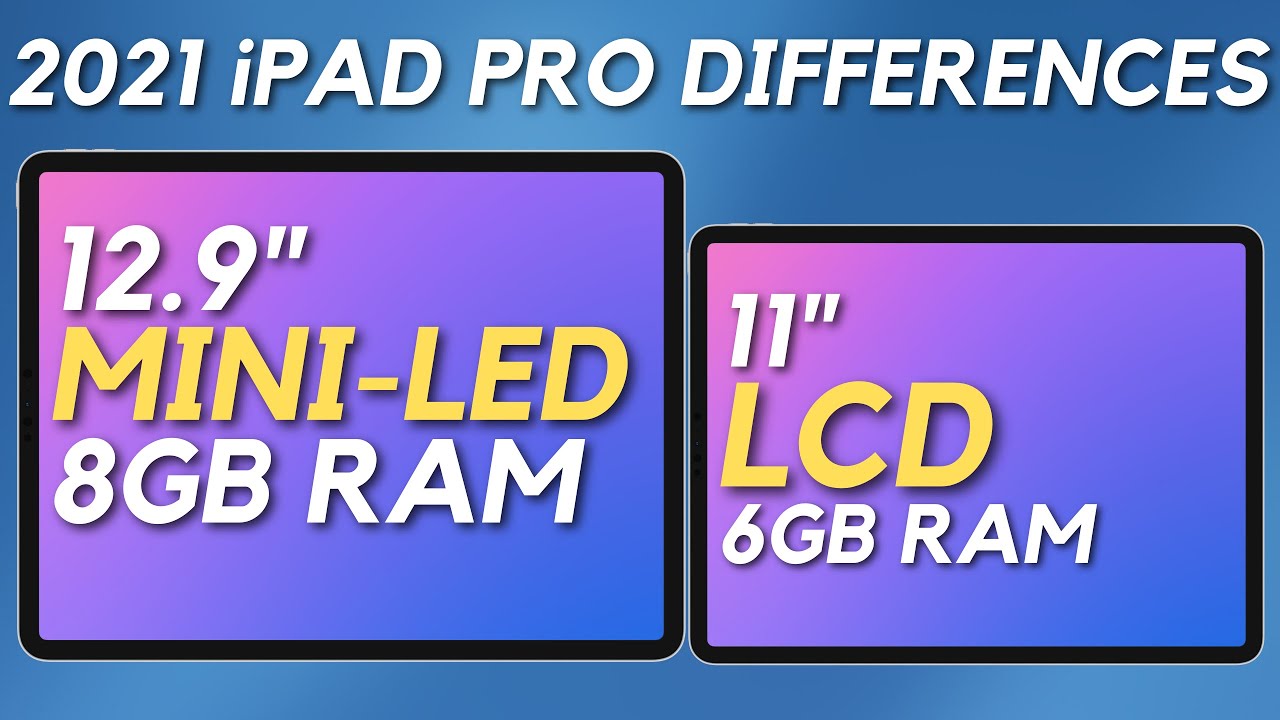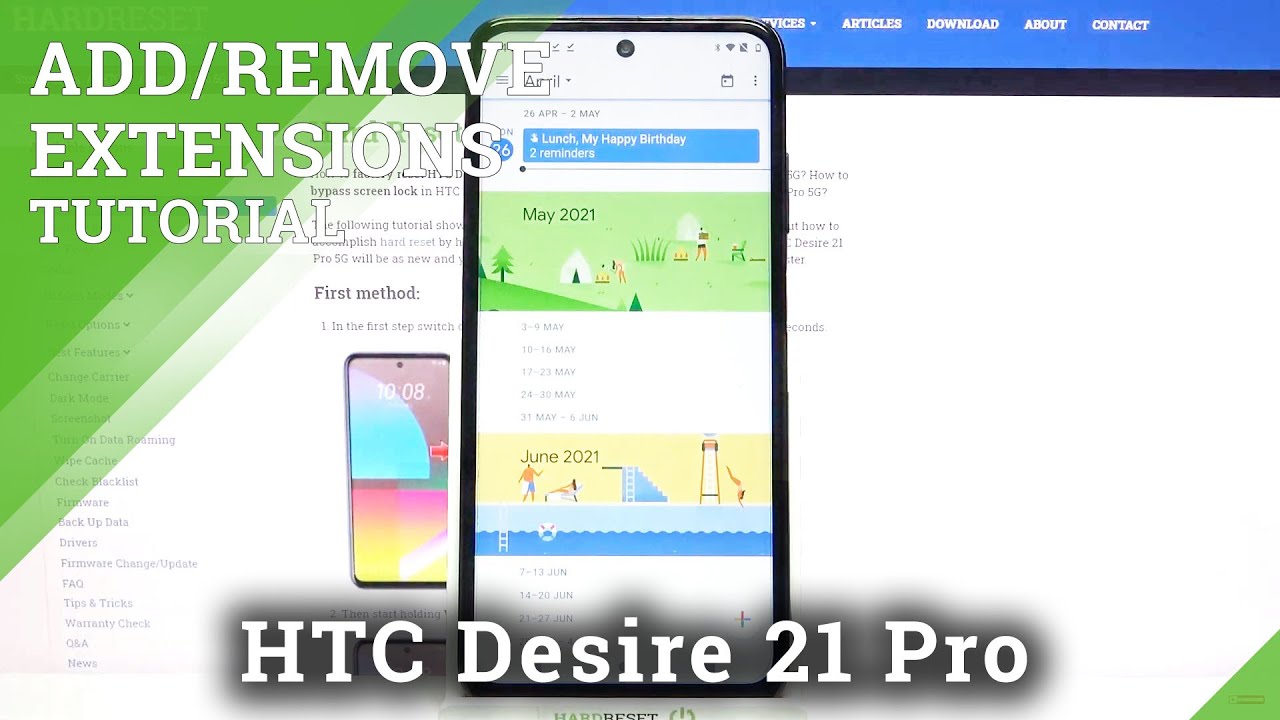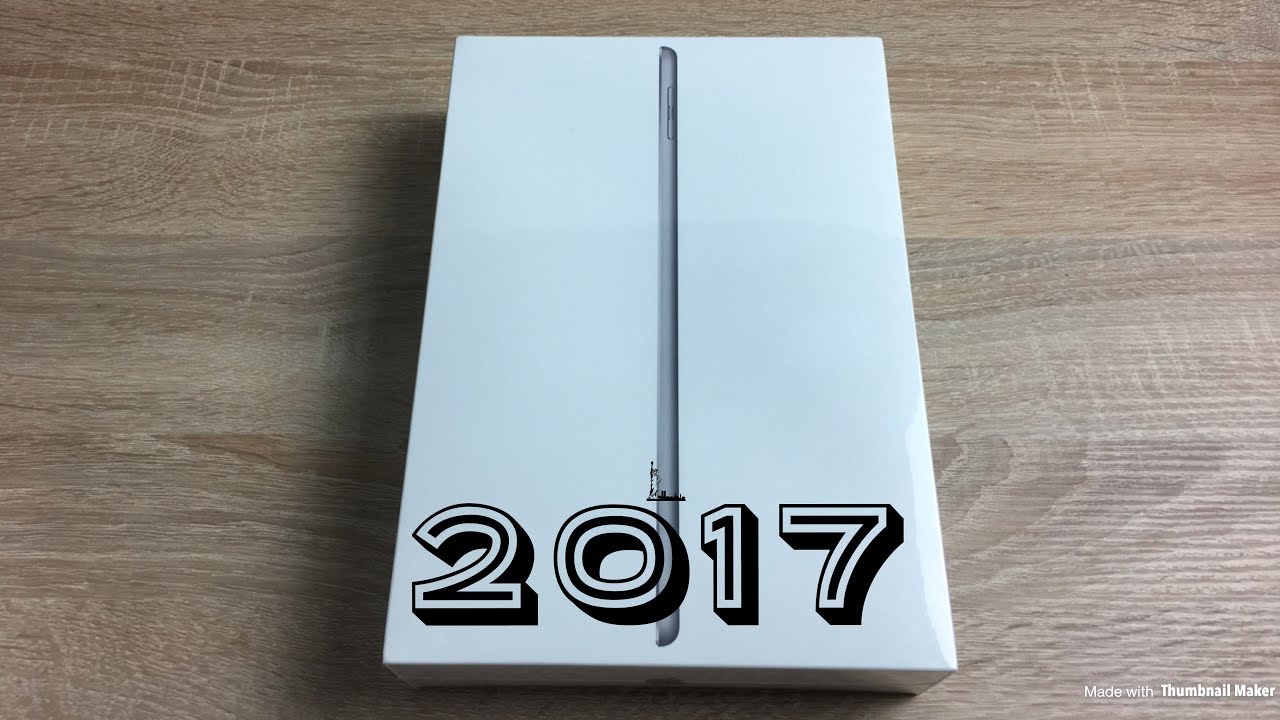iPad Air 4 - ONE MONTH LATER (Is it Really Worth it ?) By Peace Gates
Alright, so I've been using this iPad Air 4 for over a month now- and this is my update- this iPad have a 10.9 inch beautiful retina display with 60 hertz of refresh rate. I mean come on guys. Let's be honest, this display is still pretty nice. I mean it doesn't have that smooth 120hz pro motion display, but this display is very bright and very color accurate and, to be honest in my everyday use. Even this display is 10.9 inch. It's still very useful and still beautiful, and I have no issue with it.
Also. The iPadOS 14's animation is very smooth. So if you're not intentionally riding something superfast or if you're not playing game like super intensive, you will notice that 60 hertz I mean it's still pretty good display. I know the a14 bionic chip in this iPad, air 4 doesn't perform well when it comes to the GPU performance compared to the a12z on the iPad Pro. However, this a14 is blazing fast.
I use this iPad, mostly for photo editing and scripting. However, I can totally play some video games with this and I see no stuttering at all. Sometimes it's kind of scary how snappy this iPad Air 4 is. I mean if you don't open, like 20 applications, since this only have 4 gigs in ram you'll be totally fine, and I had no lags no stuttering, no frame job in any game or any applications. If you don't install any type of keyboard case or some you know bulky type of case, this iPad is very thin and light.
I usually carry this iPad in my wonder: park backpack and I don't feel the tablet in my back, which is really awesome, but if you use it with the magic keyboard from apple or dislike, touch folio keyboard from Logitech. This iPad will instantly be super thick and kind of heavy. However, in the positive side, since you wear a case on your iPad, when you drop your iPad, you will have a less chance. You know break your iPad, so I mean, I guess, that's kind of good all right. The long-lasting debate between the face ID versus touch ID, I'm a touch ID person, but I have to say the ultimate answer is that you kind of get have to use to it.
I mean yeah. The face ID on the iPad Pro is awesome. However, once you go out, if you can go out, you kind of have to wear a mask in this world situation and touch ID becomes very handy, and I've been using touch ID for a long time. So I don't really have any type of issue with touch ID, but if you're moving from, like you know, surface laptop or iPad Pro to this iPad, air 4, you might feel kind of you know- I don't know, there's some obstacle between you and your iPad. Okay, so I've been using this iPad Air for every single day for around maybe two to four hours of screen on time, but I haven't seen any type of battery degradation yet, and I can totally use it for seven to eight hours daily on this iPad and I had no problem with battery at all like it's perfect.
Also, apple includes 20 off fast charging in the box once you purchase the iPad Air 4. Thank you apple. So much and 20 fast charging is very awesome, and you can charge this iPad Air 4 very quickly. The speaker on this iPad is loud and clear. The main camera and the selfie camera on this iPad is to be honest, pretty good and the Apple Pencil support is always plus on the iPad and especially the second generation Apple Pencil is very clean compared to the first generation father chill.
What the hell is. Even that- and I love this Apple Pencil without Apple Pencil. I think iPad is not worth it and with the Apple Pencil I think iPad is totally worth it. However, everything is not perfect guys. I have some stuff that I don't really like about this iPad first thing: first, you cannot edit photos or videos on the external, hard drive or external SSD which separates iPad and PC like very clearly and for people who do like creative workflow like video, editing and photo editing and stuff.
If you purchase a 64 gigabyte iPad Air 4, I think you will struggle especially raw photo takes a lot of storage and if you shoot 4k bro, oh my god, this iPad will be full very easily. Also, when you think about the time consumption when it comes to file transferring from hard drive to ipad to hard drive, it's going to take a long time than just plugging hard drive and editing on hard drive on your PC. So you kind of have to notice that part two and if you want to be a YouTuber and if you have a dedicated, you know publishing date. This is gonna, be very! You know, kind of hard for you, because you always have to think about the time when you're publishing, video or publishing content on the internet. Also, you know, I realized the iPad Air 4 doesn't support headphone jack, which kind of sucks.
Even if you have a wireless headphone, if your wireless headphone doesn't support up to Bluetooth 5.0, you might see some sort of lag when you're editing a video between your headphone and your iPad. Since when you're editing a video, it contains a lot of rendering and a lot of play and pause when you're editing a video, you might see some sort of lag once you export it. I had a lot of problems with my Bose qc35 when I was editing a video on my Mac and iPad. Since my Bose qc35, the first generation was Bluetooth 4.2, but once I used the Bluetooth 5.0 supported sabra elite 85h. I had like less problem when it comes to the latency on editing, I mean come on boy.
You have enough space to put some headphone jack in this iPad. Air 4. Look at this thing. It's pretty big! Alright! The last thing I don't really like about this iPad Air 4 is the price I mean for 5.99 this iPad Air 4 provides a lot of value, but if you want to use just like a PC- and once you add some accessories, it will be a different story. All right, let's see the full price of my personal setup on my iPad.
Alright, I got this iPad Air 4, which is 256 gigabyte model, and it is 750 dollars and I got the Logitech touch folio keyboard, which is 160 bucks, and I got the Apple Pencil, which is 130 bucks. The total amount of my iPad setup is 1040 bucks for the same price or 40 bucks less. You can get the base model, m1 MacBook Air, which is 999. I mean 1 000, the benefit of owning a MacBook compared to the iPad is number one. You can have a better productivity, such as multitasking, and you can edit stuff in your HDD and external SSD and number two.
You can use professional applications such as Final Cut Pro and adobe photoshop and number three. They have a physically bigger battery compared to the iPads, and I heard that MacBook Air's battery is pretty crazy, and they are very battery efficient and number four. They have a physically bigger, trackpad and mac books. Trackpad are always the best. In my opinion, they are just so good and number five.
They have extra USB type-c port, which is always a plus. Even they only have two USB ports. I mean at least they have two USB ports, so I mean you can't very complain of it. In conclusion, if you don't have your main device, such as MacBook um windows, PC like surface and stuff or like gaming, PC, don't get iPad yet or just like reconsider about your purchase decision when it comes to iPad, because iPad is perfect. You can do word PowerPoint presentation you can edit decent photos.
I mean pretty good photos with affinity, photos and stuff, and you can do some like. You know crazy illustrations, but when it comes to professional level stuff or if you want to do a lot of multitasking, you kind of have to get your PC like PC is the ultimate productivity, slash creativity, device, and it still is. I mean the iPad is good. They have an Apple Pencil, and they are getting more PC like. But if you care about time consumption and if you care about a bunch of multitasking, I think PC just demolishes iPad.
However, if you have a main device and if you're considering getting a, know, content consumption, doing some drawing or doing some light, video editing or doing some, you know photo retouching photo editing I'll say: go for the ipad is such a great device and one of the reason why I got this iPad. Air 4 is because they have the Apple Pencil support and I really like you know, drawing stuff, and I like illustration- and I do some light- video editing and like photo editing on iPad and this rocks it's perfect. But on my main stuff, all my YouTube, video editing and all my stuff that goes on, like you know, Instagram posts. I do it on my MacBook, because I'm 100 sure that I can create what I want on my MacBook, so just reconsider. If you want to get the iPad as a main device, but as a second device I'll say just go for iPad, you don't even have to look at the m1 MacBook.
If you already have a decent, MacBook or decent PC, don't get them on Mac but get the iPad Air. For because this thing will make you hello creative like a lot but anyway guys, I hope you guys enjoyed this video if you want to see my iPad Air for real day in the life review. Please check the video right here and if you guys want to watch my iPad Air 4 one week later review. Please check the video right here, and this is my channel right here and I guess the Pixel 4a video right here anyway. Guys I'll see you guys next time.
My name is p skates. You guys already know peace out, guys.
Source : Peace Gates