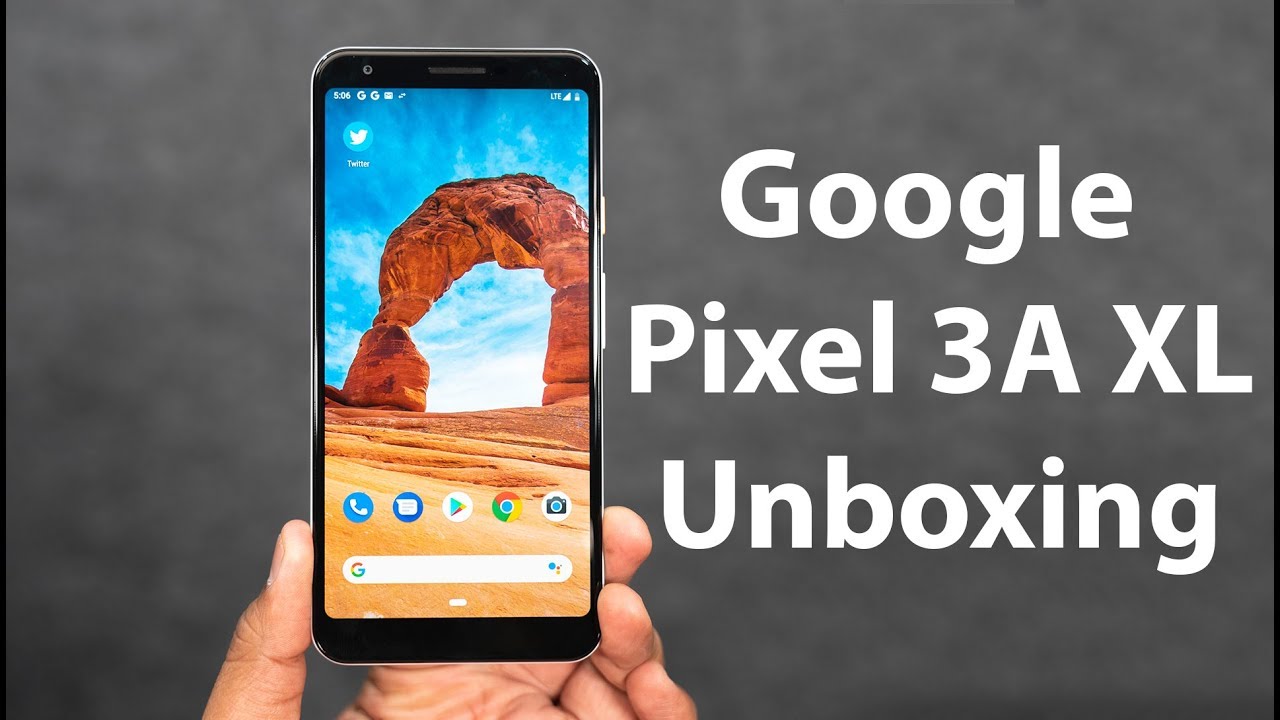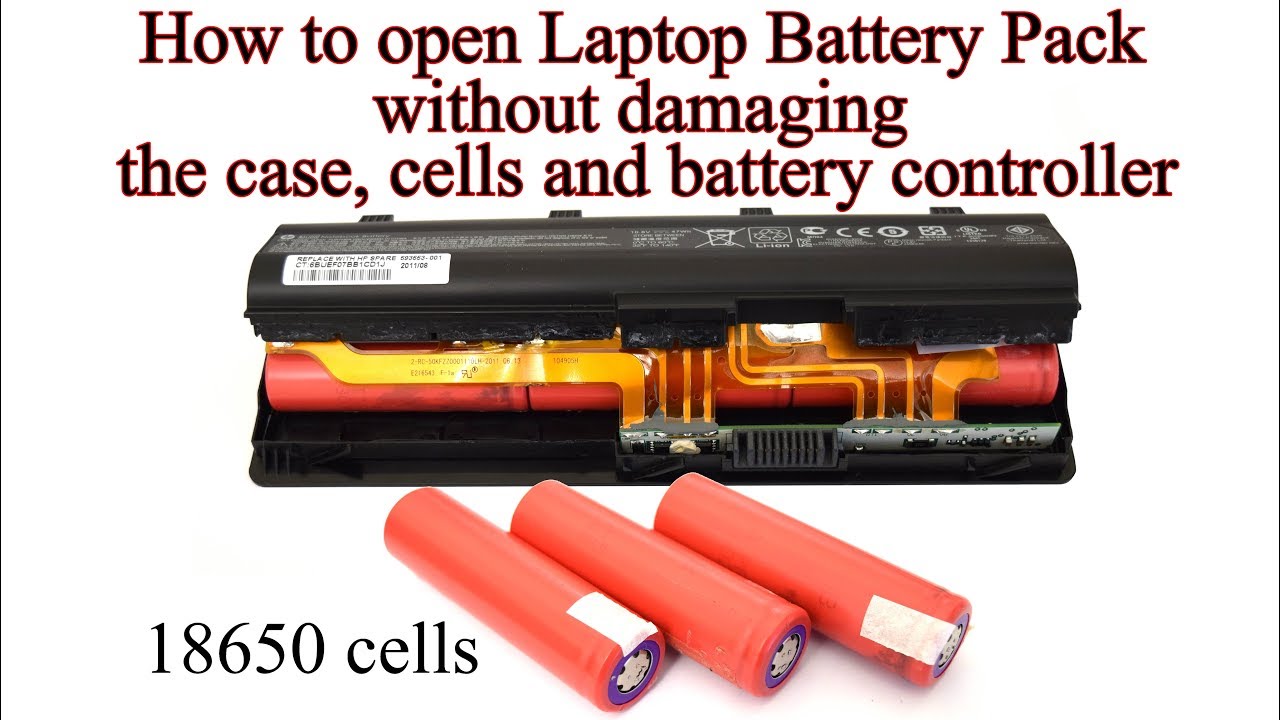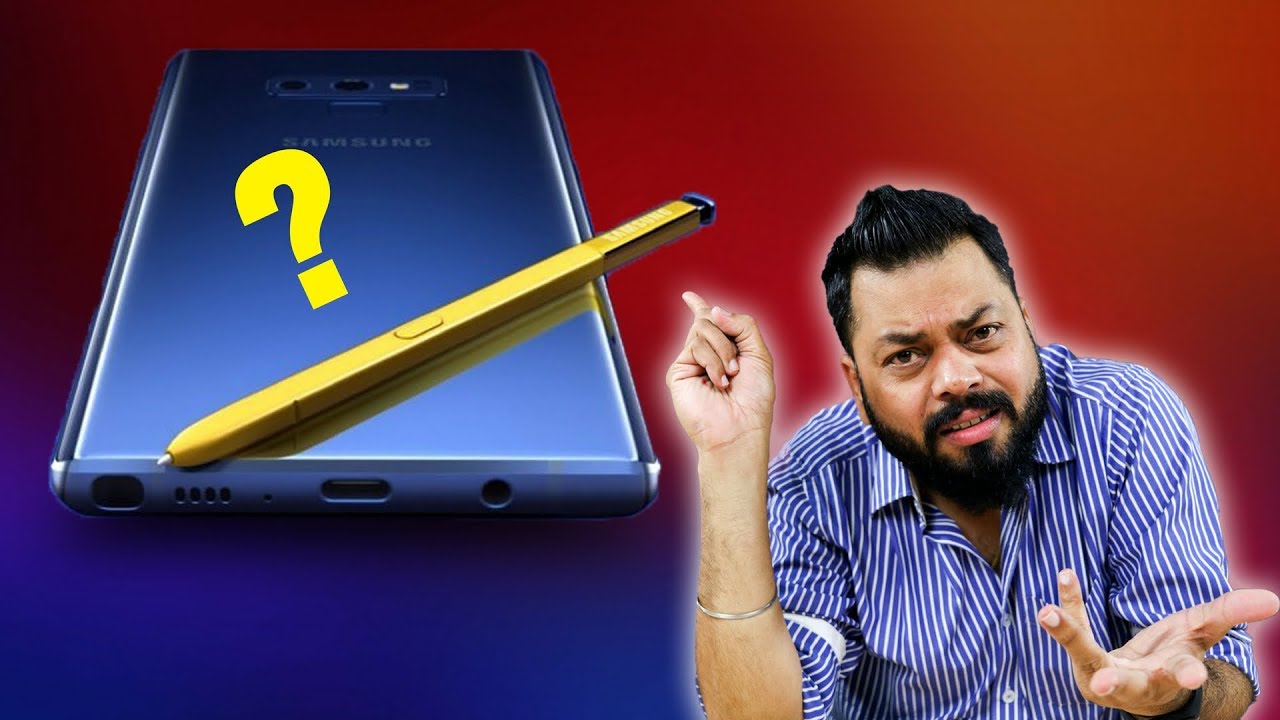iPad Air 2020 Review By Paperlike
Hey guys this is Paul with paperlike, and this is the new iPad Air fourth generation. Now at first glance, you might think this is an iPad Pro, because the updated design is very similar. Although the air is a bit cheaper and has a few less bells and whistles than the pro which we'll get into in this video now, I'm a college student, so this video will come mainly from a note taker student perspective, but most of what I should say should apply to other use cases for the iPad as well. Now as similar as the air and the pro look, there are actually a lot more differences than meet the eye, and probably the biggest visual difference between the two is the color. So both the pro and the air are available in space, gray and silver, but the air adds a rose gold, a green and a sky blue that I have here. I really dig this sky blue, it's not super saturated, and it's more of a pale blue, but for something I'll be using every day.
I kind of like that. Another big difference is the unlocking mechanisms for each. So the pro uses face ID while the air uses touch ID which is now integrated on the power button. This is the first time apple has ever implemented, touch ID on the power button, and I really like if it's extremely fast as I expected it would be, and it's really not hard to get used to unlocking the iPad. This way whether I would rather have touch ID or face ID, I really don't have too strong of a preference for one over the other, because, while I like the hands-free experience face ID provides on the pro touch ID on, the air is actually more convenient in the world of face masks.
So when I'm studying at a library or a coffee shop, I can just use touch ID, so I don't have to enter my passcode to unlock the device. One of the things I noticed during my unboxing was that the speaker holes on the iPad Air are considerably larger, so I was like hmm. Does this mean we're going to have better speakers on the air than the pro well. No, the iPad Pro has very full sounding speakers really impressive. For a tablet, the quality is almost on par with that of a dedicated Bluetooth speaker with good, sound reproduction and a surprising amount of bass for a tablet, and it makes for a great experience when watching movies and videos, while the air speakers are much tinier and just worse quality.
Overall, let's briefly talk cameras, I'm still someone who thinks cameras are the least exciting aspect of tablets, because there's just rarely a situation. I would use my iPad over my iPhone to take a photo. But if you are someone who values cameras in your iPad, the pro does have the edge over the air. The air just has a single 12 megapixel camera, while the pro has an additional 10, megapixel ultrawide camera and a flash for better photos in the dark. The front-facing camera on the pro is also capable of shooting portrait photos due to those extra sensors that it uses for face ID and those photos turn out really well.
The pro also has a LIDAR scanner, which is something that was also just added in the newly released iPhone 12 Pro, and this is basically a special laser scanner that can create 3d depth maps of your environment. Now, as for now, it's more of just a cool feature to talk about that. Can't really do much practically besides measure objects very accurately in the measuring app, but the future possibilities of LIDAR like AR gaming or 3d modeling are certainly something to keep in mind. So I think that covers most of the design differences between the pro and the air and something to keep in mind is that they're compatible with all the same accessories. So that means the second gen Apple Pencil magnetically connects to the side, you'll be able to use the apple folio keyboard and even the magic keyboard case is compatible with the air.
So, if you're considering an iPad magic keyboard combo, you now have a more affordable option with the air. This really surprised me, because I thought apple was going to save the magic keyboard as an exclusive accessory for the pro line, but no it's available on the air in all its floating glory and one accessory you should check out, regardless of which iPad you decide to go with. Is our paper like paperlike is a screen protector that makes the iPad screen feel more like paper. You can see here that I have a paper like installed on my iPad Pro, and I don't yet have one on my iPad Air and just look how much it reduces reflections and fingerprints. It also makes just writing with the Apple Pencil, much more enjoyable by mimicking that feeling of writing on paper on your iPad.
If you're interested there's a link in the description below the iPad Air and the pro both have beautiful, high-res displays with great color saturation, deep blacks and the exact same pixel density of 264 pixels per inch. Both also have true tone functionality which adjust the temperature of your display, based on the ambient light of the surrounding room, which is great for the average user, as it makes the screen a little easier on the eyes, but for people who want to work with accurate colors like artists or video and photo editors, they should keep in mind that this will affect color accuracy. So in that case, you might want to turn off true tone in settings. I find it pretty funny that the airs display is actually 0.1 inches smaller than the pros display, which is actually noticeable, if you put them side by side, but not a big deal whatsoever in everyday use. What is a big deal, however, is the 120 hertz promotion display on the pro which the air just doesn't have so most displays, including the air refresh at just 60 hertz and the pro refreshes at twice.
That rate, giving it a silky smooth feel when browsing the web scrolling through menus and just navigating around the iPad. Some people argue that it's not a big difference, but personally after using the pro, I do find it difficult to switch back to the air when taking notes with the Apple Pencil. For example, it feels like the air has slightly more latency or lag than the pro. It's almost like. My pen.
Stroke is just barely behind the tip of the Apple Pencil, and it's not a huge deal, and it's not like it makes my notes much worse in the big scheme of things, but in comparison to the pro it's definitely noticeable, and while these differences are hard to see when over video just filming the screens, if I film in slow motion, you might be able to see what I'm talking about. So I feel that for people who are either digital artists or digital note takers, this is something to consider when choosing between the pro and the air. Although I do have to say that, after using the air for the past couple weeks, I have gotten much more used to the 60 hertz display and while I do miss the super smooth scrolling that the 120 hertz provides- and I think it's a really nice feature to have it's not sacrificing all that much with the regular 60 hertz display on the air. The pro and the air are also surprisingly similar under the hood. The pro is using the 8 core apple a12z bionic chip with 6 gigabytes of ram, while the air is using the a14 bionic with 4 gigabytes of ram.
So what does that mean for the average user? Well, not much? Actually in everyday use? You would probably not notice the difference between the two, while the pro does have a bit more power to work with, because of those extra two cores and two gigabytes of ram that it has over the air. I've never noticed anything stutter or lag on either of these two devices they're both extremely fast and should even be able to handle things like gaming or 4k video editing with ease, while the pro might have just a slight edge in these heavier use case scenarios, and considering that I use my iPad 90 of the time for note-taking web browsing and occasionally watching Netflix here and there they're both overkill, to say the least. So, basically it all comes down to the price. So, yes, the iPad Air is cheaper at 599, but the base model is just 64 gigabytes, while the 799 dollar iPad Pro starts at 128 gigabytes. For me, 64 gigabytes is enough.
In fact, I've only used about 42 of those gigabytes, but if you like to store photos, videos or movies on your iPad that will fill up pretty fast. For example, let's say you're recording a special event, a 30-minute 4k video filmed on one of these iPads could be upwards of six gigabytes or more and editing external photos and videos from a real camera can take up even more storage. And if you want to upgrade the only other storage option is 256 gigabytes, which bumps up the price of the air to 749 dollars, and at that point you have to ask yourself for just 50 dollars more and 128 gigabytes less. I could get the iPad Pro, which has these extra features like the pro motion display, but just comparing the two base models. I would actually recommend the air over the pro.
Yes, you are sacrificing the pro motion display and a very slight difference in performance, but you have most of the other benefits of the probe, including that edge to edge display, powerful internal specs and full accessory compatibility for 599 dollars. You won't find a much better all-around tablet than the iPad Air thanks for watching, and I'll catch. You guys in the next video.
Source : Paperlike


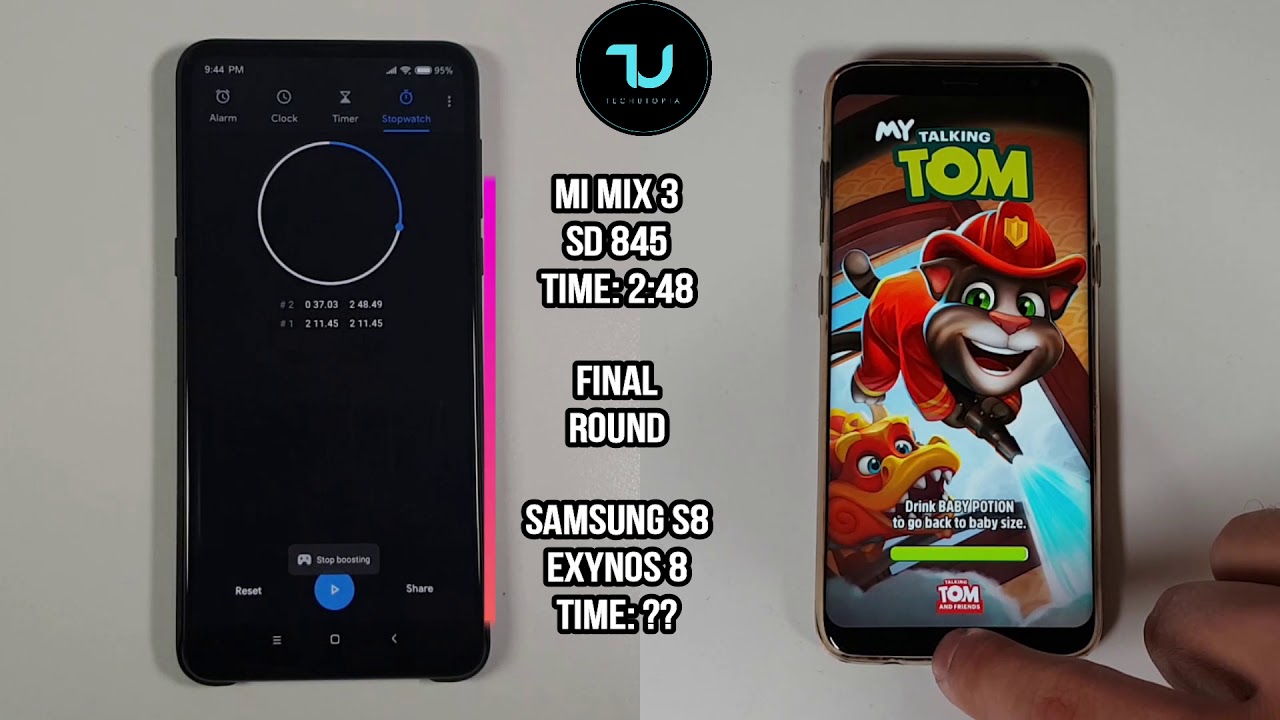
![Poco F3 GT vs Poco X3 Pro Speedtest Comparison [Dimensity 1200 vs SD860]](https://img.youtube.com/vi/zmkHhqLNZ2M/maxresdefault.jpg )