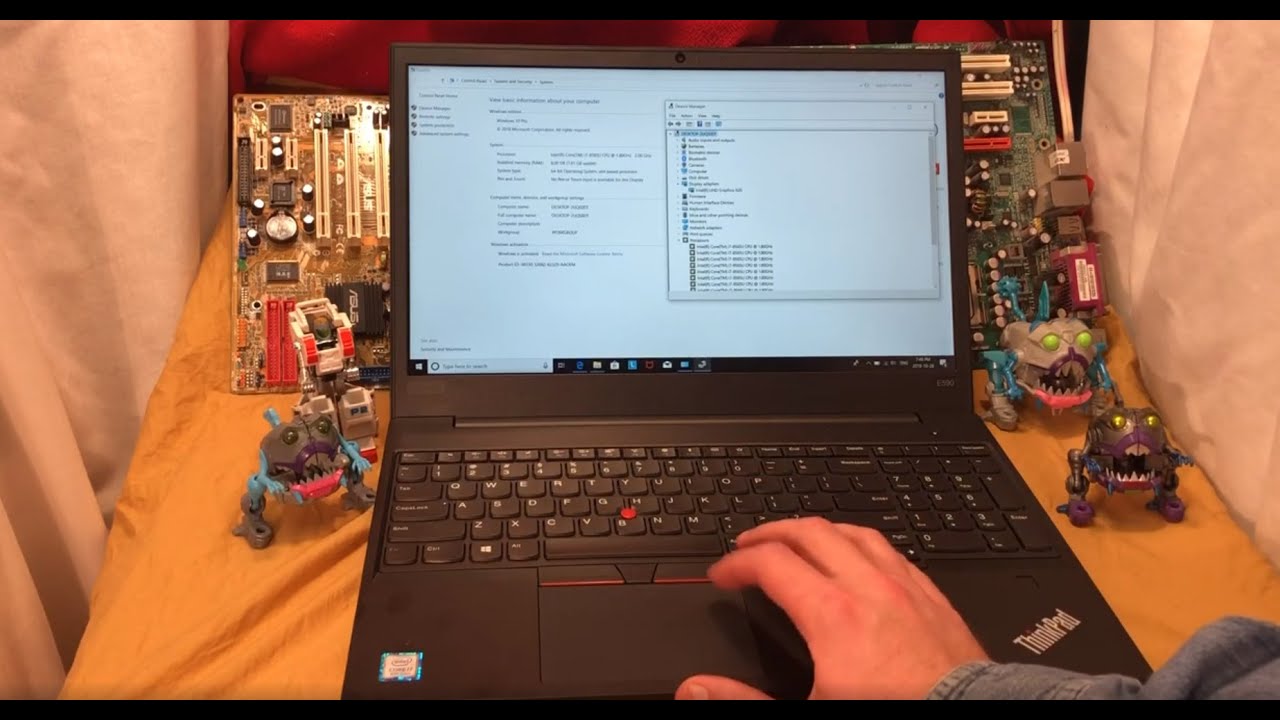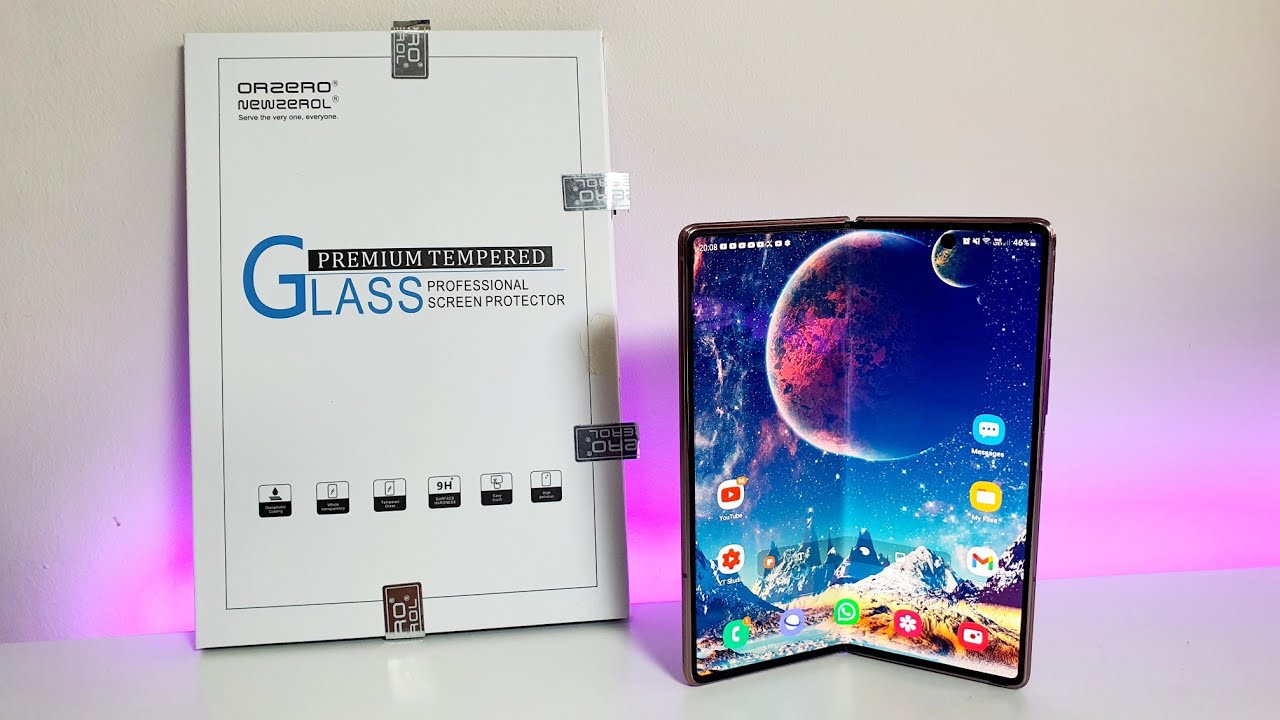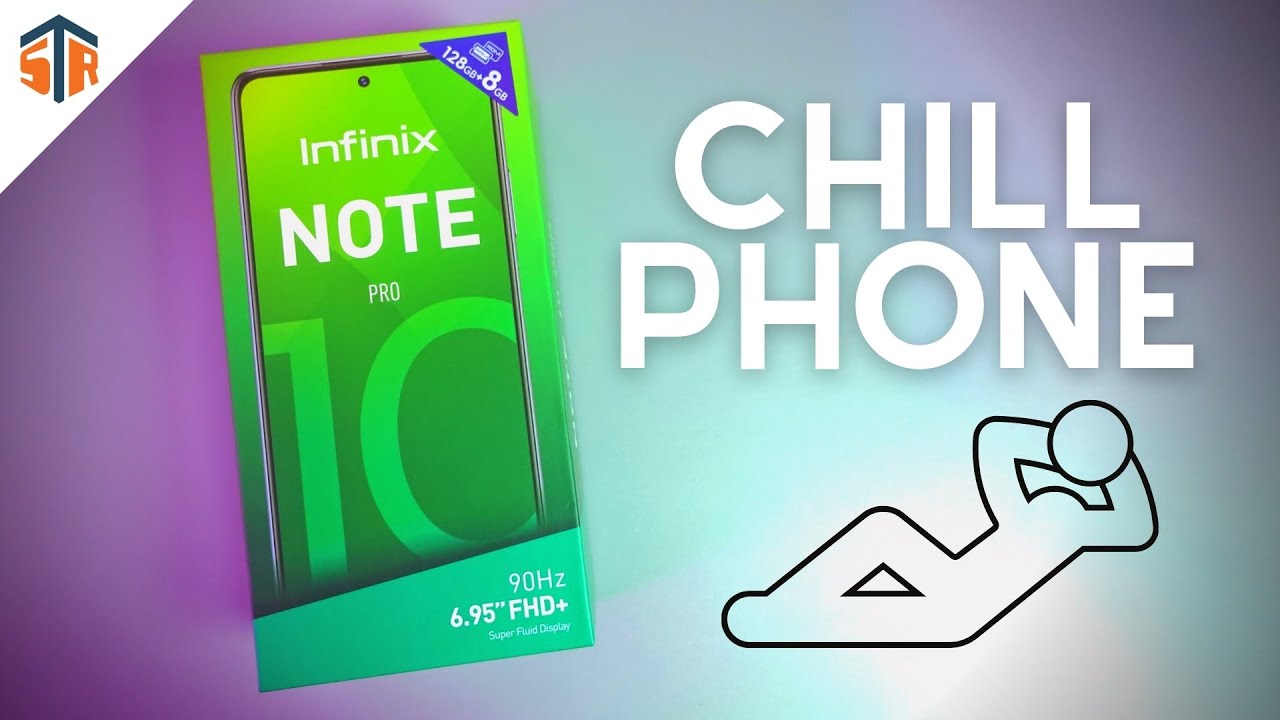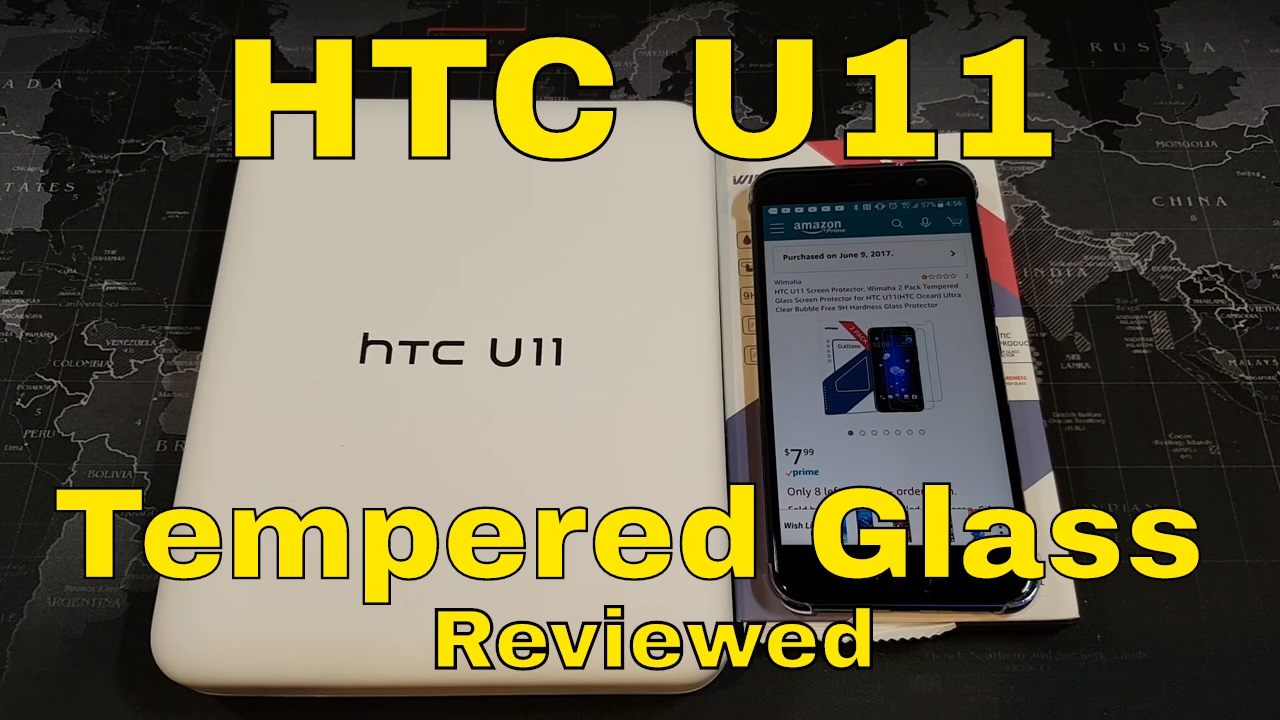iPad Air 2019 (3rd Gen) - Battery & Charging Review By DanieBoy's Tech
Hey guys and gals Danny Boy here and today, I have the iPad Air. This is the 2019 model. Third generation. This came out in March this year and what I want to talk about, and this video is the battery setup on this device and my experience with it, as well as the charger that came with it, and we can have a look at that and see how good that is. Okay. So basically, this is the 10.5-inch iPad Air. This is kind of the middle-of-the-road iPad.
Of course, you have the entry-level iPad, which is now a 10.2 inch display just a little smaller than this, and then you have the pro models. There's two of those, so this retails from Apple for 499 bucks and basically, what Apple has done. What they've stuffed in here is an 81 34 William hour battery. So basically we're talking two to three times your average smartphone battery in this device. So in other words it's a pretty big battery and that's for good reason, because you know we're powering a 10.5 inch, LCD IPS LCD here, which, by the way is perfect. It Is mean it's definitely right up there with my iPhone Menace max, which has an AMOLED panel, but this looks perfect.
Colors are just perfect blacks or deep complaints at all with the display. Even the PPI 264 is perfectly fine. I don't have an issue with it being a little lower on the PPI. You don't notice it because of Steve Jobs said a long time ago you hold the iPad farther away from you, then you generally would hold a phone. So you really don't notice the lower PPI, but battery wise.
This device has been good. It wasn't quite as a sounding as I was expecting being that big of a battery, but it is good I would say using this thing, medium usage and a given day, probably roughly 2 hours, give or take and a given day I would say: I lose about 20 to 30 percent of the battery. Ok, so you do have your percentage up there, just like on an iPhone, well, not anymore, on the newer iPhones but yeah. So battery life is definitely good. Standby time is absolutely incredible.
I mean one. This thing it's not being used, the battery goes down very little over time and that's important with a tablet, because even me, myself, I'll use the tablet. I mean since it's new to me, I've been using it a lot, but generally after I've had a tablet a while I'll use it maybe Oh anywhere from one to three days a week and then the rest of that time. It's on standby. So you know that that's good to have that awesome standby time, because some older tablets, especially on Android side, did not have good standby time all, and they would die and a day and a half two days, and you know, of course you can leave it on charge if you so desire.
But the thing about this is you: don't have to do that and speaking of charging, what we're dealing with here is a lightning connector here at the bottom. Okay, and basically, that's your only way to charge this. There is no wireless charging we're dealing with the metal back. That would be a pretty big hard early surge or if they had it, but not on this device- and you know really that would pry I mean this is kind of interesting dot, but I think wireless charging would be better on a tablet than even a phone simply because in order to plug this cable- and you kind of got a grab, get it hold of your iPad and get it in there we're on a phone if you're plugging in a cord, it's a lot easier, but if this could just sit down on a charger while you're not using it, that would be pretty hot, so I'm sure that send the future they'll probably charge a couple of hundred dollars for the charger. Now I don't know, but you know it'll be nice.
When these iPads do you go wireless charging that'll be really sweet. Another thing to note in regard to power: this does have the three pen connector on the side for the Apple keyboard and I: don't have an Apple keyboard, so I can't really speak to how that would affect the battery life. I'm. Not really sure if I would imagine not very much, but I don't know, and then I do have an Apple Pencil. This is compatible with the first-gen Apple Pencil and I.
Don't really notice any hit on the battery per se when using and I did have a Bluetooth, mouse and keyboard that I use with this. But you know just like the Apple Pencil: they had their independent power, so not her only you know to see any power drain from any of those devices. So as far as charging goes. So what came in the box with this is this right here and this you know, came with your standard. I want to say.
Maybe three foot lightning cable here with you know the USB standard right here: okay, that's what you're dealing with and then wattage wise or do you own with the 12 watt and that's not bad? Okay, definitely not bad. What a preferred, maybe an 18 watt or even a 30 watt. Obviously like a MacBook cats would be really sweet. I think the iPad pres probably have a higher wattage under charging their USB type-c. So but I would say you know if I forgot a low battery on this thing to charge it up to a hundred percent and I want to say like three or four hours it might be faster than that.
You know. Don't quote me on that I'm, just I've, really not gotten this down below I, think I had it down to 20% one time, and it took a while to go up from that, but it's decent on the charging speed. It's definitely not outrageously slow, but it's not lightning fast either. I would say you're dealing with average surging here, which is fine, because this is not the top tier device, and it's not the low tier device to be in the middle. You know that's what you got about metal performance, another thing with the Apple, a 12 chip, and this you know that probably helps to on the power consumption tremendously.
That's just an awesome chip I mean up until the a13. That was the best chip by leaps and bounds that Apple has ever made so yeah guys. These are just my thoughts on the battery in charging of the iPad Air 2019 third generation, as always, if you're enjoying my videos, be sure to subscribe to the channel and, of course, hitting that thumbs up button helps as well for now guys. Oh, wait a minute, one more thing before I exit here, let's look at the battery settings: real, quick, okay. So this is what you're dealing with in the settings menu as far as what your battery settings are, of course, battery percentage.
Those are just some I guess, battery enhancing tips and then your usage, 24 hours or ten days. So pretty basic here guys- and this is iOS 13, so guys for now. Peace out.
Source : DanieBoy's Tech