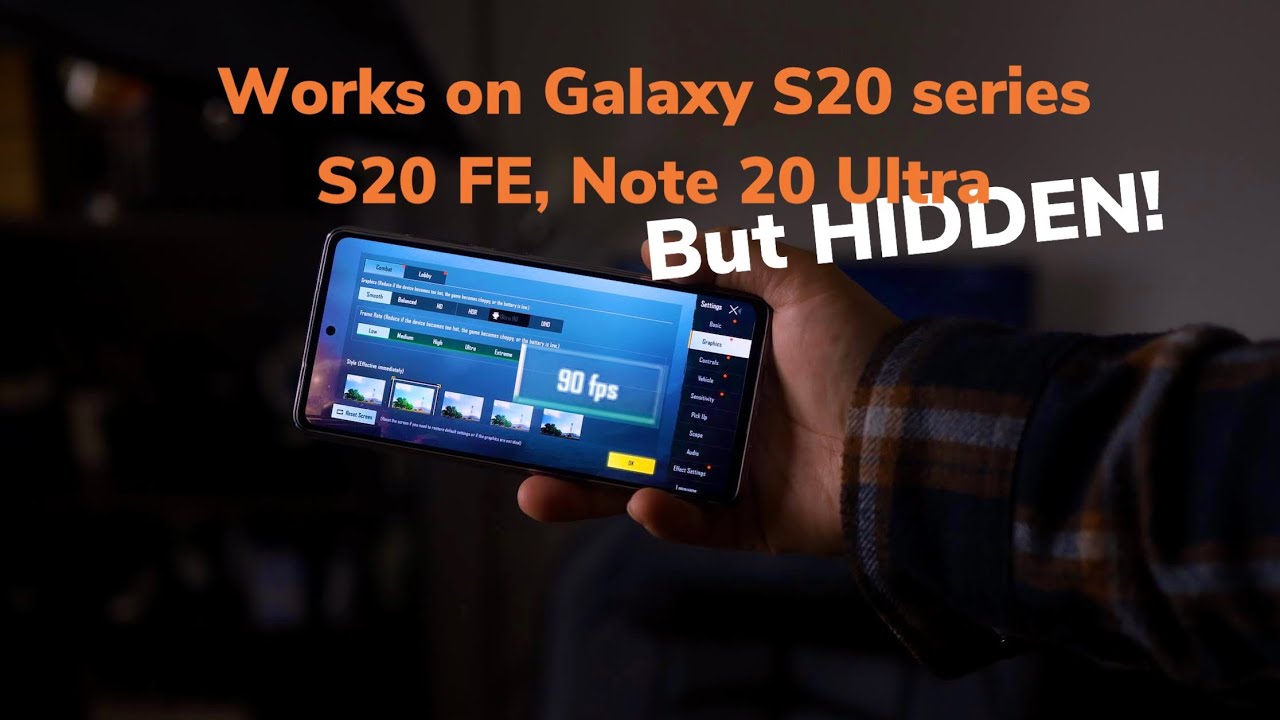iPad 7th Generation 10.2 inch Unboxing Review Setup without an Apple Account Apple Pencil 1 Drawing By Su Amigo Alex
Hello guys are you doing this? Is your friend Alex and on this video I want to show you the new iPad. This is the newest iPad 7 generation I got the 128 gigs. This one doesn't have the green little thing, the easy way to open this tiny one. That's it a little open, and then we have access to be plastic. All right! Look at this, a beautiful iPad! Look, we're gonna! Take this I'm gonna, see, what's included, have the regular lighting cable. We have literature that nobody's going to read, and we have the power brick.
So this is just 12 watts. Power adapter for the iPad use the iPad. Let's open it, look at these guys beautiful. What is this? This is little thing here. Okay, now we got it looks like this is a microphone or something, so we're going to find out.
Don't worry! So what's the size of this iPad, this is a ten point, two inches, okay guys. So here's the iPad Mini, this iPad Mini, seven point nine inches, and this one is ten point two. Comparing to seven point: nine. You have the iPad Air, the first gen at nine point: seven we're going to set up this iPad, really quick. So we need to connect to the internet yeah we got it.
It may take a few minutes to activate your iPad. This is the iPad pen one, but this one doesn't go here. I will explain to you what happened date and privacy continue touch ID set up later, don't use I'm gonna, put, don't use a passcode, don't use a passcode, and I'm going to put here, don't transfer apps and data forgot password or don't have an Apple ID, yes, and I will set up later in settings. Don't use! That's how you skip the logging into the iCloud agree: Express settings every time. Somebody offers you express that and say no always big customize settings.
So you know what you're doing keep your iPad up-to-date installed manually, location services, disable okay, Siri, later see you later screen time set up later, analytics, don't share and appearance is we're. Gonna use the light, quick access to the dock. Okay, now switch between recent apps nice, quick access, control, nice from the right side, welcome to iPad and here's the iPad guys 7 gen iPads, the newest iPad. You just call iPad, it's not iPad Mini iPad Pro enough, just call iPad. So, let's see what's what's kind of OS we have, so we are running the thirteen point, four point one, and we already know that there is a new version.
So the first thing we're going to do is update software update, download and install iPadOS 13.5 download and stop also we're going to check what kind of iPad we got. So we got the iPad 7 gen, which is the latest gen. This is the model number serial number. You can see that the Apple pen is not working, so I'm going to pair it really fast, but listen capacity.128, you know guys the way to charge this iPad is the most ridiculous way. Look at these guys and tell me if Apple didn't screw up in terms of design, how you gonna charge the Apple pen like this.
This is asking for trouble. You know, you're going to break this somebody's going to poop in a break. Okay, oh look at this. He says Bluetooth, pairing requests, Apple Pencil would like to pair with your iPad I'm gonna, say pair. You can see that it's connected now, it's usable 100% usable.
So, let's see we do note. Can we do some notes? Yeah, only draw with a pencil your fingers will be used for scrolling. Instead, you can change this later in note settings, so you have the iPad you can just draw. You can see how responsive it is. You can delete this of course.
No, how can you delete it? Of course, you can see how responsive this iPad is. Okay, you can change the settings, the colors, you know you couldn't do all kind of stuff in this one. That's why I pick it up. That's why I pick it up guys! That's why I pick it up all right. You get my point.
You get my point all right, so you can see guys that the operating system is taking 16 gigs. Furthermore, you can put a dark or light, and that's it guys. That's the iPad MMM! Look at these guys, it's a different stuff that we can do so. We're gonna, explore the iPad 7 gen later, and I'm going to put a link in the description. If you want to grab one now, they have specials on this one.
You can get an Apple pen for 100 or less there's a new version of the Apple pen and use the Apple pen to that is only gonna work on the newest iPads Pro, the ones that are really expensive. If you want to enter the Apple ecosystem with the iPad I recommend you to grab this iPad the cheapest one plus the iPad 10-1, alright guys. So this is it for the newest, iPad 7 gen I just wanted to do an unboxing. Thank you so much for watching this video guys. If you liked the video don't forget to give me like, and if you want to support my channel, so I can keep doing videos for you guys, don't forget to subscribe.
It's really important! Thank you guys and see you on the next video take care, bye.
Source : Su Amigo Alex