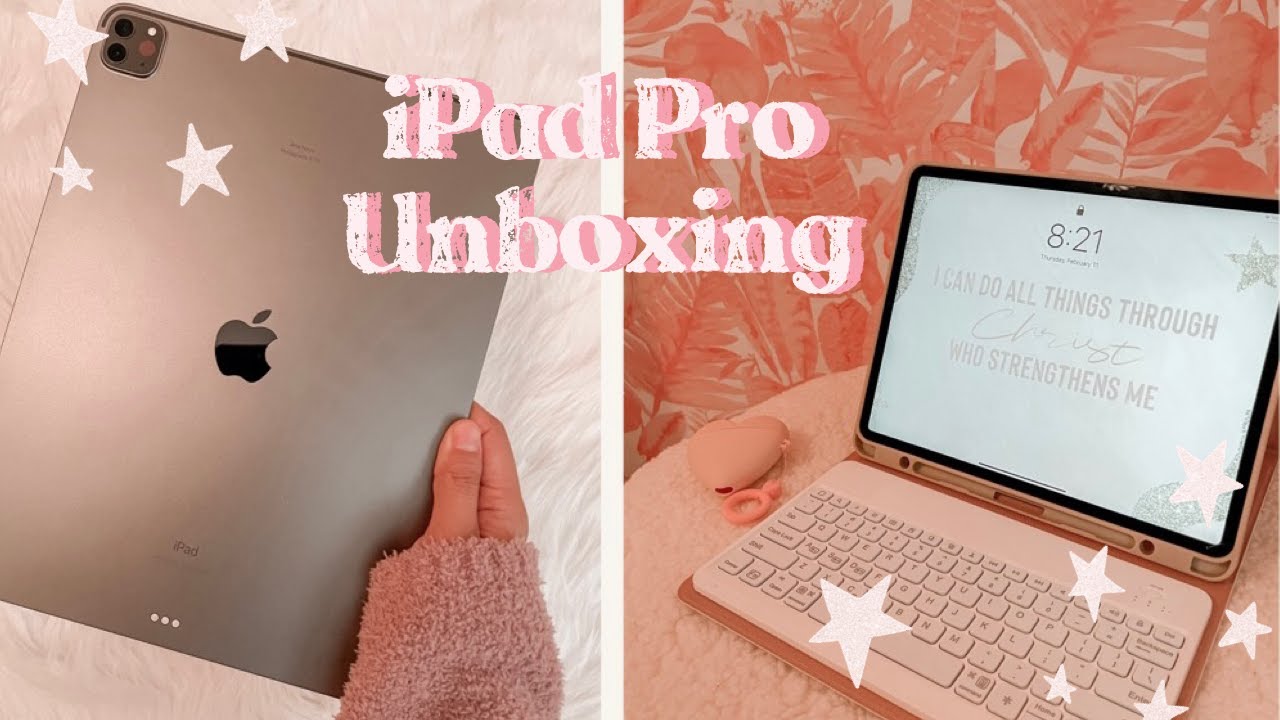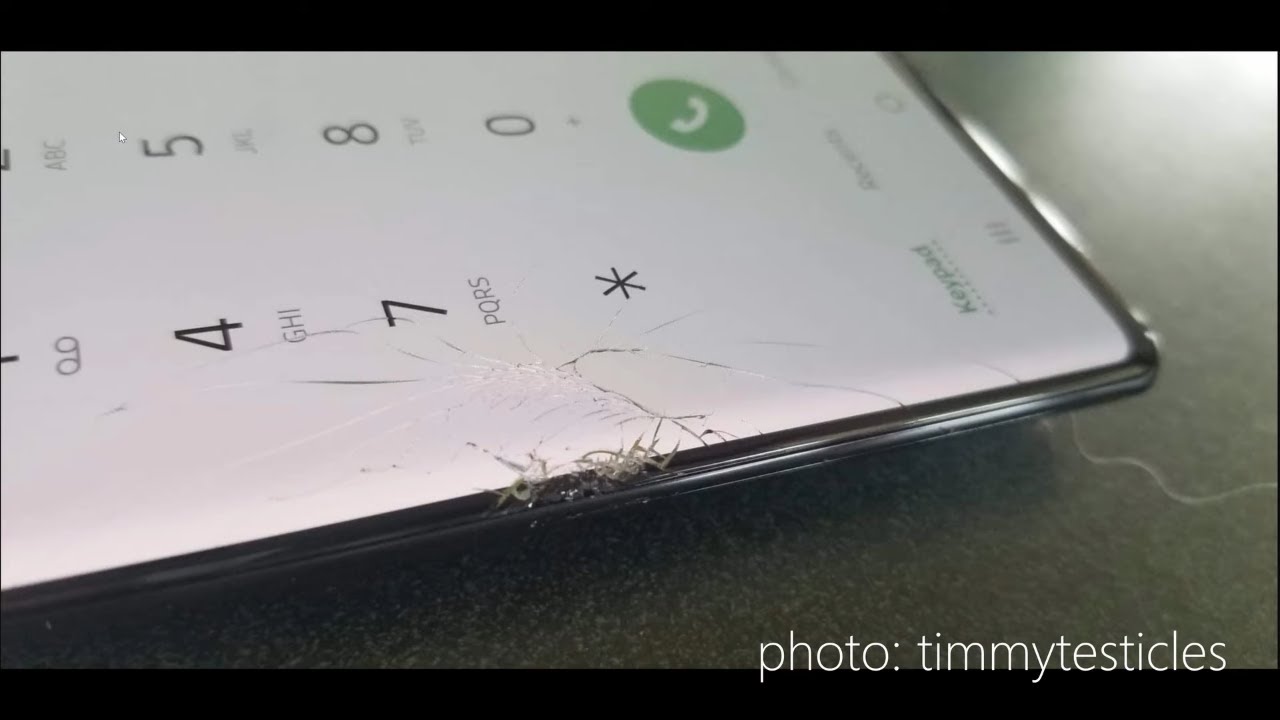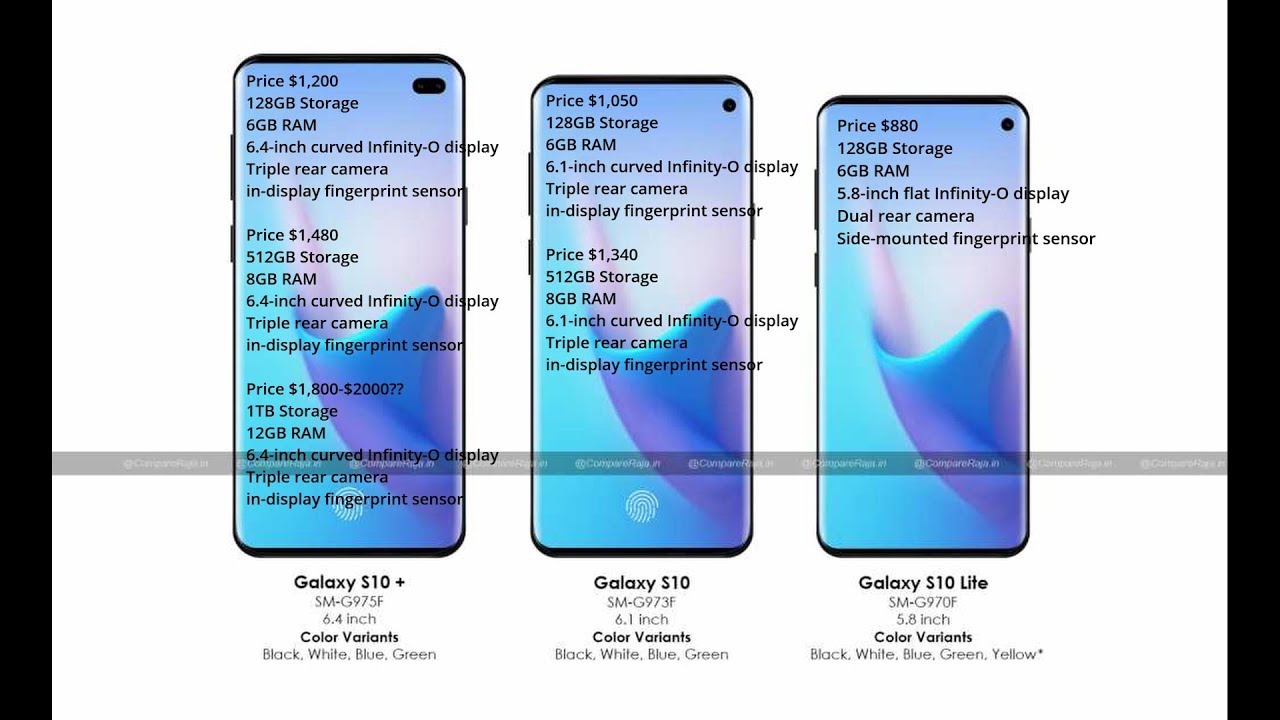Samsung Galaxy Tab A7 Lite 2021 Review. Productivity, Gaming, Office and Media use. By Quick Expert Reviews
Hello and welcome to another episode of quick expert reviews. Today, we've got the Samsung tab, a7 lite, the 2021 model, which was recently released on the 18th of June um this year. So as usual, we are starting with the unboxing. So we've got a box standard charger. Nothing fancy in here, not much. You can expect at 149 pounds for the tab and the type c cable, which is a nice addition.
Um versus a micro USB, for example, warranty card, quick, start guide and a pin to open the memory cards tray. Now the tab comes in two versions and two colors, and you've got the Wi-Fi. Only model, which is this one, and you've got the LTE model, which also supports a sim card, and that is an extra 30 pounds. So 149 for this one and 179 for the 4g model, um aluminum, build pretty decent, huge, fingerprint magnet, and then we've got the volume up volume down power button on the side, one of two speakers, the memory card tray, and then we've got a 3.5 millimeter jack on the bottom, a type c port and the second speaker. I really like the placement of the speakers, and then we've got the front facing camera on the front of the device.
Surprise, surprise right: let's unlock the device and let's have a look at what we are running on so the Galaxy Tab. A7 lite runs on android 11, which is brilliant with the one UI 3.1 when it comes to the storage. We've got 32 gigs of internal storage, expandable via memory cards, and then we've got three gigs of ram when it comes to additional features. One of the cool features is continued, apps on other devices, but it only works with Samsung, internet and Samsung notes. So yes, you've guessed it.
You need a Samsung phone to use it, and then we've got the side key shortcut button. So, for example, you can trigger any app by default. It's a camera that opens up when you click the power button twice when it comes to some neat features. More neat features: you've got double tap to lock and double tap to unlock the tablet itself, and then we've got the palm swipe to capture. So you swipe with a palm of your hand, and it captures a screenshot, then moving on we've got the biometrics and security.
The tab supports face recognition and the brilliant thing is that it works in both landscape and portrait mode. So this is the landscape, as you can see, works pretty well, and then we're going to twist the tab to use it in portrait mode, and again it works with our face. Sadly, that is not classed as a security feature for the banks or anything like that. So with the banking apps, you will still have to use a pin code or passcode, because there is no fingerprint sensor when it comes to display. We've got the full-blown dark mode which we can schedule when we want it to turn on.
We've got the eye shield eye comfort shield, which removes the blue hue from the displays to so that it puts less strain on our eyes, especially in the evening, and one of my favorite features of most of the Samsung tabs or Samsung devices is the edge panels. Now I've got it set as apps, so it really helps with multitasking. So, for example, let's say you want to open chrome, okay, so we opened chrome, and then we want to open YouTube as well. We just swipe from the right or wherever you want to put the edge panels on um, and then you can multitask. Obviously it's not only two windows.
You can use a third window as well. So let's say you want to type a Word document. You can do that. So, let's open it up now and yeah voil? simple, as that does a pretty decent job. It's not only default apps.
You can use most of the apps that support multitasking and if they don't support multitasking in one of the side windows like I've got Google Chrome and YouTube. You can always open it up in a smaller window. Like I did open word, then we've got the navigation bar. So if you like to you, can use buttons which I'm kind of accustomed to, but you can also use swipe gestures like on the iPad, if you use two iPads for example, or any other android device from, I believe android 9 when it was introduced but, like I said, I'm more of a buttons' person, so I just prefer buttons. Okay, so moving on, we've got the sound.
So when it comes to sound, we've got Dolby Atmos, which is set to auto, but you can choose movie music or text, and then we've got Dolby Atmos for gaming, so it kind of enhances the audio quality which we will hear when we go to the gaming section of the review itself. Now. I'd like I did mention. I really like the placement of the speakers, because you don't cover them with your hands when you hold the tab, which is a very neat feature that a lot of companies seem to forget about right. Okay, so what we have pre-installed as it is a Samsung device.
There are quite a few Samsung apps, some of them. You can remove like the galaxy shop. It's not the galaxy storage, the galaxy shop, but some of them like Samsung flow, for example, can't be removed, and so it's a bit of a hit-and-miss. But it is what it is. It also comes with pre-installed Microsoft, office and outlook, but you can remove that if you'd like to, and then we've got Samsung free, which is like a news aggregator one place for all your news and all your needs um.
If you want to use that, but obviously with this one, you can remove it as well right. So, let's crack on with the audio quality okay. So that was the picture and the audio quality. Now, let's focus a bit more on the productivity side of things. So this is my trusty tag keys cover keyboard, which, unfortunately, I think the only place you can buy them on now is eBay, because I believe they've seized production in 2018 or 2019.
Originally, it was a keyboard for an iPad Air, the first or the second generation, the old, the very old from like 2014-15 uh. But I've been using it since with most of my tablets, and it does a pretty decent job. It connects via Bluetooth same with the Logitech mx2s mouse. So it's a pretty neat productivity device when it comes to stuff like that, so obviously you can use word, you can use PowerPoint, you can use Excel. You can use Google Docs, you can use open office.
Anything you'd like you, don't have to use a physical keyboard, but obviously it does enhance the experience, especially the typing experience and so on, but obviously it does support as it does. Um touch input as well, so it does a pretty decent job. Like I've mentioned, there is not much you can tell about word, processing, apps or anything like that, but it does run really well on the tab, even though it only spots, three gigs of ram um, so yeah, that's that on the productivity side of things and next we're going to move on to gaming. Now when it comes to gaming, I did kind um split it into two. So, first, we're going to use Google Stadia we're going to run cyberpunk 2077 so, and now we're going to crack on with um native gaming.
So, as usual, I've got Minecraft, and I've got um Call of Duty mobile next, so with Minecraft it with the default settings, it kinda runs in around 30 frames per second, so not the best. Experience could have been slightly better. However, when you turn off most of the graphical settings, it doesn't make much difference because it's Minecraft come on, so um doesn't make much of a difference, but it is a bit of a smoother experience in general, and then we've got Call of Duty mob. I have to admit that MediaTek processor does run Call of Duty mobile, pretty decently um, especially versus Minecraft. I've played before now considering that the tablet itself also has a 51 000 milliampere hours.
Battery gaming is actually quite fun. It does last for um, quite a while the battery itself. Obviously, if we, when you don't game, you can expect around six seven hours of screen on time uh. When you do game, it drops significantly, and it gets a bit warm around the camera. But apart from that, I have to admit that it runs really well.
The games run really well. The tab itself runs really well. It charges not that fast. It does take around two hours to fully charge it, sometimes even over two hours, depending on the charger you are using, but other than that it's a pretty decent device, especially when you consider the price 149 quid for a device that has 30 gigs of internal storage runs everything pretty well decent device. Thanks for watching another episode of quick expert reviews.
Source : Quick Expert Reviews