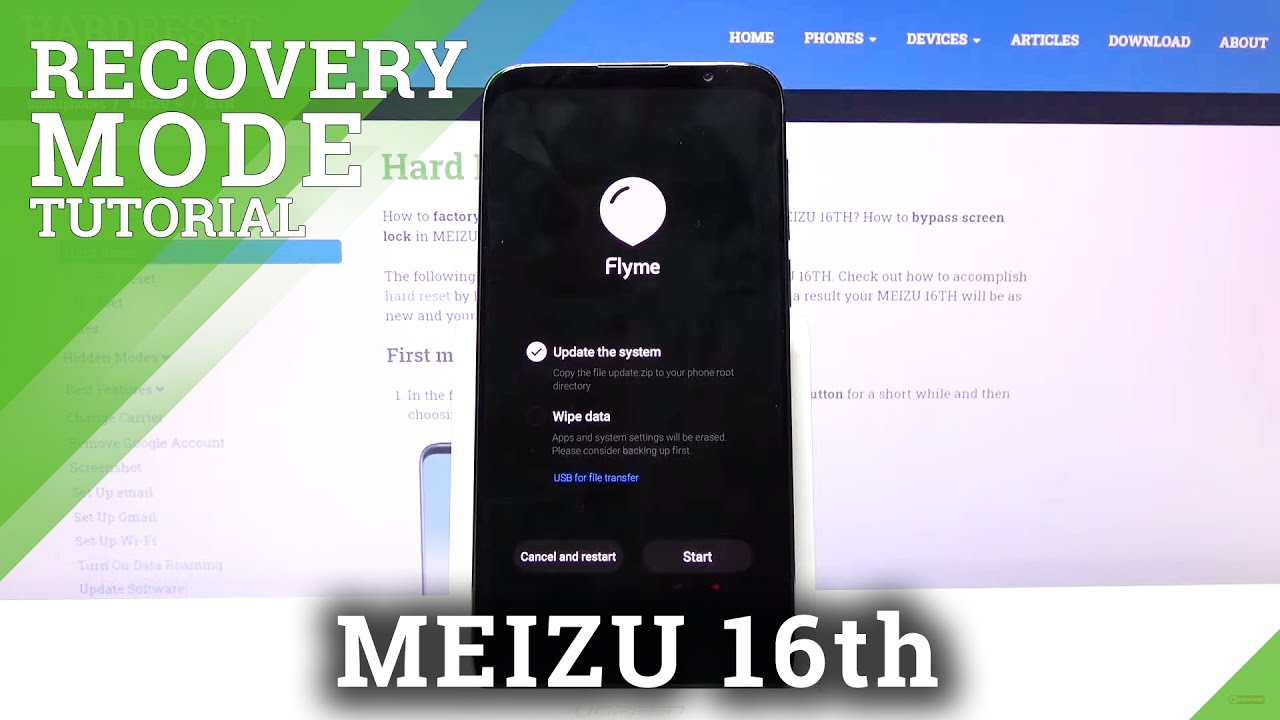iPad 7 vs Samsung Tab S6 Lite By Teoh on Tech
Hey everyone in this video I'm going to give you a quick comparison of the 10.2-inch iPad 7 that was released in 2019 versus the Samsung Galaxy Tab s 6 light, which was released in 2020. Unfortunately, I no longer have the iPad 7, so I can't show you much footage. I can only talk about it as much as I can remember so. I'm going to talk about a hardware display the features and overall performance I do not game. So I will not be talking about gaming, both tablets. They have excellent quality, but in terms of design, the Samsung tablet definitely looks better with the thin bezels, and it's a thinner, yeah 7, millimeter versus seven point.
Five millimeters of the iPad 7, and this weighs four hundred and sixty-seven grams slightly lighter compared to the 483 grams of the iPad 7 display on the Samsung tablet is a ten point. Four inch LCD panel colors look. Alright. They look somewhat similar to the iPad, but iPad does have slightly better colors, but only if you compare the two tablets side-by-side and with this particular unit that I have for some reason there is glow here at H. This is the bottom of the tablet, so there is some blue here, but for the iPad, the backlighting, it's even throughout, so maybe the display quality of the iPad.
It's better. The resolution for this it's 2,000 by 1200, the iPad 7, has high resolution at 2160 by 1620. So what that means is things are going to appear sharper like icons, the phones, the text, all those will be sharper, so what I mean by that is sometimes when I am reading sometimes seconds, do you notice slight pix elation in the? But it's not like a huge deal. I mean this resolution.2005 1200, it's still pretty good for a tablet at this size right. This display actually has a laminated screen, so this means there's no gap between the glass face and the LCD name.
So when you're writing with the pen, it really looks like that line is appearing directly beneath the pen tip, whereas on the iPad 7 there is no laminated display. So there is a gap between the glass and LCD beneath and also when you are writing or tapping on the display. With the Apple Pencil, you may hear a hollow sound because of the gap. Let me show you: the input lag of the Samsung tablet notice the gap between the line and a pen tip. Now this input lag is actually quite similar to the iPad.
It's not an issue because when it comes to writing, I'm, usually writing with short strokes and when I'm drawing I don't draw long sweeping lines. So it's not a problem. So for writing and drawing definitely no issues at all. Now the as a retail price, is three hundred and forty-nine dollars for the time s6 light and for the iPad 7 it's three hundred and twenty-nine dollars. Sometimes you can get it cheaper on Amazon for $229 if there are good promotions, but for this price you get as penny included for the Apple Pencil is an extra $99, so that's quite expensive and the specs that I have for this to have that.
It has four gigs of ram and 64 gigs of storage for the iPad. It's three gigs of ram versus 32, gigs of storage, so 32 gigs of storage I feel it's a bit limited. So if you want to go with 120 eight gigs of storage on the iPad, that tablet is 429 dollars, not including the Apple Pencil. So in terms of value for money. I think that Samsung so light definitely is more value for money and there are recent micro SD card slots.
So if you want to expand your storage, you can do so. One thing I really like about the micro SD card is: if you want to upgrade to another Android header in the future, you can continue to use the SD card when it comes to productivity. Work like when you are typing or writing. I feel that four by three aspects- ratio of the iPad it's more suited for productivity to us with the five by three aspects- ratio of the Samsung tablet. You can see this virtual keyboard already takes up more than half of the whole display.
So with the iPad with the aspect ratio, you get to see more of your content and the keyboard takes up less space. So this display the Samsung display the wider aspect ratio. This is actually better for video consumption for media consumption. So when you watch a YouTube video, for example, you get very tiny parts at the top and bottom, but for the iPad you get much thicker bars and also the speakers on the Samsung. They are sterile.
There is one speaker on the left side and one on the right side and the audio quality is actually quite good. There is a headphone jack as well. The iPad 7 also has the 3.5 millimeter audio jack for the speakers. The iPad only has speakers at the bottom of the tablet, so you're not going to get that true, left and right. Zero effect.
Alright, let's talk about overall performance. So when it comes to web browsing, I feel like sometimes when I'm scrolling there is this light. Choppiness I feel that the iPad browsing an overall-experience, it's just a bit smoother compared to some song tablet, I'm, not sure if it's because of the processor anyway for the iPad 7, it still uses the Apple A10 fusion chip from a few years ago. The processor the champions are here. This is the Enos 96 11, and even though this has more RAM, sometimes when I am switching around the tabs, I can view that delay.
So, for example, when I'm tapping here, you can see that it hasn't switch instantly. So in terms of overall performance, I definitely would say that iPad has the age of there and not just when it comes to web browsing when it comes to changing the orientation of the tablet. So, for example, now it's in landscape format, if I change it to portrait, see how much time it takes about one second or so. Sometimes I can be even longer yep, so on the iPad, the orientation changes very quickly, but here it's its slow. Even my two-year-old phone can change orientation, much faster and also face unlock here.
It doesn't work that effectively, so I'm, actually still using the pin and lock- and there is no fingerprint sensor on this tablet front or back, so I have to go with the pin and lock, which is actually faster compared to the ineffective face unwelcome on the iPad 7. They have the fingerprint sensor, that's 100% perfect when it comes to variety and quality of apps from Android versus iOS a few years ago, I think the quality of Android apps. They are not like as good compared to iOS, but nowadays, when I look at apps when I use them I would say they are actually pretty good. So if you want to go with Android I, don't think you are missing out. At all, I mean there are a lot of fantastic writing apps that perform equally well compared to those on the iPad and for drawing apps on the iPad I really like to use procreate because the user interface it is just so intuitive for the Android tablet.
There are also pretty good drawing apps, so the one that I really enjoy. Nowadays, it's called concepts. You see the straight stroke over there, so with Android OS. There are the three navigation buttons that used to be physical buttons. So if you want to call up those navigation buttons, you have to swipe from the bottom of the display, and sometimes when you are swiping up while you are drawing something it's going to draw something at the bottom, instead of swiping up the navigation buttons.
So there's something to take note off for the iPad. You can just press the home button to go to the home screen. You are not going to dealing with such things, so yesterday, I was drawing my water with the S Pen and I mean I really enjoyed drawing with the S Pen on this tablet. For the past few days, overall drone performance, it's very smooth. Let me show you some sketches the navigation zoom pan rotate.
It's also quite smooth. However, when the scene gets more complex, when there are more textures, you can start to feel the delay, it's not as responsive when it comes to you swimming and panning for the iPad IQ. That is the is there, but not like. This is a terrible experience of what I mean for the past few days, I have been drawing my kit and I really enjoyed drawing on this tablet. It's as a good experience, just like the Apple Pencil, which has pressure and tooth sensitivity.
The S Pen also has pressure and tooth sensitivity, and it works quite well. It's very smooth here. Let me show you toot. So now the pen is vertical, and now I have to, however, the transition from thin to the brush strokes when the pan is tilted, it's not as smooth compared to the Apple Pencil, and here you see some line bricks when you're drawing like this. It's fine when you tilt the pen at certain angles, you can see the plastic pot actually touches the screen and leaves the pen tip up the surface.
That's why you have the line bricks now this Nick here. This is considered medium to soft knit, and it's quite slippery. On the glass surface, the Apple Pencil has a hot tip, and it's also quite slippery. On the glass surface, in terms of the user experience of the Apple Pencil versus the Samsung S Pen I'm, not sure if I can say that Apple Pencil is better. All I can say is the Apple Pencil, the user experience it's definitely different compared to the same song pan and by the way palm rejection.
It works almost flawlessly on the iPad, but for I mean for the Android tablet. For this tablet, as pen, sometimes I still get strange. ROK's as my hand touches the screen as I rest. My palm on the screen when I am drawing sometimes I, still get that tray or get those straight strokes see now I have to. If you really want to do away or avoid stray strokes, you can maybe you where an artist glyph, so that would involve you having to buy and where artists live before the Apple Pencil.
If you don't need all that, because palm rejection, it's flawless all right to conclude in terms of value for money, I would definitely say that the Samsung Tab SO light. It provides more value for money because for us $349 you get more RAM, you get more storage. You get micro, SD card slot, you get a span, that's included! This is not powered by batteries, so you don't have to charge it with the Apple Pencil I find that battery. Well, it deteriorates after a year or two that's the problem with small batteries they deteriorate fast and speaking of battery life, both tablets. They have excellent battery life.
So if you are just checking emails doing web browsing, you can easily get 9 to 10 hours. If you are drawing and depending on the auto brightness, sometimes you can get maybe 6 to 8 hours, but that really depends on what you are doing, and also the brightness of your environment in jawed, or I can say, is battery life for both tablets. Excellent. So, in my opinion, the Essex LIDAR it's a better deal. The only downsides here is for at least with this unit.
I have glue at the bottom of the tablet and the overall performance it's not as smooth compared to the iPad, but it's not like it's lagging it's just not as smooth. Ultimately, if you want to go with Android versus iPad I, don't think you are missing out on anything that, oh alright. So let me know in the comments section below, if you have any questions thanks for watching I hope. This video is helpful, see you and next video by.
Source : Teoh on Tech