7 New MIUI 12.5 Features and Changes! By Beebom
So, hey guys, this is the base from bm. com and Xiaomi recently announced its new mini update, mini 12.5, and when I first came across it, I was like 12.5 that should be a minor upgrade because 0.5, but then I installed mini 12.5 on our Redmi k20 and turns out. This is kind of a big update, there's so many cool changes, UI changes and a lot of features so yeah. Let's talk about mini, 12.5 features and changes. So this is the Redmi k20 running mini 12.5, and this isn't exactly an UI overhaul or anything, but there are a lot of new UI changes to talk about now. The first thing I noticed is a new startup, animation and sound.
This is it and yeah it's fine. Secondly, the phone setup process has these really cool animating icons that I really like now when set up the home screen and things like the control center and the notification shade haven't changed a lot, but I did notice some interesting changes. First up, there's a simple swipe gesture to move between the control center and the notification center. So I can just swipe from the notification shade to switch to the control center and swipe again to switch back, and I think this is a very useful gesture. Now next up the settings page now has a dedicated wallpaper and personalization page.
That brings all the customization options in a single place kind of reminds me of oxygen OS, but I like this, so there are wallpapers, which has new super wallpapers that I will talk about in a bit there's always on display settings. This is new, lock screen layout option, which has these different formats there's also icons, which now have support for third-party icons, and that's amazing, because we've been waiting for this in the mini launcher since a long time, and it's here anyway. There also these fingerprint animations notification effects font options, and then there are the sound options. There are ringtones and while the ringtones haven't changed these visual icons now look more detailed and crisp, there's also a notification sound option which now has different sounds from different countries and yeah that's cool. Now, apart from the wallpaper and personalization page me, UI 12.5 also has a new looking volume panel, as you can see, and the power menu has also changed, and this kind of reminds me of the power menu in Realme UI. Next up, you can now set the decent screen to have a horizontal UI more in line with stock android, as you can see, here's the option and yeah- that's nice, the more page in the camera.
App also has this new cards like UI, which shows you the additional features visually but yeah. You can go back to the plain old icons. If you want to the battery page in settings has been updated too. Here's the new battery page next to the old one and, as you can see, the battery usage stats are now present just below the battery saver options and the automated tasks and scheduled power on off options have moved to the right page. Apart from the UI changes me, UI 12.5 makes a lot of system apps, uninstallable or removable, and I think that's something I really appreciate. Now.
For example, you can uninstall the recorder app, as you can see, there's the uninstallation button, mini 12.5 and there's only uninstall updates button in mini 12. Same with the FM data app and more now there are apps that you can't just uninstall. Yet I'm talking about themes, Xiaomi's, music, app, video app services and feedback, app, etc. Well, the good thing is, you can now remove these apps. As you can see the app drawer, mini 12.5 lets you remove these apps while me uh 12 does not. I think this is a very good addition.
In fact, if you look at this image from Xiaomi, it's clear that more custom skins should let us remove system apps easily, just like this now we all know that privacy is a myth, but let's talk about the privacy features in mini, so mini 12.5 brings privacy features that are straight from iOS 40. First off there's the approximate location feature which basically lets you share a not so exact location of yours to apps, for example, the weather app does not need to know your exact location, so, as you can see, I can turn on the approximate location right here before I allow the location permission. Apart from this, the privacy protection page is now better laid out with more options. There's a privacy awareness option which lets you see, which apps are taking up the clipboard permission and mini will also notify you when an app is using the clipboard just like iOS, there's, also an option to receive notifications when any app deletes your photos. Without your permission, there's also a protection page on the right, which has these different options like the option to select apps that can access your gallery and files enable sharing photos without meter data and more next up the gallery app in me, UI 12.5 has been updated, and it brings some fascinating features that I think a lot of people will find useful. For example, you can now save images as PDF from the gallery app itself.
I mean here's the option I tap on it and yeah. That's done, there's also a rename option and a recognized text, option which wasn't present before, and I think these are handy new options. Apart from that, the gallery app has more filter categories, and that means yeah a lot more filters. There's food travel night, late, black and white and fresh also. I can finally read the text of these categories, which is awesome now, along with the gallery at the notes.
App has new features too there's mind map support. Now, for those who don't know mind, map is basically like a flow chart so that you have a more visual idea of the notes, your plans etc. Now this is a vague idea of how it looks like, and I think it's useful apart from this, the notes app also has more drawing tools. There's a pencil, a pen and a paint brush a highlight and more, and I like the fact that you can also use this to create shapes very easily, so say I'm using the pencil, and I can just draw this and press hold to create a shape automatically. It's very awesome: mini 12 introduced super wallpapers and yeah.
They are super. I mean I remember, setting super wallpapers on my other non Xiaomi phones. Now, mini 12.5 brings some more cool super wallpapers, so there are three of them that I have on my phone. There's the new snow mountain super wallpaper that looks beautiful. I mean the animation is cool.
I like that the wallpaper changes colors, depending on the time of the day, then there's geometry, which has these shapes, and it looks really cool. Now. My favorite is this far away: Saturn wallpaper. Now just look at it from the lock screen to the home screen yeah. That is cool right now.
There are some more wallpapers showing grease in Italy, but those don't work on the k28 anyway. I've added the links to these super wallpapers in the description below, so you can install it on your phone too. Mid 12.5 also brings some really important performance. Optimizations, so system apps in mini 12.5 are said to use 22 percent less CPU, which means more for third-party apps and games. That will hopefully mean better performance system.
Apps are also said to drain your battery 15 percent less and your mini 12.5 also creates a dedicated thread to render gestures, which means the CPU will always give your gestures and your touch inputs more priority. Theoretically, it all sounds nice and the Redmi k20 with mini 12.5, is smooth and fast, but yeah it's too early to touch. Lastly, mini 12.5 also brings me up plus, which is basically Xiaomi's, answer to Microsoft's your phone app. Now this will only work with Xiaomi laptops, but this will let you access your phone's notifications, messages, apps and more on your laptop. So it sounds nice, but yeah, I'm here to test it.
So those are all the features and changes in me, UI 12.5, so which new mini 12.5 feature. Do you like the most tell us in the comment section below also give this video a like make sure to share it and subscribe to our channel for more amazing tech? Videos. Last me signing off thanks for watching, and I will see you in the next one foreign.
Source : Beebom




















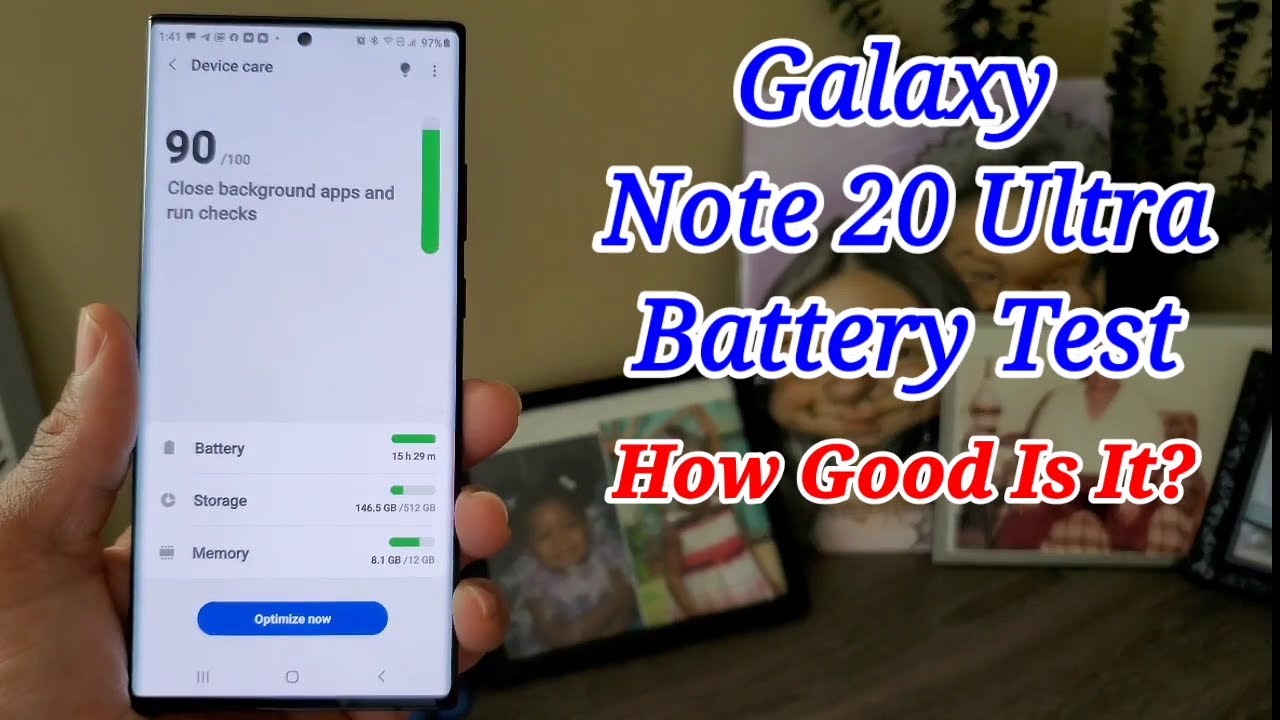







![Redmi Note 8 Pro vs Xiaomi Mi 9T "REAL Camera Comparison! [Eng Subs]](https://img.youtube.com/vi/NmCJIWu4rmg/maxresdefault.jpg )









