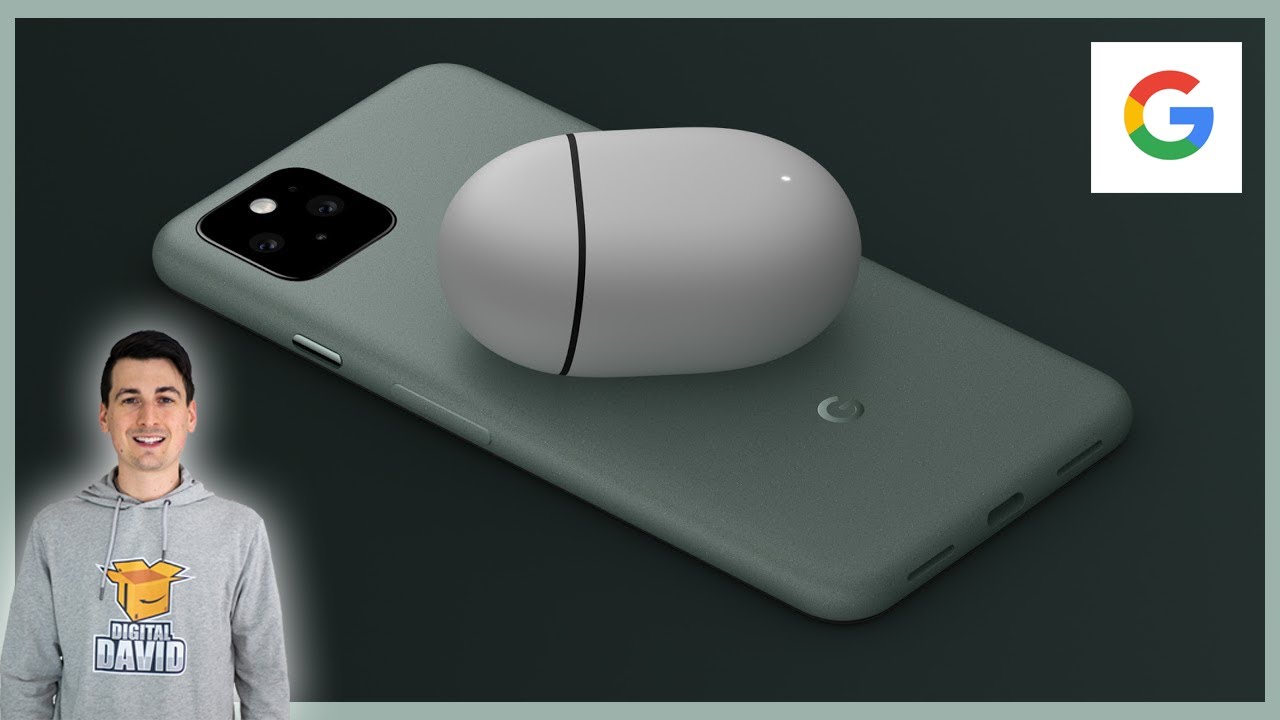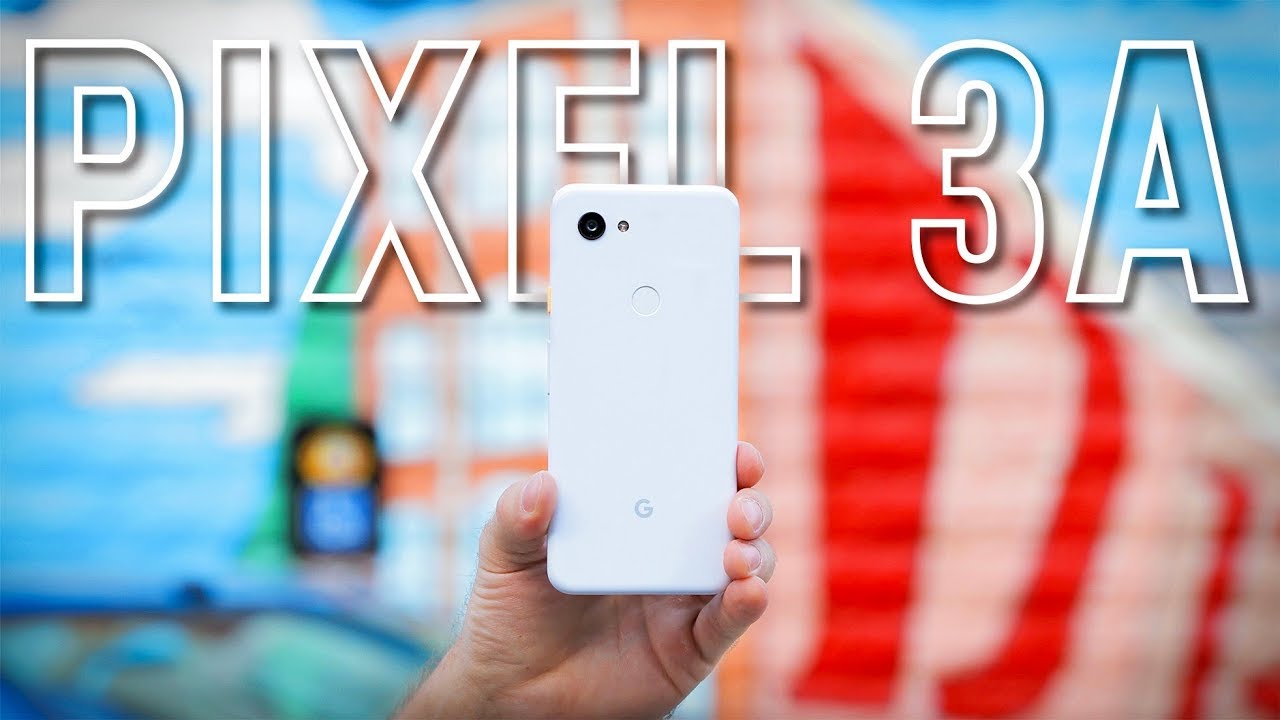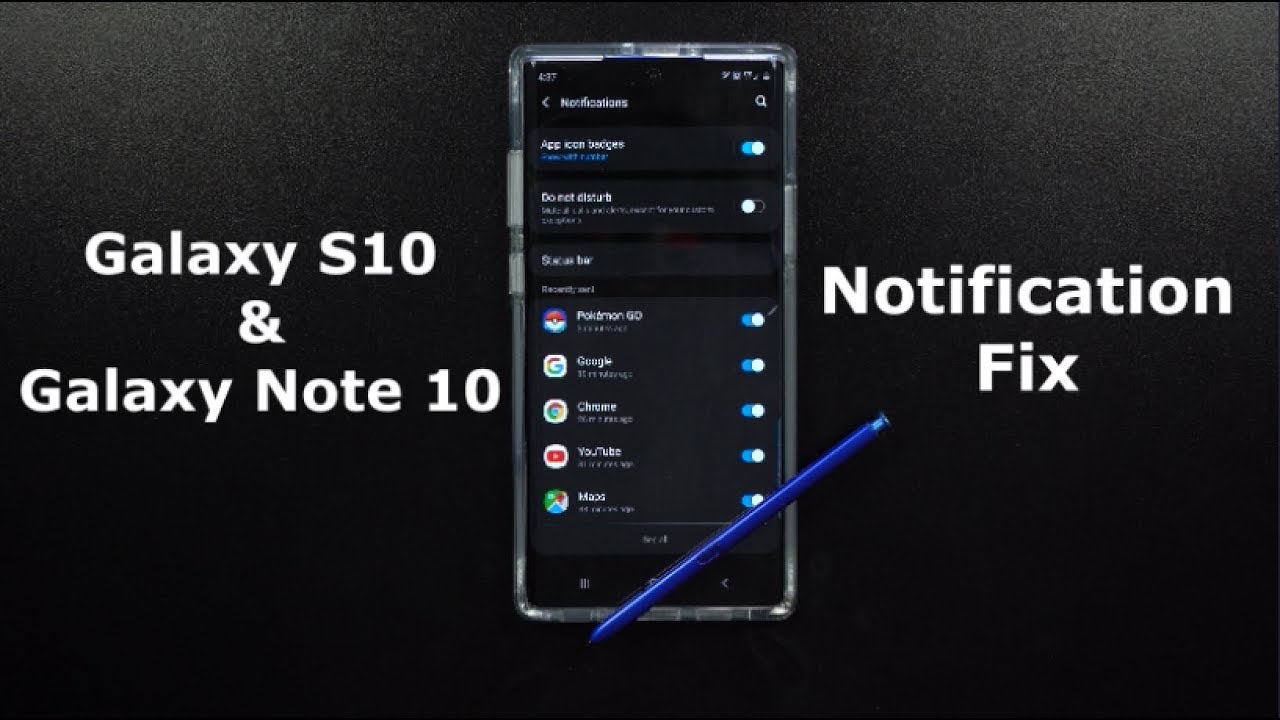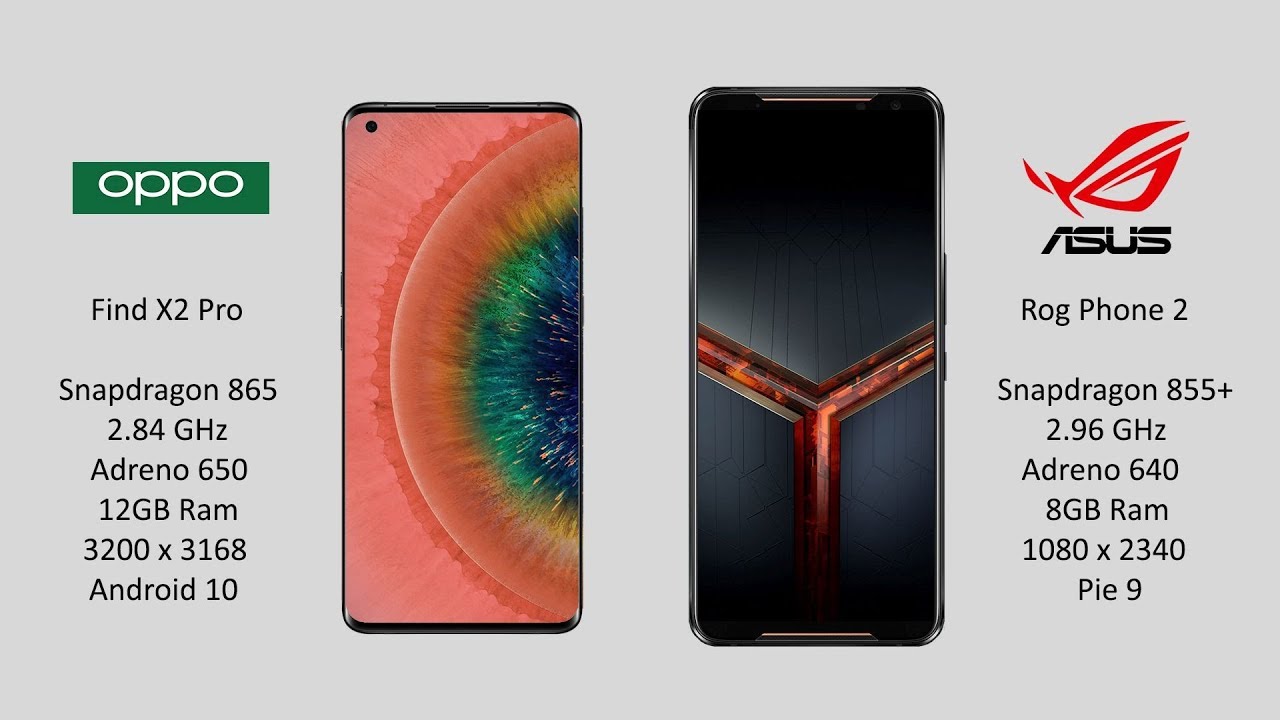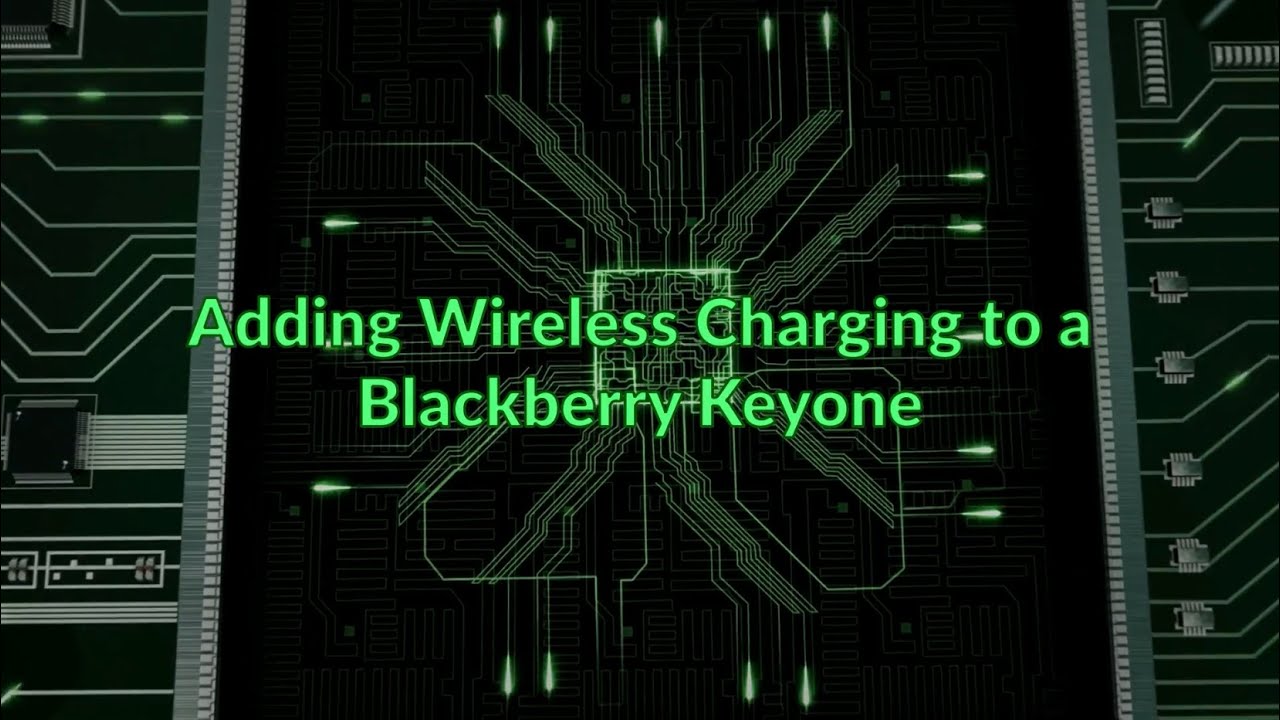Huawei Watch GT2 Pro: Full Tour of Huawei's Latest Smartwatch with sp02 By GadgetsBoy
The Huawei watch gt2 pro is an elegant, smartwatch. When you need it to be and the next minute it can be there to track your health and fitness. In other words, this is more than a fashion statement. This is the Huawei watch gt2 pro. Let's check it out here we are so. This is the box itself that you'd see in retail form as if you're buying this.
This is what you'd get so inside the box. Huh. Don't worry, I've already got the watch on, so it's not missing and uh. If we open this up, we'll see what else we get in here. So you know what to expect if you're thinking of buying one of these, so we have the actual docking station here.
So this is a wireless charging plate up that there for a second. What you notice on here as well is this is USB, so it just makes it a tad bit quicker and also means you can use your other cable that you've already got at home elsewhere. We have the quick start guide and the warranty card here as well uh. What we've got here as well is a spare rubber, rubber strap. So again, if you prefer to wear this, maybe for sports purposes, this would be really useful for that purpose.
There, and then inside here, is the USB cable. If I can get to it there, we are, so you get standard USB to USB cable there. The watch gt2 pro is a slick and premium smart, smartwatch, the titanium body classic round dial and a leather strap to finish the look, and it doesn't just look elegant either the touchscreen is finished in durable, sapphire, glass for scratch resistance and when you turn it over, you get ceramic back in for the best level of comfort on the wrist underneath there as well, is where you'll find your heart rate and spo2 sensors just about there. The blood oxygen sensor is new here, so something that a lot of health conscious users would really love. The use of this titanium.
Uh finishing, is what also means is very robust. It's lightweight, and it's non-corrosive as well, so you can use this for a long period of time. So longevity is there on the sides. We have this classic beautiful, elegant, uh buttons as well, which it's got, this tiny little dots around it, which you know when you, when you're scrolling when you're pressing it is feels nice on the finger and the top one just how helps you scroll through all the applications that's available, so you can see them. They can then use this touch screen to go up and down, as you wish to do so, and then the bottom button there is what you can set to whatever you want to set it to so at the moment, I'll set it to svo2 monitoring.
But again you can edit that to whatever you like to use a lot of the time by default, it's set to exercise press that again it takes you back to the home screen swipe down. You can see your quick menu area, so you can press, do not disturb find my phone, which will talk about more later on, and you get your battery level there and Bluetooth is on with that. Little icon on their go into settings is where you can see all the settings available which we'll go through as well press that again it takes you back to the home screen. You can swipe up for notifications, but at the moment no one loves me. So there's nothing there.
Swipe across you can see all your set applications, so these are quick applications that you often use, so you can set them there to do so. So at the moment I've got my heart rate monitoring, so that's 24 hours every day, so you'll monitor it throughout the day. You've got stress level monitor in there as well. Swipe across you get your weather forecast and go across you get your music control go across again. I've got my daily steps and overview of what I'm doing throughout the day.
Go across. I've got my sleep information, so I can quickly see it when I wake up in the morning and back home to the watch, I think here as well. What you can also do is, if you press and hold it, you can also change your watch face as well. So there's plenty of watch faces to use, or you can just go into the health app to do so as well. A lot of these are inspired by earth by nature, so you can see some of these watch faces.
That looks really nice like that one there it's got like the little bird shape and the moon half moon over there as well, which is pretty slick. You can change that as you wish to do so to match what you're wearing or whatever mood you're in I'll just go back to the standard black tie attire there. Another new feature as well, which is pretty cool, is something called one hop. Some of you might be familiar with this system already when you use Huawei devices and Huawei Mate book system and stuff. So with this, you can grab your smartphone with a picture, and you can tap it on here, and you can transfer that picture onto the watch face to do that.
You'd need to activate one hop in settings. So if you go into settings we grow down. Oh, too fast there we go one hop, so you can activate that I'm providing you have NFC on your smartphone, so your Huawei device you'll be able to tap that on here and transfer images in the gallery and so on. So let's go through the settings options available, so we dive really deep into this. First up, you have your earbuds.
So if you have the new freeborn pro you'll be able to connect your free bots to this meaning you'll be able to listen to music on the go so music that you've stored on here you'll be able to listen to them on the go and maybe answer your phone calls as well. You don't have your display settings, which is where again you can do your watch face. You can set your always on uh display or on, and you can change your favorites. So I talked about this earlier, so you can change the sort of things that you see straight away when you wake up, and you switch your watch on. So if I go back up here, so what I've set? Are these bits here? So all these icons and complications that you can see here, those are the things that you can see so go back into settings into sounds again.
You can change your volume. You can put silent mode on so, if you're into in a meeting, for example, you can put silent mode on vibration, do not disturb what the down button does. So again. I've set mine to spf2 monitoring, but you've got all these options available that you can set it to swipe back to go back again, and then you've got your workout settings, so you can get it to auto, detect your workout settings. So it says: let's go back there.
This watch says the watch will remind you to start and then work out when it detects changes in activity intensity. It supports walking, running elliptical machines and rowing machines as well, which is pretty neat. That's everything that you need. One hop I've talked on already, and then you've got your system, information and about device. If you need to see your serial number and all that kind of stuff into application, we can see what you've got here.
You've got workout. So if you're going to work out, you can see all the amounts of workouts available. So in here you have 100 plus workout modes, including 19, professional workout modes with 12 types of outdoor sports, with skiing, snowboarding, cross-country, skiing, golf driving range, running, walking, etc. You even have triathlon as well, and you have seven types of indoor sports, including walking running cycling, swimming indoors, free training, etc. So if we just go through all that again uh if we go to applications, get to work out, you can see a list of things happening here.
You've got running courses, there are 13 courses in there, indoor running outdoor cycling, swimming there's, so many things you can do here. You can see the new stuff here, like driving range and inside driving range. Furthermore, you can see what's available, so I'm just going to press that starting to work out. It gives you the voice prompt which is pretty cool, so you go back, swings down, swings, you get your swing speed, and it gives you a demo as well. So it helps you in some sort of like a coach way uh to help you get that swing right.
The way it should be. If you just go back out past, stop workout, I love the voice prompts, and then you've got skiing as well. So you see what sort of information you can grab on here. It monitors your heart rate as well, and GPS is active. So again it tracks your route, so you don't get lost, for example, uh.
If I just press this same thing, you get your maximum speed, total descent distance, uh swipe. Oh, it's locked to here, so you can unlock it, go back into there scroll up. You can see your maximum speed, total descent, distance time, maximum slope. All this information and altitude as well again using that barometric altered altitude, meter, uh attometer. You can measure that as well as your higher up pick it to your air pressure.
You can see your heart rate as well. All these are very important in getting that perfect training session. It even measures your spo2, whilst you're doing it as well, because the higher up you get the altitude gets higher. Your blocks, blood oxygen might drop just a little if we end that you've got snowboarding as well same with snowboarding you've got cross-country, skiing, triathlon, cross trainer. There's a lot of exercises there.
You can even add some more in there as well, like spin high intensity yoga. It's basically got everything you need to do to keep your health and fitness in check. What I also like about this is the weather app in it is actually more than just a weather app. So if we go into weather in the applications you can see here, it tells you today's weather in Vauxhall, which is the area, and then you go up. It gives you your daily forecast by time and the next day and for the week as you can see there very useful, and then you've got sunrise here.
So you can see when sunrise is today tomorrow, which is perfect for photography. For example, if you want to catch the uh sunrise, you can do that as well. You got moon, so you can see when the moon's flowing. You can see what time it's rising. What time is uh set in there if you're interested in that kind of stuff, and then you got moon phase as well again, if you're interested in that it tells you when the illumination is on a lunar cycle day as well, was pretty interesting, and then you got tired as well.
If you live somewhere, where tide is important to you, you can see where it's there, you can see floods tied. You can see that wave there's not a lot going on around there. I can assure you um, but that's it. It can tell you it tells you for today, tomorrow, for the week pretty, pretty neat to have on a smartwatch uh, something I didn't think would be seeing anytime soon, but that's pretty neat besides the workout and workout records and workout status. You've also got other things here, as well, like your heart rate, monitor so tapping that putting on your wrist that will monitor your heart rate for you using that new sensor, that's on the back as well.
So you have true scene 4.0, plus uh, which is also low power as well, and you want to eat into your weeks two weeks of battery life and uh with this as well. It works in most skin tones using that six in one LEDs lens. That's on the back that we showed you guys earlier. You can see it there and with this you'll be able to have a better coverage uh. It allows lights to penetrate through blood and brings that continuous, rapid and accurate results when monitoring your uh heart rate go into sp02.
So this uses that infrared light on the back that I showed you guys earlier again to make it nice and accurate on the wrist. With this, you can see your blood ox and your level. It's never been so much more important to be monitoring things like that, and then you got your, and then you got your activity records that I showed you guys at the start and then sleep monitoring with true sleep, 2.0 tapping that will show you how long you've slept throughout the day your recommended sleep hours as well. So again, we're recommended to be sleeping for eight hours. I don't remember the last time I got eight hours of sleep.
You got stress monitoring, so this will automatically monitor throughout the day or if you do breathing exercises. I was about to show you next. That will also add to your uh stress monitoring as well, so you touch to start it you breathe in and out, and then you can change how fast you want to breathe as well. So I've got minor fast. I press, ok, and you can select how long you want to breathe for as well do the breathing exercises for, so you've got a maximum of three minutes here, so you can change that according to how much time you've got in the day, you've got your core log contacts music control, so you can load like I said, 500 mp3 songs you can put on there.
You got your remote shutter, which again I find this really useful. That will connect to my smartphone and if I just bring this into shots, you can see that the camera is loaded up, say, hello, Alice, so that activates, that when you press this, that will take the photo. For me, it's very responsive, very active. That's the sort of thing I want to see with this sort of function come out of that you've also got your air pressure, so this is using that barometer that water meter in there. So you can see the air pressure here right now.
You can go up to see your settings. You see altitude, you can calibrate it as well again that I don't really use because I don't live in an area where that really matters to me. But if you're, going skiing or hiking that'll be really important, and then you've got your compost as well to keep track of where you're going you have to calibrate it first to use it. You've got notifications weather that we've gone through stopwatch. You've got your timer alarm torch as well.
Torch can be actually useful than most people think. Sometimes, when you walk into your house, and it's pretty dark and find my iPhone- I really like as well so even with the phone in silent mode, you can still use it to find your phone I'm here, I'm here, that's pretty neat, so you can see where your phone is at any time. If you lose it and then settings at the bottom- and I think that's about it for the while we watch GTA 2 pro in terms of many other options, that's ever available there I'll also show you the health app. So you can see what you can do on there as well. So this is the health app.
So you can see your watch. You can see that it's connected what your battery level is shows you quickly your steps taking throughout the day your calories, uh kilometers, like distance, that you've walked in kilometers, and then you've got watch faces as well, that you can go through if I click more there are loads of watch faces that you can. You know, download and put on your watch, and you get your health monitoring, help applications weather reports music. This is where you load your music onto it, so tap in that you can do manage music, and you can add more songs from device or from the music application as well. If you go into music app, you got your downloads, all songs recent you can just tap them and add to watch so that you can go and exercise and leave your phone at home and concentrate on your running session.
For example, health monitoring is very detailed, so you've got true sleep, enabled activity reminder, so it reminds you to get up, for example, if you've been sitting for too long continuous art rate, monitoring and automatic stress test, which you can also turn off. If you need to do so, you've got notifications there device settings, so you can do a lot of things on here to control what happens to your watch. If we tap back out, you can see my other devices that I've had before and then, if you're going to health at the bottom here, so you can see more analysis of what I've been doing so exercise records my heart rate over time that will plot a nice graph there. My stress levels as well over time, we'll start plotting that as well. Sleep monitoring, told you, I don't sleep too much sp02 is there and then, if you have a weight machine that you can add, you can connect that to this as well, or you can manually add them as you wish to do.
So you got your exercise there, so you can see the last exercise. I did like cycling, uh walks there as well indoor run outdoor run. You can even start them from your smartphone as well. If you take it with you, and then you can discover some more as well, but there's nothing here at the moment and then again back to devices. But what's mostly important is this area here, so you can keep track of things that you've been doing over time.
You synchronize it at interval with your watch as well, so he's always up-to-date, and you got that exercise area with like running plans. You got courses available that you can go through and that's you got new courses updated there all the time, so you can go jogging, uh, speed, walking etc. Can you start it tells you how long the duration is all the information that you need to know to get your exercise on point? For the first time we have true wireless charging with the Huawei watch, gt2 pro, meaning you don't have to carry that proprietary charging dock with you everywhere. If you have a wireless charging plate already at home, you can just place it on top of it, and it's good to go. It also means you can take advantage of that reverse wireless charging of the p40 pro, so you can just place it on the back of the phone, and you're good to go five minutes of charge, you add extra 10 hours of usage to the Huawei watch, gt2 pro so with so much functionality.
The Huawei watch gt2 pro provides a long battery life of two weeks, thanks to the Huawei self-developed low-power wearable chipset, which includes the r-rate, monitor, enabled for 24 hours. So that's it for the Huawei watch gt2 pro guys. All relevant links will be in the description area, so do check it out, including offers available right now. If this is your first time on the channel make sure you subscribe hit that bell notification as well, so you'll be one of the first people to know every time. There's a video up on the channel.
Thanks for watching, see you in the next one.
Source : GadgetsBoy