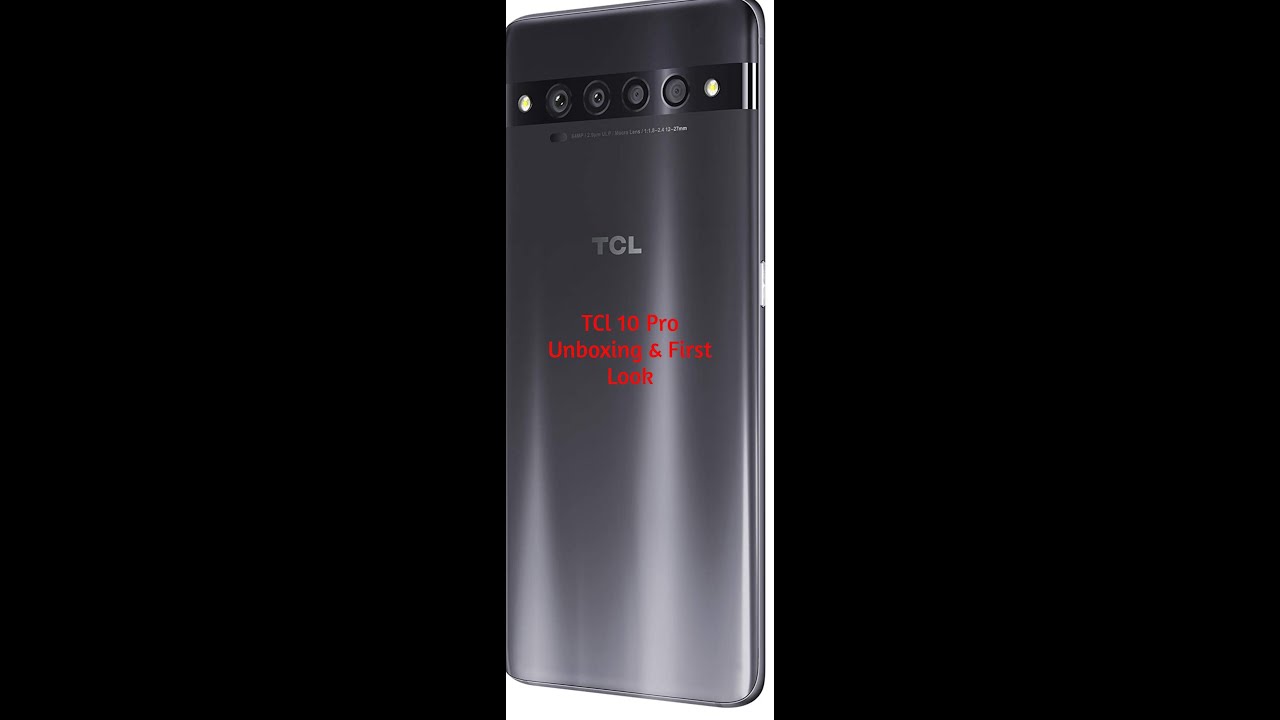Adding Wireless Charging to a Blackberry Keyone By Gigabytes Technologies LLC
I really, like my blackberry, Kane, the one thing I wish it did have is wireless charging. Now there is a product that we can add it to it, and I'm going to show you how I'm Mr gigabytes- and this is gigabytes technology- so just a quick one today we're going to add wireless charging to my blackberry key one, and it's actually a very simple thing to do this device. Here I picked up for about uh four dollars one bay. It's just a wireless charging coil and I believe, there's a little of a few other electronics and whatnot in there. But it's a wireless charging coil that just plugs into my USB type c, socket on the bottom of the blackberry. Now to make this work you need.
You need a case of some sort. I have another uh CPU type case, which is a little more soft and flexible and whatnot, but I decided I'm gonna, I'm going to make this edition uh quasi permanent, so we're going to use my regular case now. The problem is, is I don't have wireless charging everywhere? I do have to use USB from time to time, so I'm going to finesse this a little so that I can pull the uh pull the wireless charger out and plug in USB. If I need to, because I do access uh the phone's internal memory from USB that type of thing, so what would really be cool is if this had some sort of pass-through, even if it took a special cable. You know you have a little magnetic thing or something like that.
Uh that could pass through the USB. You know into a US, regular, USB cable, but that doesn't it doesn't have that. So what I'm going to do is I'm going to we're going to go ahead and uh we're gonna. Do that, and we're going to leave just enough room to pass the USB well and just enough cable to unplug the wireless charger, so I can use the USB. So it's not very difficult at all pop that up here me just plug it into the bottom.
I may have left a little too much cable there. Now you could secure this in place with some double stick tape or some glue or something I'm not going to do that. The case will hold it on just fine. There. We go just plugs into the bottom.
Now I can feel a little of a bump where it is because it's not it's not a perfectly flat coil but yeah. I can pull that out, have access to the USB and then just plug it back in, and I'll do wireless charging. So I went ahead and grabbed my wireless charger here, and we'll just set it on here and there we go it's charging according to the specifications it charges at about one amp, so not superfast, but good enough for most phones, and it's not a trickle charge either. So I have tried this on the on this phone before with this pack, and it went from about 86 percent to 100 percent uh in less than an hour. So it's an uh, it's its a proper wireless charging and the fact that I can uh I still have access.
It has enough cable that I just pull it out and have access to the USB is nice and then, of course, this acts as a dust cover so but at any rate, just a short one today. So thanks for watching so 720p yeah, whatever.
Source : Gigabytes Technologies LLC
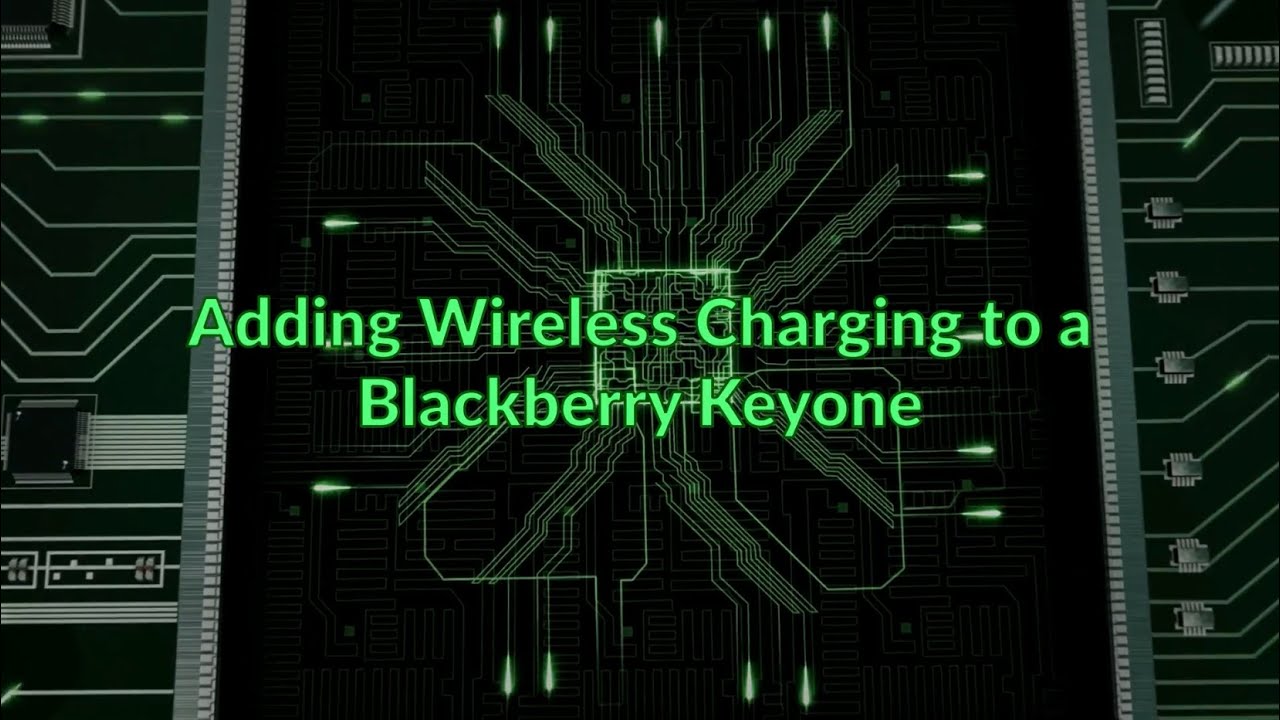



![Oneplus 9R vs Oneplus 8T indepth comparison which is best to buy [long term usage ]🔥🔥🔥](https://img.youtube.com/vi/60MHDAUNcq4/maxresdefault.jpg )