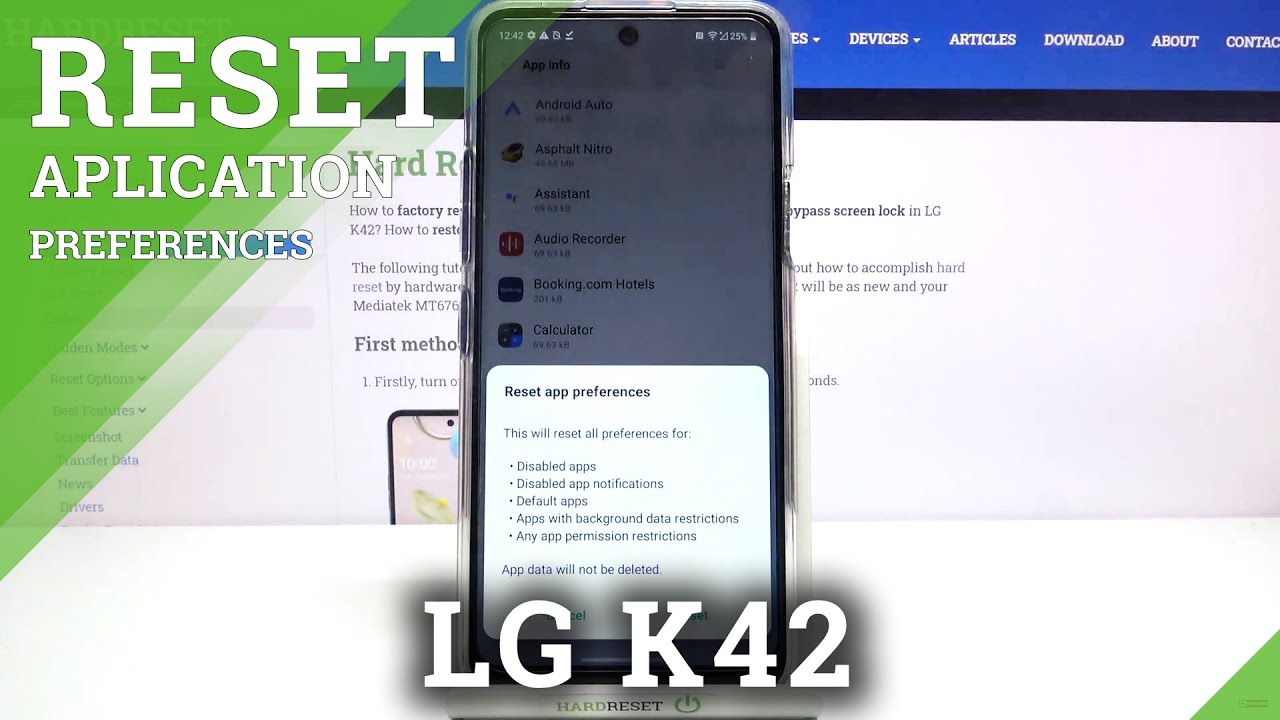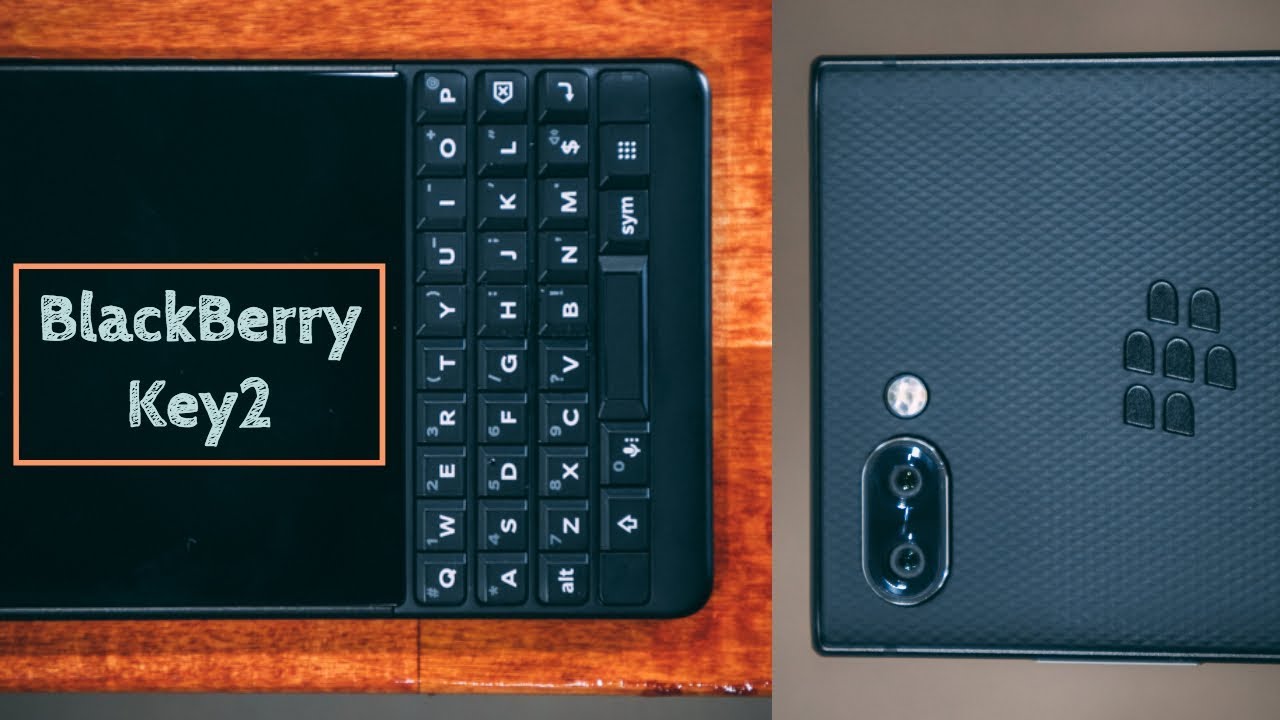HUAWEI Watch 3 PRO ELITE - iOS Compatibility - Does it Work with iPhone 11 Pro Max? By Chigz Tech Reviews
What's up guys high here from high tech reviews, so I'm back with another video on the Huawei watch, 3 pro elite versions, and I have been using this watch with my iOS device. So here is my iPhone 11 Pro max daily driver by the way, and it's safe to say that everything works on this watch. So all health features, 24, 7, heart rate, sp02, skin temperature, monitoring, all work, fine and accurately, and all the other native apps work and open fine, and that includes the compass barometer voice, recorder, heart rate, sensors, sleep monitoring, etc. Even the app gallery opens, and you can download apps no issues there at all. Now. The only thing that did not work on this watch was the built-in music player.
So when you open the music player, you actually get a message saying sorry: Huawei music is not currently available when paired to an iOS device. So that is the only app I open, and I get a warning and telling me that it's not compatible. Everything else has worked also when opening the Huawei health app, the syncing works every single time without fail, I've not experienced any cutouts or any dropouts at all, and all the health tracking is accurate, all health stats. So all the health side is working perfect. If we go to devices, then scroll down to watch faces will notice that you cannot buy any watch face, so the paid watch face service is not available when on iOS, but instead you get loads of uh watch faces that you can install completely free of charge and every other option is there, including health monitoring settings, e-sim management notifications.
Nothing appears to be missing when compared to the android app, which I used on my Samsung Galaxy s21. So it looks like iOS will give you complete compatibility, including making and receiving Bluetooth phone calls directly on the watch. You can also connect to an ENIM. All your contacts will also appear in this section and again all my notifications were pushed through no problem, but you cannot reply to any notifications. They are read only so everything working perfectly fine with the iPhone um minus Huawei music.
So you can forget about the music app. It's not working. I did try downloading a music app, so there is a radio app. If I open it I'll quickly show you I downloaded it from the app gallery. It's found my region.
When I go to top stations, it even shows you the top stations, but you can't hear the radio playing you can't select anything else. It doesn't really work, so I thought this would be a good alternative for a music app, but it doesn't work for me. Apart from that, I also downloaded mood messenger from the app gallery which is supposed to let you read your text messages. This doesn't work on iOS because you can't download mood messenger on the phone because iPhone doesn't have app gallery, so it works on android. But this is another feature that doesn't work and possibly in the future, there could be apps that you can download from the app gallery that may not be compatible due to the iOS issue, so I hope that gives you a good idea of iOS compatibility and finally, what happens when you pair up with a Huawei smartphone.
So this is the Huawei p40 pro plus, and I want to see if the same ecosystem would give us any new extras or features, and I can definitely confirm that there are no new features or extra compatibility. Notifications and messages are still read only so you can't reply to your notification messages or emails. They are all read-only. Of course, all the health tracking works absolutely fine same as how it worked on all the other phones I tested it on, and the app gallery store has exactly the same apps, nothing new when connected to Huawei, no extra apps or extra features, and looking at the Huawei health app. When you go to devices you will see that the paid watch faces are available, so you can buy as many watch faces as you like um.
The only difference I found is it says: they're, analog and digital, so you've got some category there. You don't get categories in any in the other, phones that I tested um. Also, you have your regular free watch faces as well and under the settings you've got your health monitoring, notifications, e-sim management and under device settings. There is no extra option there either. So, in conclusion, after testing the smartwatch with the s21, the p40 pro plus and the iPhone 11 Pro max, I can confirm all the features are working equally across the board minus what I mentioned earlier for iOS.
So I hope you found this video useful, and it's answered some of your questions. Thank you. So much for watching, and I'll see you all in the next one peace you.
Source : Chigz Tech Reviews