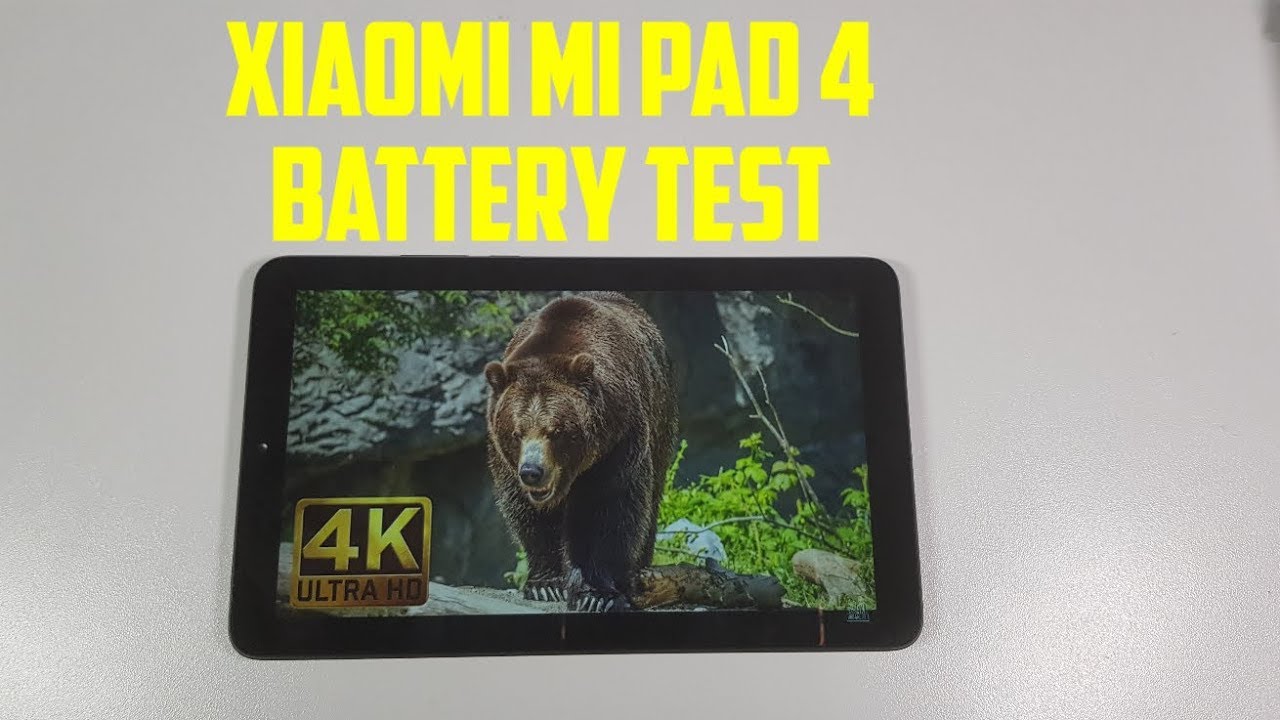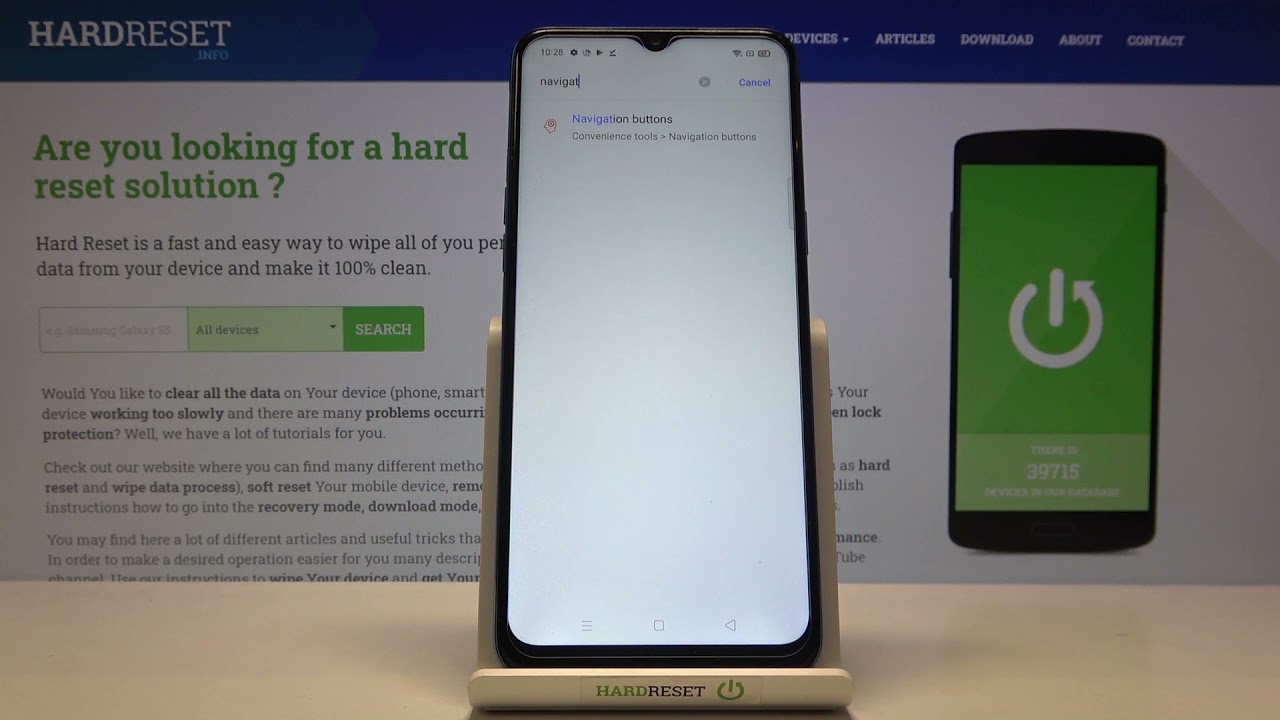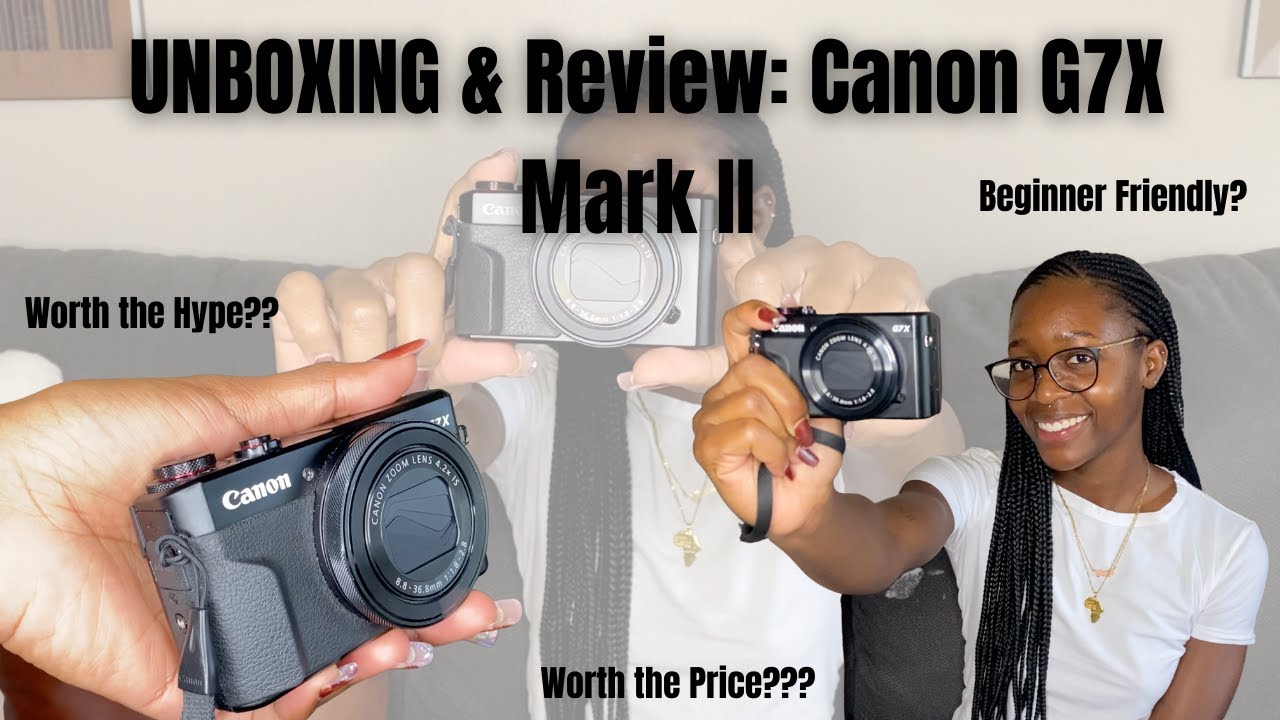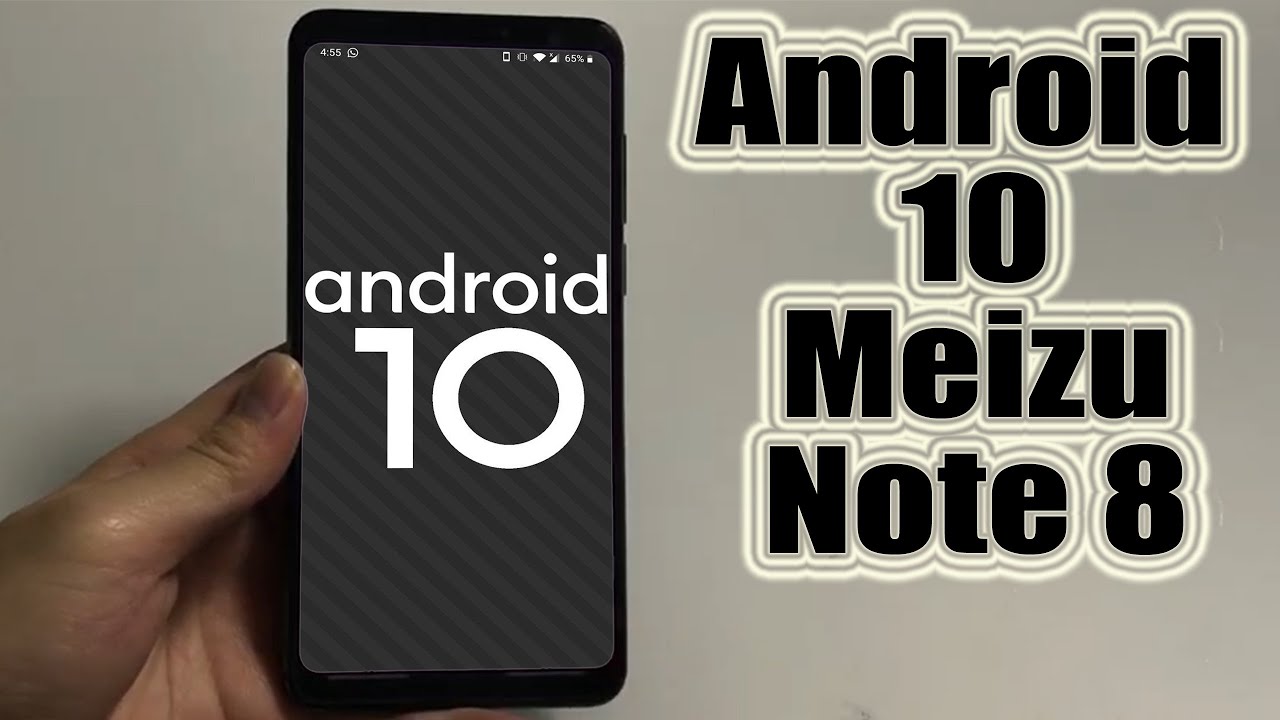Faster Internet for FREE in 30 seconds - No... Seriously By Linus Tech Tips
- Last time, I said, what if I told you that you can double, triple, or even quadruple your internet speed with one easy trick? The answer was to just spend more money on extra internet connections, so I can understand your hesitation about clicking this video. Thank you for giving me another chance, because guess what? - It's redemption time. - This new tip that works on PC, Mac Linux, and even your phone, will make your internet anywhere from a little bit to a metric butt-ton faster, in less than a minute, for free. There's a new DNS in town, baby. (upbeat music) Private internet access is the VPN service that encrypts all of your internet traffic and uses a safe, protected IP. It's got tons of other useful features and you can check it out at the link below.
So today's tip is actually nothing new, using a faster or more reliable DNS service than the one that you're good-for-nothing ISP assigns to you, is something people have been doing for years. The new development is that Cloudflare, best known for their anti-DDoS protection service, has released a competitor to major public DNS providers like Google and Open DNS. They're calling it the internet's fastest privacy first consumer DNS service, which is kind of a lot of qualifiers. But, according to third-party DNS analytics site, DNSperf, 1.1.1.1 is either the fastest or nearly the fastest DNS across all regions. So let's show you guys how to switch to it.
Cloudflare actually has step-by-step instructions for all of your devices, right on their website, and we're gonna have that linked below. But for your convenience, we've also included screen capture for the most popular platforms. They're all basically a variation of digging into your network settings and reconfiguring your DNS from auto to 1.1.1.1, with 1.0.0.1 as a backup. Advanced users with many devices in their homes may want to configure their router to manually use Cloudflare's DNS as well, which will save them the hassle of doing this rigmarole on each device individually. And that was it.
But we wouldn't blame you guys for not wanting to switch to some new-fangled, DNS-resolver before we've explained what that is and proven that it actually matters, which is why this video is not over yet. So then what does a DNS do? Well, humans remember and use domain names like google. com or linustechtips. com. , but these pages actually live at an IP address, like 104.27.140.189, or with IPV6, it's even harder to remember. Meaning that every time you type in a domain name, the translation to that page's IP address has to be looked up, but this is not as simple as flipping through a virtual Rolodex.
These records are decentralized and stored on the servers of multiple different registrars all over the world, which is why you need a service to look up correct IP addresses after you press enter. And since you can't start loading a page until you know where it is, using a slow, overloaded or unreliable DNS server can noticeably slow down virtually everything that you do online. So to find out how much faster Cloudflare's option is, we used GRCs free DNS benchmarking tool, and the results are a little mixed, but also very promising. So the latency on retrieving cached pages, things that we have already searched for, was actually lower with our local DNS servers, which makes sense because they are physically closer to us. But when it came to uncashed names and.
com look-ups, Cloudflare servers came out ahead, especially when our primary DNS name server failed since our secondary name server turned out to be dead, which slows things down, and our tertiary and quaternary name servers are Google's public DNS, which aren't as fast. But putting the numbers aside 1.1. , you know what, let's just call it 1. , it felt faster. New tabs opened instantaneously and videos on YouTube loaded more snappily than we were used to, though it should be noted that this trick won't affect the video quality that you can play back at, that still depends on the bandwidth that your connection is rated for.
So then, how's Cloudflare doing this? Well, many factors affect the speed of a DNS query, but the biggest one is whether the server can retrieve the answer from a cache. If the domain IP address pair is already stored in your browser, operating system, or DNS server, then your DNS resolver doesn't have to balance between multiple routes and registrars around the world in order to solve the query. So with 1. , Cloudflare pre-fills their distributed cache out of band with popular addresses that you are likely to query. And they're also working to build out their network, with the eventual goal of having every user within 10 milliseconds of at least one of their locations.
In March alone, they enabled 31 new data centers all over the world, and they use fancy query techniques like aggressive, negative caching to decrease the load on their system. So, okay, good for them, but what if 1. isn't faster than what you're already using? Is there any point switching to it? Believe it or not, yes, because there are privacy advantages as well. Even if you're visiting an HTTPS website, one that supports encrypted data transfer, the fact that you searched for that site in the first place is still known by your DNS resolver. This means that by default, your ISP, your mobile network provider and every wifi network you've ever connected to, have a comprehensive list of every site you visited while you're using them, ugh.
While 1. does actually need to log your IP address to prevent abuse and to debug issues, Cloudflare has committed with third-party auditing firm, KPMG on retainer, to wiping all of their logs within 24 hours and never writing your IP address to a disc. So they actually won't know who searched for what sites. They use query minimization to ensure that they only revealed the specific data necessary to complete the query, and they support up and coming privacy standards, like DNS-over-TLS and DNS-over-HTTPS. And while you might think that privacy isn't that important, consider that in 2014, the government of Turkey ordered the country's ISPs to sensor Twitter by blocking DNS requests after a government corruption scandal leaked online.
So in response, protestors actually spray painted the IP of Google's DNS resolver all over Istanbul to help their fellow Turks get back online. So, this video, sorry, it was kind of heavy, but thank you for making it this far. In summary, using 1. helps you browse faster, which is great, but also makes the internet more secure and open, and we think that particular aspect is priority number one,.1.1, more ones. Looking to build a gaming PC and you need some sick gaming gear to go with it? Well we're teaming up with Rosewill to give away three gaming bundles to three lucky winners.
Each one will contain their CULLINAN MX RGB case, with three tempered glass panels, room for expansion, and more. Their GX50 headset with clear sound at an affordable price, not that you'll care, you are of course, getting it for free. It's got leather overear cuffs and an RGB-lit ring, and their FUSION C40 gaming keyboard, which features RGB LED backlighting, and you get a 4,000 DPI optical sensor mouse that apparently comes with that because it's a combo, aha, the more you know. Learn more and enter through our link in the video description. So, thanks for watching guys, if this video sucked, you know what to do, but if it was awesome, get subscribed, hit that like button or check out the link to where to buy the stuff we featured, which was nothing.
I dunno, let's put like a network card down there or something, who cares? Anyway, also linked in the description's our merch store, which has cool shirts like this one, and our community forum, which you should totally join.
Source : Linus Tech Tips