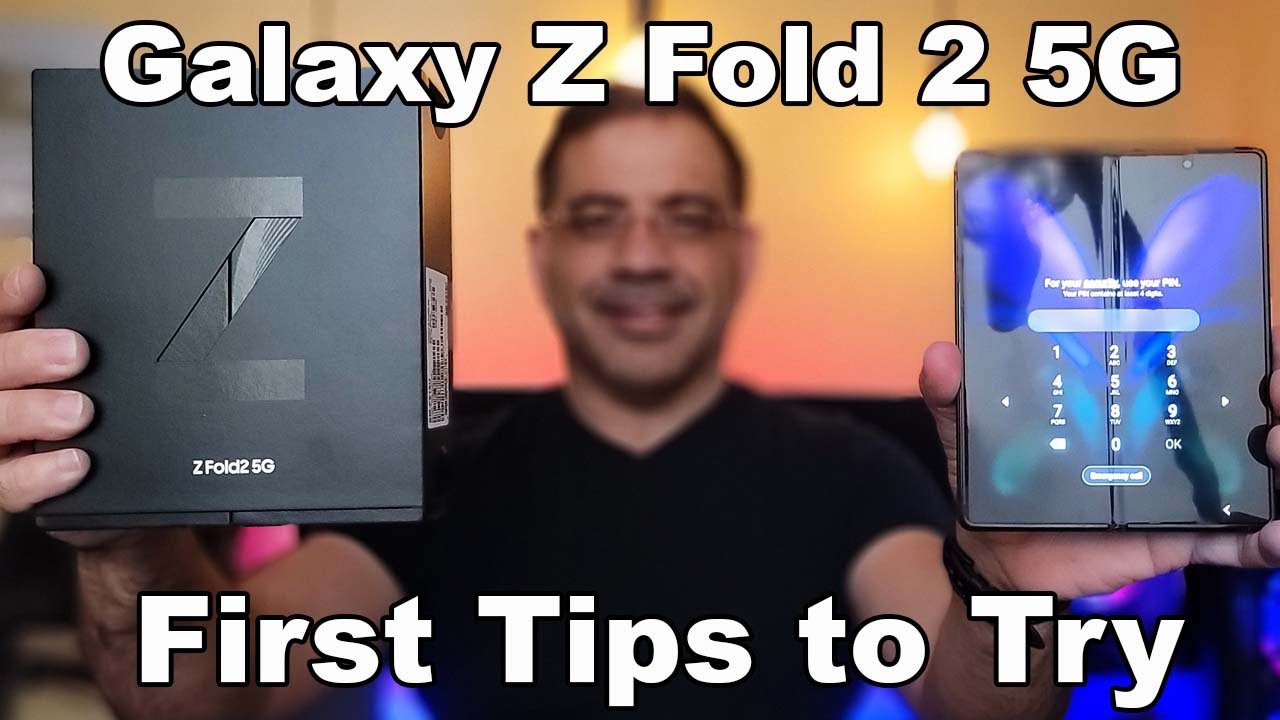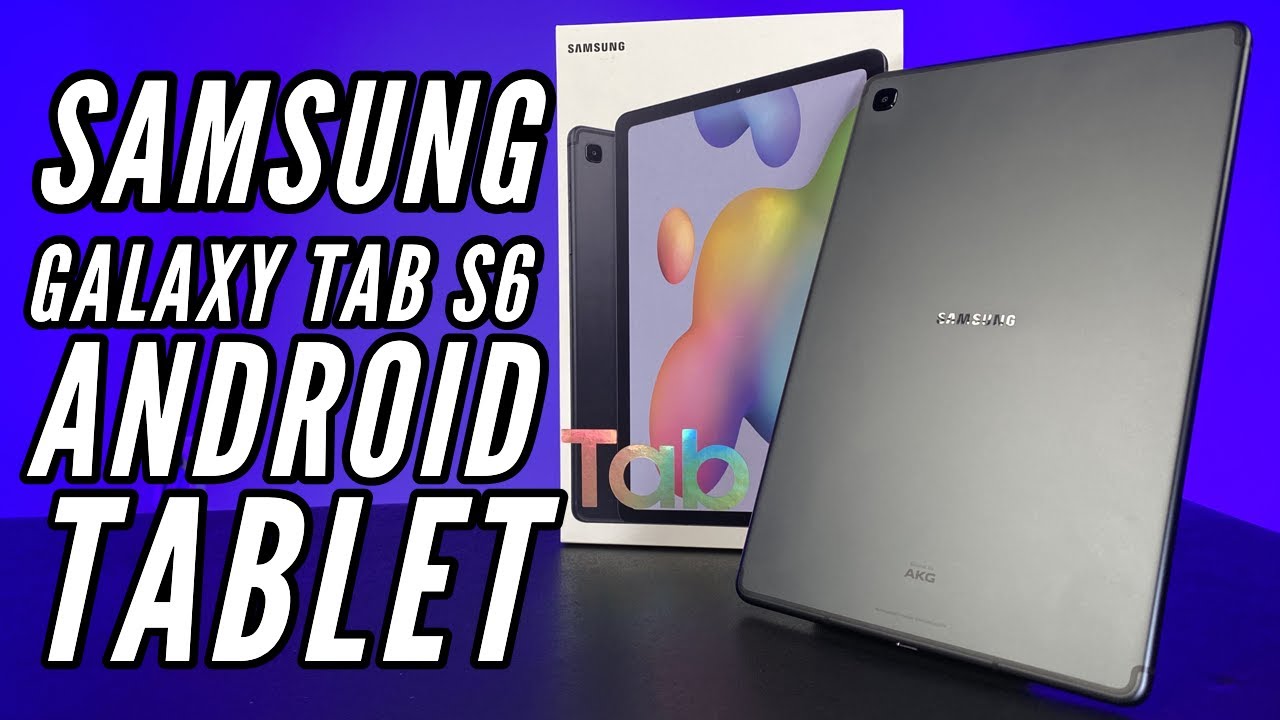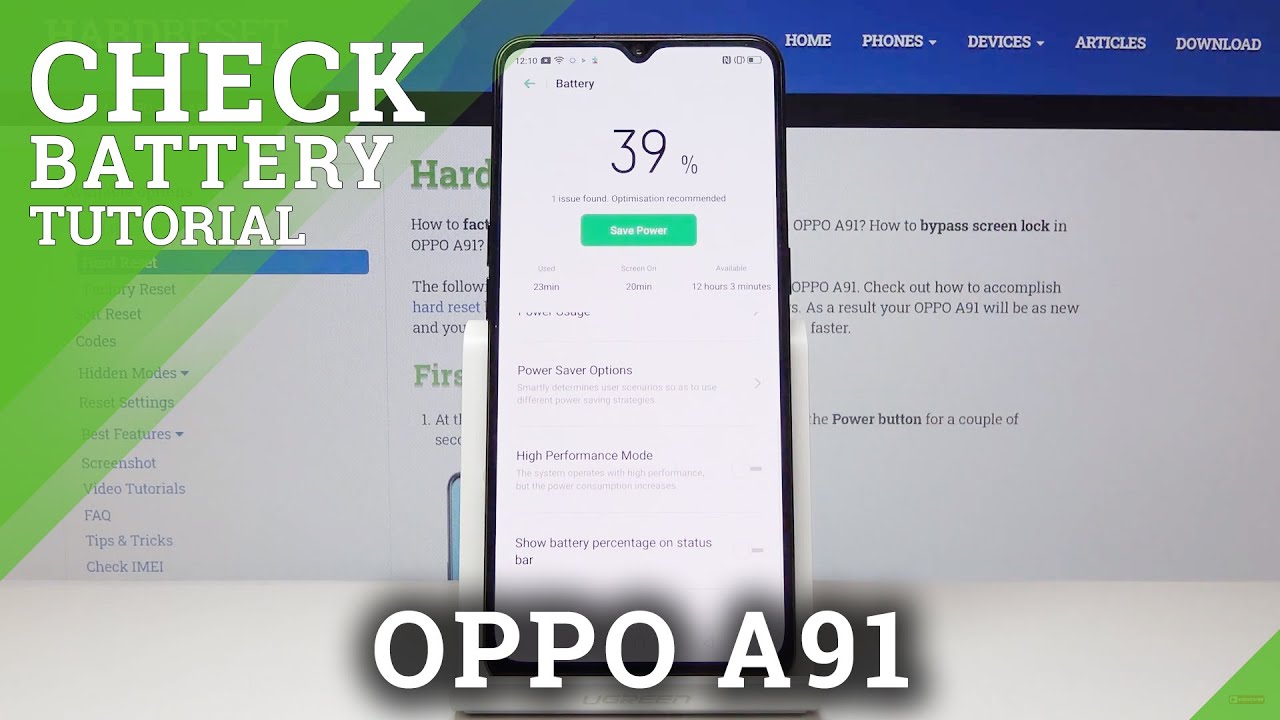Huawei P40 Pro Teardown - Where is the Ear Piece? By JerryRigEverything
The Huawei P40 Pro is a pretty expensive flagship. And because if its expensiveness, it should have high quality components. Today we're going to scope it out from the inside and also figure out why it doesn't have an earpiece up here at the top. Gotta see what that's all about. Should be an interesting video. Let's get started.
The Huawei P40 Pro is ip68 water and dust resistant, and there is a surprising amount of strong adhesive under the back glass panel – more than usual. I can take my sharp razor blade and start the penetration between the glass layer and the metal frame. I'll just slice around under the edge of the glass while lifting up with my suction cup. Glass is glass, and glass can break of course, so I'm being very gentle and being very careful with the glass. I mean, I'm also being careful with my fingers as well... but sliced fingers can heal, and broken glass can't.
Actually that was probably a terrible analogy and my mom's going to be mad I said that. Anyway, after the adhesive is sliced, I can twist off the back glass panel. Luckily there are no ribbon cables attaching it to the phone. Remember when fingerprint scanners were all on the back panel instead of under the screen? The weirdest thing so far though is this little protruding niblet on the back of the camera lens. It's a little channel that lines up directly with the rear facing microphone.
Kind of interesting. There are 11 Phillips head screws holding down the top protective plastics. The internal engineering of this thing is actually pretty intricate, with very little tolerance between parts. Everything is incredible well put together. The NFC contacts are up here at the top of the plastics and the wireless charging coil contacts are down here at the bottom.
I'll unplug the battery connection just like a little Lego, and then make my way across the bottom of the board unplugging the rest of the ribbons. The motherboard itself has two more screws holding it in place. And after peeling up the black stickers holding down the front facing camera connections, I can gently lift the whole motherboard out of the frame. It's a dual stacked motherboard like we've seen inside of the iPhones and recent Samsung phones, so that's flagship material at least. It's also got multiple massive cameras, which is also flagship material.
The top 40 megapixel ultra wide camera does not have OIS. The large 50 megapixel regular camera in the center though does have OIS. The smaller 3D depth camera off to the side does not have that optical image stabilizing, but it's more of an accessory to the other cameras anyway. Huawei does say that this 12 megapixel periscope telephoto camera does have the optical image stabilizing, but there are no physical moving parts that we can see from the exterior. This was also the case with the S20 Ultra periscope camera that did have optical image stabilizing hidden on the inside.
So it is normal. Moving to the back of the motherboard, we can see that there is a thermal paste between the board and the frame of the phone. And it looks like Huawei is using the same underscreen vapor chamber that we've seen utilized in other devices lately as well. It is easier to get rid of heat through the screen than it is just using the frame alone. Pulling off the front facing camera we can see the 32 megapixel selfie unit alongside the infrared 3D camera for that face unlocking stuff.
The selfie camera does move around a bit, but there is no OIS, just auto focusing. Remember how the P40 Pro has no earpiece? That's because it's using an underscreen speaker which allows you to hear through the screen by vibrating the screen from underneath. We've seen this technology in a few phones before, like the LG G8 and last year's Huawei P30 Pro. And it actually works pretty well. If you didn't already know it was different, you wouldn't be able to tell it was different.
Even a lot of TVs are now using this technology. It's one of the perks of really thin displays. The magnets inside of the speaker are really strong. Now let's pull out the battery. Now apparently, the Chinese writing on the battery pull tabs means that tabs 1 and 2 need to be pulled back all the way before the center tab can be pulled up.
I kind of figured this out after the fact. Or maybe it was all just a ploy to get my pry tool to pop up magically in the center of the screen to remind you to subscribe. Let's just pretend I'm really good at planning things. The P40 Pro battery is a 4200 milliamp hour capacity that can fast charge at 40 watts. The last section we have to uncover is the charging port, with the loudspeaker and vibrator, with 7 more screws holding everything in place... two of which are covered by sneaky little black stickers.
Once the protective plastic plate is off, I can unplug the fingerprint reader and the loudspeaker connector just like little Legos. And I can remove the one screw holding down the bottom board. The whole thing can pull away exposing one of the smallest vibrating motors we've ever seen. It's weird how inside of some phones vibrators are getting smaller instead of bigger. Haptic feedback is rather important to some people... I mean, Apple has a vibrator that's bigger than a camera module, but vibrating is definitely not a priority for Huawei inside this P40 Pro.
The loudspeaker as well does not have little foam balls inside like we've come to expect from other flagships. The charging port is super simple on it's own little ribbon and very easy to replace. It has an orange rubber ring around the tip. The fingerprint reader is the rectangular object we see in the center of the phone and does not have a lens like we've seen inside of other devices. Instead it's just the flat sensor glued to the underside of the screen – a style of fingerprint scanner that we haven't seen in a while.
Maybe it's lack of focal point allows more real estate to sense fingerprints. And then, you know, we have the screen glued to the other side. Lately I've been starting to get the vibe that a lot of flagships are kind of doing the same thing over and over again. And yeah, we do get to see most of the cool inventions from the inside... you know, the internal hardware and stuff... but I want to get my hands on some of the more budget and mid-range phones since it's more and more apparent lately that flagship phones and flagship pricing are not needed to get the job done.
Especially since this year's P40 Pro is eerily similar to last year's P30 Pro. Not much has changed. So let me know what budget and mid-range phones you want to see tested and torn down in the comments and I'll start making videos about those. I'll finish getting the cameras plugged back in. Then I can tuck the motherboard down into place, along with the dual front camera.
And finally, the back plastic protection and wireless charging coil can get screwed in holding everything together. I'll test the phone before putting on the back glass panel, and it looks like everything is turning on. Not too shabby. If you're interested in the P40 Pro, I'd probably check out the P30 Pro first – it does pretty much the exact same thing and costs a whole lot less. Come hang out with me on Instagram and Twitter.
And thanks a ton for watching. I'll see you around.
Source : JerryRigEverything