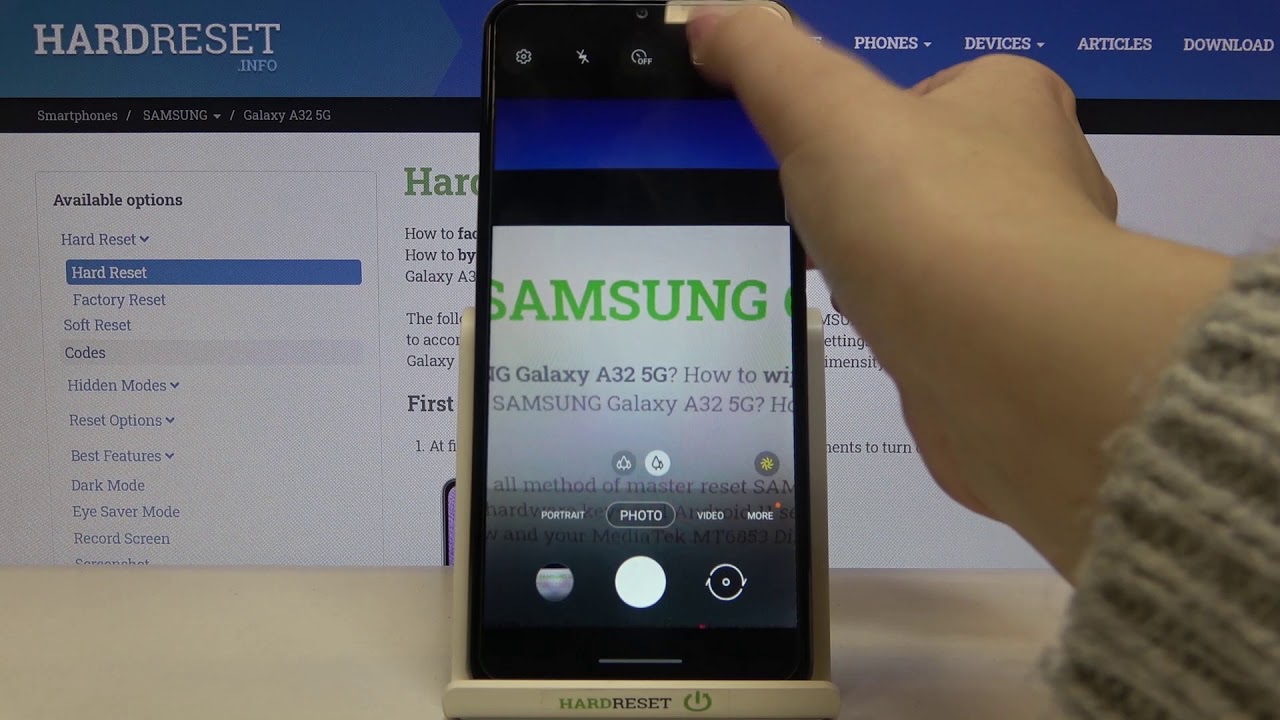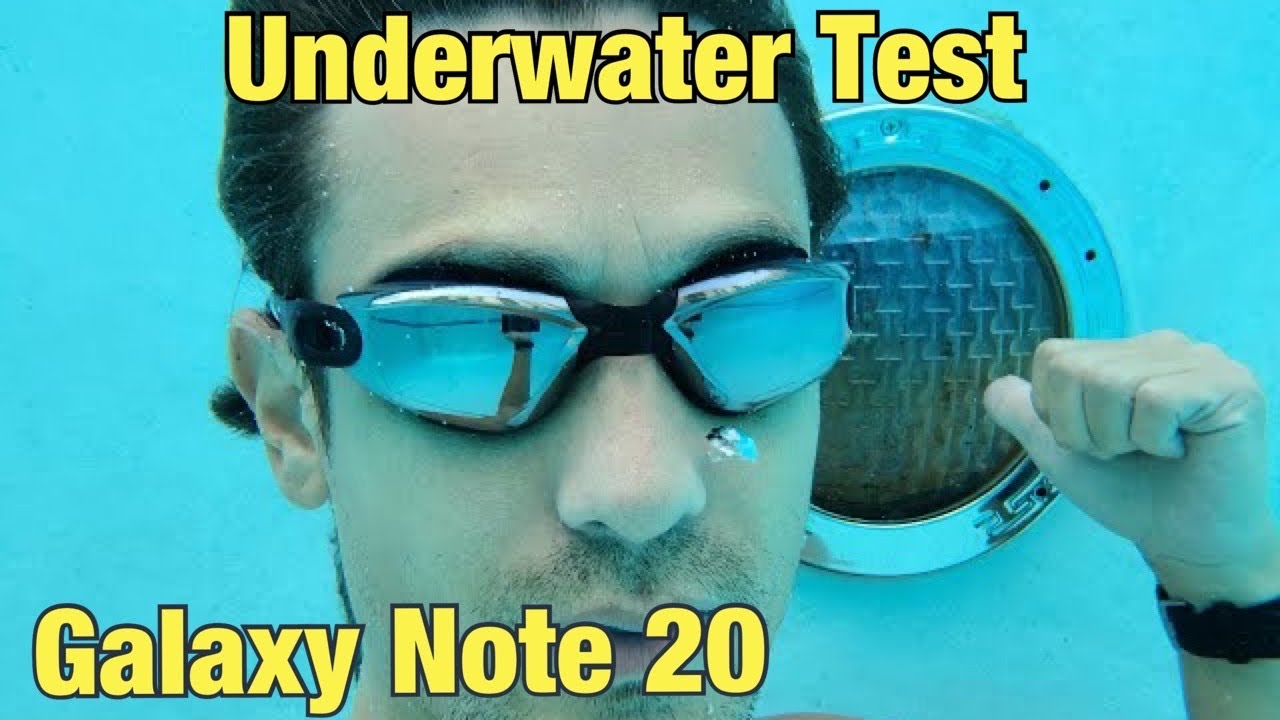Huawei P40 Pro Plus vs Huawei P40 Pro Review - WATCH BEFORE BUYING! By TechMagnet
Hey, what's up guys Steven here and welcome back to another video, and today we're taking a closer look at the brand-new Huawei P 40 pro plus, and we'll also compare it to my daily, the Huawei P 40 Pro I'll. Tell you all the pros and cons the differences if it's worth to upgrade and also how it feels to use Google on the smartphones, so I would say: let's go alright. So, first, we should look at the differences in terms of the design. Now let me quickly show you what you can find inside the box when you buy a Huawei smartphone so well. This is the box of the p40 Pro Plus. As you can see, and inside you will find the usual accessories like you will find the 40 watt Huawei supercharger, which is actually really fast on you've, seen my charging test then over here we have the type-c cable, and you get a pair of headphones, which are type-c, because both phones have no headphone check alright.
So that was just quickly what you can find inside the box, and now, let's have a look at the smartphones. So what you can see over here is the matte gray edition of the p40 and, as you can see, looks really fantastic, how it changes the color in the light. But, as you can see, it's also really a fingerprint magnet. So you need to keep that film clean. Now the ceramic white edition of the p40 Pro Plus, which you can only get on the p40 Pro Plus, looks just really fantastic.
You hardly see any fingerprints on it, even though it's really shiny, so that is the ceramic body, which is just simply, simply amazing. Now the camera, as you can see, it's actually a very similar module, but the zoom lens, if you take closer, look at that, it is just way bigger because it features a 10x optical zoom compared to the 5x on the p40 pro and up to a hundred x, some digital zoom, which is just really, really crazy other than that the quality for the Pro Plus is also heavier. You definitely notice that if you have the phone in your hands, you immediately notice that feels much heavier. Now both smartphones have an IR blaster top microphone. We have the same button layout, so we also have the red line around the power button on both phones and at the bottom.
We have type C port speaker and the dual SIM slot, where you can also put in a Huawei and M card if you want to so, there are also some hardware differences now on the p40 pro plus. Furthermore, we have 512 gigabytes of storage. If you check this out, so it's double the storage now 256 gigabytes is actually enough for me, but if you want to get the extra storage without buying a Huawei and M card, while the P for the Pro Plus here is the way to go other than that and the specs are actually quite similar. So we have 8 gigs of ram, which we can actually check out if we go all the way here to about the phone. So here can you see the specifications the p40 Pro Plus, which I have over here, is already running.
The final software so for my full review, I know various guys. This is not a better software, so this will be the software that will be on the final devices and both have to Kieran 995, G and yam. It's actually the most advanced 5g chipset, because it supports arm 5g, standalone and 5g non-standalone, which is really important because when Nan WEN standalone comes out, you don't have to ya get a new smartphone for that which is really cool. Then there's also difference in terms of the display it's almost impossible to see, but the p40 Pro Plus is using a higher grade display. Now there have been some rumors one day ago that the p40 Pro Plus is using Samsung displays, which actually I think it is true, but I couldn't verify it yet because here on the device um hardware info, you can actually just see LCD type I'm, all that AMOLED and without root access, while I don't get the full harvest specifications, but I will definitely have a closer look at that now.
It's really cool if there's really a Samsung display inside, because this is really the best display. You can get on a smartphone, that's absolutely amazing, so there is a difference in terms of the display quality. But if you look at the display, while it almost impossible to spot same resolution same size also regarding the brightness viewing angles, as you can see, so those all at this place are looking really, really gorgeous. Now both run Android 10 based on emu, 10 and yeah, the phones are really fast and snappy. You can actually see also a performance and gaming test on my channel of the p40 pro so basically the same performance as the p40 Pro Plus, because while the chipset is actually the same now when you don't install the Google Play Store, so I have to Google Play Store here on my p40 pro as you can see, and I have no problem to use.
Also, google home, as you can see, so I, can actually connect to my home network now control all my devices, then I can actually use Google Drive, but I cannot use it. For instance, with my business account for some reason, there seems to be still a problem with that. Then Google Maps is working because people said Google Maps is not working, not various guys. You can actually get Google Maps to work. Netflix is working, the tesla app is working many other tests.
Labs are also working which need Google, Maps API access. So once you install the Google Play Store, you can really almost use all the apps you want. So there are not too many restrictions. There are just some restrictions that Google Play is not working. At least I haven't tried it out yet, but this device is not fully Google certified.
It's I mean it's 99% usable, but also in some apps. You may get notifications a bit later for some reasons, or you don't get notifications at all. So that are the downsides when you don't have a Google license device, but as you can see, I can use all the applications. I can really fully use the Google Play Store and just to prove you that this is true. As you can see, I can just download an application from here, and also I can easily use things like Google Chrome, even when I'm signed on YouTube, for instance, here works.
The YouTube studio is working. So whenever I log into my YouTube account, I can actually check out here my analytics, which isn't working you if you don't install the Google Play Store. Now when you don't install the Google Play Store, the form actually looks like that. So this is a fresh pea for the Pro Plus out of the box. So it comes off the Huawei App Gallery.
Now the hallway app gallery has already plenty of absence ID. So here you can see some Austrian apps because well I'm from Austria. So depending on the country you set, you can actually, you actually get different offers for the applications for sure which apps are use in your country. But, as you can see, there are also big apps already inside, like tick-tock Snapchat telegram several news websites most real local ads. So it's actually ok, but if you want to get all the applications there is all the way without the Google Play Store- and this is APK pure I- always say to people guys and go and get APK pure, because it's actually really fantastic.
Now I'm, all the APKs on APK pure actually saved. Now, sometimes you just need to be careful that you're downloading the right application, but usually you don't have any problems with the apps from APK, pure and here an APK pure. You will also find Google Maps Instagram YouTube Facebook messengers Spotify. You can download all that, but also you can download the Google Play Store, but it won't work if you don't install the full Google mobile services. With my heck I've shown you otherwise well, you will just have the app, but it won't open up now by default.
Also, the app gallery will install several applications in there just to show you that there are apps inside you don't need to use these applications. You can actually just remove them and, as you can see, you can uninstall them. So you can get your phone really 100% clean I have a video on YouTube, where I show several workarounds for on Google apps like YouTube or you can use YouTube advanced or something like that, but ready to get the full experience like on any other Android phone. It is perfect to install the Google Play Store. It's not a hundred percent safe method, but for me, I'm using it now, since two months and I don't have any problems with the Google Play Store on my hallway film, then, let's quickly talk about the camera.
So while we have one camera more on the p40 Peoples, because it features a 3x optical zoom with f 2.4 and 8 megapixels and a 10x optical zoom, with f 4.4 and also 8 megapixels, so well, armed the Huawei p4. The pro instead comes with a 5x optical zoom, with an F 3.4 and 12 megapixels. So, as you can see, there is a difference in terms of the camera setups, one camera more. That means during all the different zoom levels you get a better image because um, it's utilizing more lenses, and I've also tried out the hundred Album, and I've quickly compared with the P for the pros up to 50x zoom, and it is absolutely crazy. So I had a huge lens from my camera, a 200 millimeter lens and the image seriously.
You couldn't really tell the difference between the DSLR and smartphone and with the p40 Pro Plus. The difference is almost zero. So it's really, really crazy. What pictures you can get now for sure in low-light it's different, but on the daylight condition. The zoom lenses of both smartphones are incredibly crazy.
So I will now just show you some pictures here on the screen and let me know what you think about the soon not to be really honest. I have to say, the zoom is only really usable when you can somehow stabilize a smartphone, for instance, if your smartphone is on a tripod, that's perfect, but still you will see that and the image stabilization kicks in and that the image won't be a hundred percent smooth and although sometimes it's really hard to focus, especially when I tried it out on some kind of patterns. It's not that easy to focus, but guys it's a smartphone and it's really unbelievable. What you can get out of it, but still I would say it's a nice to have feature but to get perfect images out of it. Well, it's better to get closer to the subject than really using the hand SADEC soon now, both smartphones have an in display fingerprint scanner and face unlock now face unlock is working perfect.
If I just raise my phone like this, as you can see, it recognizes my phone and slide to open it unlocks now, if I want to use the fingerprint scanner, I just put my finger on there. This also works here from the black screen, as you can see, and it is really fast and convenient. So security features on both smartphones are absolutely great. You cannot trick the face unlock with a picture, so it's all really accurate because of the dual front-facing cameras. Now, let's quickly have a closer look at the camera application itself and I did a full camera review of the p40 pro and the p40 pro plus features actually exactly the same features now.
The only thing that is new in the camera app is the zoom. So when you sew min here, as you can see 100x, so we're currently too close, then it actually switches here to a smaller overview over your pictures. So this makes it easier to see where you're currently zooming at because when you zoom at a hundred X OOM, it's really hard to actually see where you are on the image. So that is really useful. It's basically the same as on Samsung devices and yeah.
The focus is really sometimes a little tricky to use. So but that's on all the smartphones, 100x zoom, and you need to get used to that other than that. As you can see, it's so convenient to switch between the lenses. But if you're in video mode- and you are recording a video- let's check it out in 1080p- then you can only go up to a 30x zoom, so you can actually not go up to 100 X zoom. We can also check this out here in 4k and there we go.
So, let's make sure the beaut is off okay and here video mode, as you can see in video mode, you actually can't go to a hundred X OOM, so 100x OOM is just for images, but still it's really, really impressive other than that both smartphones are capable of 60fps recording. So that's a maximum 4k 60 if you're interested in the video quality. Well, you can also check it out in my camera review of the p40 pro and there will also be a camera comparison between both smartphones, so stay tuned. But video quality on Huawei smartphones has really improved. Now, let's talk quickly about the display, because some people said there will be a hundred twenty Hertz on the p40 Pro Plus, but this is unfortunately not true.
So, as you can see over here, both smartphones come with a maximum of 90 Hertz, but even ninety Hertz I use it all the time. So I don't use six years on a smartphone and the battery life is amazing, so usually on smartphones, especially on the Google Pixel, when you use 90 Hertz the battery drains really, really fast, but on Huawei. You don't need to worry about that, because the battery life is really fantastic, and you can actually you don't need to worry about switching back to 60 Hertz, so you can keep it at 90 Hertz for the whole time now, the front-facing camera is actually the same on both devices. So just the rear camera is different. That means we get the same performance in terms of selfies.
We get the same performance in terms of face, unlock and yeah. There's actually no difference between that now. Also, the bezel design the whole body design it's pretty much the same, but the p40 Pro Plus is definitely heavier due to the ceramic body. So yeah guys, that's it other than that. We have faster wireless charging on the p40 Peoples, so we get up to 40 watt wireless charging, including wireless reverse, charging for charging your accessories.
But if you want to use the really fast wireless charging, you also have to get a charger that is certified for that, especially for while we devices- and that is a little expensive. Also, wireless charging on the p40 pro I think it's really fast of 27 watts. So I really don't need 240 watts, but it's a nice to have featured oh, and if you want to get the quick charger, well go for it because that will charge the device really, really fast already. So that's it and if you consider buying a Huawei device, I quickly want to show you foam clone, because this is actually the most convenient way to switch to a Huawei smartphone. So phone clone is pre-installed on all Huawei devices, but you can also install it, for instance, on the iPhone.
If you switch from Apple to Huawei, so you just have to choose the old phone, which is the p40 pro. Then here we choose. This is the new phone and there we go, and then you have to allow some permissions and there we go so here you select the old phone type, which is Huawei, you simply scan the QR codes, and then it's basically connecting to the old smartphone via Wi-Fi. So there we go so, as you can see, connection successful, and now I can choose what I want to transfer to the p40 pro plus. So I want to transfer all the things, including the images I just hit the transfer button.
I enter my code and there we go. It's transferring all my data to the p40 probe plus and, as you can see, this literally just takes ten minutes for nine gigabytes, and it's 106 megabytes per second over Wi-Fi, which is incredibly fast if you're doing that from an iPhone. While it takes longer- because you know Apple but anyhow, this is how you can quickly switch to a new smartphone. This one is what I do right now, and the next step will be the Google installation which you will see in my update video anyhow. That's it guys data basically, in short, the differences between the p40 Pro and the for the Pro, Plus and I hope you liked it alrighty guys, so we're now here at the end of this video and just very quickly, to sum it up, is it worth it to get the P for the Pro Plus instead of the P for the pro? Now, from my point of view, no, it is a fantastic phone to be really honest, but the extra price it is not really worth it.
So the hundred X OOM is really, really amazing. It is just mind-blowing when you see that, and it's like a nice party, trick that you can show to people, but if you're a photographer or videographer like me, you don't want to use such a high assume because well the picture I mean it still looks usable, but the quality really suffers now. It's definitely amazing what technology can achieve today, but I think it's really much more important to get closer to the image, to check out different angles and really think about the pictures than just zooming in 100x times on an object, but the 10x optical zoom is really fantastic. That's absolutely amazing. So this is something that is really useful on the smartphone.
If you're thinking that 100x zoom is really something that it's super usable, it's actually not now I'm the more storage whoa, that's absolutely cool the ceramic body. I mean it feels really fantastic, and it feels definitely heavier. You just notice that the first time you pick up the smartphone that's heavier better, build quality. Also, inside the people, the pro you have the better display, but to be really honest, if you look at the display, I mean you, don't really see a difference, so both this place are already really top quality, but you get the perfect quality if you go for the p40 Pro Plus now regarding wireless charging, yes, the p40 Pro is faster, but you also need a fast wireless charger and that one is not that cheap. So if you really want to get high-end wireless charging, you also need to buy that expensive charger, and you cannot just pick any cheap charger from Amazon, because they're not certified for that rating.
Anyhow, the p40 pro plus is a such a fantastic looking device, I, absolutely love it and the color of the white on the Hemet. This is fantastic now, regarding the material. Well, I don't have any scratches on my p40 Pro. So, as you can see, that color here looks really fantastic, but I was always using a cover. I'm, pretty sure that this year is more scratch resistant.
It feels like perfect quality, but I haven't tried this out yet anyhow, I wouldn't upgrade if I have to be for the pro. If I have the extra money and I think that I need all the features you can go for the P for the Pro Plus, but as a normal user, I would say better. Save you money for some accessories for your P for the pro, but still both are really great smartphones, and I'm really glad that I can use them. Anyhow, we still have the mate Pad Pro in the house with the new pen, as you can see over here and that cover the pen is actually here really fantastic. There will be a review on that one soon, a camera comparison between both of the smartphones coming soon and there's also something else in the house which is the Huawei sound ex, which is a speaker I've, never seen such a huge speaker from Huawei, and I'm actually very excited on how this thing sounds.
Now all the reviews will come this week next week, so I really want to test the products in depth. So please give me some time guys and if you have any questions about the products leave a comment down below. If you also want to see a look behind the scenes and see some funny videos make sure to follow me on TikTok link is also down below and as always guys, big thanks for watching I'm Steven from tech magnet, and I'll catch you and next one have a nice day and bye.
Source : TechMagnet


![Samsung Galaxy Z Flip 5G Unboxing [4K]](https://img.youtube.com/vi/BlSh-Kdl3NQ/maxresdefault.jpg )