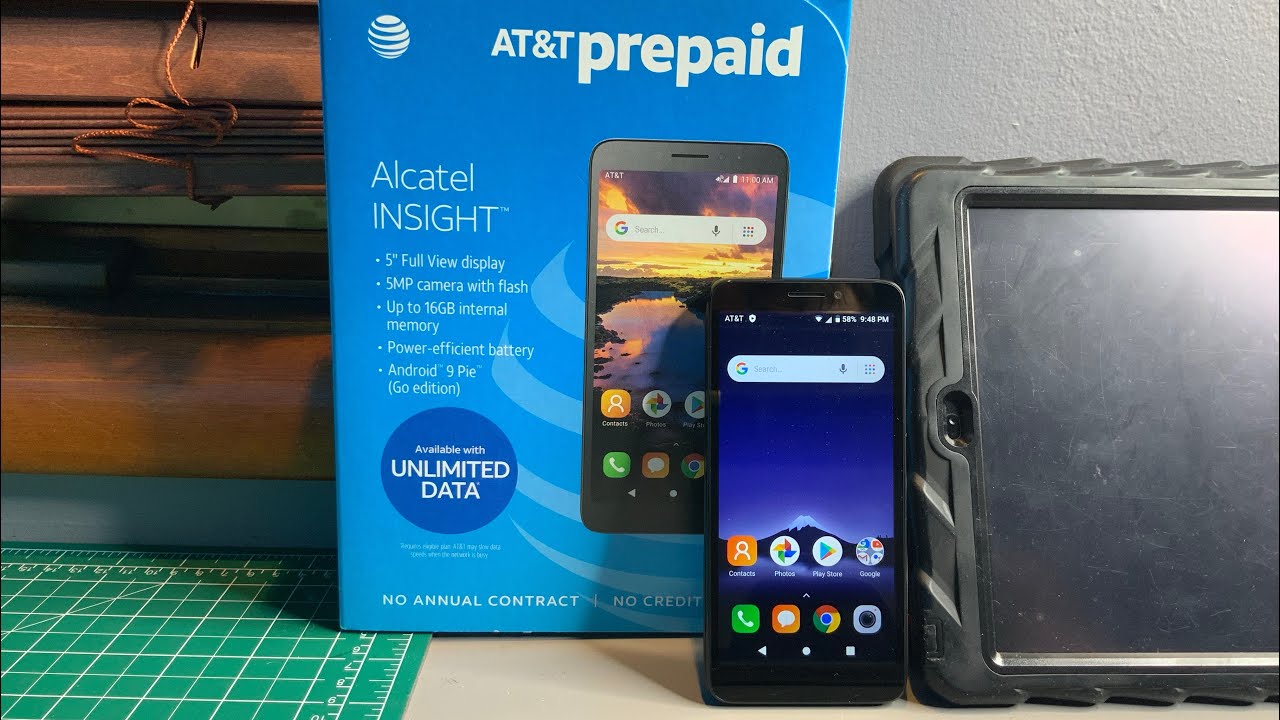Huawei P40 and P40 Pro - How to Insert SIM and Nano Memory Card By Shaan Haider
What's up guys this is Sean Heather and in this video I'm going to show you how to insert the SIM card and NATO memory card on your bar with p40 pro before the Pro Plus or a vp40 smartphones. So let's just start it so p40 pro comes with a NATO SIM card slot and also a NATO memory card slot. You can either use the ECM feature or two SIM cards or one SIM card and one NATO memory card. So here I got a NATO SIM card NATO memory card, and this is the same cartridge after pin that we need to open the SIM card stock. So, first, if your device is not switched off, then switch it off. First.
After that, you need to use this SIM card tray, eject repel. You have to put this pin in this tiny hole of the SIM card slot like this and then apply a bit of pressure on it and the SIM card tray little pop hawk. Just take it out, and here you can see that it is written same one, and here you can use the NATO memory card or the secondary sim. So just put your SIM card in the shape of this lock like this and on the other side, you have to do the same thing for the NATO memory card slot. So here it goes like this, and here we go.
So here is the NATO memory card, and here is the sim card. You can use another sim card here as well. Instead of NATO memory card. It's totally up to you. Now we have to keep this crate inside the sim card slot.
So one thing you have to keep in mind that you have to align the hole here in the slot, along with the hole here on the SIM card tray. So it goes like this, so this hole and this hole are aligning just slide it in, and we are good to go. I'll switch on the p40 Pro here, and here we go, so you can see that the SIM card is detected. We are getting the signal here at the top. It's a 40 scene, so we are getting the 40 plus signal, not the 5g one, and if we go to these settings and then go to the storage here, you can see that the memory card is detected as well.
If I tap on it, you can see. This is a 128gb of NATO memory card out of it. Only 30 MB is yourselves pretty empty. You can see here. The good part is that the SIM card and the memory card both of them are detected perfectly.
So this is how you can insert the SIM card and your NATO memory card on your valve, a p40 pro, pro plus or the regular p40 a smartphone. So that's all for now. Friends, thanks watching this video, if you enjoyed this, give it a thumbs up, share it with your friends, subscribe the channel and do not forget to press the bell like and cook at the unification for future uploads, and I'll, see you guys next time in another video have a nice day.
Source : Shaan Haider