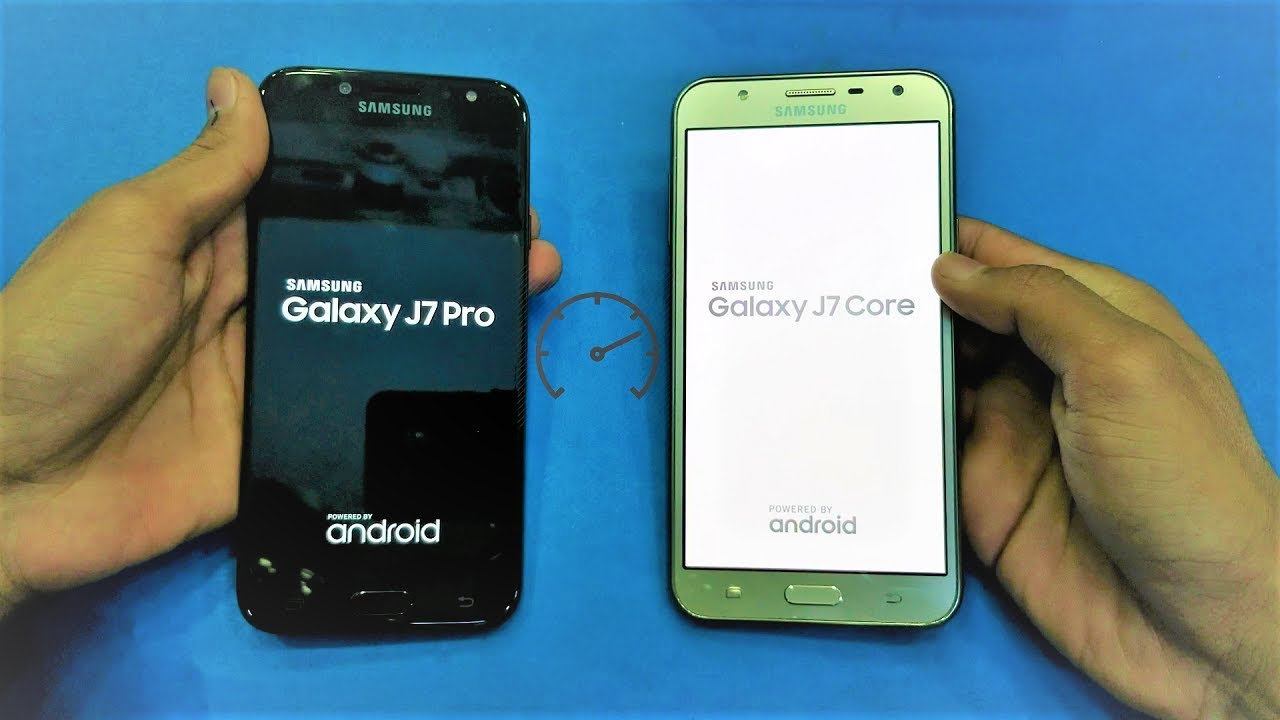Huawei MatePad Pro 12.6 Unboxing & FULL Review! By TechTablets
Huawei's just launched this: this is their latest flagship tablet called the Mated Pro. We have a 12.6-inch screen with this one. Now it's OLED, it's all powered by the Karin 9000 now my unit here that was sent out to me from Huawei, has 8 gigabytes of ram and 256 gigabytes of storage. The battery capacity in this one is a large 10 050 William hours. It does have wireless charging, 40 watt charging and the optional keyboard you can see, which I do have I'll be covering that in this review and the m pencil active stylus inside the box of the mate pad pro, you will find a 40 watt supercharger. We have an adapter here for 3.5 millimeter to type c and a sim tray tool. Now my model doesn't have the sim support, but other models, I believe, will- and this does have expandable storage option, which you need this tool here, of course, to access this tablet for a 12.6 inch. One has a very good weight to it, so it is only just over 600 grams, as you see here with my scales- 616, very, very thin too, as well.
So just a fraction under seven millimeters according to my measurements, and take a look at the size of the bezels of this one they're only about five millimeters there very, very slim, bezels around the 12.6-inch screen up the top of the mate pad pro. Here we have a volume up and down button and the surrounding frame is made out of plastic, also the material on the back. So three microphones here along the top down the bottom, we have the expandable storage little tray there, which would also be a sim tool if you do get a version that does have LTE or 5g, I believe possible. Future editions of those may be coming, but at this time it's just for storage. At the moment it takes Huawei's in m card on the left.
Are power button some Harman Kardon speakers, so they are side firing either side of this on the right. We've got a type c port, and you can see the other speakers right there. So this type c port supports video out. I've tested it out with a type c to HDMI and also a Huawei type c. Dock works.
Just fine, but it's only cloning, the display there doesn't seem to be any desktop mode this time with it the material on the back. This is made out of a high quality plastic, just like the frame, and it does not feel cheap at all. It's quite a premium feel to this particular tablet and a small camera module here. So there are three cameras. Our main camera is 13 megapixels.
We have an 8 megapixel ultra-wide and then the camera that is used for time of flight for our 3d depth, sensing you can see it is branded right there, and this is our fourth microphone on the back and there is a LED flash going. Is the cutout in the screen now too? So we used to have the front facing camera right here, which was a cut-out in the screen. They've moved it right here, the 8 megapixel front facing camera to the top bezel, and I do prefer this now. It supports face, unlocking, which is very quick, and I haven't had any issues with it. It is reliable and seems to be quite accurate.
You can also get this is an optional keyboard for it, so it's a keyboard type cover, and it covers the rear of it. So magnets hold this into place. It has this texture on the back of it, which is soft. It's a synthetic material. Furthermore, it's all like a plastic they are using, but it's high quality and the magnets are very strong.
Holding this into place and the other side is exactly the same they're covering that up so to open it up, simply lift it down, and then we've got these two different positions. So that's the most upright position there for the tablet and then the next one down is the one I like to use it's more of a comfortable angle. I find, when I'm sitting at a desk, which is good and typing on this particular keyboard, very comfortable, it's so much better than using an on-screen keyboard. So if you do type a lot, I do recommend getting these I'd say that with all other tablets that support the hardware keyboards, because it's superior to on-screen, keyboard, typing and good spacing of the keys we've got most of the shortcuts and things you would want on here. There's a cut you can see with that button.
We've got the function keys there too, as well, and overall it is good. It has around about 1.4 millimeters to 1.3 millimeters of travel, so a little short on the travel with the keys. It does lie completely flat, so you can't prop it up to a more comfortable typing angle, so very similar to what we've seen with other manufacturers when it comes to their type covers that they lay flat there. Furthermore, it is not backlit, and it is powered by the tablet itself. Overall, it's a quality keyboard.
I like this one, so the screen here it does have a resolution of 2560x1600. We've got various different options with our color. You can change the white balance. You can tweak it to your own preference there vivid's on by default. I do actually prefer normal and there's one option here I really do like, which is natural tone that automatically adjusts the color temperature based on your ambient lighting.
I find it actually does work very well now. The maximum brightness of this particular screen here is close to 700 nets. It's very good. It's fully laminated, it has scratch resistant glass over it and yes, it is an OLED, but it has a pen to arrangement. So if you look at it really, really close around the fonts, you will sometimes notice around the letters that it does have jagged edges.
Now to me this is not an issue. It's like the Lenovo p11 pro that I reviewed. If you look at it really close, it will not look as sharp as other panels, yes, but at normal viewing distances. I don't actually personally find this to be an issue. It's a sharp and good-looking screen now back there in the options under display, we've got our dark mode.
E-Book mode. Is there too you can adjust the screen size. So if you're not happy with it, looking a little large like that, I would probably actually run it tiny, but for this review, I'm keeping it on default. You can increase that too, as well. So your typical scaling options they're all there with the harmony OS that this is running and one last thing with our screen that the touch response is very, very good, no problems, and I'm not seeing any flicker with it.
So we've swapped now from emu to harmony OS, which is the new thing here from Huawei, and they have made some design changes, especially with this tablet with the UI. So you can see if I swipe down here from the right. We have the control center. So all of our toggles right there we've even got music connected devices and our brightness controls very easy to access everything right there, doc here at the bottom, we have the last three apps that I have run so recent apps are there and notifications. If you just swipe down here from the top, so you can see that it's stating there non-commercial version.
That's because this is not a commercial version. Okay, this is not a retail unit. I don't have retail firmware. It is a loan device from Huawei. That is why that's there.
So it's not a final version of the software, but I have not experienced any bugs or issues so far with it, which is great. When you take a look at our settings, it's all standard, pretty much laid out as it was before, with emu it's very, very similar and familiar to us everything's there. So my version here has the eight gigabytes of ram 256, gigabytes of storage, and I've updated everything I can hm score. That is there that was updated, and you can see here. The version that I have, which is version 2.00122 at the time of this video, is the most recent there. So with our applications, I'll just go into a couple of things here to point out that uh, when you're going to run something, and if you want to run it in a window, you can do that.
Okay, so absolute support. If you'll see this little icon here, so you can run windowed apps. You can swap over and do multitasking this way, which is very quick to just bring things up, so I can bring up browser here. Okay, so it'll pop up into there and the whole thing has been performing just so fast. Smooth and fluid, which is good, is what I want to see out of my tablet.
But I really do miss at least having like 90 hertz would have been the sweet spot there to have that for the performance at least. So, we've got app gallery, of course, now with app gallery I'll, just minimize those and get them out of the way it's improving, because you've got pedal search now, so a lot of the applications that we couldn't get before they are now. Finally, there more developers are moving over and getting their apps onto their market, which is good, even though it doesn't have everything some games, especially are lacking their, not there. It will come up with alternatives where you can install things. So I tried to run display tester, which I like one of my applications, so you will occasionally run into that problem.
So here, when I just bring it up, you see display tester. It still wants play services, unfortunately, that one is not going to work, but I found workarounds for a lot of things now. I do not approve of this application, and I know so many people run it because I see it in comments all the time as YouTube advanced. Of course. Now, if you did want YouTube, you could install that, but please, if you're, using an android device that does support normal YouTube, use that please there are adverts, support the creators out there, because this removes all ads, and I'm highly against it.
But I know I'm not stupid people out there are using this app. So it's there if you needed YouTube, or you can use the browser now for Gmail and things like that, you can use email, and you can access your Gmail. So there are workarounds for a lot of things, and it is slowly getting better. It's just that some apps won't work yet on this particular tablet and harmony OS now for benchmarks a little skinned. Unfortunately, because I could not get an tutu to run on this tablet.
Not yet, hopefully, support for that one will be added later on in the future. So here we have wildlife, that's a 3d mark benchmark, and it gets a very respectable score here. That does tell us what we already know that it is yes a flagship, and it has flagship performance there and look at these storage speeds. They are just so, so quick sequential reads of over 2 000 rights of over 1500 there and look at those random reads and writes this fast. Fast storage is not going to hold up this tablet at all.
It's just so quick over to audio now so impressive, sound out of the side firing speakers that this one has from Harman Kardon. They are truly right up there. I would say, with some of the best I've heard from a tablet, good volume, but it does not distort it's clear. It's quite balanced, there's a bit of bass in there. So just before I give you that sample.
I wanted to point out that, yes, you can use 3.5 millimeter audio with this, but there's no jack okay, so you have to use that included. Adapter now sound through it, it sounds fine to my ears. It does sound, perfect Bluetooth audio as well. I have tested that out on it and no issues. It also sounds excellent.
Here are those speakers now at 100 volume it really is quite impressive, and what about just media consumption on this very, very good, because it's got a really nice OLED screen super deep blacks, great contrast, very good colors on it. Now it does have wide vine level 1 suit. However, I have noticed with Netflix. At least I think Amazon Prime video is in 1080p, but barbarians is a series. I will just look at right now.
It's very good! Actually it's subbed over, but I would watch it in German with subtitles this one very, very good, however running it and letting it just go. When you look at it closely, it doesn't seem to me, it's definitely not in full HD. It seems like it's running at just HD or standard definition. Even though we've got the wide vine level, one cert Netflix just doesn't want to run it at full HD and having a look at YouTube here with my one of my own videos, just bring it up into full screen, and you can run this right up to 4k with no problems, and it does look very sharp and great, as you can see. Looking on this, that there are no problems but again because it's a 16 by 10 aspect ratio screen and this content, most media or videos at least movies, and things will be 16 by nine.
So that's why we have the borders there top and bottom we do have now. Support for the m pencil which is optional, is not included so very similar to the last gen one, but it does have a lot of improvements. Now it's faster more accurate, and you can see here that I can place it onto the top. So this does charge wirelessly, you can see m pencil, 100 battery and the battery just seems to go forever on this. It does last a very, very long time and most people will be storing it on the top, and it'll be fully charged anyway, when you need it now, the magnet is very, very strong.
It holds it in place. Then. If I violently shake the tablet, you can see, that's that's not going anywhere, so I do like how strong it is now. It does have palm rejection, of course, which we need with a stylus like this, a very smart stylus. Now the detection works approximately, I would say about five, four millimeters away from the screens.
You can see that when I do it now, okay, I've got finger support. Oh, that's! I'm on the eraser mode! That's why so there we go it's going to work then, but as soon as it's about here or touching the screen, that's the palm rejection. So only then the pencil is going to work. Now it has 496 pressure levels. This is me just pressing, very, very light.
You can hardly see that, and I press harder and then harder and harder- and you can see that's coming through now. It does work right up to the absolute very edges here, so drawing straight lines across the screen doesn't seem to be a problem at all. It does seem very, very quick and accurate. Now this is Autodesk sketch that I'm using right here with this one. So it's one app that does work with this, and you've got your various different tools too.
So I do find the performance of this pen. The updated pin, seems to be very, very quick and for handwriting I'll just give you a short demo. Now this app I'm using is called zebu or Nero. It did come with the tablet, so see how it appears here with handwriting okay that didn't even work for some reason. No, because I haven't even the sap is called zebu or Nero.
It did come with the tablet and, let's see how it fares here, so hello, world oops how uh you very messy my writing there, but it seems to work quite well I'll. Just do another very quick, one-handed test there, and I do it again with my palm of course, so I think for note takers out there. This one is quite good, it's very fast, and I do like that latency that I'm seeing with it and accuracy where I'm putting the nib of it, it's pretty much exactly where it is coming through on the screen. Now you can write into any area that there is text important I'll quickly, show you that. So, if I just tap there- and I can just write now- hello you'll see it'll recognize that, and that is converted over.
So any area that you want to, for example, you're filling in a form online on a website you can simply, instead of typing with the keyboard or the on-screen keyboard, you can simply just go ahead and write that into those text fields. Now. Gaming performance is excellent. Thanks to that Karin 9000, the eight gigabytes of ram so with PUBG. Yes, it can run PUBG, no problems Call of Duty.
I did try to run that one, and I just couldn't get it to run. It does want Google Play Services, unfortunately, for that title, but very, very smooth performance right here at the 60 frames per second. If I look down the sights, I've already got three kills very smooth, no lag and so immersive thanks to this large screen, and then those speakers, the speakers, sound, absolutely fantastic on this tablet, especially for gaming, it really does add to the immersion so to get the 60 frames per second option. You simply just need to set the graphics with PUBG to smooth. If you put it on balanced, then we only get the ultra frame rate, which is 45 frames per second, and I want the extreme here which is, of course 60.
Now over to our camera, so the front facing camera we have with this tablet is eight megapixels. It can shoot a maximum of 1080p resolution. The quality is okay. It looks a little soft to me, but it is certainly better than my laptop's webcam. So if you're going to be using this for, say, skype or Zoom calls and things it's adequate, and there, of course, are the four microphones in total that this Mated Pro has and the 13 megapixel camera on the rear.
This one can shoot up to 4k with electronic image stabilization for a tablet. The quality is acceptable, it's all right, I mean I have seen better, and your phone will probably do a lot better than this, but at least we do have this option for 4k video with the stabilization, and then we can shoot with the ultra-wide too. It's very windy here at the moment, so we have a bit of wind noise coming through on those mics as expected, and just a few short photos from the rear camera, so the main 13 megapixels and a shot from the 8 megapixel ultra-wide. Again, I think, for a tablet. The camera quality is definitely acceptable, and it's better than others.
I've seen it's not maybe the best, but it is usable and that's what we want. Okay. So this tablet has some fantastic hardware: the Karin 9000, the eight gigabytes of ram and that really quick storage, the fastest storage. I have seen in the tablet I mean look at those sequential reads and rights. They are excellent, so good gaming performance is great and then the speakers on this, the speaker setup, has to be probably one of the best.
I have heard in a tablet very immersive for gaming and, of course, playing pub g there with the gunfire the footsteps and on this large screen was a very immersive enjoyable experience stylus, so this m pencil improved it's better. It's faster. I like the fact that we can just write in anywhere there's a text input if you wanted to do that with your handwriting and handwriting recognition seems to be working quite well, even for my messy handwriting, so other things about this. The screen, I think, is where they've made a bit of a blunder here.60 hertz take a look at your competitors, and everyone else now is swapping over to say 90 or 120 hertz displays- and I believe, with this resolution.90 would have been perfect. The blender course of battery life and a fluid smooth UI, not to say it's not fluid for 60 hertz.
It is very good the performance it feels fluid the animations look good. Recent apps multitasking is good. Another thing too, with the display out that it just seems to at the moment mirror what is on the screen. Okay, so it's just using a casting, and it's just the wired casting mode wide mirror mode now, and it seems at the time of doing this, video there doesn't seem to be a desktop mode there for as well, so battery life is very good, so over a 10, 000 William hour battery, it will just go and go, and I'm getting around 10, possibly 11 hours out of this, and that's with Netflix browser general kind of light mixed use. It just goes and goes.
I have found that those seven nanometer carrying 9000 chips. They are very efficient, and it tends to work quite well. So the other thing is okay harmony. Os is now new. We've got uh the app gallery which is getting better but still not everything's there so be prepared to find workaround or different apps.
That do the same thing. If you're going to be getting one of these, you have to find solutions, and you have to find okay well Gmail. You can use the mail app for Google Maps. Okay, you need your mapping map app, then you've got pixel maps on there, so far doesn't actually seem to be too bad at all. I've been testing it out now.
GPS accuracy seems fine on. This seems very good, not a problem with it there, and it's just that you're not going to find every single app that you want, and I know that puts off a few other people, but it is getting better, and I'm seeing the improvements coming through, which is great. I just hope more developers get on board the area where I find that it falls short with those apps and games that you can't find. Is that games more okay, so say Call of Duty not working on this. It's mostly the games which I've had more difficulty with this particular tablet here, so excellent hardware, great build got a lot of going for it.
I just want to see that app gallery mature more. So thank you so much for watching my review here of the Huawei Mate pad pro with the m pencil and the smart keyboard. So if you did like this, video do give a thumbs up and subscribe for more.
Source : TechTablets







![Google Pixel 3XL Unboxing! [HighOnAndroid]](https://img.youtube.com/vi/AsTbeJMaEU4/maxresdefault.jpg )