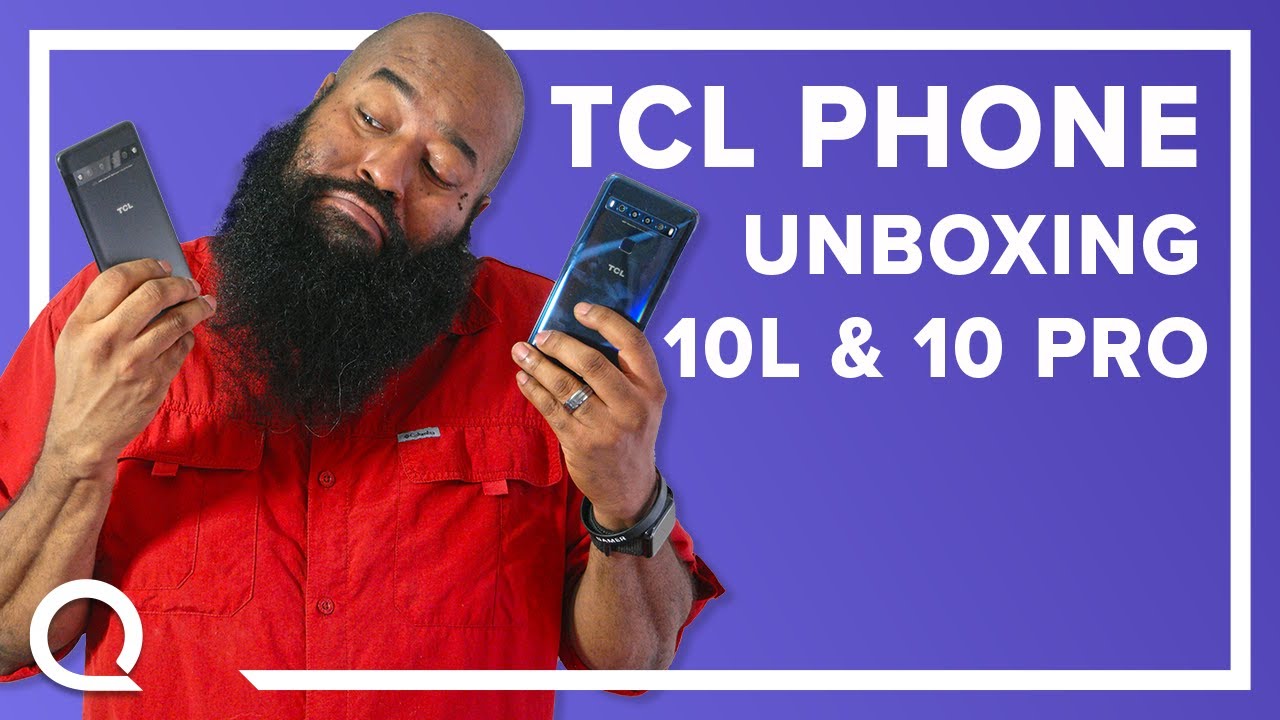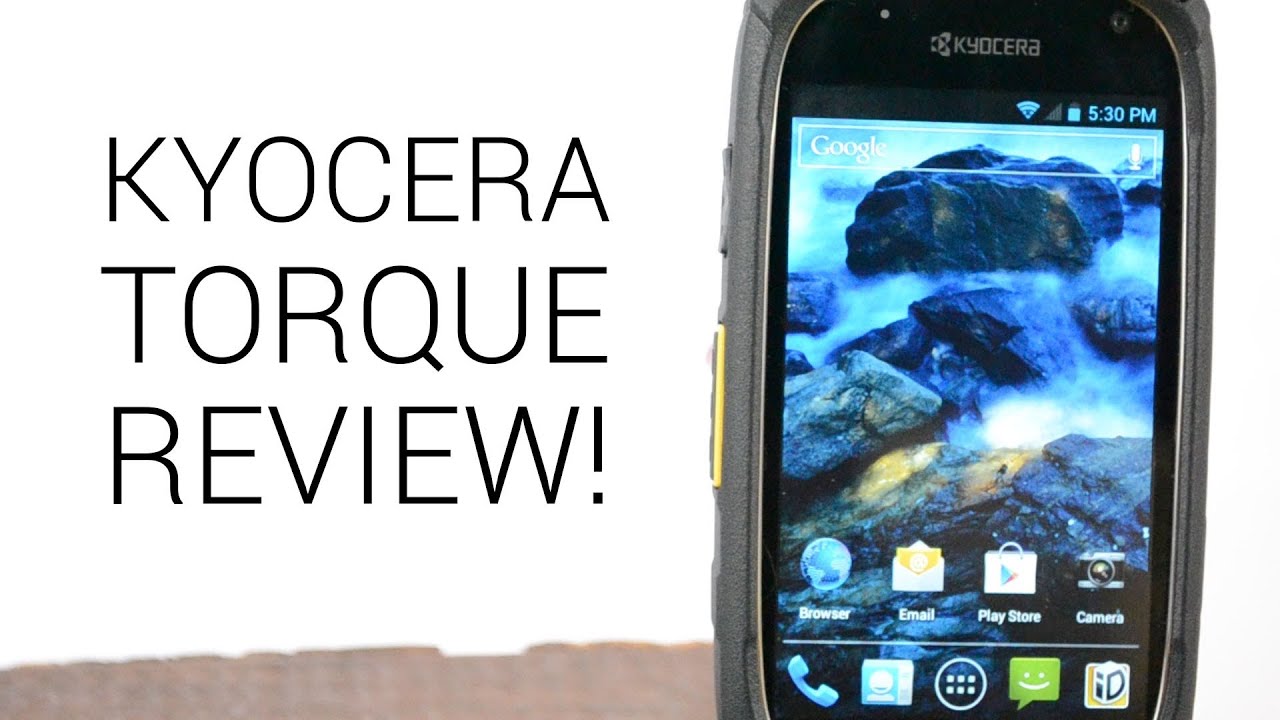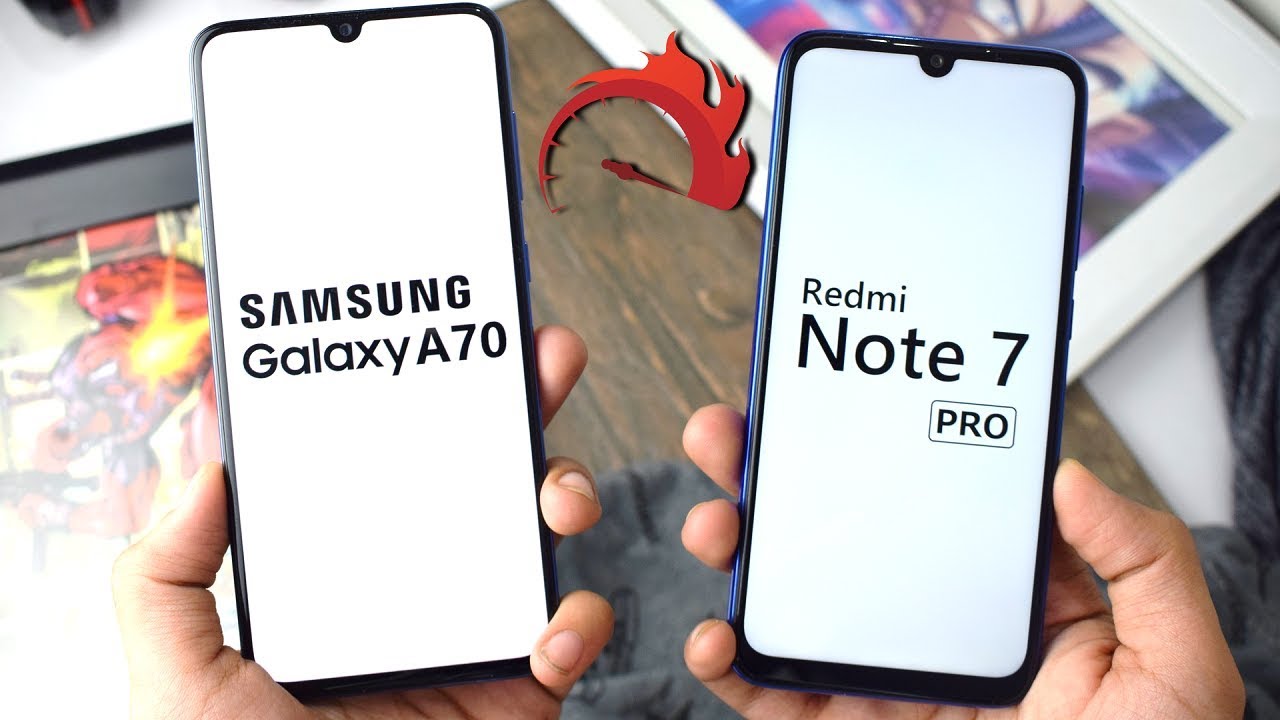Huawei MatePad Pro 12.6 Review: All You Need To Know By Hankx World
Are only so many ways you can dress up a rectangular display, especially when the drive from the market says: bezels need to be evenly sized and skinny. It doesn't give manufacturers a lot of space for maneuvering, and so it's no surprise that the mate pad pro looks like a stretched out iPad Pro from the front. It has skinny, even black bezels, all the surrounding way, acting as a slim border to the screen, which otherwise completely dominates that front space. There are no home buttons and no hole punch camera anywhere to be seen. Instead of going down that route of having a selfie camera punching through the display area, Huawei put it in the horizontal bezel so that when the tablet is in landscape mode, it's in the ideal position for making video calls. As for the rest of the mate pad, that's made from plastic.
That means it doesn't have that same feel you might get from an all metal and glass device, but it does help it to feel quite lightweight. The edges are slightly rounded and combined with the body's impressive slimness make for a tablet that, for its size, is easily portable and comfortable to carry. By the same token, the 12 plus inches of screen in a device with a 1610 ratio does mean it can be a tiny bit awkward when using it in portrait mode. It's a large tablet that definitely lends itself more to being used horizontally unless it's flat on a table or desk. As an obvious point of comparison, the 12.9-inch iPad Pro is slightly shorter, but considerably wider. That means Huawei's 12.6-inch tablet is closer in width to the 11-inch iPad Pro, but has the 12.9 inch model's length for a lot of companies slapping the word pro at the end of a product name. Usually means that it's the top model in the range with that comes an expectation of certain advanced features and capabilities.
Huawei's tablet has some of those, but maybe not others that you might expect. For instance, you can snap a wireless keyboard cover sold separately onto it, so it functions in almost the same way. You'd use a laptop Huawei's smart magnetic keyboard connects automatically as soon as you attach it to the back of the tablet. It features a full-size keyboard with 1.3 millimeters of travel to the keys, which are well spaced apart, there's also support for Huawei's new stylus, dubbed the m pencil also sold separately, like the keyboard it snaps magnetically onto the tablet. The difference here is that it has an internal battery which charges wirelessly when it's snapped to the side of the mate pad pro.
It even features a bespoke groove up one side so that it fits perfectly the transparent coating over the internal nib means. The m pencil looks a little more like a real pen, but, more importantly, it makes it possible to be more precise. You can see the exact location the skinny nib is lining up on the screen, so it takes a lot of the guesswork away when writing or drawing one feature that lacks is proper biometric scanning. There's no fingerprint sensor anywhere on the mate pad pro neither button nor in display and the only face, unlocking is done using the tiny front-facing camera. That means it's not as secure as it should be and the best way to keep it locked is just using a six-digit pin and not setting up facial recognition at all.
What do you think of the Huawei Mate pad pro 12.6? Please let us know in the comments and don't forget to like and subscribe for more videos every day.
Source : Hankx World