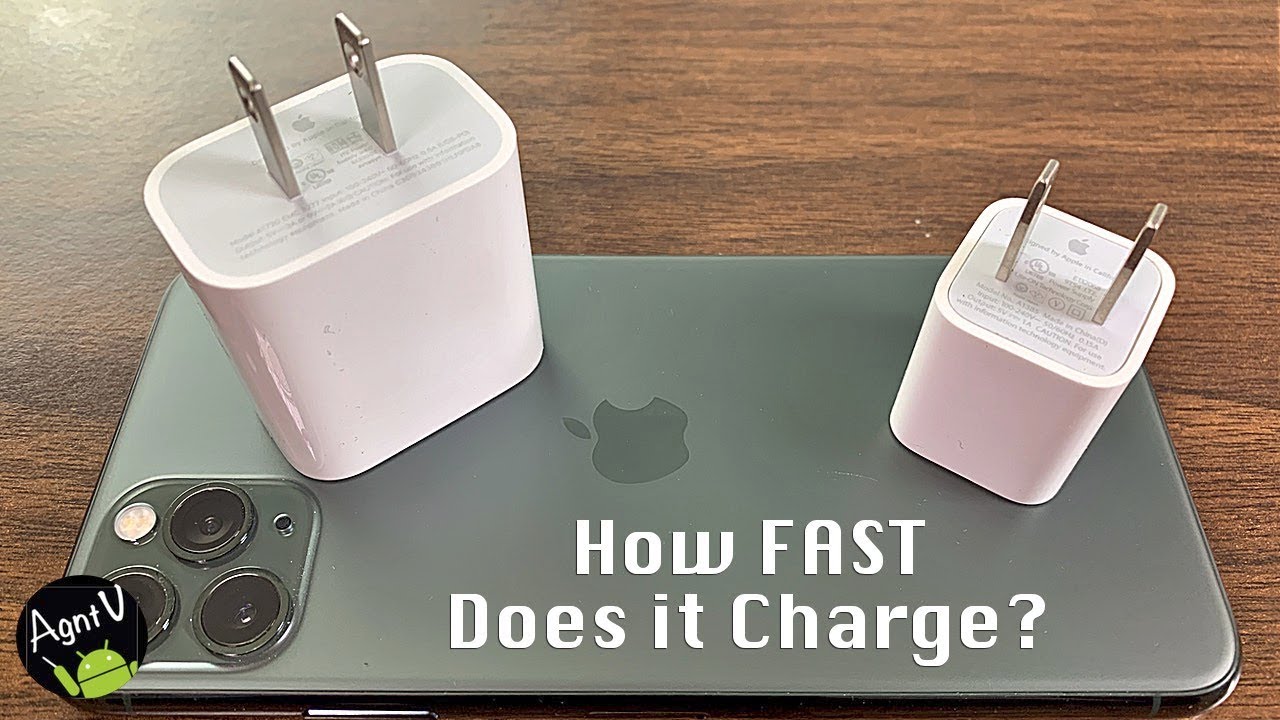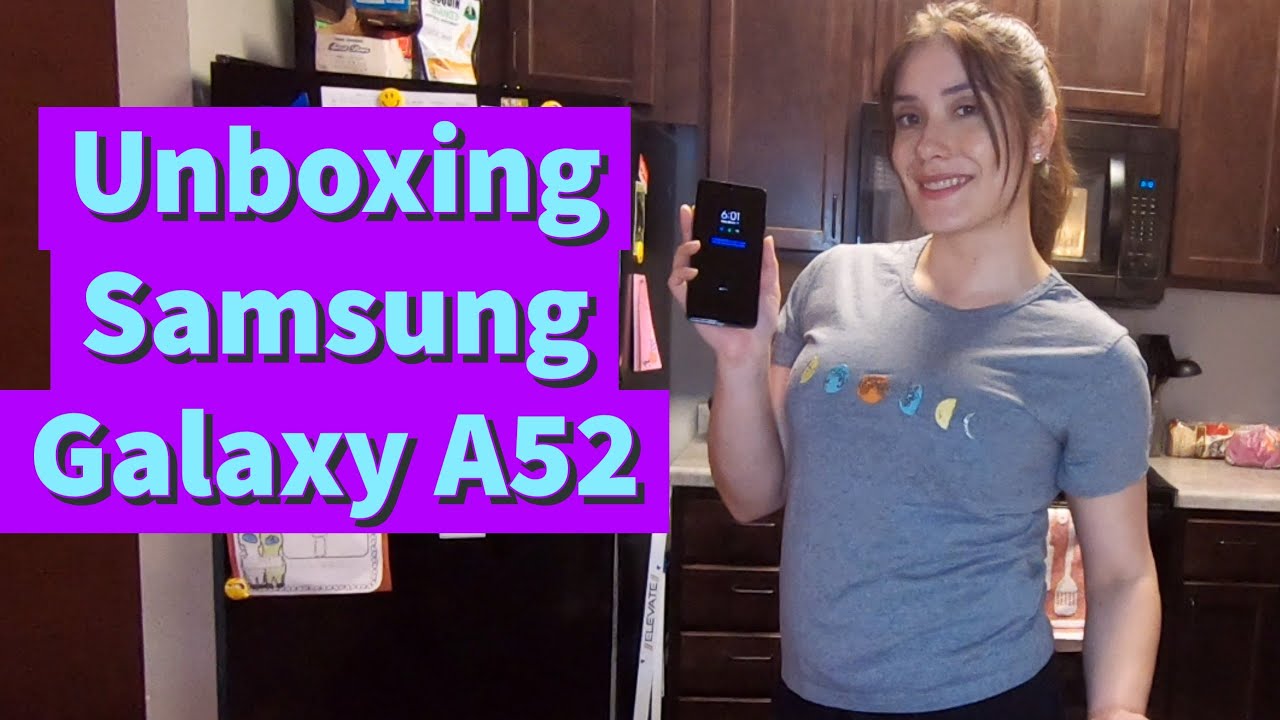Samsung Galaxy S21 Ultra Otterbox Defender Pro Unboxing and Installation By TechOut
Good afternoon econ here with tech out today, we're going to be taking a look at unboxing and installing the galaxy s21 ultra otter box defender case. This is the defender pro, which is the anti-microbial uh coated one. Basically, that's pretty much the only difference between the regular one and this one um. These can be found on the otter box website and at Best Buy. I believe, um, that's where I got this one. I don't.
Furthermore, I haven't seen them anywhere else really um. You can tell the pro with the uh lines on the back there, instead of just the matte back um kind of hard to get out of this cardboard here, because the clip kind of gets like caught on it um. I really don't like that design. It's kind of a pain in the butt to get out without like ripping the packaging all up um, but you just have to kind of like pull up the uh clip here but, like I said it hooks on the back of that cardboard right there, and it's kind of hard to get out. But there we go finally came out um.
Your install instructions are on the back here as well. I know a lot of you guys flip out when I don't show it on camera. How to put this thing on, even though the instructions are right there, and it's pretty straightforward, but anyway, I'm going to show you how to show you guys how to put this on um. It's very easy. You just take it out of the belt clip here.
You get your warranty right there take it out of the belt, clip just pull that pull it out and then go along the edges here and peel the rubber off um. It doesn't really matter where you start. Sometimes it's easier to start on the corner just depends on the case, but I got it right there on the edge just peel it off um, not really much you can damage just like. I said rip it off um go around where these arrows are where they uh pointed these clips and clip them um. That will separate these two plastic halves, and then you just put your phone in there so separate those again, not that hard um.
That is, the top only goes on one way you can see the volume button cutouts on the right hand, side there and then go ahead and just snap it back together. Um again make sure you snap the clips where those arrows are that's what holds it together, snap, those back together and then grab your rubber back and just put it in. I usually do the top first, because it's a little easier again depends on the case, but just go around the edges and put the uh the rubber back around the edges, clip it back on um kind of helps to push up from the bottom and like up and over almost um that gets it over the edge and gets it caught back on the lip. I'm just gone around. Do that put your uh port cover back on um make sure the camera.
Sometimes you have to push that around. It looks like this. One was fine, though, and then there you go otter box defender, um nice port cutout on the bottom speaker, cutout microphone, cutout on the top, and you can put it in your adult clip like, so snaps in there one neat trick is you can also turn around screen facing out and if you turn this and clip it on the top there, you can use it as a stand. A lot of people don't know that is a feature, but it is. This is the otter box defender, and I'm Colin with tech out, don't forget to comment rate and subscribe.
It helps out greatly if you have any questions, feel free to leave them in the comments section down below.
Source : TechOut