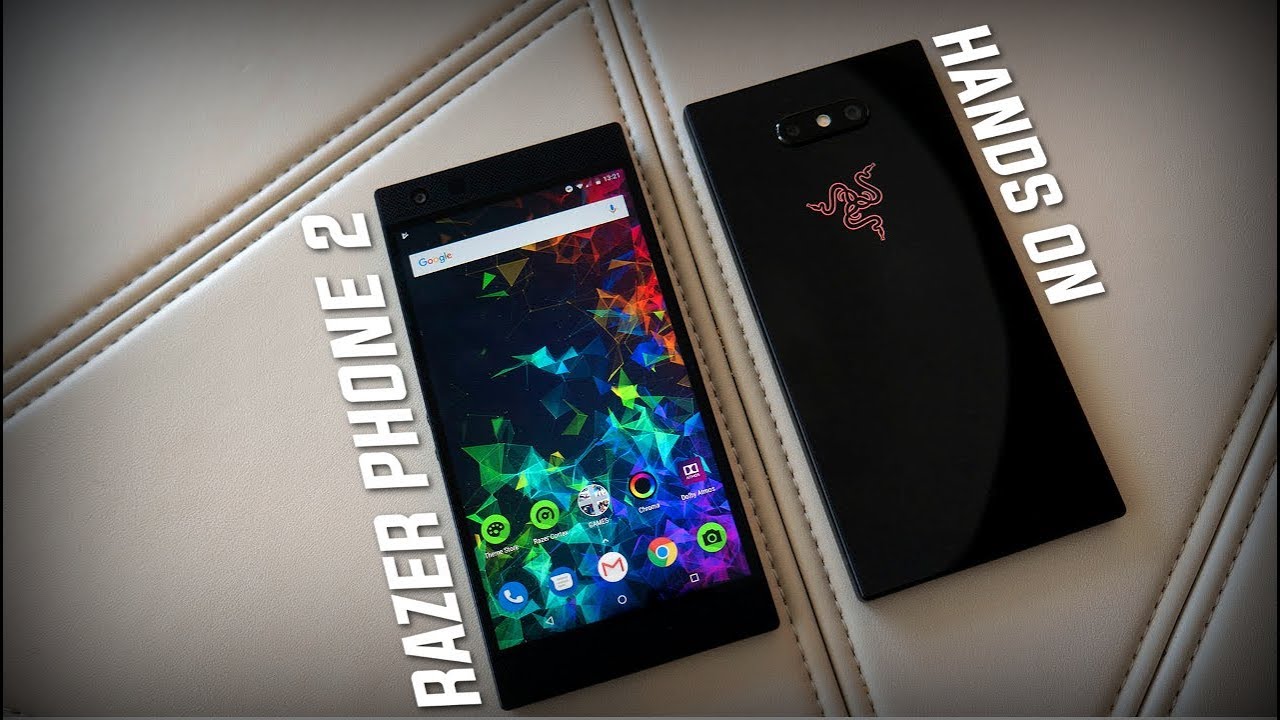Huawei MatePad Pro 12.6 (2021) Review By YugaTech
What's up guys, Justine here of fintech and if you're planning to buy a high-end powerful tablet this year, I'm pretty sure that Apple's iPad Pro is on top of your mind at the same time, you're, probably watching this video, because you're curious about Huawei's top tier pro tablets like this mate pad pro 12.6 now Huawei says that the mate pad pro 12.6 is their most powerful tablet. Yet, and even after just a few days of use, we're not doubting that this device is outstanding and looks very interesting, with harmony OS 2.0 running. However, as most of us are aware, there are still limitations with the lack of google mobile services, which is a big area of consideration for its price of 55 999 pesos. So in this video, let's dive deeper into harmony, OSS features and, at the same time, see if its PSD specs are convincing enough to justify its price and lack of google mobile services, starting with design the new 2021 mate pad pro is available in two sizes, 10.8 inches that features an lcd and this 12.6 inches with a nice OLED panel. Without any punch, hole notch visible. You can find the front camera on the horizontal top bezel, together with the LED indicator, and since the selfie camera is placed on the longer bezel, this tablet is best used in landscape mode.
The bezels all around aren't really edge to edge, but it is in uniform average size much like the 2021 iPad. Pro form factor wise, as you would expect from a tablet. This size there's definitely a heft to it at 609 grams, but hey it's better than bringing a laptop all the time. It features a curved magnesium, aluminum alloy frame that gives off a polished touch together with its metallic matte coated rear. Our unit is in the matte gray color way, but olive green is also available.
If you want something a little more unique here at the back, you can find its triple camera module with led flash together with some Huawei and Harman Kardon branding the design is simply elegant and straightforward. Nothing over the top here, as the display alone, makes an impression already four buttons and ports up top are the volume rocker and three microphones with noise reduction features. Then, at the bottom we get a single card tray, that's dedicated for a Huawei and m card. So yes locally, we don't get a sim card slot here. Sad anyways, located on the left side, is a red accented power button beside a pair of speakers, grilles, there's no headphone jack here, but it does come with an adapter in the box.
Meanwhile, on the right we have an USB type-c port and another pair of speaker grilles. Now we physically see four speakers in total, but really this mate pad pro is equipped with eight speakers that are all tuned by Harman Kardon. The array of speakers consists of four tweeters and four woofers, which results to an amazing, well-rounded sound experience, and I'm not even exaggerating it has one of the best sound systems that you can get in a tablet moving on. If you want to make the most of this tablet, then you might want to consider getting its optional accessories. The second generation m pencil and the smart magnetic keyboard using the upgraded m-pen is a breeze.
It's buttery, smooth to use accurate majority of the time, seamlessly connects and charges by just magnetically connecting it to the side of the tablet, and we did not encounter any latency issues. The magnetic keyboard, on the other hand, connects seamlessly too and acts as a protective case for your tablet, with a pretty strong magnet. It also allows the mate pad pro to be tilted at a variety of angles, so it works very well with WPS and Eve and other compatible apps that you can download on the device. However, for some reason, I often encounter problems with a keyboard when using it with the browser for Google Docs, specifically, sometimes it still auto-corrects, even when I already tweaked the keyboard settings. In this case, I just used WPS and copied and pasted afterward to google docs.
So there's that now, let's talk more about its dazzling display. This make pad pro features a vast 12.6-inch OLED screen with a resolution of 2560 by 1600 pixels and a pixel density of 240 pixels per inch with an OLED panel. It's not much of a power consuming display, yet the quality isn't sacrificed. Visibly we get an exceptional display. Experience with dynamic and vibrant colors, deep blacks and sharp details, there's no 90hz or 120hz refresh rate option available, but it does have an adaptive resolution toggle to save more battery life.
It's got hdr10 support, but sadly it doesn't work for Netflix yet which is a real bummer, because you would want an all-out viewing experience with a display like this. Nonetheless, despite not being able to download the YouTube app, the browser allows you to set the resolution for up to 4k going through the display settings. You can tweak the color mode and temperature customize or schedule the eye comfort shield and even turn on natural tone that will automatically adjust the color temperature based on the ambient lighting, there's also e-book mode to help prevent eye fatigue. If you'll do a lot of reading. Alright.
Now, let's focus on the wonders of Huawei's new harmony, OS that was also known as hangmen, so the mate pad pro 12.6 is Huawei's. First, tablet: that's running on harmony, OS, 2.0 and on a surface level, look you'll notice, a few similarities to emu 12, but at the same time it's like the android version of iOS we're liking its functional and organized layout. If you prefer, you can opt for a home screen drawer or choose between various themes available in the settings. Noticeably we get a nice app dock below and swiping from the left or right edges of the screen will show apps that you can easily drag for a multi-window or split screen view. We found this very convenient for multitasking.
You can even minimize multiple apps that are on multi-window view, so you can access them like a messenger chat. Head swiping down from the upper left will show the notifications, while from the upper right will show the control center that's highly familiar to iOS and to finally answer your questions about google. Well I'll tell you now that it's still not easy to download specific google apps on this one, but you can always use the browser for that and add a shortcut to the home screen for easy access. Then again it is still quite a hassle, especially if you highly rely on Google apps. Although I'd like to note that harmony OS now makes it easier to download non-google third-party apps with the app gallery and petal search widget.
So apps, like Microsoft, word, Spotify, Netflix, zoom, Instagram and many more aren't a problem to download at all. If the app is not available in the app gallery, it will immediately suggest an APK that you can download or a quick direct to the website, which is the case for Google. Some of the limitations that we experience without having google services on emu then was the convenience of using Google Maps and other services such as Google Assistant. Thankfully, this is no longer a problem, since you can now rely on Huawei's, petal maps, petal search and Huawei assistant. Although one thing that's missing on the mate pad pro 12.6 is a desktop mode which we would have highly appreciated, but it does have a multi-screen collaboration feature that aims to make the most of your Huawei tablet and laptop accessibility with three different modes. The first mode is mirror mode that will reflect on the tablet.
The exact content- that's shown on your laptop with this, you can control your laptop with the m pen on the mate pad pro for signatures or even graphic designs. The second one is the extent mode. To simply put this mode allows the tablet to be an extension of your PC, so you can maximize having two monitors. Then the third option is collaborated mode that allows you to easily drag and drop files within the tablet and the laptop efficiently and just like its predecessor. If you have a Huawei smartphone, that's at least running on emu 10, then you can connect the phone to the tablet and effortlessly drag files and more now.
These special features are, of course, exclusive to Huawei devices, which shows how the brand is truly making an effort in creating their own reliable ecosystem for other features, there's dark mode, digital balance and kit's corner that features five eye protection modes that are specifically designed for children so locally. The mate pad pro 12.6 comes with 256 gigabytes of internal storage that you can expand via a Huawei NATO memory card out of the 256 gigabytes of space. We get a usable, 238 gigabytes out of the box. As for security, there's no fingerprint scanner on board. Instead, we get a snappy facial recognition that can register up to five faces.
It's reliable enough to scan your face either in landscape or portrait orientation. Talk about performance, the mate pad pro 12.6 is equipped with a clearing 9000 e5g chipset, that's paired with a Mali, g78, mp22, GPU and 8 gigabytes of ram. This configuration is powerful enough in handling multiple tasks at once, as well as using heavy apps or games for long periods of time. We had fun playing gamin impact on it with the graphic settings set to the highest and with the liquid cooling system, the device doesn't heat up too much, except when you're playing heavy games for a long period of time or when you're using performance mode, speaking of which you can turn on the performance mode in the battery settings. If you want to experience its maximum power, but technically you don't really need to use it unless you'll be doing heavy tasks like editing and gaming.
Unfortunately, we weren't able to run any benchmarks on the tablet since benchmark apps are blocked, but nonetheless you can surely expect flagship grade performance with it quickly. On connectivity, the main pad pro 12.6 is ready, with Wi-Fi 6, Bluetooth, 5.2, USB type-c, OTG wireless projection and Huawei share and, as I've mentioned locally, there's no sim slot available. For this tablet. Battery wise we get a massive 1050 milliampere capacity with support for 40 watts, fast charging, 27 watts, wireless charging and reverse wireless charging. When we ran it through our standard video loop test, the mate pad pro 12.6 yielded a complete 20 hours and 40 minutes, which should last you a day and a few more hours if you're, not a heavy user. As for charging with a 40 watts charger, it takes around 2 hours and 20 minutes from 0 to 100 percent.
So there's one more aspect that we haven't talked about and that's the cameras, its rear camera module is composed of a 13 megapixel main an 8 megapixel ultra-wide and a 3d time-of-flight sensor, and as for its front camera, it's got an 8 megapixel lens with a tablet this size, I'm pretty sure you wouldn't use it much for mobile photography. But if you are the make pad pro 12.6 can deliver shots taken with the rear cameras. Often look sharp and clear, but can have some tendencies to look washed at times. Therefore, we suggest taking multiple shots. It doesn't perform very well under low light conditions as we get noisy photos.
The color reproduction with the ultra-wide camera, looks similar to the standard mode, but do expect a slight fish eye effect. Sometimes it's got some advanced smartphone features such as pro panorama documents AR lens moving picture, light painting and besides the portrait mode, there's also aperture mode. That also works. Well, thanks to the time of flight sensor, Huawei's night mode is also available, but it takes 7 seconds to capture a shot so better place the tablet somewhere steady and when it comes to videos, the front camera can shoot up to 1080p at 30 frames per second, while the rear can shoot up to 4k locked at 30 frames per second shooting under 1080p allows you to toggle the frame rate to 60 frames per second. The front camera performs clear and sharp for video calls with a smooth looking skin tone.
Even when the beauty mode is turned off, it looks pretty good, but we would have appreciated a wide angle option. So. Finally, let's talk about price. The Huawei Mate pad pro 12.6 comes with a hefty price of 55 999 pesos, it's quite eye-popping, but we can say that it's justified with its awesome premium features and performance, especially with the touch of harmony OS. It's definitely recommendable for creatives professionals and students who have to budget for it, plus, if you're already drawn to Huawei's ecosystem with a laptop smartphone or wearables.
Then this would work great for you, downloading apps that aren't in the app gallery is now easier, but google apps, on the other hand, are still accessed through the browser which you should be ready to handle if you are going to buy this device now, you'd most likely consider a pro tablet like this as an alternative for a laptop, and it can do so even without a desktop mode available, just be ready to consider other office apps that aren't google to be more efficient. So, yes, if you highly rely on Google apps, then I don't really recommend this one unless you're willing to adapt. It has a more reasonable price for its specs compared to Apple's iPad Pro. However, it still falls down to the lack of google mobile services. This would have been the best android tablet yet, but we'll never know with Huawei the development of harmony OS was a big step, and who knows what further improvements they can do so yeah.
This has been quite a long review, and we hope that it helped. You decide whether to get this tablet or not do share your thoughts in the comment section and if you enjoyed this video, be sure to drop a like subscribe to our channel for more content hit that bell icon. So you don't miss any future uploads and be sure to visit yugatech. com for the latest tech news and reviews. Once again, this is Justin and don't forget to wash your hands and stay at home.
Source : YugaTech
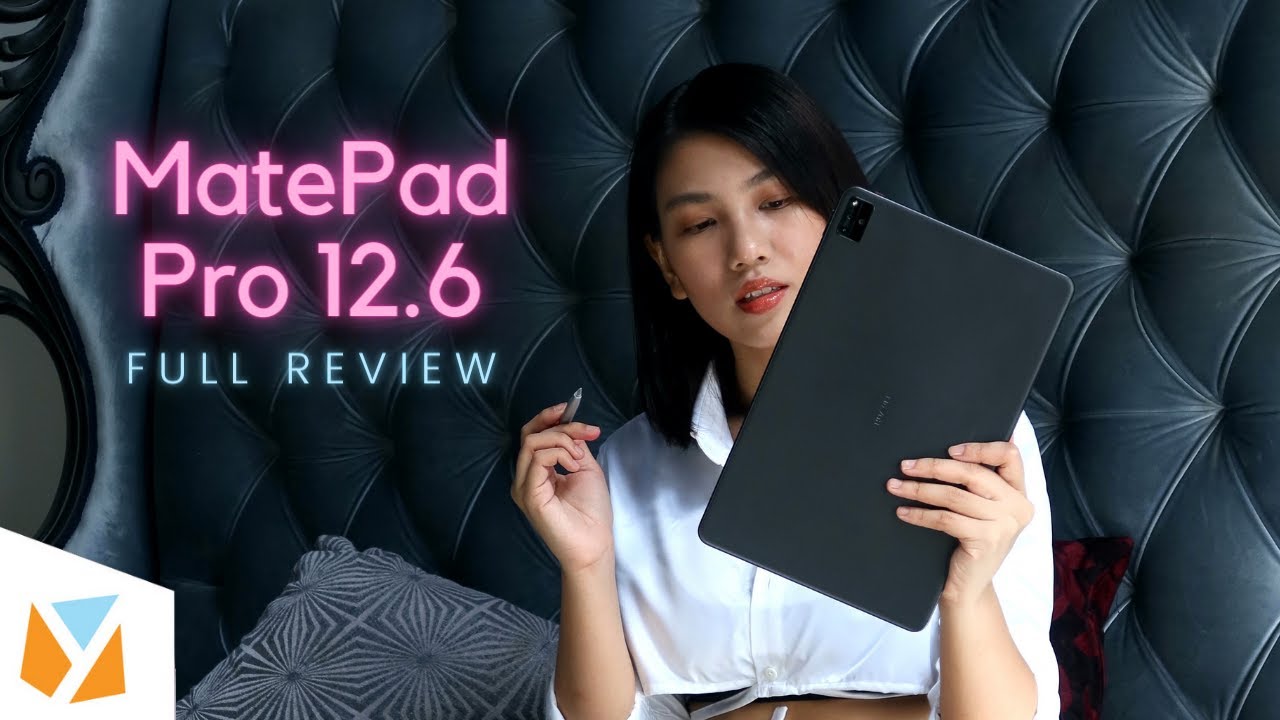




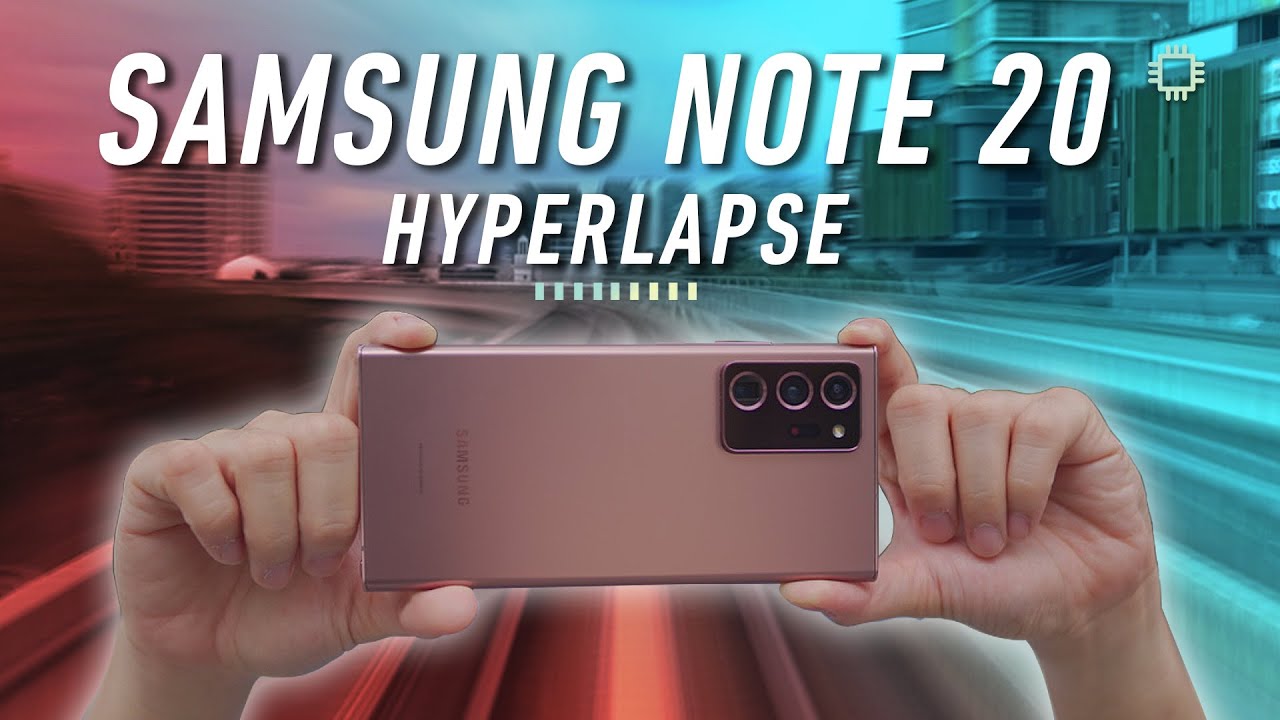



![[Cloud Blue]Samsung Galaxy S20 Plus Unboxing(VS. Galaxy S20 Ultra, Note 10+)](https://img.youtube.com/vi/3rr-stV1kwQ/maxresdefault.jpg )