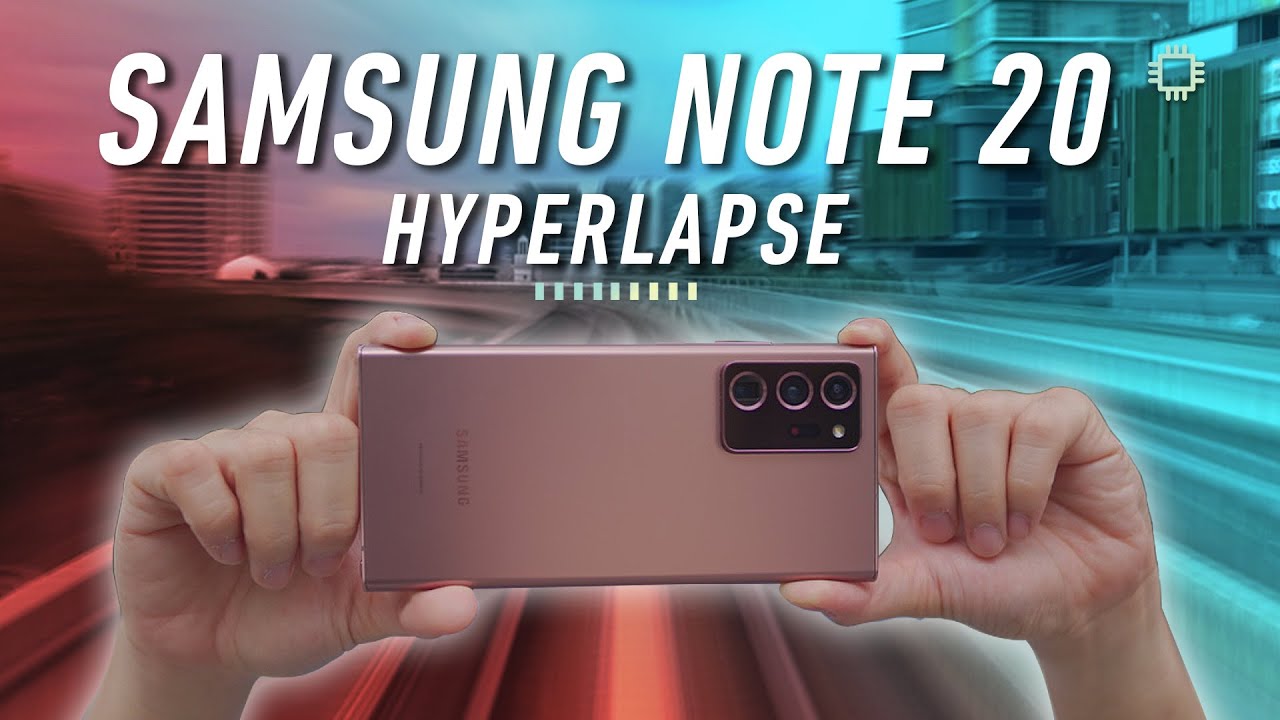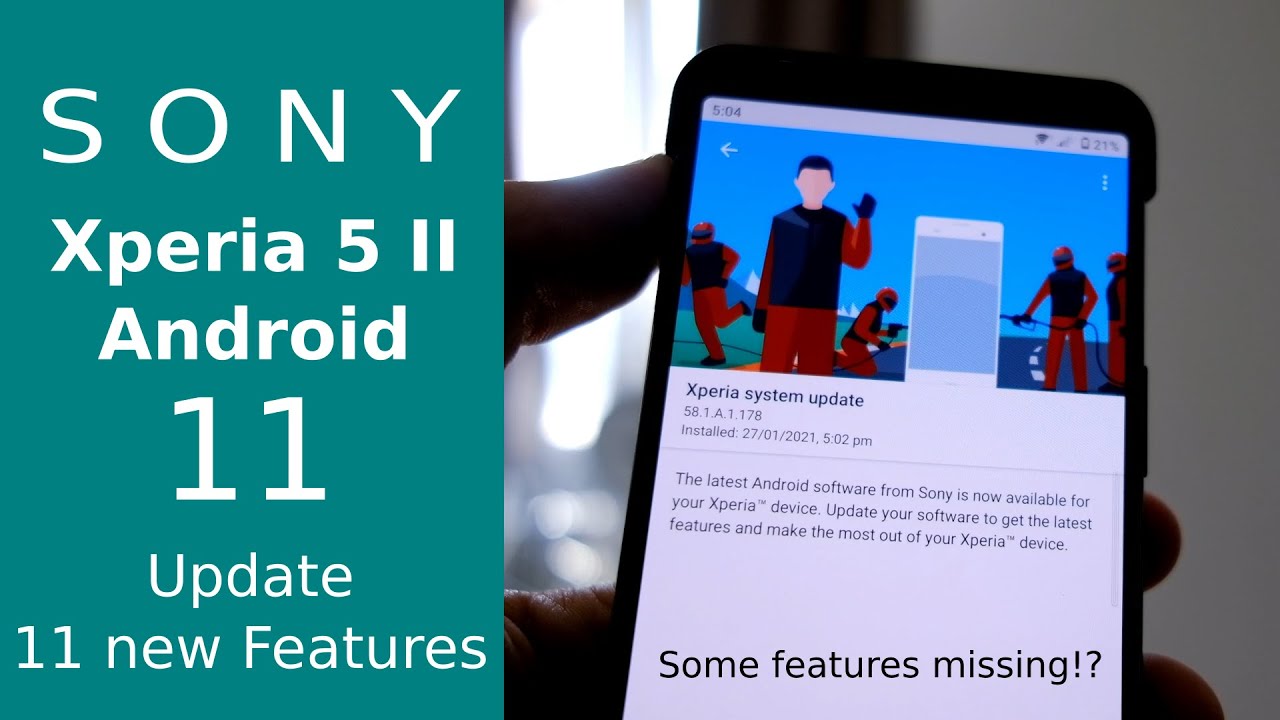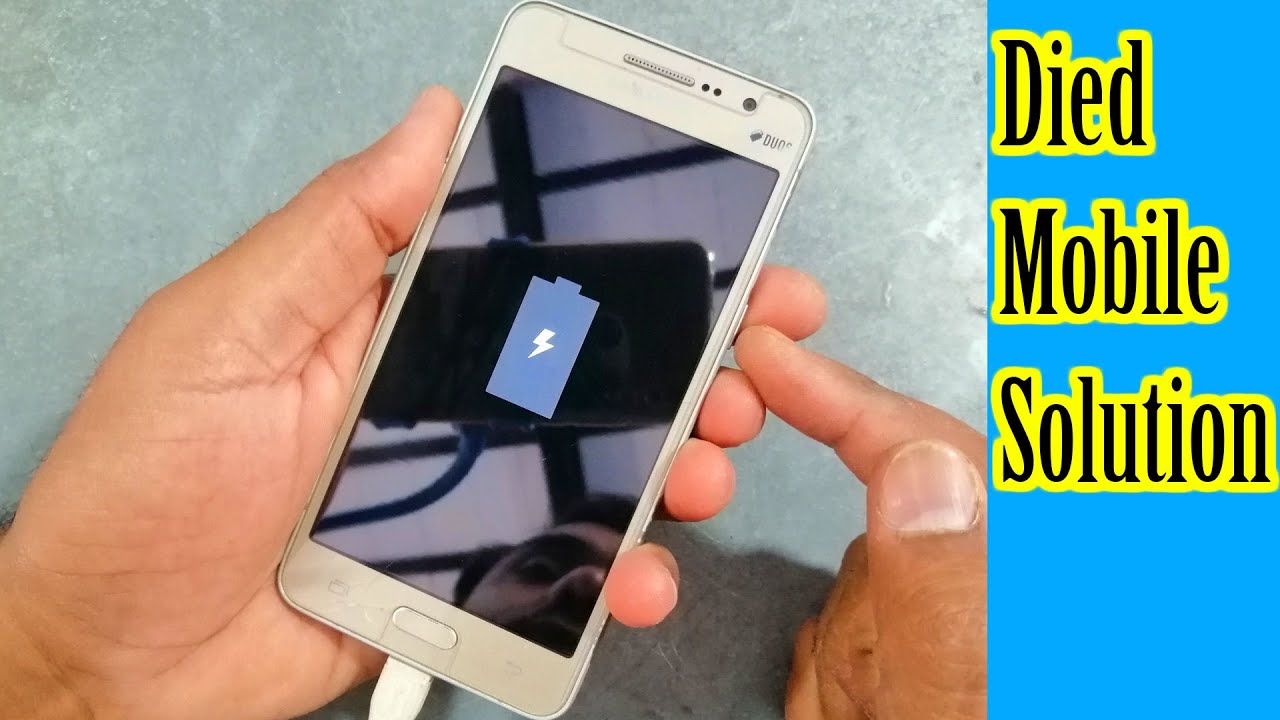How to take stunning Hyperlapse videos on the Galaxy Note20 Ultra 5G By KLGadgetTV
We showed you in our last video on how you can take advantage of the Galaxy Note, 20 ultras camera, to take amazing videos with the pro video mode. So today, let's talk about another creative video mode to make your videos look more cinematic and dramatic, and the feature is called hyperlapse now isn't hyperlapse similar to time lapse. Well, they are essentially the same, but hyperlapse offers flexibility if your video requires movement over greater distances. In other ways of saying you are creating a time-lapse, as you are moving your camera to use, hyperlapse launch the camera app on your Galaxy Note, 20 ultra and switch to the hyperlapse mode on the bottom scroll menu. You will usually find it on the more page if it isn't set as one of your default camera modes once you're in hyperlapse mode. There are several features you can take advantage to shoot great hyperlapses, starting with the video speed, while the auto mode already works.
Well, in most cases you can increase the video speed, and it guides you on which shooting scenario to be best used on if you're shooting in low light. It is best to keep the night hyperlapse feature turned on, especially if you are taking light trails as it uses long exposure to capture your footage, make sure you use a tripod as well. The super, steady mode ensures your hyperlapse video stays stabilized, and it is very helpful when you're shooting things in a crowded environment where holding a tripod on gimbals isn't convenient in this way, you are also able to change your shooting angles, while in action without causing too many shakes before we get started on a hyperlapse video, I will always recommend if you can get a tabletop tripod to mount your phone as it really eases your hand, movement while you're on the move. Now let us show you some hyperlapse videos we've shot on the Galaxy Note 20 ultra, so there you have it. This is how you can take amazing hyperlapse videos on the Galaxy Note 20 ultra.
This is the only smartphone that empowers a creativity with its powerful performance and camera. Learn more about the Galaxy Note 20 series in the link below and don't forget to check out our last video on how to take pro videos. On the Galaxy Note, 20 ultra.
Source : KLGadgetTV