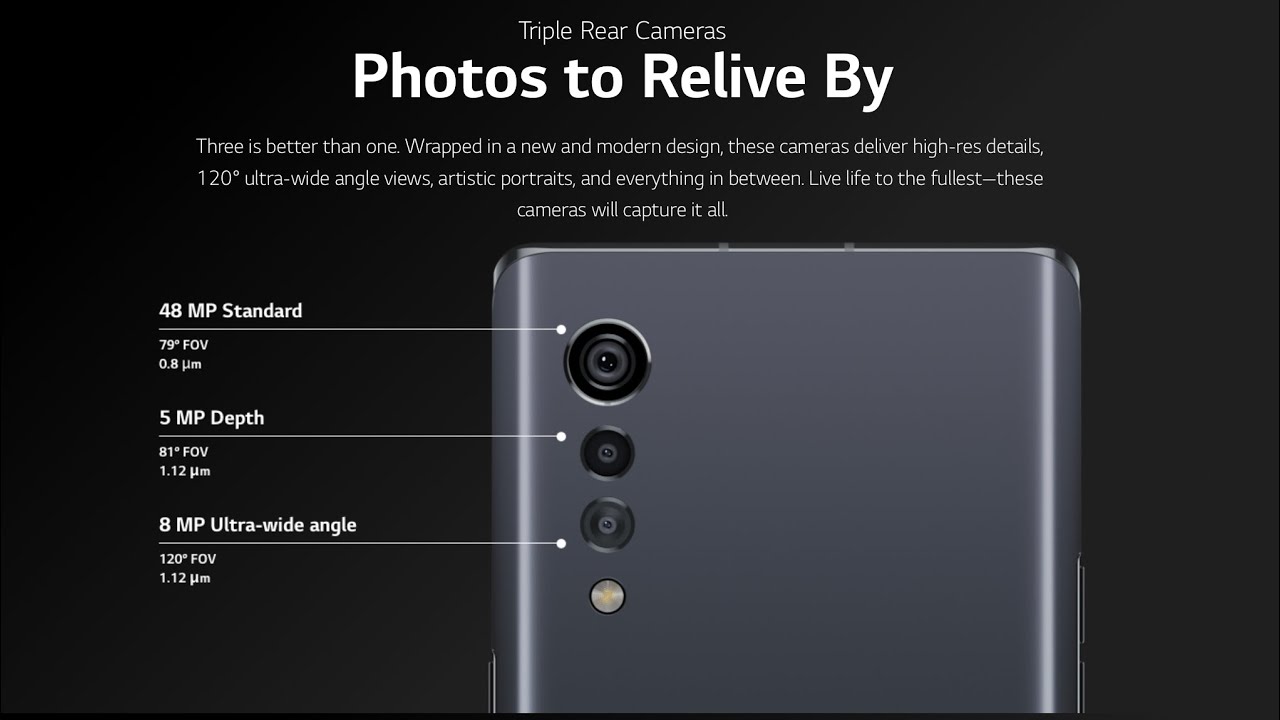Huawei MatePad Pro 12.6 (2021) review: PRODUCTIVITY on the go! By The Modern Creatures
Hey guys Kevin here with the modern creatures and welcome to another video Huawei Philippines has just introduced its newest device with mobile productivity in mind. The 2021 Huawei Mate 5 pro 12.6. It's a powerful tablet that sports a 12.6 OLED display and runs the company's harmony, OS 2 that promises intuitive layout and navigation. We also have a complete set here with the second gen m pencil and the Huawei smart magnetic keyboard to make typing more efficient, we'll get into more of those in this review, but before that, if you're into the latest in lifestyle tech check out our other videos and consider subscribing to our channel, as the name suggests, we have the 12.6 inch variant right here in addition to the 10.6 inch model, that's also available, although I don't think that's available for the Philippine market, even though it's large, it's really thin and light and has a balanced weight in general. So it's easy to hold and operate. The company says its chassis is made of magnesium aluminum alloy for a durable, yet light material, while sporting curved edges that make it easy to hold whether in landscape or portrait orientation, it has a symmetrical design and a very balanced feel on the hands, something that you'd expect from a premium tablet.
Both ends are populated with grilles for its 8-piece speaker system, which features separate tweeters and woofers. All buttons are found in the upper right corner when you're holding the tablet in Portland orientation, with the power and lock up top and the volume rocker on the right. There's an USB port at the bottom, while the left hand, side houses its sim card slot for its rear, a triple camera setup is housed in a glossy module in the upper left corner of its back panel. On the flip side, it's 8, megapixel, selfie shooter is neatly tucked away in one of its slim bezels, it's nice to have this implementation, as you have an unobstructed view of its display, especially when you're watching or doing creative work on the tablet and just a quick one. The tablet comes bundled with necessary accessories to get.
You started with your setup. The mate pad pro comes with its own USB, cable, 41 power, brick sim ejector tool and 3.5 millimeter jack to USB adapter, and as for the separate accessories you can get for the mate pad pro 12.6. We have this smart magnetic keyboard that uses NFC and Bluetooth to pair and communicate with the tablet. When typing it can accommodate two angles for the device depending on what's more comfortable for you, the keys are also spaced out, actually a bit too spaced out for my personal preference, but it grows in you over time and I was able to adjust to it eventually carrying it around. I like it because it provides a nice and snug jacket for the mate pad pro and at the same time it feels really premium on the hands.
Meanwhile, the m pencil is also magnetic and snaps to the tablet for pairing and charging. Its design is still pretty similar to the last generation. With the slight updates for its transparent, tip and platinum coated nib, the pen is still easy to grip, with its rounded hexagonal form factor and repels fingerprints with its matte finish. The tablet is also loaded with Huawei free script. That offers additional features like instant shape to recognize and draw shapes, easily instant table and more Huawei is also opening its pencil engine so that other developers can tweak it and be used easily with other apps headlined by it soled display.
With a 2.5 k resolution, the mate pad pro 12.6 produces great images. Visuals are detailed and colors are very natural and lifelike and, in addition to those I'd say, blacks are true. Blacks versus displays that translate this as kind of grayish. It sports a 90 screen to body ratio which is currently the highest in tablets available today and thanks to its high contrast, ratio of 1 million is to 1 viewing angles are wide and watching content from the side doesn't degrade its picture quality. Additionally, it comes with a really high color accuracy rating, which makes it possible to be used as a reliable reference monitor for photographers and even videographers.
We've been actually using the mate pad pro as a reference monitor mainly for our spiels, just like this one, and it's super helpful having it around for shoots. This feature alone, on top of being a reliable tablet, is already a big thing for content creators like us and for protection against blue light. This tablet comes with eye comfort mode, but not only that. It's also the first tablet to receive the tough Rhineland full care display.2.0 certification, which mostly evaluates the safety for usage of a device's display, so you'd, think a speaker system as great as this plus an OLED display would make this tablet a great multimedia device right. Well, yes, but also no.
In terms of multimedia, I mentioned that it's equipped with a 8b speaker system, and these deliver impressively loud and clear, audio, that's great for gaming or playing music when it comes to audio quality. It's definitely one of the best we've experienced on a mobile device in terms of audio sure you get great performance and it soled display is such a treat to the eyes, but when it comes to streaming movies and popular platforms like Apple TV, Amazon, prime video or Netflix you're only limited to standard quality and not HD, as the tablet isn't certified by Google's wide vine l1 standards. This is a real shame, since the mate pad pro comes with great display and not being able to maximize this on common streaming sites. Just like Netflix is a great opportunity. That's missed by this tablet.
Now, if you're not particular too much with your resolution, you can still definitely enjoy watching on the mate pad pro 12.6 inside Huawei's. Karin processor runs the show, and it brings with it some serious processing power, as it's built for multitasking and handling its AI for processes like gesture controls, object, recognition and more. This is then partnered with 8 gigabytes of ram and 256 gigabytes of internal storage, as well as capable GPU to handle all graphics, related processes together. This tandem proved to be sufficient for our everyday tasks like browsing and posting on social media running games and using it as our wireless live preview, while shooting and as a tablet. It became a great tool when we're browsing and brainstorming for anything visual thanks to its high quality display but dock and attach it to its keyboard, and you instantly get more work done with the MPN taking the place of a mouse now as a Huawei device.
It comes with an array of features to improve and make your workflow more efficient and productive, but as Huawei builds on its OnePlus, 8, plus and strategy. Most of these are within the Huawei ecosystem. Eventually, the company wants a lineup of gadgets and devices that seamlessly communicate with each other to offer a more convenient lifestyle. The mate pad pro 12.6 supports the new tablet to PC multi-screen collaboration that lets you mirror, what's shown in the tablet onto your computer, extend your display to both devices or use the tablet to collaborate easier on a project. But apart from those new harmony, OS 2 made sure that navigation in and out of apps and within its UI is a smooth sailing affair.
You have useful gestures like easy: switching between apps notifications control panel and floating widgets left and right. I also like that you can arrange your icons in groups, so you have a visual representation of what apps belong together, without grouping them out of sight and for its triple camera setup, it's equipped with a 13 megapixel main sensor, an 8 megapixel, wide angle and a depth. Sensing lens for both. These sensors produce social media, ready photos in bright areas and decent ones in low light instances. It's nice to have additional lenses for wide angle and portrait effects, but a tablet as big as this wouldn't be your go-to camera to take photos for day-to-day usage still when needed, it's nice to have them ready carrying a 10 050 William hour battery with promised power efficiency brought by harmony, OS 2.
The tablet can easily last 9 hours of continuous usage consisting of typing long reviews like this one, where browsing streaming, 4k, videos on YouTube and listening to music for hours. If you want to further extend its battery life, switching to dark mode should help as it soled technology cuts down power consumption when its pixels are turned off and supporting 40 watts of wired charging. Huawei claims a total of 2 hours and 10 minutes to fully charge the device from empty, it's quite spot on, as we were able to go up to 96 percent. After exactly two hours of charging, it comes with wireless charging and reverse wireless charging to be able to top up other accessories like smartwatches and earbuds, and as always in our reviews. The modern creatures aim to find a special feature and devices that would make them worth having its creature feature and for the Huawei mate pad pro 12.6. It would have to be its powerful Karin processor.
With this pumping live from the tablet score, it enables the device to function and cater to different needs, whether it's for simple tasks as a tablet or a full-on workstation. With its keyboard and m-pen at work on top of those, it further boosts productivity and rewards you even further. If you embrace Huawei's OnePlus 8 plus n ecosystem, the Huawei Mate pad pro 12.6 is priced in the Philippines for 55 999 pesos, it's available in Huawei stores, online and offline, as well as through Lazada and sharpie. With links on the description. While it misses out totally on being a great multimedia device with the lack of wide vine l1 certification, you can still take advantage of its gorgeous display in different ways like immersive graphics, for gaming or as a faithful reference monitor for your shoots.
For me, people who demand the versatility of a portable workstation would greatly benefit from the mate pad pro 12.6. Even creatives who transition between working from home and on the go would find this handy with its array of features and compatible accessories, and that's about it for our 2021 Huawei Mate pad pro 12.6 review, as always visit our website and follow us on our social media pages for more news, features and reviews. Once again, that's it for me, I'm Kevin, thanks! So much for watching, and we'll see you in the next video.
Source : The Modern Creatures