Huawei MateBook X Pro TESTED! Should You Buy It? | The Tech Chap By The Tech Chap
Hey guys Anton the tech chap, and this is the new 20 2008 meat book, X Pro, a big thank you to Y way for sending this over as I've been keen to have a proper play with us, since I first got hands on earlier this year. So the X Pro is the flagship of the mate book series, and it starts at 1400 pounds here in the UK. So with this 2020 model always gone with a more. If it ain't broke, don't fix that approach, the biggest upgrade is we now get Intel's latest 10th, gem processors. We also get a more advanced form of Huawei share, which now includes multi collaboration, where you can essentially use your Huawei or on a phone on the laptop plus there's a fancy new emerald green color, along with the regular mystic silver and the Space Gray, which I have here so a new processor improved. While we share and a new color, that's about it for 2020.
But honestly, that's no bad thing at all. This is still a stunning laptop and one of my absolute favorites to use now. I've got the top spec model here which will set you back 1700 pounds, but for that we get an i7 10 510 you an NVIDIA, GeForce, MX, 250, graphics, chip plus 16 gigs ram and one terabyte of SSD storage. So it offers some impressive performance given just how thin and light this is. You can even get away with a bit of light gaming, but we'll come back to that in a second, then there's a design, and we get this all aluminum unibody, which weighs just 1.33 kilograms, which you think is about 2.93 pounds. And it's just fourteen point.
Six millimeters thick. So that's pretty impressive for a 14-inch laptop, build quality is top-notch and little things like being able to open it with one finger or the lack of flakes and the keyboard of the screen. It definitely looks and feels like a premium laptop plus. We get this huge precision, touchpad a well spaced backlit keyboard, which, while fairly shallow, still feels great to type on plus a solid range of ports, including a headphone jack to USB-C's, one of which is Thunder ball 3 and a USB, a port which you don't see very often on this kind of laptops. And if that's not enough, you also get this guy, bundled in the boxes.
USB adapter, which gives you another USB, a USB, see VGA and also a full size. HDMI I wish more companies would bundle good adapters like this. In the box, we also get a fingerprint reader, that's built into the power button. It supports Windows, hello and so with just one press, it'll power on and log you in, and we also get quad speakers with Dolby Atmos support, which I say often the best sound quality you can get on a laptop this size. Then we have this guy, the little recessed webcam, which is on the function row at the top of the keyboard.
Their quality is actually pretty good. But of course, in that position, if I'll say just looking at the screen and typing notes, then you can see the top of my fingers and my nose a little so well, it's a nice design for the know, security-conscious of you, so you have to put tape over your webcam in this crazy world of coronavirus and lockdowns, where you know, video calls and web conferencing is a lot more important, I. Think personally, going forward, maybe on the next year's model, I wouldn't mind, seeing it on the top bezel, but it's a nifty design. As for the screen, we get a 3 by 2 aspect ratio on the 13.9, if displayed, which means it's a little taller and squarer than your typical 16 by 9. But personally I much prefer it.
The extra vertical space makes websites and programs feel a lot more comfortable to use, but the flip side is we get slightly bigger letter boxing when watching videos and movies. So the X Pro comes with a 3,000 by 2,000 resolution, also known as 3k, and that's the same as the Surface Book 3 from Microsoft, for example, and it works out at 260 pixels per inch for context. The Apple MacBook Pro 13 gives us 227 PPI, so I think this is a perfect balance between being sharper than Full HD, but not quite the battery draining overkill. The 4k is on a screen this size, and it's also a touch screen which comes in handy, and you can always buy Huawei styles pen for more precise digital drawing and in terms of color I, measured, 98%, RGB, 75%, Adobe, RGB and 75% DCI p3. So it's not the most color accurate screen, but it's good enough for most of us, and I'd still happily edit a video or photo on it.
And if you want a professional where color accuracy is really important, then I just suggest outputting from the Thunder ball 3 port to a professionally calibrated external monitor. Now I want to switch gears just for a second, because I think one of the most underrated features of the May brick X Pro is the fact that we get the GeForce MX 250 graphics chip instead of the usual integrated chip you get with the processor. Well, though, I must say it's a little disappointing that for the second year in a row we're getting the MX 250 rather than and videos brand-new MX 350, but that could be a conscious decision from Huawei to balance performance with battery life. But let me show you what it means to have an MX 250, because over here I've got the Dell XPS 13 and 9300, which is the latest model, and it comes with an i7 10th gem processor, which also includes their fastest iris, plus graphics in Geek bench 5. The May brick X Pro was 50% faster in the OpenCL benchmark and while there's no competition in the CUBA benchmark as the iris plus doesn't support it.
But the extra horsepower of the MX 250, combined with much better driver support for games through the GeForce experience app well at 1080p with medium settings. The main book averaged 45 FPS in Rainbow, six siege versus just 36 on the Dells, so that's a 25% boost and then in for Knight same settings, 59 FPS on the book, 50 on the Dell, so that's 18 percent faster. Now the mx2 50 didn't make a significant difference in my Premiere Pro for Kate export tests, though it was just two and a half percent faster, but every little helps and across the board. The MX 250 is faster than the Intel graphics, so performance in the X Pro is impressive, but I did notice a little of throttling, and it does get quite hot under heavy load. I measured the processor peaking at a hundred degrees Celsius.
It's not uncommon, for this form factor with more powerful components, but on the inside you can see. We only have one fan and even with Huawei shark fin technology to improve air flow, I think with the MX 250 as well. A second fan would have been good to see on the outside I, measured a peak of 46 Celsius towards the top of the keyboard, which is quite hot. Actually, but again, this is only when you really push it. One slight criticism I do have with this when it comes to the hardware, is the fact that we're still getting slower and older ddr3 ram, 21 33 megahertz, most high-end premium, 2020 Ultrabooks, will come with faster ddr4 I gave Apple a bit of a hard time for this, because we get that same slow ram in the base.
MacBook Pro 13, where is the more expensive 10th gen one comes with the fast around, so it would have been nice to see. Did he offer four on this? It doesn't make a massive difference in real life, but it probably is the slowest component of the maple KM program, possibly therefore bottlenecks that a bit of sir, perhaps next year will be good to see ddr4. But despite this, the ex-pro still feels incredibly responsive and there's plenty of power on tap for pretty much everything you need from moderate photo and video editing, and even like gaming, plus with 512 gigs of storage and the base model, there's never any shortage of space. As for battery life, we get a 56 one-hour battery and one hour of YouTube at 50% brightness used 14%. So my experience with normal used Wi-Fi I got around 7 1/2 hours of battery from a book, which is very good.
Given the spec in the high-res screen, and while it does depend on your usage, it should get you through a full working day. One more trip over here, because I forgot I've been using the supercharger. This is the 65 watt supercharger that comes bundled with the maple, cakes, Pro, and it'll top this up from dead to about 50% in just 40 minutes. Although a full charge takes about two and a half hours, so that is a little longer, but because this is using Huawei supercharge technology, you can then plug it into a compatible. Huawei phone, and you'll get superfast charging with this as well.
So it means you only have to carry one charger with you when you go on your travels, which is handy and finally, in terms of productivity. One of the Maples unique features is while we share, and so if you do have a Huawei phone running, emu, 10.1 or later or an honor phone running magic, UI, 3.1, or later you can use the new full multi collaboration functionality, just tap your phone and a laptop to connect and then, as well as being able to quickly transfer files between them. You can now get a pop-out window on a desktop with a full phone screen. You can use the keyboard and touchpad to control it. Furthermore, you get access to Android apps, while running Windows, and you can drag and drop files between them.
It's pretty cool, assuming you have a Huawei or on a phone so far, so good then, but no laptop is perfect and there are few little things that I wouldn't mind, seeing improved, perhaps on the next version of this. Firstly, we're still getting Wi-Fi 5, there's no Wi-Fi 6 and here, which is a bit of a shame also, as I mentioned. It would have been good to get that newer, MX, 350, graphics, chip from Nvidia, although, as I say, that could be a decision around balancing battery life and performance and actually bearing in mind the fairly hot temperatures that we recorded from this. It probably isn't a good idea to put something even more powerful in here, unless, of course, they can improve the airflow or, even so, maybe just add a second fan. Furthermore, it would also be nice to see ddr4 Ram in here and also well subjective personally, I wouldn't mind having the webcam on the top rather than down here, because as I say well, it's good for privacy.
Furthermore, it's not the best position, but altogether the maple cakes Pro is a great thin inline laptop, there's, not a lot new hair, but the upgrade to 10th gen is good to see I. Think most of us will be best off with the base i5 model for 1400 pounds. You can't pay 300 more for the i7. If you want, and also there is a cheaper version in some regions, I think in Europe that don't actually come with the MX 250 chip you're. Getting Intel you HD graphics, but I.
Think for me at least one of some points of this is that extra graphics performance when it comes to games and graphically demanding apps or do you reckon, would you be tempted to buy a new X, Pro or perhaps even one of the meat book D Series, which I covered recently, and I'll put little cards up, so you can check those out afterwards. Let me know what you think in the may book in the comments below, and I've also put links, if you do want to check this out or find out more. Thank you so much for watching guys and if you do want to see more from me, then don't forget to hit that little subscribe. Button down below, and hopefully I'll see you next time right here on the tech chat.
Source : The Tech Chap







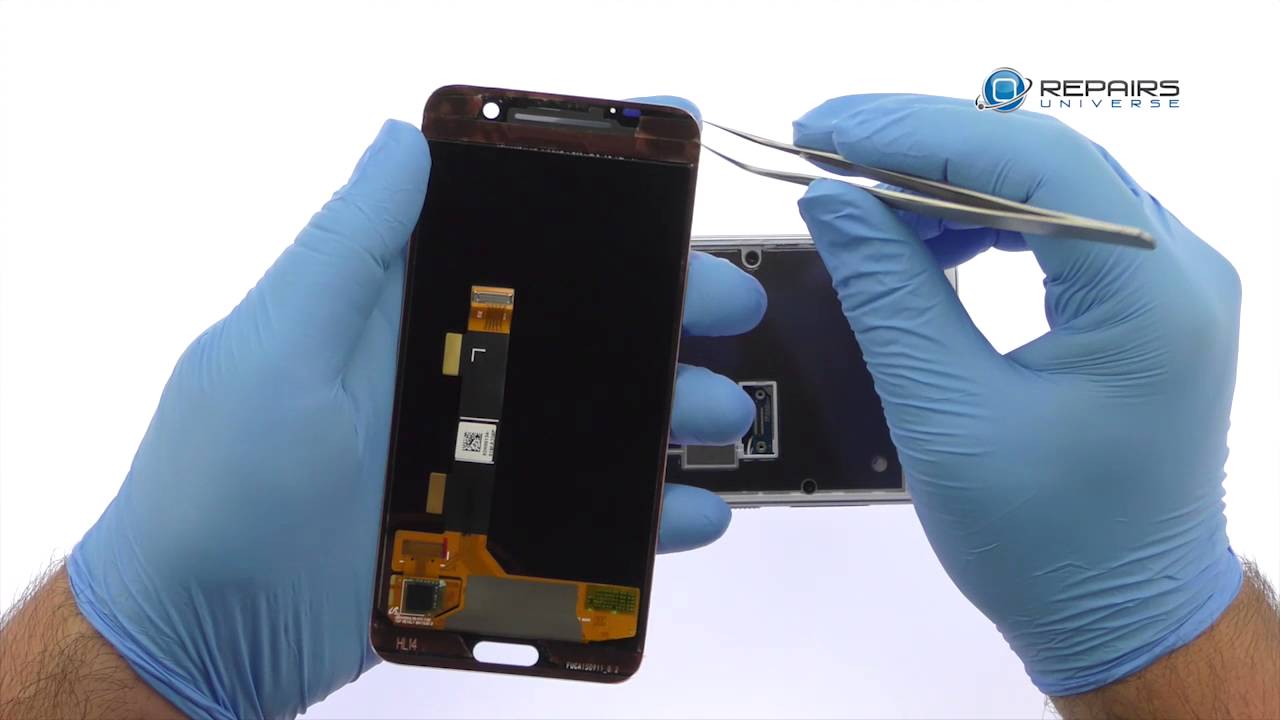
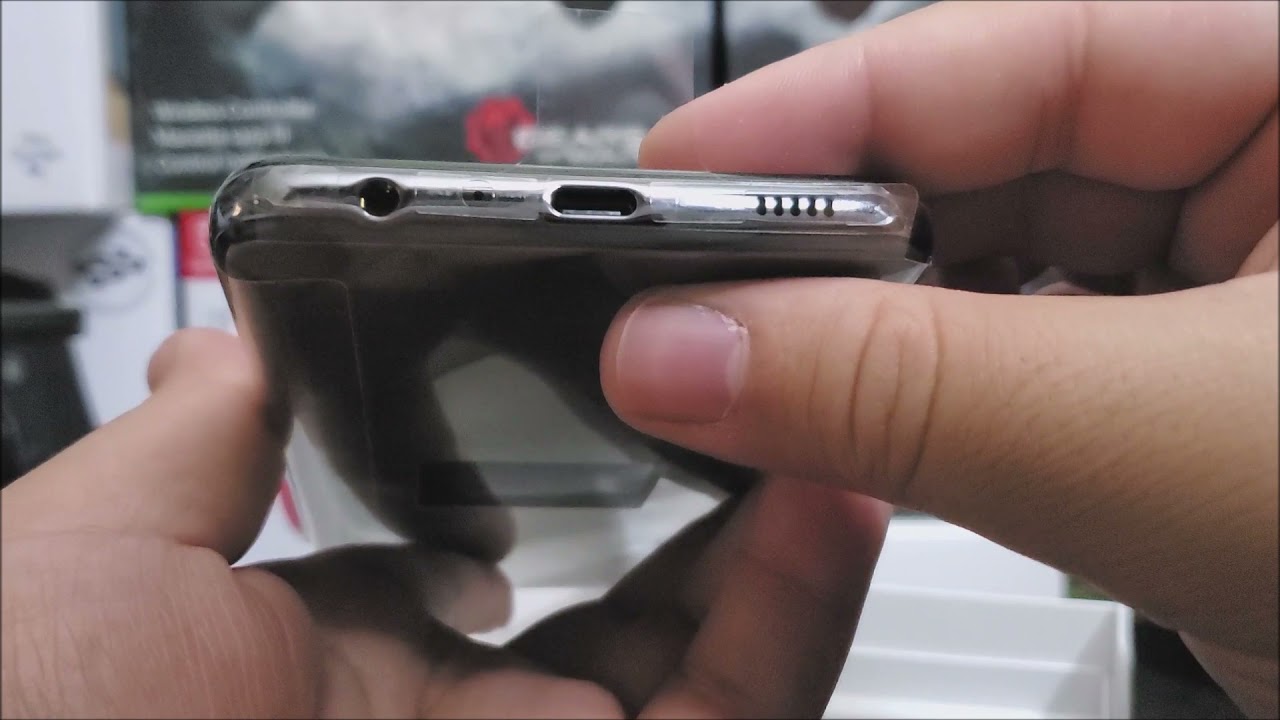


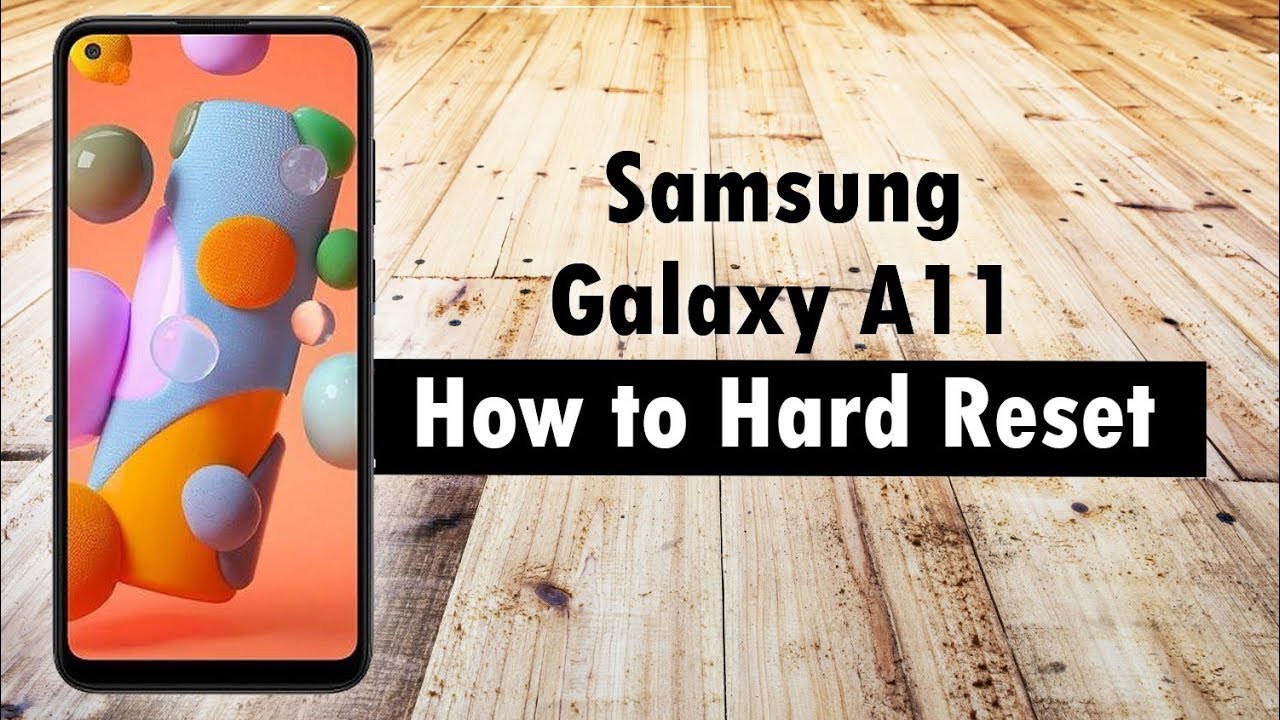
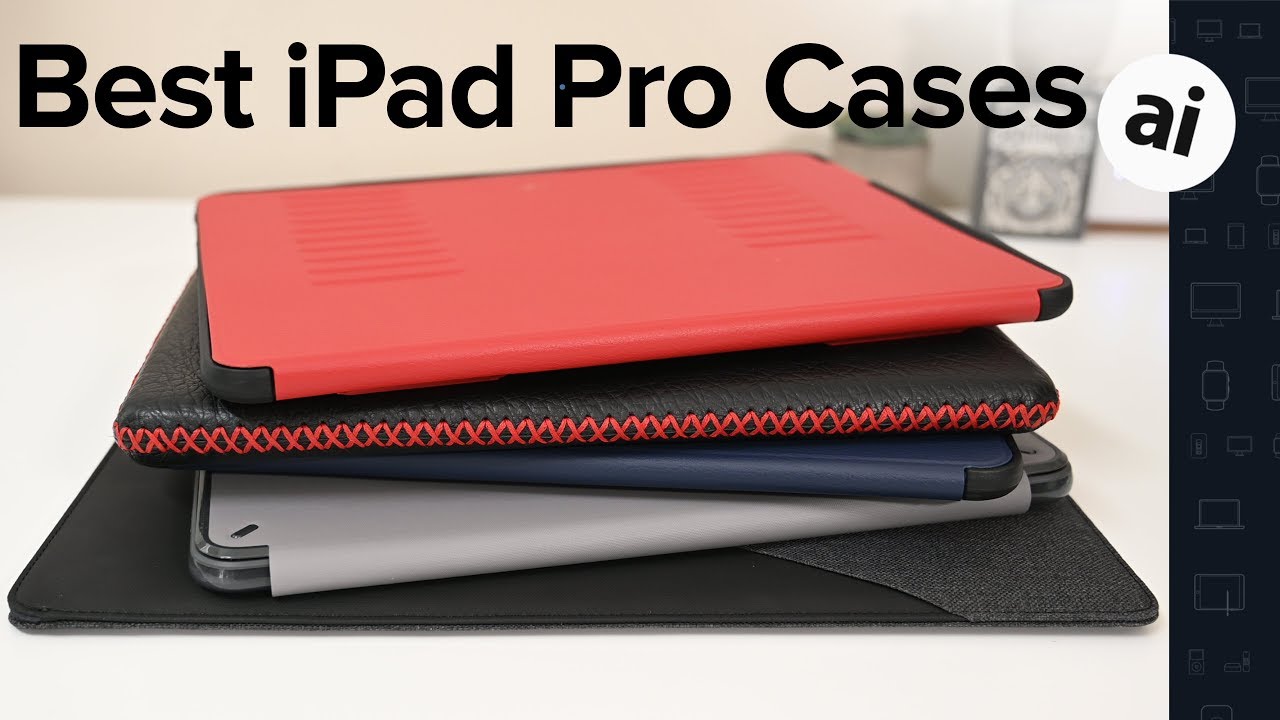
![Xiaomi Redmi 9A Unboxing and First Look [English Subtitles]](https://img.youtube.com/vi/8QcgAzjKx24/maxresdefault.jpg )

![realme 5 Pro vs Samsung Galaxy A50s [What's Better? S02 Ep.3]](https://img.youtube.com/vi/pJAWhsxLAgw/maxresdefault.jpg )









