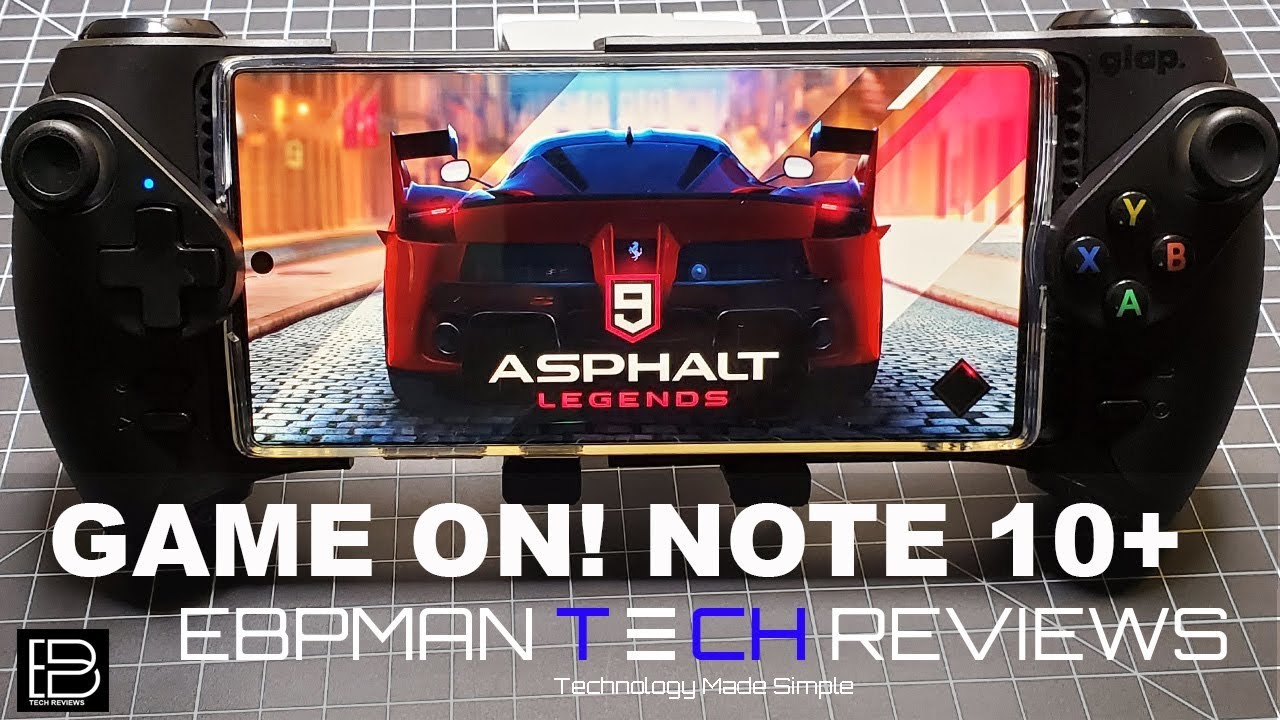Fix Play Store Not Downloading Apps || Can't Download Apps Over WiFi Or Mobile Data By bitubyhow
Please subscribe our Channel and hit the bell icon to get update regularly in this video I will show you three ways to fix: Google Play Store, not downloading apps, or cannot download apps using android devices. Let's follow all the instruction of the video first go to settings tap on applications or apps application manager or app manager. Swipe left until you find the all tab scroll down and find out the Google Play Store tap on it clear. The cache and clear data from here now move back to home screen and restart or reboot. Your device method number two go to settings tap on applications or apps application manager or app manager. Swipe left until you find the all tab scroll down and find out download manager tap on it clear the cache and clear data from here, disable it and enable again.
Now you need to restart or reboot your device method, number 3 go to settings scroll down and find out the accounts or users tap on Google. Then you need to remove your Google account from here. After that move back to the home screen and open Google, Play Store type, your email and password, that's it! If you found this video helpful, then please consider a subscription to this channel for the more helpful tutorial. Thanks for watching.
Source : bitubyhow