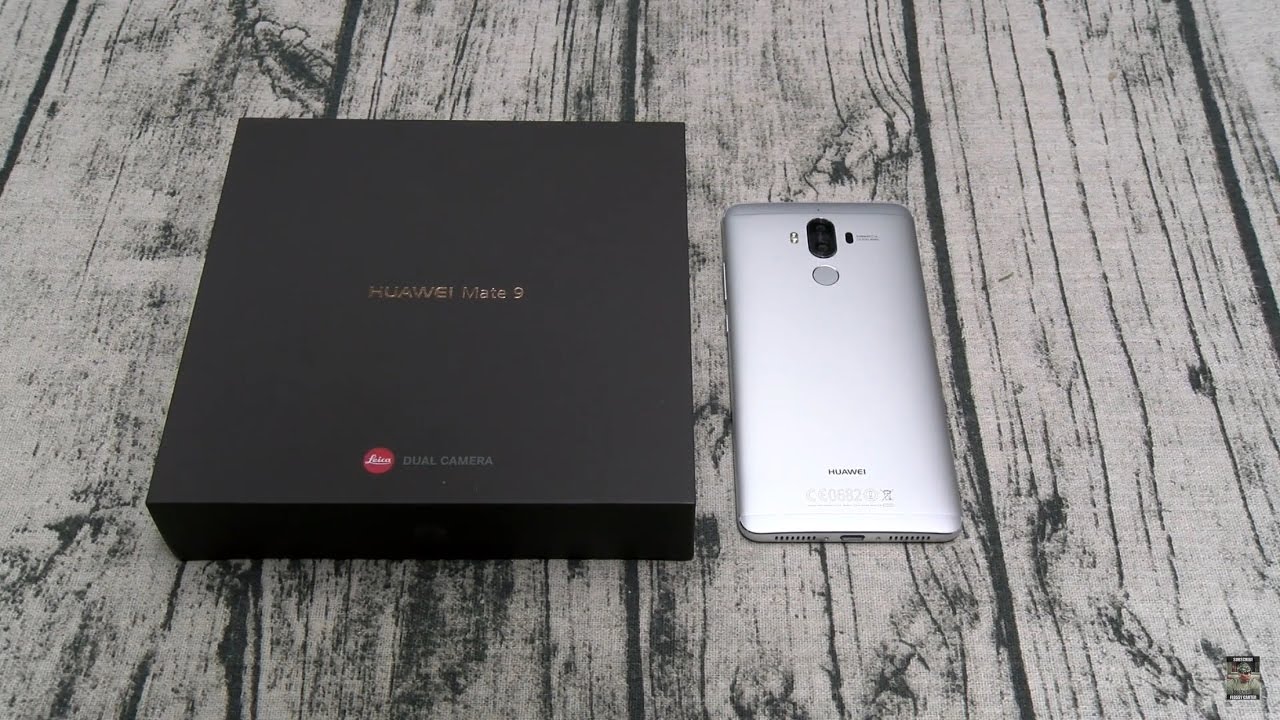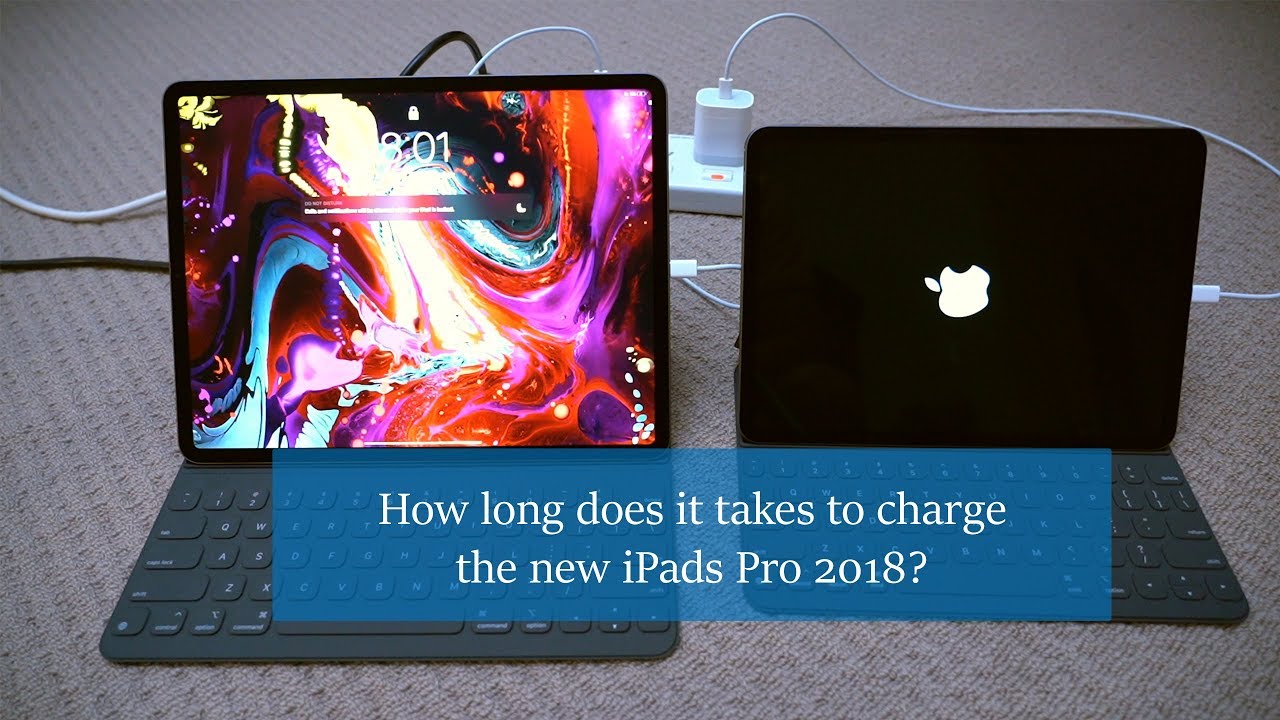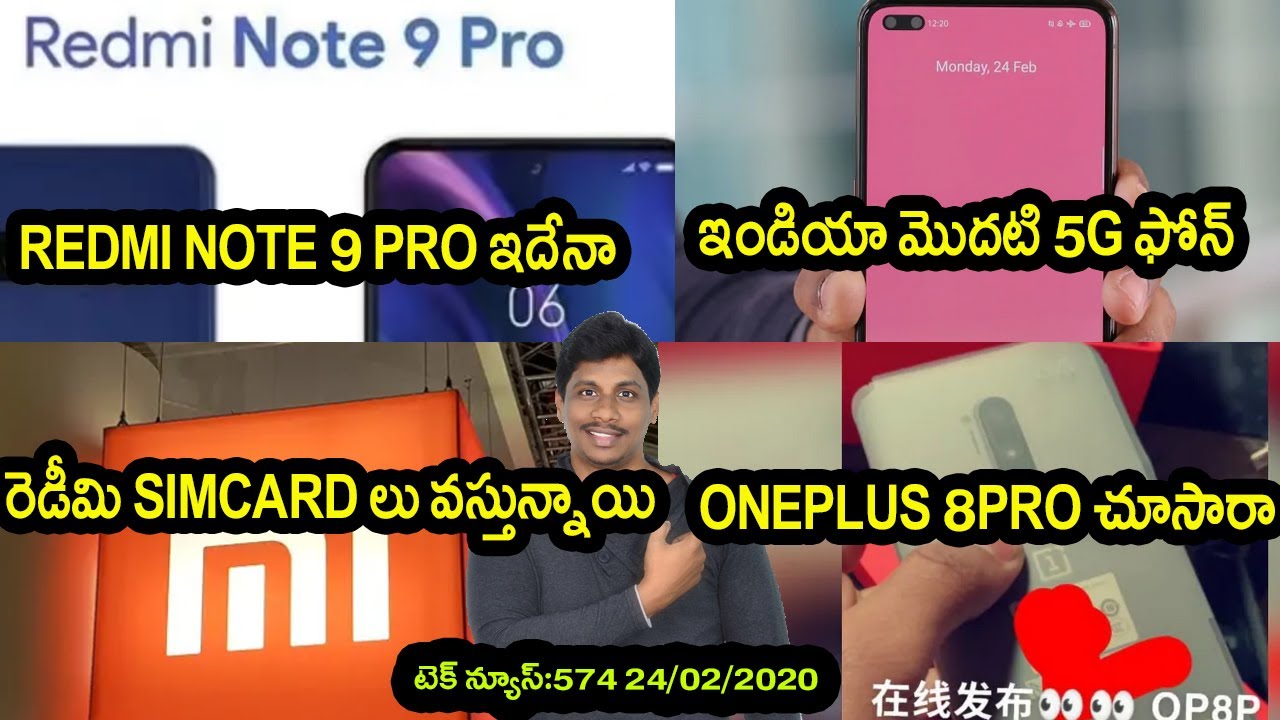Huawei Mate 9 Unboxing And First Impressions By Flossy Carter
Yo: what's up everybody, it's your boy floss back again with another video, and today we're going to do a quick unboxing of the wall way mate 9, also known as the Hawaii 9. Now, on the side note, if you wondering why my voice sounds a little funny, I actually lost it over the weekend, but it's coming back slowly, but surely so yeah I got a bear with me now. If you want to know the details on all the shenanigans tune in Saturday night for the savage extreme, and I'll fill you in now, you can buy this phone from Amazon I'll put a link-up in the description, the price 600 bucks. So that means this is an official flagship phone now you all know the rules of the phone game, anything over 500 bucks, we're calling that a flagship now I'm still a little cheaper than your iPhone 7, your v20 and your pixel, but 600 bucks that still flagship prices. So we can have to review this like a flagship now yeah I know I hate talking about specs, but since this is an unboxing video, let's go over the main specs that you need to know. Now this is a GSM phone.
So that means it's going to work on AT&T and T-Mobile. If you got Sprint or Verizon, don't do it to yourself. As far as the display, you got a 5.9 inch, IPS LCD with the resolution of 1080 by 1920. Now that's 373 for the PPI Patrol now I know what you're saying 373 that's low PP is no quad HD display no Super AMOLED display those are all negatives. I agree what you got to remember with low specs like that on the display.
You should get some good battery life, but we'll put that to the test. Now it's running the emu 5.0 skin. You running our android 7.0 nugget shoutout to the nugget boys. As far as the chipset, you got the high silicon Kiran 960 and the GPU is the Mali g71 MP 8. Now what does that mean top of the line specs? Now this phone does feature dual SIM slots.
Also, if you want, you could drop two sims in there, or you can put in one sim and one micro SD card. So you do have expendable memory up to 256 gigs. Now the phone features 64 gigs of storage and four gigs of RAM. As far as the camera, you got the dual cameras on the back: 120 megapixel, one 12, megapixel, F, 2.2 optical image, stabilization phase, detection, laser autofocus, dual LEDs, all the goodies you do get 4k, video and on the foot you got an 8 megapixel camera, that's f! 1.9! Now you got a non-removable 4000. The lamp battery that features wall weighs supercharged.
Now they claim you could go from 0 to 60 in 30 minutes, so we're going to put that to the test. Now this is USB type-c. You do get a fingerprint sensor, and it comes in a bunch of colors. You got Space Gray, moonlight, silver, champagne, gold, mocha brown, ceramic white, black and obsidian white, I'm, sorry, obsidian black, alright, now I think I got the silver. I actually ordered this yesterday.
So I don't remember what color I got, but most likely I got the black. Well, let's find out presentation. I know I, like a nice box who don't this one looks good. Let me grab the little unboxing knife what we got on deck today, Batman I shout out to the Batman knife: let's go bra, okay, now flagship phone, so we can't go into beast mode with the unboxing. Let's try to enjoy this a little: Huawei Mate, 9, y9, dual cameras.
Ok, now always usually go with the presentation. This looks no different. Here's your device! Let's power this on real, quick, okay, blue drop test. Let's see what else you get inside! Okay, two boxes: let's open it now, I'm trying not to shake my camera too much, everybody that was talking about yesterday with the mic, my bad on that one. Let's see, okay, so here's your charging brick, let's see what else: okay, Oh dual box: ideal camera dual box: I like that headphones! Okay! Now this is your little adapter right here.
This should be, let's see micro USB to USB type-c. So if you got a car charger, that's micro USB bring this adapter with you. You don't have to switch your cables out. You'll get a set of headphones. Let's see how these look real, quick, okay, nice quality, headphones, I ain't going to untangle these, but you get the idea quality headphones.
Let's say you do, got volume up and down I like that. What else? Let me see? That's it for note. We got more. You got more USB, type-c, cable, alright, USB to USB type-c and another box. Okay, now here's your sim ejection tool and save that.
Okay. Now this feels like the usual folks- and this is a nice presentation actually I like that- try not to go into beasts alright. Here we go alright usual books and follows to the side. You'll get a little case. Let's check the quality on this okay, yeah 10, eh man and that's pretty much it hi.
So nice presentation right, there's six on the box I'm mad at that at all, it is plastic. I had the phone now right out of the gate, feels so good in the hands. Ladies, you know my information 8 megapixel camera on the front, dual cameras on the back one, two, laser autofocus, dual LEDs fingerprint sensor. Now you got your dual speakers on the bottom now. Are they dual speakers we're going to find out? But right now we got dual speaker grills.
There's your USB type-c! There's your sim ejection! You put your fittings right in their power button volume up and down now check this out IR blaster on deck, so shout out to Hawaii one of the few companies left. That's still giving us uh strolls the IR blaster I appreciate that headphone jack gotta mention that these days now everybody that's seen that new HTC phone coming out I did pre-order that no headphone jack. What are they trying to prove I? Don't know. Unibody design feels good in the hand. I thought I got black, but I actually got silver, but that's what you get when you go shopping on Amazon at 2 o'clock in the morning is what it is now I'm going to pause the video real quick.
Let me drop some of my information in. Let me make sure I get the right language, and we'll breathe through the OS, and we'll check out some features talk amongst yourselves. All right jobs will be back in now. I just put my information in the phone I've been playing around with it for a few minutes and I got to tell you on a scale of 1 to 10. This is a major major major go shout out to Hawaii.
They hit a home run with this one. Look I got to keep it real as of right now, Hawaii is the new Samsung. Now Samsung, they better step their game up heavy with this s8, because Hawaii is killing it right now. Now, if you've seen the last two Hawaii phones, that I did the honor eight and the note eight, this is no different. Let's talk about the basics! Now, when I do the full review we're going to full details, but right now we're just scratching the surface, build quality, excellent unibody design, I said it before I say it again feels so good in the hands.
Now you would think a phone, that's five point: nine inches is going to feel like a big phablet kind of phone feel big and clunky in your hands. No, this actually feels the same as your iPhone 7, plus your v20, your pixel XL, your Galaxy S7 edge. Your note 5 feels the same all right, so it definitely doesn't feel too big and goofy. If you weren't about having a giant foam that you're not going to be able to fit in your pants pocket, don't worry about it. I just wanted to go fingerprint sensor now, in my opinion, I think of why it makes the best fingerprint sensors on the market.
Now I set this up with the right and the left hand. I usually use the right hand, but I'm using the left to try to get it to stutter won't stutter. This is one of those fingerprint senses. That's almost too fast. All you have to do is touch it, and it pops open.
No hiccups, no lag so clean. The print sensor, 100% win! Now, let's go over to display five point: nine inches: it's not quite each D, not you know not the AMOLED panels that I'm used to, but it still looks beautiful now, I got to take it outside, and we'll test the viewing angles, but as of right now display beautiful, especially full foam with low PP eyes and a big giant panel still looks great. Let's check out the toggles. Now you got the emu 5.0 doesn't look, clunky doesn't look cartoonish kind of looks like stock Android. Now you do got some nice toggles on deck right out of the box.
You can customize these. If you want, let's go over some of them. That I, like you, got one screenshot button now you can use the knuckles to do the screenshot, but I like having a button on deck. Now, here's another nice one! You got comfort! You can change that. So when you check in those Instagram likes in the middle of the night, put on eye comfort and won't wake you up fully, you got do not disturb you got screen.
Recording now screen recording its pretty dope. Let's click on that! Real quick now screen, recording you ever get that one person that has the same phone as you, and they want to know. You know how to change the brightness, or they want to know how to set up something and instead of going over it, you know calling them on the phone and trying to walk them through it. Now you got screen recording, so you can just set up a little video. So let me show you how that works.
Alright, Bob! If you want to learn how to change the brightness, you just scroll down, go to settings, find display you're going to go to brightness and there's your toggle it up and down alright. Now we hit stop now, let's go to gallery. Add some pictures. I just took all right. Here's your screen, recording, alright Bob! If you want to learn how to change the brightness, you just scroll down, go to settings, find display, and you're going to go to brightness and there's your toggle it up and down.
Now, that's just a brief example of how you can use this let's get out of this. That's a brief example of how you can use this, but I can think of so many ways with screen. Recording it's going to come into play now. What I do the full review will go over everything, let's check through the main settings: real quick. Now you immediately got to go to more, and you see you do got NFC all right.
So that's a good! Look, let's see what else. Let's go Home screen stop! Now you got standard. You can activate your app drawer if you want, if you don't like having an app drawer, you can put it on standard now, I'd like to have the app drawer. So we'll leave that alone. You got your notification status, all right, so to turn changing notifications change.
Your carrier name change the icons. You can have your battery percentage I like to see an actual number next to my battery, instead of just judging by the little symbol, so I'll leave the battery percentage on navigation keys, you can customize the navigation keys. Now, that's one of the best things that I like about the Hawaii phones, full customization. Now, back in the days, you would have had to route your phone in order to get some of these customizations. Now everything is fresh out of the box.
Let's go to smarter systems. Now you got floating duck. You've seen these on the Hawaii phones before I like to leave this on. So what floating dock is? You can move this around to wherever you want it? It's just a dock. When you activate it, you could go back.
Go to your home. You can lock your screen clear out all your apps right from the touch right here, I. So let's turn it off. For now, when I do the full review we'll play with that a little more, let's see you got motion controls. You got flipped to mute standard.
You got pickup to reduce the volume raised, it right to your ear. So if you get a phone call put it to your ear now to answer your phone call now: here are the ones I like the knuckle gestures hi. So you got your smart screenshot. If you want to do a screen, shot double tap. Actually, you got two ways of doing that: you can use the old-school way, scroll down and press the button, or you can use the knuckle now.
You got your draw. Your letters. I usually don't use that, but if you want, you can turn that on draw the letter C to open the camera, to let it easy to open up your browser. The letter M for music and the letter W for the weather, I, usually don't do I use that, but leave that open. Now you got your knuckle gesture for split screen.
Now a big giant phone like this. It does take full advantage of that, and you got split screen. Multitasking. Are you not? You got to get a hard knock draw the line and now don't open the split screen. So let's take it a chrome, real, quick, get a hard knock draw the line, and there we go alright.
So split screen, multitasking a bunch of different apps open up, or you just wipe away in there. Okay, let's see anything else, we need to go through in the settings. Real quick now one thing I didn't find was double tap to wake. The screen or ambient gestures, but we'll see if those all in there, when I, fully play with this anything else, let's go to smart assistants one more time all right now you got Smart Cover, so they do have SU kind of case. You got smart headset control play with that.
You got mirror share, connect to your TV. Furthermore, you got your schedule power on and off, and you got gloves mode now. That's important right now with the time is right around the corner or actually with the time is, is now if you're wearing some leather gloves, turn on gloves mode, and you'll be able to use your phone. Let's see. Oh, you also have your one hand control I.
So what that is, if you want to do say this phone is too big for you. You swipe across the bottom now to activate one hand, control all you do is tap anywhere in the black area, got an exit back out. Let's check the sound real quick on the speakers. Of course, usual sound. You zoom, so long for the sound test.
Now it is dual speakers on the bottom, dual speaker grille, but it's really one speaker. So you cover that goes really one speaker, but it actually sounds pretty good. Kids. That display looks good, looks good, sounds good. Nothing to complain about with that camera.
Let's check out the camera real quick! Let me do a test shot now check this out. Fellas I like this. Maybe tomorrow, maybe Saturday I, don't know I'm too high for this the star track: Bluetooth communicator! Oh my god! It's about to go down! Let's go to camera real, quick! Let's do a little test shot here. We go now the camera on this. It's simply beautiful, I got to take it outside we'll.
Do the low-light photos we'll play with some other features but indoors right now and optimum lighting? The camera is banging definitely feeling that. Now, when you go to camera, you swipe over, you got a bunch of different modes to play with monochrome beauty, video, HDR beauty, video panorama, night shot a bunch of ones, and you could also download some more now. If you want to go to Pro Mode, just swipe up and there's your pro mode, okay, you got your standard Instagram filters got August centers we'll go through that in the full video, but um like I, said out of the box, definitely feeling the camera. So overall, just using the phone for about an hour, I would say this phone is a major go now for 600 bucks. Yeah, I got a stamp this down with the seal of approval, look I just what did I activate just go.
Look I, just activated something, let's exit out it, I'm just glad matter of fact. This is a perfect time to try to multifunctional by language and vision or arrows up. Let's try to multi-touch again to exit multi functional button. Now this is another thing that I like that little garbage can, let's get rid of everything, so you get rid of everything at once. That's a nice feature right.
There ? we test the front-facing camera. If there's anything that you all want me to test specifically leave it in the comment section, and we'll do that now before we get out of here. Let's do a little size comparison against some other big flagship. That's out now. Here's your Galaxy S7 edge, see what I'm saying it's not that much bigger it's a little wider, a little taller.
But if you can hold the Galaxy S7, then you can hold this doesn't be afraid of the 5.9 all right, not that much bigger! Let's see, galaxy note5 I had to bring this back out because I need my head spin, and they officially shut down the note seven for good, so I'm back on note: 5 status, almost the same height of teeny, a bit wider. But again, if you could hold the note 5, then you can hold the mate 9. Let's see, Google Pixel Excel my favorite phone right now, if you look at this basically almost the same height, but you got a 5.9 inch display Hawaii! That's how you do it right! That's how you do it. Let's see: I LGA twenty-one of the most disappointing phones, that's out right now, yeah we'll talk about that in the stream LGA twenty! This phone is getting on my nerves right now. But again, if you can hold a V 20, and you can hold a mate 9 I'll take the mick 9 over the B 20 any day to work and another one of my favorite phones, iPhone 7, plus, basically the same height.
The mate is a little wider, but if you're walking around with an iPhone 7 plus- and you can walk around with the mate 9 anyway hit me up in the comments. Let me know what you all think about this. Hawaii is the new Samsung until the s8 drops. Hawaii is the new Sam. So let me know chopping shout out to everybody that rocking me on Facebook, Foursquare, Twitter Google+, shout out for Lagoon gangsters, I feel holding down that Facebook page shout out.
Anybody hit me up old boxer and a special shout-out to everybody rocking with me on Instagram, yeah I know that's where I'm at pull Tom on the percent full throttle and a special shout-out to everybody rocking with the newsroom on Sunday. Now, already no stream gangstas on get your drinks waiting, no booze boys, the last oh yeah, especially shout out to everybody following me on Snapchat block the underscore caught us. That's where I'm at and a special shout-out to the notification squad. I feel in the comments section early hashtag to me: oh yeah, one more thing: almost a gun fellows ladies say it with me all you all haters, oh yeah, cold, going to get your boy floss, MMM Spock, one to beam up, imager.
Source : Flossy Carter