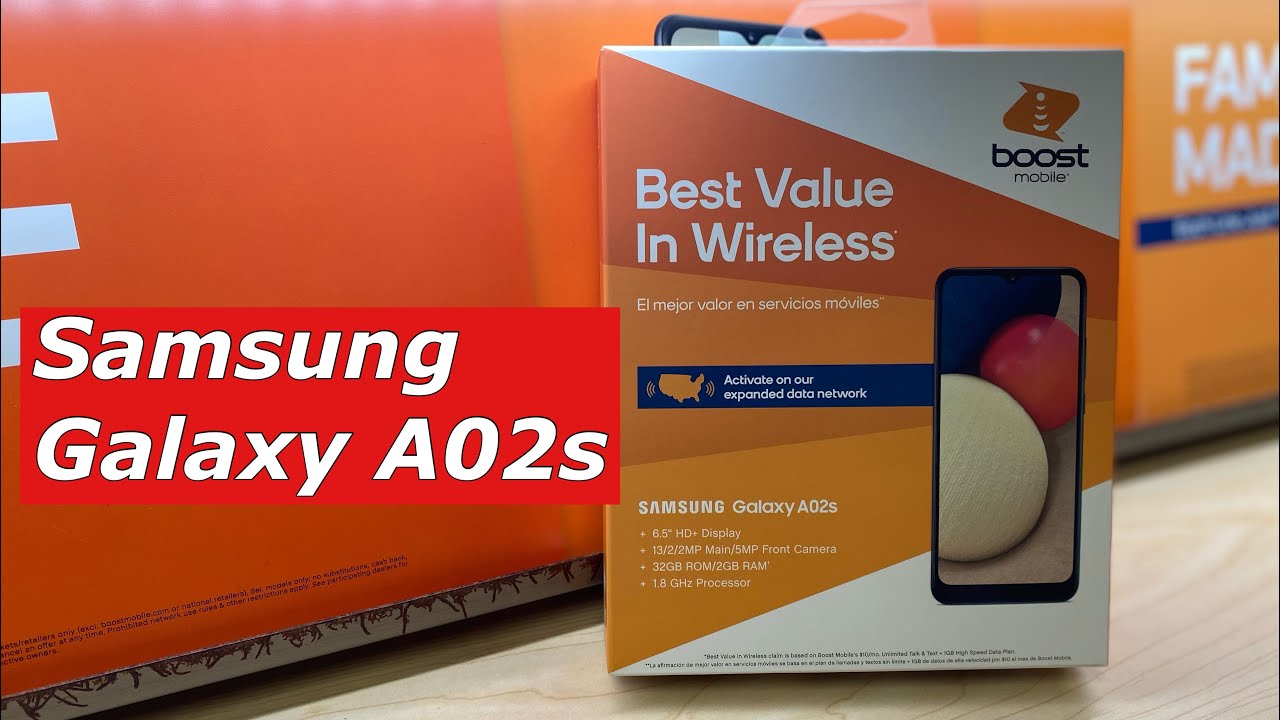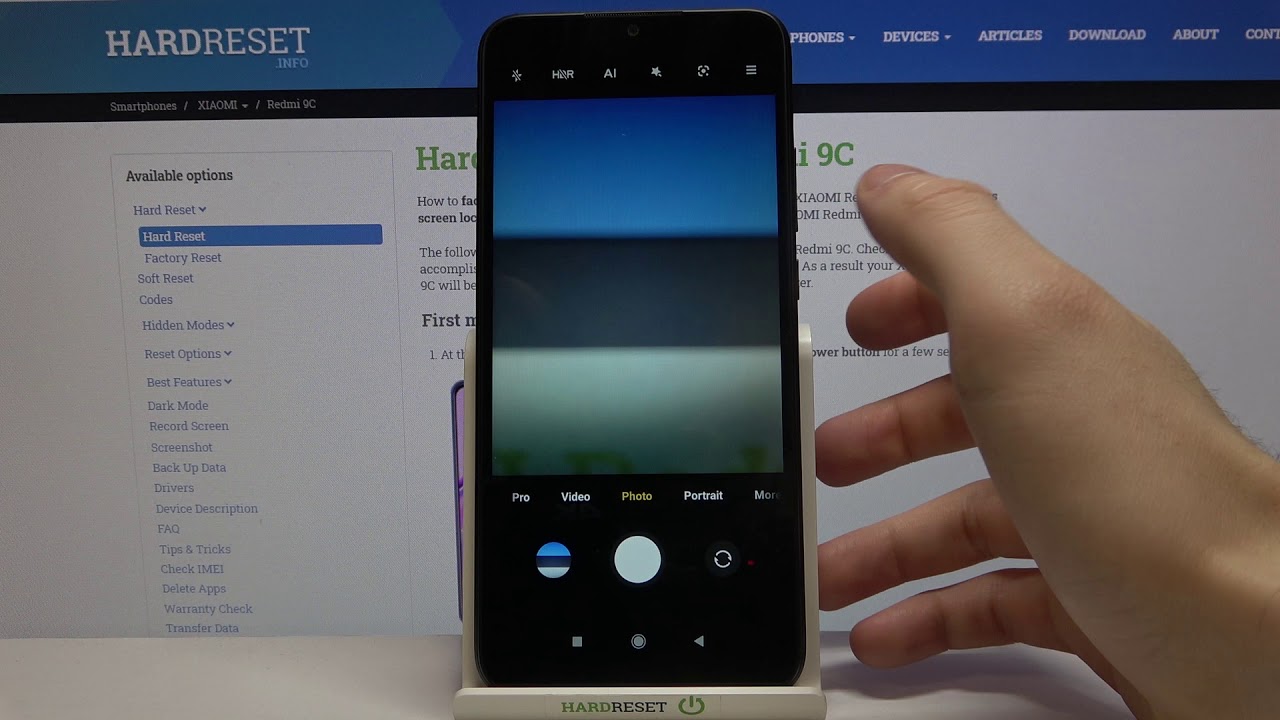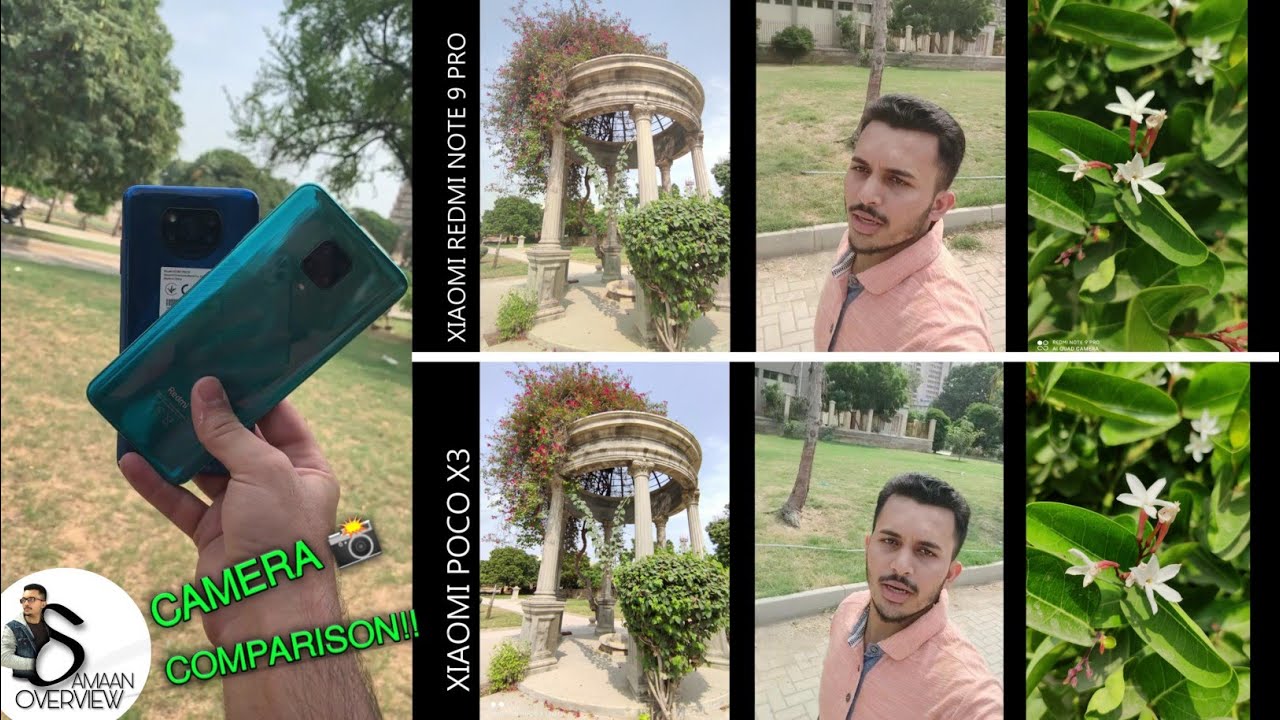Samsung Galaxy A51 5G Android 11 One UI 3.0 Update and Overview By TuPhonez4Free
What's up everybody, it's your boy, two phones back again with another, informative video. This video is about the Samsung Galaxy a51 5g running on the latest, android 11 1ui 3.0 by Samsung um. So this just came out last week, and I've been using it on my device ever since, and I must say I'm very impressed with it, I do enjoy. I like it way better than uh one you one UI two uh 2.5, and I do like it better than android 10 itself, um. There's a lot of changes, a lot of um stuff under the hood that if you have this device, you have to play with it with yourself. Now I'm not going to go through every little single detail with you guys, but just know that the a51 5g is snappy.
Okay. This is running on the x and nose 980 processor um. I really just found out that it's actually a 2019 um processor, but um. It doesn't slow down this phone at all and um. Since the android 11 1ui 3.0, it's been boss. Okay, so, as you can see, this is Samsung free.
This is something added to that. One UI 3.0 android 11, update um you get shortcuts to watch TV instantly. You can read articles okay, we check out the article squad. All right, you can play instant games shout out to the gamers mobile gamers out there um. We check our all these games right here, um from the Samsung, I'm going to call it the Samsung feat right from the Samsung feed.
It's called Samsung free all right. So that's what's new um to the side, and if you don't like it, you can always hold down the home screen move over, and you can always turn it off simple as that, if you do not like the Samsung free okay. Now, if you want to go to settings in your home screen all right, so we got um, we got home screen layout, we got home screen grid, we got apps grid, and we got folder grid. Now this is something new, so you could go to a 3x4, or you could do the 4x4 folder grid. So keep that in mind when you want to customize your home screen, you have new uh options, um and I think that's really it for the home screen options as far as new features.
But when you want to go here, the folders are different too, so you can change different color, folders and stuff like that um also um yeah, you could customize the colors. You could turn it blue orange yellow. However, you wanted gray. If you wanted, like that, hit the home button, also a new feature: you could um hold down your um app, and then you could. You could change it into if it has a widget, you could change the app right into the widget just by holding down on the application icon.
You want so keep that in mind when you're, looking at small stuff. Like that all right and then when you scroll down to the toggle, you can um your media, so you can get different media players now I don't have one open, but if I did have one open or let's say I had YouTube, Spotify open, they'll pop up right here, and you could just swipe over which media player you want and things and that sort like that. But I do like the transparency going on in the background. As you can see, you can still see my wallpaper. So that's pretty cool um, yeah um! No further ado, I'm going to go ahead and open up Samsung members just to give you a little uh glimpse of other stuff that is included in the one UI 3.0. Now, if you want to, you can pause the screen real fast um, I'm going to show you all eligible devices, so go ahead, give it a pause alright.
So what else comes with one UI, 3.0 visual designs, new visual designs, as you can see, right from the home screen to the widgets to the settings. Toggle um improved performance, better customization, with the calls um you got videos playing in the background as you get in the incoming call all right, enhanced features such as home screen and lock screen. Now I can show you guys that real fast, let me show you the lock screen real fast. I don't know if it's going to actually um show it. Let me see if it is might not show it.
But if I double tap there we go, so I double tap. You can see that my um time and the different alerts look different and then, of course, the fingerprint now I'm not sure if it has improved it might have, but it looked like I did have to press a little hard to open it up like that, but it didn't open that slope, so it made it improve. Now, let's get back into it all right, so you got calls and chats, bubbles and stuff like that pictures and videos um, you get a different. You get a better um gallery layout. Okay, your settings, uh Samsung keyboard, has improvements all right productivity uh once again easy media control.
Centers you go take a look at all that um. I identify and improve your digital habits for digital well-being, uh. It's been enhanced too accessibility for everyone and, of course, stronger privacy protection. Now I am going to show you that I am on android 11 with the latest security patch. Well February's best.
So here we are android Levitt, and then I triple tap that, and then I move all this around. Okay, that's how you know I got android 11. , it's like Easter egg thing all right! This is android 11, Easter egg for Samsung there you go all right! So that's how you know I'm on android 11, also down here at the bottom, I'm on February security patch march security patch is rolling out right now to all the Samsung devices. I'll leave a link in the description box to let you know uh, so you'll know when in the uh march, uh security patch will be released um to your device. But yes, ever since I got this phone, I've been getting all the security patches from Samsung um, whether it's a little late or it was right on time every month.
It's I only had it for three months now so past three months I've been getting what December January and now February and pretty soon march security. Patch and, like I said this is running the latest android 11 1ui 3.0. If there's any other stuff you all want me to talk about uh, discussing this device or Samsung features uh. Please leave me your thoughts and comments in the comment section below and also if you want to android, I mean uh. If you are on Samsung Galaxy, a51 and a71 5g devices, have you gotten the update yet and let me know about that and what do you like? Or what do you don't like about it guys? This is the ht prepaid, um, Samsung, galaxy, a51, 5g, all right.
It's your boy, two phones, I'm out.
Source : TuPhonez4Free