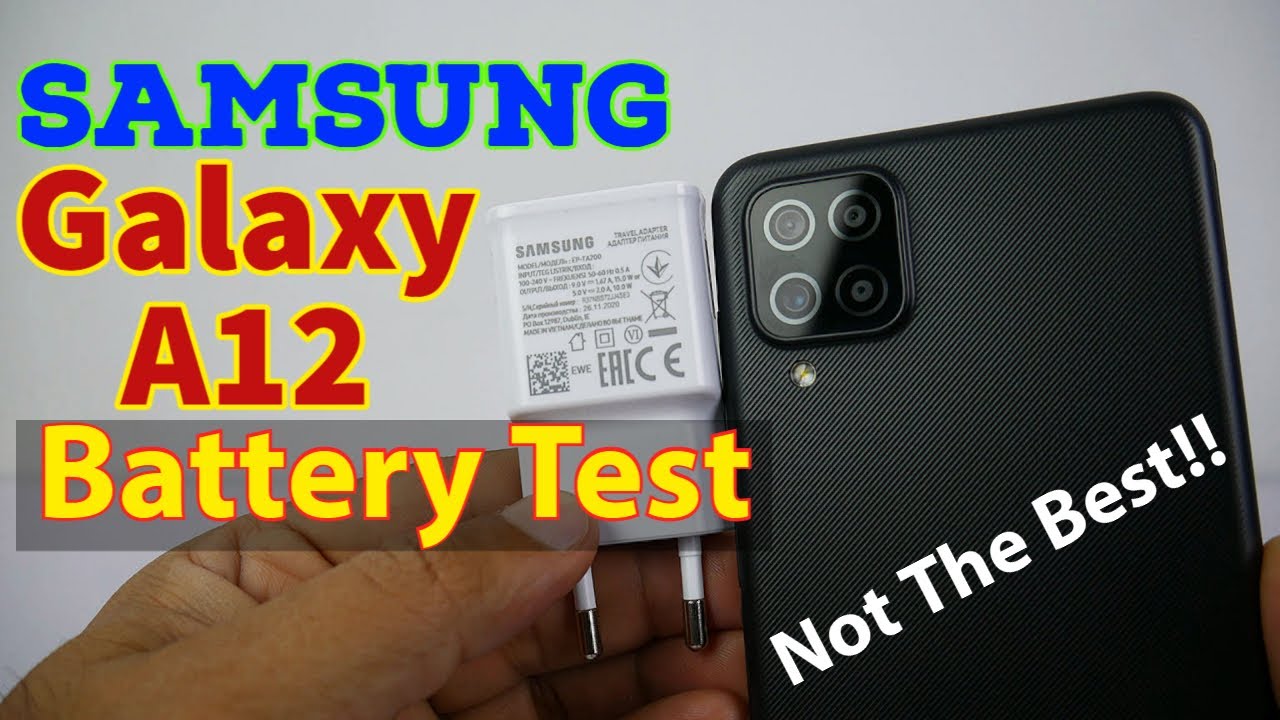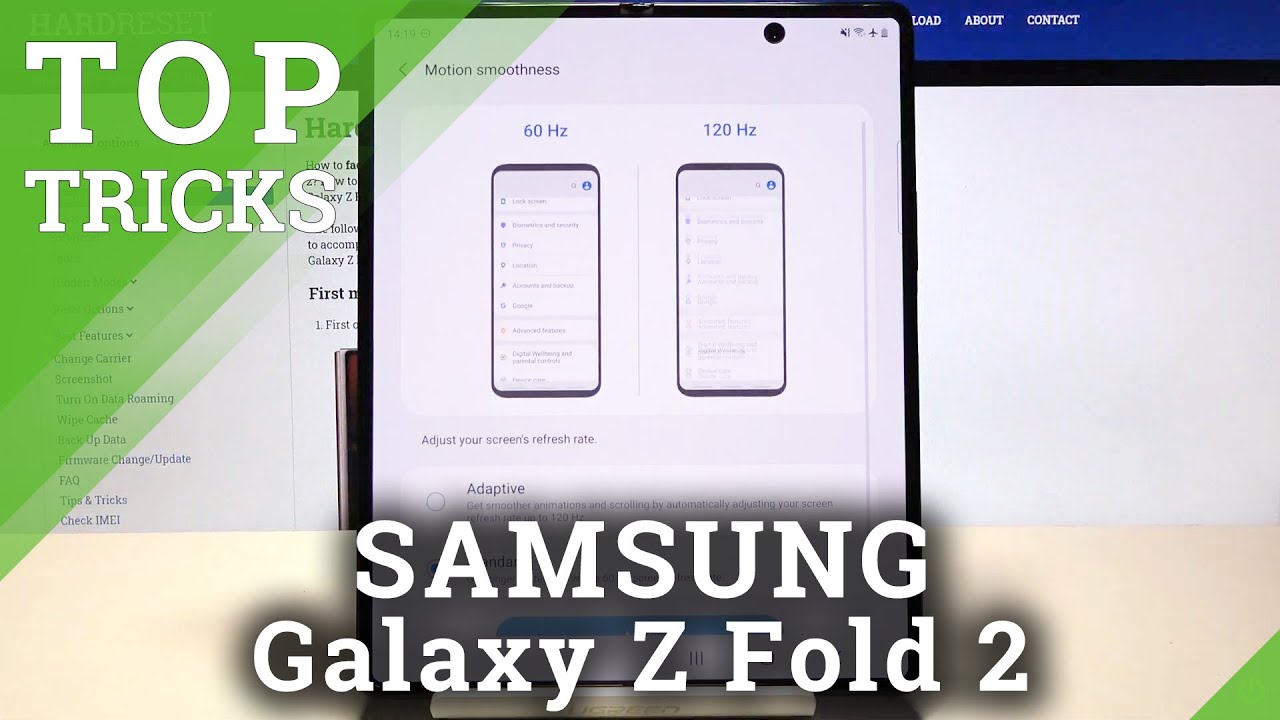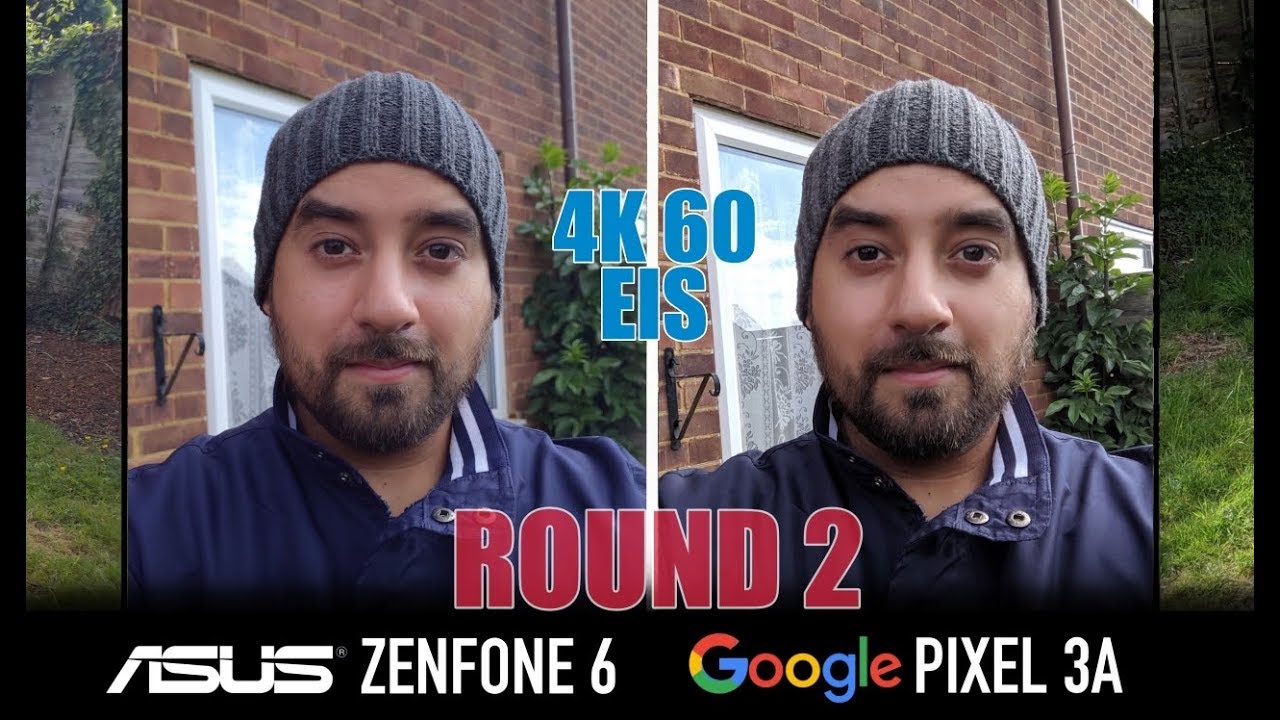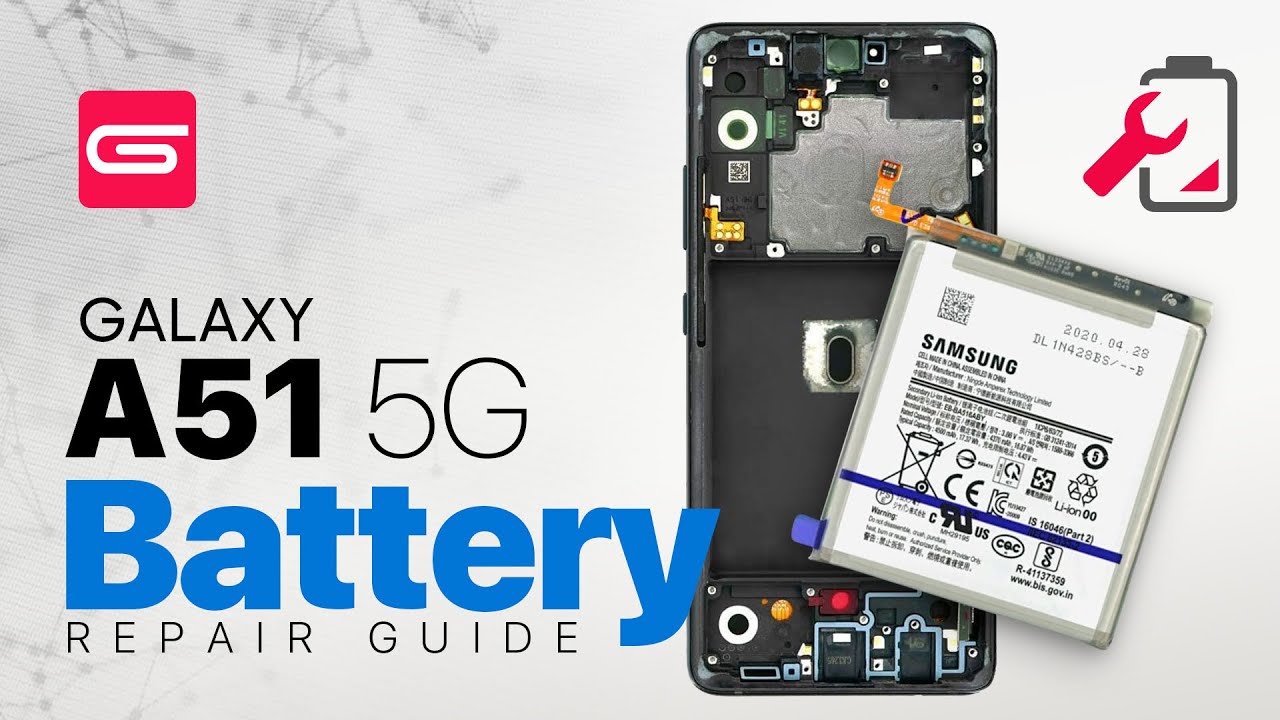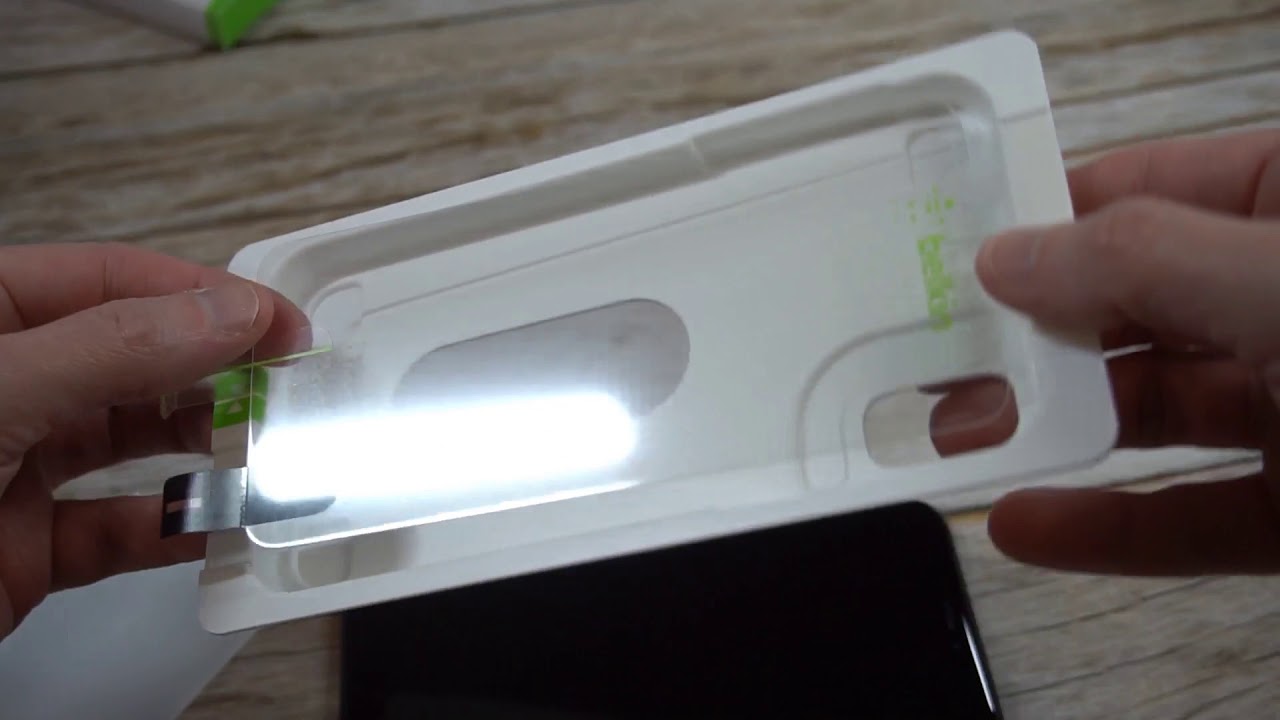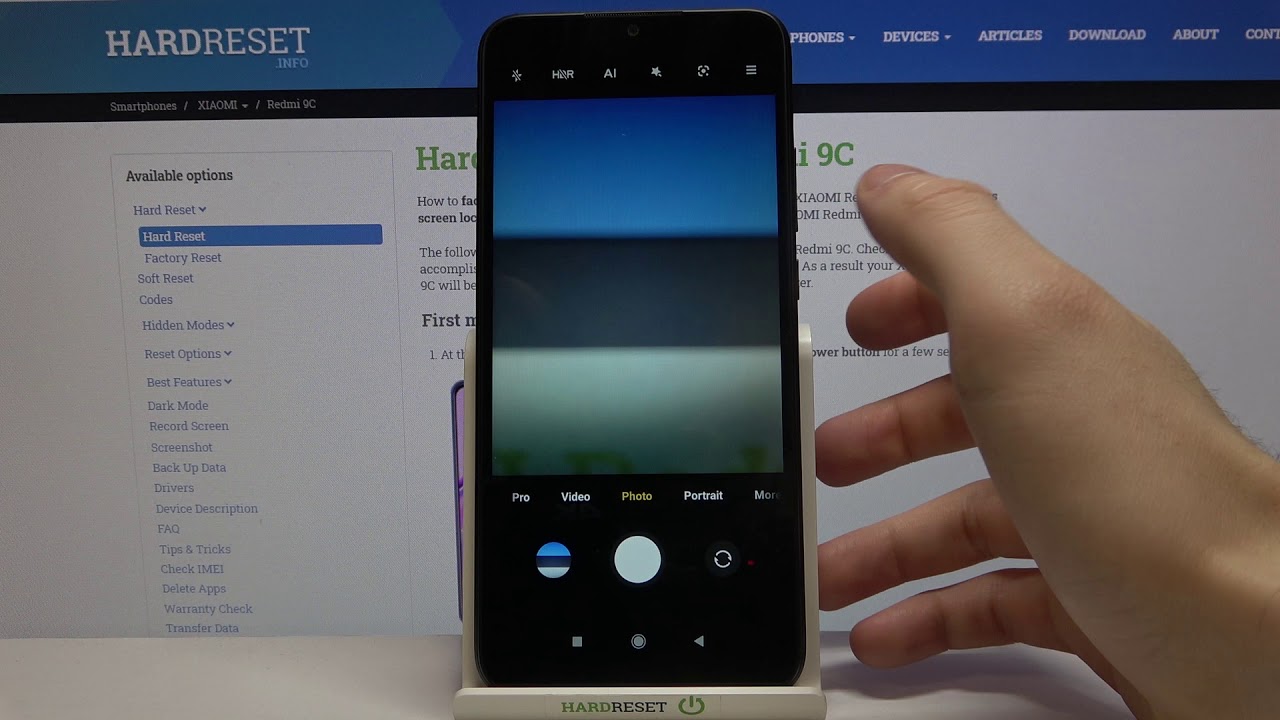Huawei Mate 20 Pro camera review (Camera 3:60 Episode 1) By Android Authority
How's going everyone lot here from Andrew authority and welcome to a brand-new series here on the channel that we like to call camera 360 on this show we're going to be breaking down a smartphone camera in about three minutes time. We're gonna, give you the gist of what you need to know, while keeping everything short and sweet we're going to talk about the camera, app the features and, of course, the image quality. Today's smartphone is the Huawei Mate 20 pro, so let's go ahead and jump right in just in case. You need a quick refresher on the camera specs. The mate Tony Pro is packing three cameras on the rear, there's a primary 40 mega pixels, wide angle lens at F, 1.8 aperture, a 20 megapixel ultra wide-angle at F 2.2, and an 8 megapixel telephoto at F 2.4. The cameras also feature Huawei's AI image: stabilization 4k, video recording at 30fps and laser autofocus.
The front-facing shooter is 24 megapixels at F 2.0 and is accompanied by 3d depth sensors. If you've used other Huawei devices like a p20 or p 20, pro you'll feel right at home, with the camera app on the mate 20 pro it's straightforward, easy to use and has an abundance of features. Aperture night portrait photo video and pro mode sit between the viewfinder and shutter button, making them easily accessible. Selecting the more button will bring up other advanced features like watermark time-lapse, a or lens slow-motion document scanning, HDR panorama and underwater. All the features that you would want or need are all in plain sight in daylight conditions.
The mate Tony Pro performs very well as expected, but not much better than other smartphones in its class. Colors are vibrant, there are tons of detail and dynamic range is very strong. In this example, here the photo is very uniform and equally exposed throughout. There is plenty of detail in the clouds, as well as the trees and grass, even in more high contrast situations such as this image at the beach, the camera is still capable of capturing a lot of detail, especially in the more shadowy areas. The May 20 pro seems to do a pretty great job of differences in exposure and turning on HDR when needed, the mate 20 pro also does an excellent job of making colors pop.
You can see how vibrant the blue on the porch looks in this image, but the overall picture is still very natural, and I also appreciate how it captures the fine details, such as the water droplets on the side of the car. The same can be said about this image of London. Although there isn't much going on here, and it's a mostly muted image, the yellow containers and red double-deckers manage to stand out in low-light. The mate Tony Pro performs decently in auto mode, but it's low-light capabilities truly shine in night mode, which takes multiple shots at different exposures, then grabs the best images and turns it into a single, improved, low-light, shot night mode images lack the motion blur and noise. That's typical of standard low-light shots outdoor shots are very crisp with good exposure and plenty of detail in the shadows and highlights in extreme dark situations.
It still manages to pick up the subject quite well, although maintaining proper white balance does become more difficult. Portrait mode is a feature that we see in practically every smartphone camera nowadays and the mate 20 pro performs decently. Well in this area, when it gets things right, the image can look really convincing, and you won't notice any significant mistakes. Unfortunately, that isn't always the case. It sometimes blurs things that should still be in focus or leaves things in focus when they shouldn't be most of the time.
The portrait mode photos look quite nice, but it's pretty easy to spot the mistakes when they happen. So that's pretty much going to wrap it up for our very first episode of camera, 360. Overall, we gave the mate 20 pro a score of 8.4 out of 10. If you want to find out, why make sure to check out the written version linked in the description below which covers the camera much more in depth, and if you want to see the full resolution images for yourself, we'll also have that linked below as well. Thanks for watching, and we'll see you guys in the next episode of camera, 360.
Source : Android Authority