Huawei Band 3 Pro, All You Need to Know By TechToday
What's up guys today, I'm going to review who our band 3 Pro. If you are interested what this device is capable of, or you are thinking to get one then this video is for you. I'm going to give some insight about the hardware and physical features of the device, but my main emphasis is gonna, be on the software part and to show you the amount of data it can collect and provide you. So here it is, you can see my band 3 Pro. It has a beautiful slim and thin design which will fit to any size a wrist as there are around 20 holes on the strap in the front. There is an AMOLED display with a sensor button in the bottom part at the back.
You can see the heart rate sensor, for which you can enable to measure the rate of your heart continuously. So, at the end of the day, you can just open the health app and see exactly at what time your heart rate was high or low. It has a built-in GPS which tracks the trajectory of your walk or run almost perfectly and water resistance up to 164 feet, but be careful about the resistance, as it has some warnings and limitations. Here you can read more about them and the final big feature of the device is the sleep monitoring. It's able to identify that three main phases your body goes through at night and based on the data it captures.
It measures the quality of your sleep it who even gives some suggestions how to improve your sleep in case you have an issue with any of the aspects of your sleep, but watch the review until the end, and I'm going to show you one more feature, the existence of which was a turning point for me when I decided to buy this device and not a Fitbit okay, let's not waste our time anymore and go directly to the part of the review for which most of you are here. I'll see you in a moment. Okay, here we go, so this is the home screen of always hold up the top part. You can see the number of steps I took for today and the distance I passed also the number of calories I've burned below. It is the exercise, data, the sleep data, heart rate and the weight which you will need to manually update every time if you want to use it and below, is the count of my steps in a monthly view and the same view for running data.
Ok. Well, let's start with the exercise records. I'll choose my lightest run, and here you can see the trajectory of my run: I disabled the street view. But if you press on the map button, you will see the actual views similar to the Google Maps in the charts. You can see your heart rate pace and cadence, which is the number of steps per minute and finally, in the details section you can find some more cool information about the work-out, and you can also manually add some workouts if you, for example, forget to wear your band during the workout.
Ok, let's now go to the sleep data here you can see that 3-phase is my body went through tonight. Those are the deep sleep, light sleep and REM sleep during which people usually dream. You can also see the total score of my sleep and if we go down, you can see the score of each aspect of my sleep and, for example, if you have an issue with their sleep, continue ATM and press on that and read more about it. Do let's continue with the heart rate, so here you can see my heart rate during the day and which is just cool feature to have. You can also change the view to weekly monthly and yearly and see your average rate and this kind of stuff, and now I'd like to show you one more feature you need to press on your band settings.
It's on the right top corner, go down to the alarm, and here you can see the smart alarm. So, unlike the traditional alarm, when you set up your alarm at a given point of time, you set an interval like from 5 a. m. to 5:30 and the next morning. During that interval, the alarm will go off only if it detects that you are not in a deep sleep so guys.
This was all that I wanted to share with you about the Obey band.3 Pro, if you have any questions, just leave a comment and have a good day.
Source : TechToday







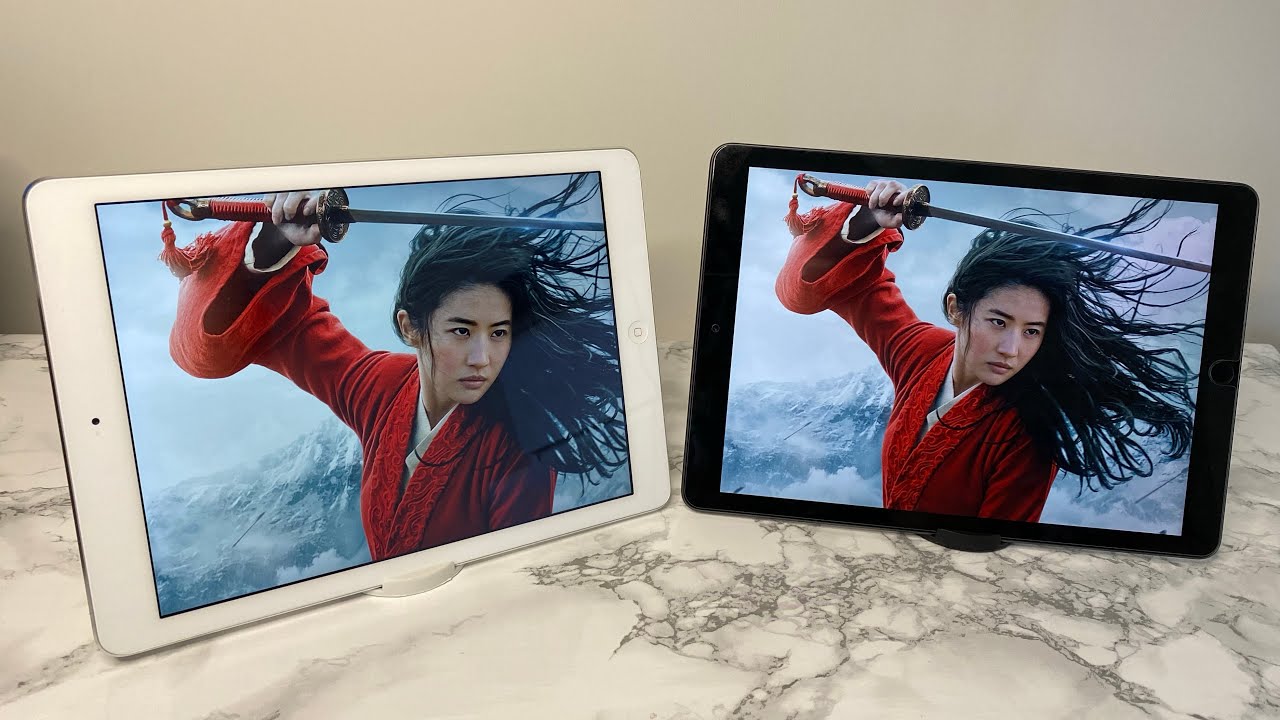



![How To FIX Samsung Galaxy Tab 2, 3 [WORKS in 2021]](https://img.youtube.com/vi/DZ8RGhIUZP8/maxresdefault.jpg )













