iPad Air 2019 Evolution | iPad Air Gen 1 vs Gen 3 By RaavMedia
Hi guys welcome back to my channel I know that we are in a very difficult time at the moment with the coronavirus raging rampage across the world. I really cannot make this video without acknowledging the current situation, especially here in the UK, where the cases have gone up from 50 to 1200 in the span of a week, and the UK government is not taking measures and locking it down like the rest. Hopefully this will come sooner before it is too late and for all you, viewers, hope this video provides that bit of an entertainment, whilst you and your loved ones are safe and secure within your homes. In today's video, let's look at the iPad Air evolution since the introduction of iPad back in 2010, the iPad always weighed in excess of 600 grams. In fact, the iPad I used before the iPad Air was the 4th gen iPad, and it weighed a whopping 700 grams, and you can feel the weight while it's holding the device. In your hand, that is why, the next year when the iPad Air was introduced and with its sub 400 grams weight, I sold off my iPad 4 and bought the air, and that has been my iPad for the next 5 years.
I didn't notice the device getting slower like three years into my purchase, especially when it is left out on a few of those cool multitasking abilities, because the iPad Air was the last one to feature only a gigabyte of RAM and as the OS became more capable and resource intensive, the iPad Air began to struggle. There was a second gen iPad Air, with 2 gigs of RAM, and because of this it gets the recent iPadOS support, whereas all iPads from the iPad Air, 1 and older are left out, I mean they are left out from the iPad or some date, but Apple still releases software updates for them and look at this, my iPad Air 1 got this update a few days ago. So that is really cool thing of Apple to still support devices which aren't current. Now, after the iPad Air, 2 Apple stopped the iPad airliner and adopted its similar form factor, but beefing up the internal specs quite a lot and introduced the iPad Pro in 2015, whereas they retain the form factor and most of the specs of the iPad Air Gen 1 and introduced that budget iPad fifth-generation costing only $329 in 2017. So with the high-end pro on the other end costing over a grand and the low-end iPad costing over just 300 dollars, there had to be a middle ground, and that is where this new iPad Air was introduced in 2019.
If you compare the form factor, you can see that the newer one is slightly thinner, bigger and lighter. Also, the mute switch is gone and this is controlled via a tap in the software settings. Now, don't think I miss it that much because I used it rarely now. The big question is: is the seven-year-old iPad Air, one still usable, let's find out, shall be watching movies, YouTube videos, Netflix, Amazon, Prime work perfectly fine on the iPad. They do load a bit slow compared to the new ones, but in Norway this feels totally obsolete.
As long as the app keeps supporting this version of iOS, you will have no issues and looking at the history of app support, they do tend to support all the versions of iOS. Without any issues, when you try to push the old urge and I pad err a bit, then it clearly starts to struggle see the delay it takes when opening apps. First, let's try Safari so here on the left hand, side, the white one is the old iPad and the black one is the new iPad Air 3. So let's open the Apple website. This is a graphics intensive website.
So, as you see, the iPad are loaded straight away, whereas the older one struggled and even when you scroll, you can see the lag actually about it's, not as smooth as the newer one. Now, let's try this tab, the iPad 1 and then the iPad Pro tap on, learn more because this has got a few transitions and graphics straight away. So, as you can see, let me swipe that I. Look at that! I mean it's the iPad, the newer one is so smooth and the older one is very laggy again. You can see that actually it's about how jerky, and it is, and this one yeah look at this see I can hit replay there, but I don't even get the option.
The older one I think it's quite graphic intensive clip which is being played here so on the older one. You don't even get the option so yeah I mean it's very smooth. It all pro only proves that gram is an important thing of any device and Apple doesn't even mention how much it is on their devices. So that's Safari on the iPad. Let me clear that now next, let's try Apple TV, so 3, 2, ups, sorry again, 3 2, 1 go see it straight away, loaded on the newer one and the older one.
It's still struggling actually something wrong here. It's not loading come on and when able to tap, it seems like it crashed. Actually, let me just close it down and try to reopen again, so you can see it's taking its own time there. You going to find it loaded again while scrolling you can see. This is much smoother and the older one clearly struggles.
Let me actually play a video. I choose one from the library. So here goes. This is a full HD movie they're here place and now, as you can see, actually the newer one. It's the laminated display so they're.
Actually, you can see the gap between the display and the frame on the older iPad, whereas the newer one it's a laminated display. So you can see actually it's black color. You can't see much anyways, so yeah guys who are buying the entry-level iPad 2019. If you get the black one, I, don't think you'll see such a huge gap actually because the black kind of conceals it so yeah. That's Apple TV on both the iPads yeah.
Definitely struggles, not sure how long this will be supported. It's a seven-year-old device, so yeah I, don't know how long it will be supported. Next up. Let's try iMovie I've got here a clip actually just a 10-second clip it's its shot in 1080p at 30 frames. So let me try to export this.
You know it on the older one. It says it's not that smooth. It is quite laggy, especially when you try to browse your files, and so here I export it at 1080p HD. You can see that the new one is obviously quicker. The old one is alright, actually it's not too far behind, but yeah.
It definitely is not as smooth as the newer one. Next, let's try a game this time. This is the asphalt 9. It is quite graphic, intensive game, so it'll be interesting to see. Then you are one day.
You know it straight away loads, well the old one, and they will, it's done on the new one, whereas the older one still they're struggling still goes on still goes on. It's still not there and finally, when it loads, yeah I mean it's an update. Ok, that's fine, but you get the idea, so I'll leave it at that. Next, let's try Netflix, so you saying it's so quick and so fast on the new one that a twirl chip, but paired with three gigs of RAM is definitely making that difference. It is the older one you can see.
Actually it's yeah, it's stuttering a lot and finally, let's open the notepad app again, you say it's instant here and here it takes time. So it's actually okay, the old one, is still usable, and I would say it's. It doesn't give you that smooth, and you know, lag free experience which is in your iPads, give well it's seven years old. So you know it. You have it's kind of nearing the end of its journey, the older iPad.
So there you go guys. That's the comparison between the old, urgent and the new urgent iPad Air I mean seven years is a long time in the tech world and considering that the iPad is still very much functional is really a good thing. I do not notice any issues related to battery drain and the older iPad is still usable. But yes, it's clearly showing its signs that it's nearing the end of its journey. So that's it for the video guys, hope you liked it.
Please leave a comment down below and let me know- and please subscribe to my channel and as always thanks a lot for staying until the end. I'll see you in the next video bye for now.
Source : RaavMedia





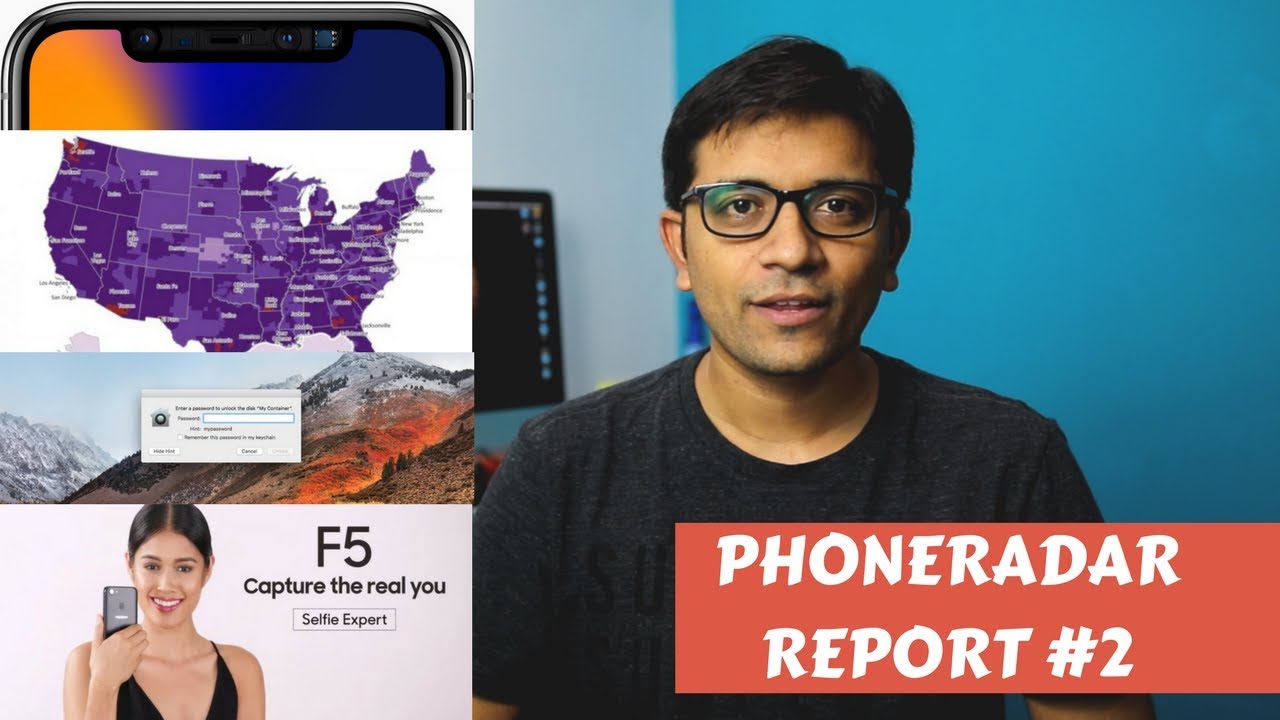









![RedMi Band / Mi Band 4C - Full walkthrough review - Can it be good?! [xiaomify]](https://img.youtube.com/vi/mUAMaiIfi1I/maxresdefault.jpg )









