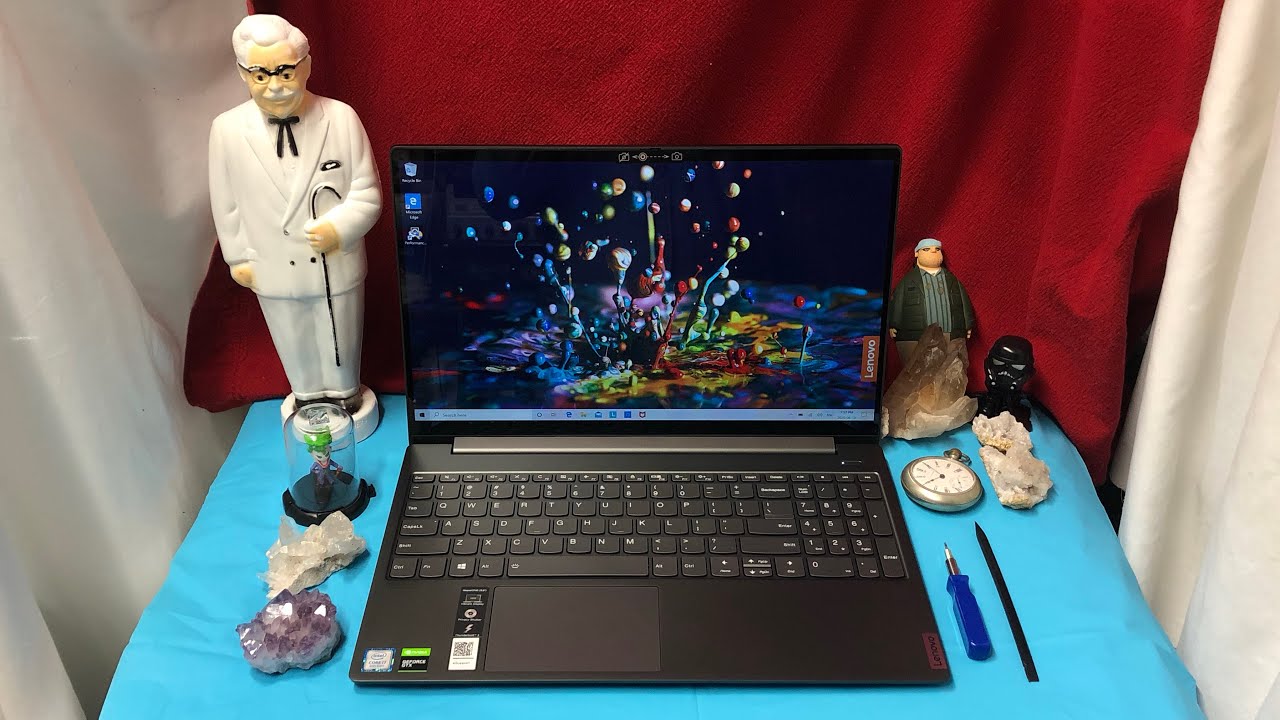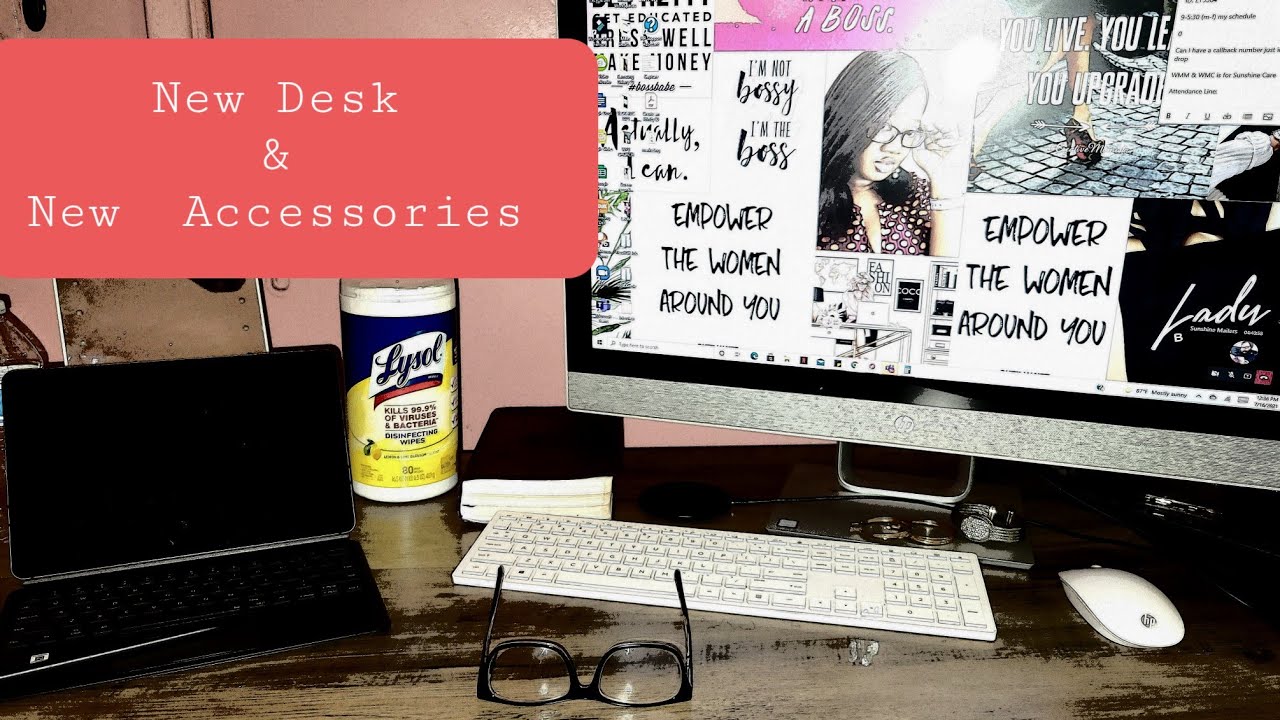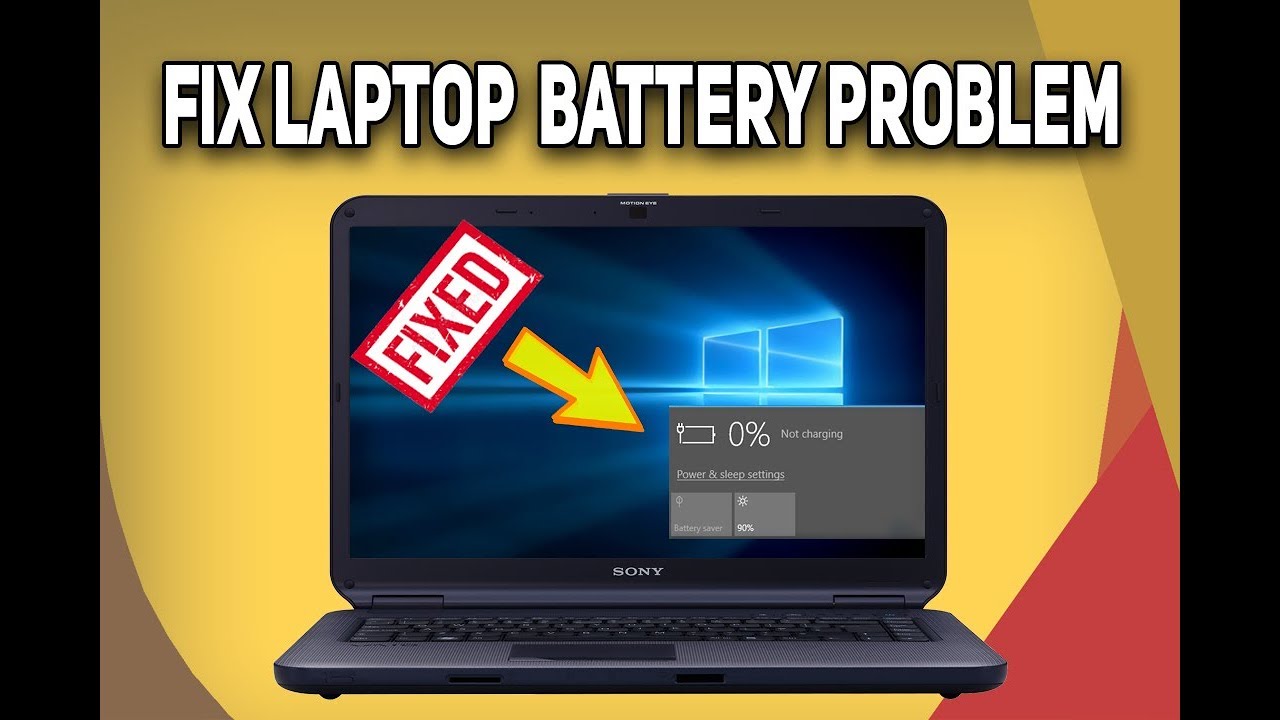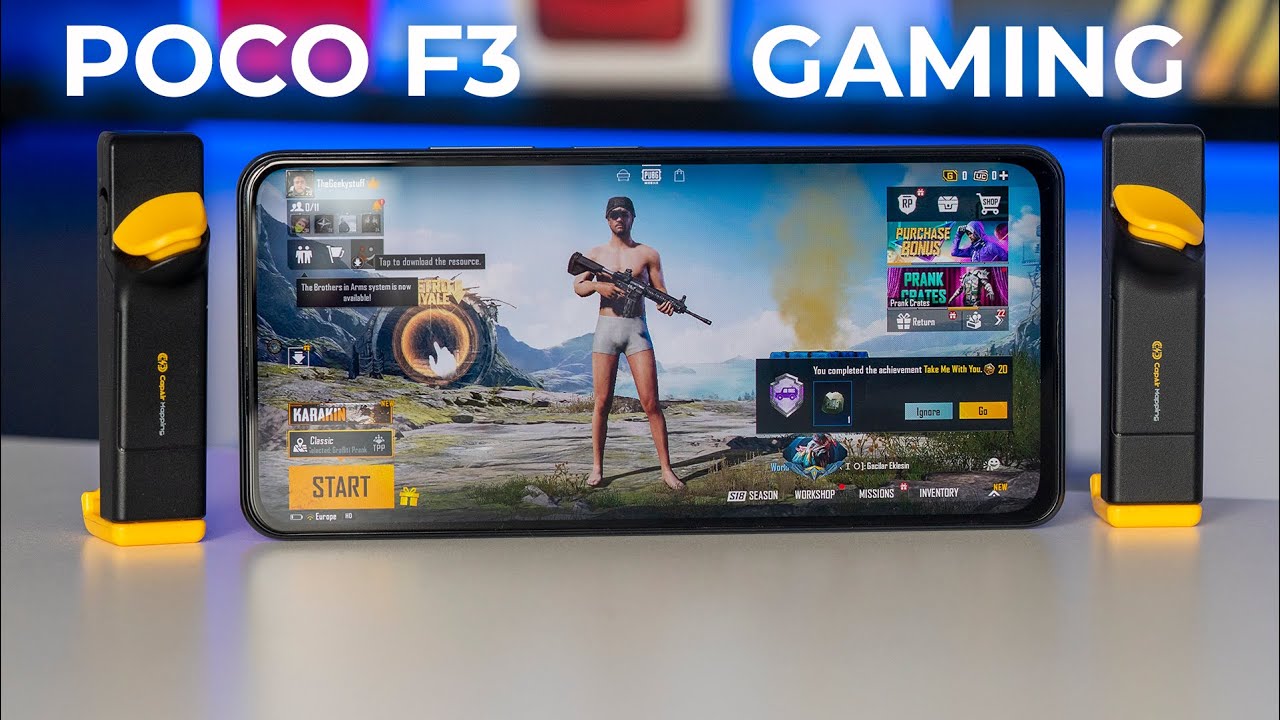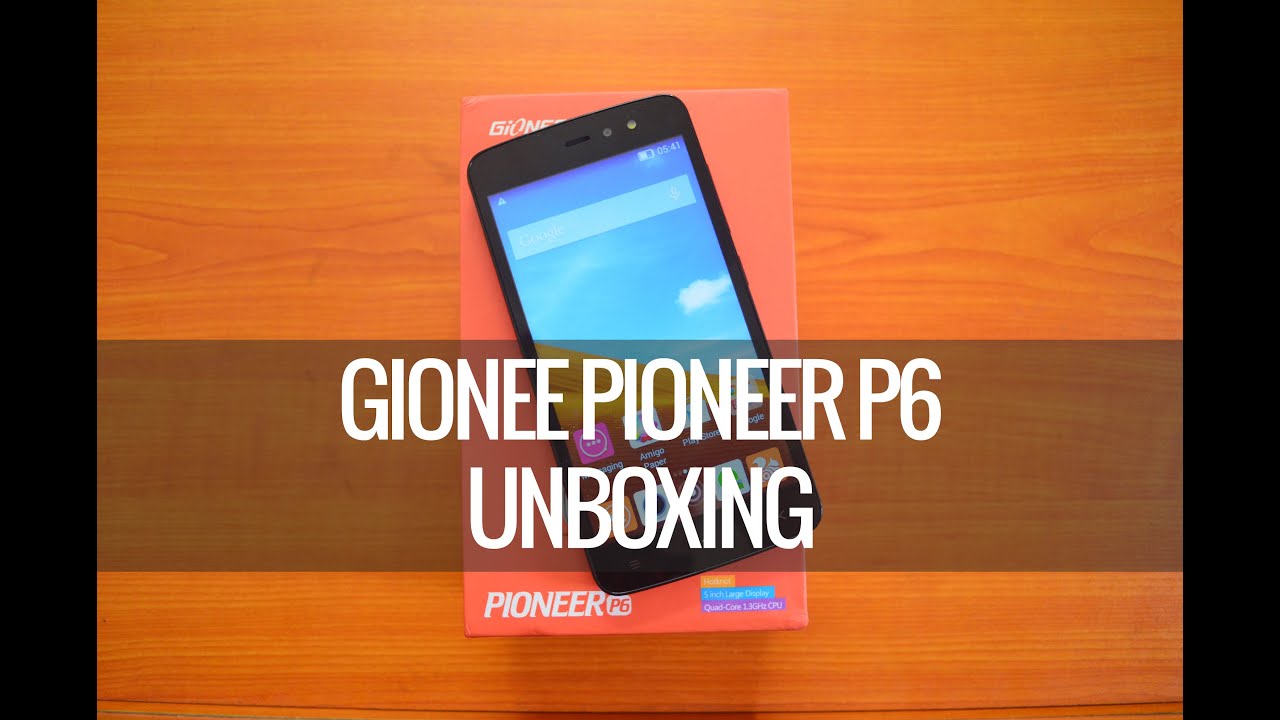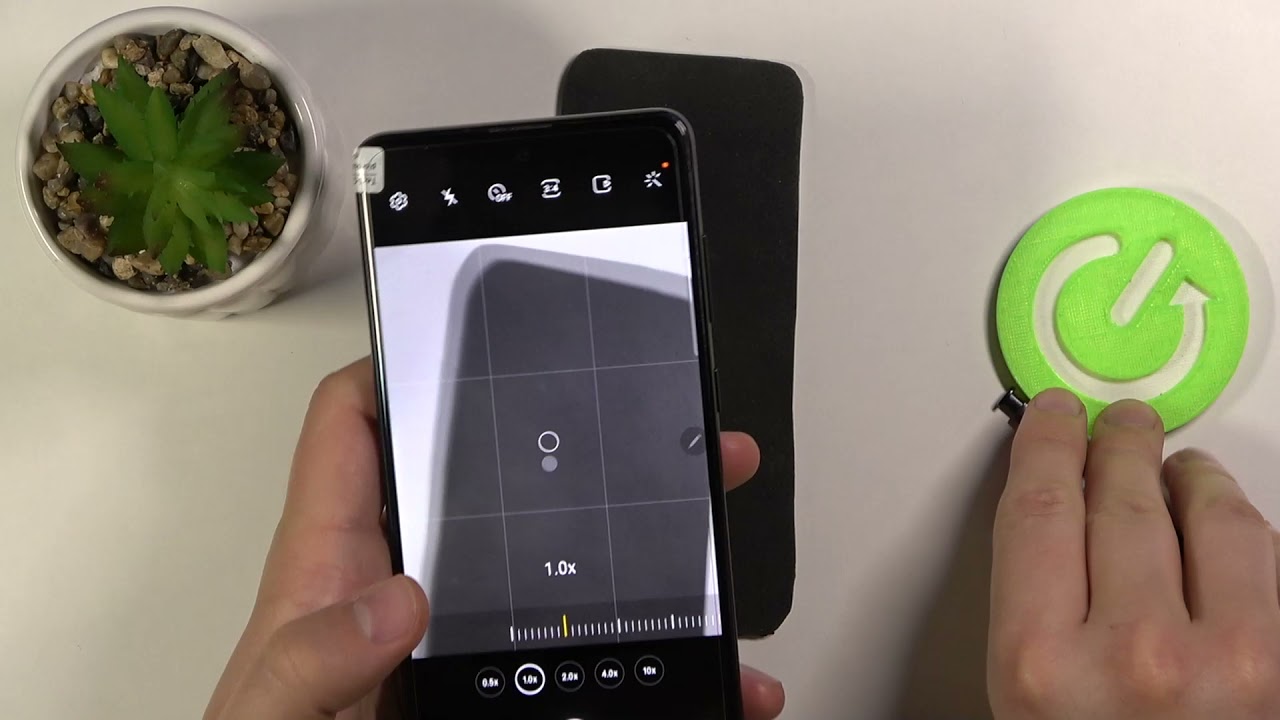Huawei B535 VS TP Link Archer MR600 | What's better? By eFones
What's going on guys today, we've got a quick comparison between the b535 and the all-new uplink archer mr600, now notorious b535 has been an incredible device and people seem to love the v535 and for all the right reasons, it is absolutely brilliant. However, we have a new competitor here at liveware and e-phones, and this is the uplink now this is new to us, and we've just become a distributor of uplink, so we have a few TP links being uploaded to ephones. com currently, and we're hoping to get them on Amazon very soon as well. I believe we've already got this TP link listed on Amazon, along with a few other models. So if you want to check them out, they'll be linked in description below but yeah. So we've got this new TP link, and we thought it's very kind of similar to the b535.
It's got some bits better. The b535 has some bits better, so we thought we'll do a quick comparison, and then you can build your own decision up, basically on which one you would prefer now, I'm personally already swaying towards the b535. As I just think this device is legitimately the perfect device you can get, you can get it on ephemera for 99.99, and it will do everything that you want it to do, but I'm excited to see, and I'm open-minded about the new uplink archer, I'm going to give it a chance, and I'm going to do a spec breakdown, and we will do a speed test very soon between these two, because this is a video that people kind of want to see, because everyone knows that these devices are very similar, but people aren't too sure which one to pick, so we're going to jump straight into one of the points that I've wanted to outline, and this is the reason why these devices stood in their boxes, whereas usually I'll just have them out. But one of the key aspects to this and the selling point of the TP link, I actually believe, is the actual box. It comes in this because it comes with a lot of optional extras is what I'd call them that you don't get with a b535 now, a few of those on the top of my head would be the sim card adapter that you get.
You get external antennas and a few other little bits that you just don't get with the b535. That may be why the price is slightly higher on the TP link. This is currently 109.99, so 10 pounds higher, but you do get those extra little bits with it. Now there are some listings of b535s that come with antennas. However, the one we currently stock does not, so you can get that, but that one is a little more expensive than the uplink, whereas with the TP link, as I just said, you can get those antennas already inside now.
Another quick difference that you can see outlined on the front of the box here I will show you really quick. Is the fact that, on the outside of the uplink box, it states that you have a three-year warranty here now. This is something you don't get with the by devices. Now you do get a two-year warranty, and that is with us here at liveware, but you can get a three-year warranty on the uplink, which I think is very good and something you know, they're clearly, big believers in their own products and that's a good thing to see, especially coming from a mobile Wi-Fi point of view. It's good to see that people have a lot of faith in their own products.
I'm going to open these boxes up, and I'll. Show you a little more detail about what I mean when I refer to the TP link having a little more of a consumer experience when it comes to the box, so unfortunately we can't compare the boxes completely side by side just because of how colossal this TP link box actually is. Well, I can quickly show you, though, is the b535 box in direct comparison, so I'll just plop this on top, and you can see that on the camera there, you can literally see that this box is a third bigger, so there's obviously something else inside there. So what I'm going to do is chuck the b535 aside for a second I'll show you what I mean about those optional extras that I've been calling them inside the uplink. So if I just slice this open at the top here, so this is what the inside of the box looks like.
So you get all these bits and I have already done an unboxing, so I'm not going to go into a lot of detail, but what I was talking about is these little bits like the antennas that you get here and when I was talking about the sim card adapter, you get this little sim card thing here. Essentially, if you have a NATO sim whereby you make the sim too small, all you do is plop it into that. Stick this little sticker that comes in with it, and it should fit your device perfectly and that's something that I thought was a little cooler and talk about sims. The archer mr600 takes a micro sim. Now this won't affect your speed.
However, it's just something to know if you're looking at buying either of these devices, and they may need different sim card sizes, so I'm going to pop both these devices out of their own packaging now and set them up like you would just I won't plug them in so here we have them both set up, and I've got the TP link on my right here and the b535 on my left. Now. Something to note before we get into this is the antennas are vital to the uplink actually operating. You cannot have this without the antennas. Now they are movable.
So if you had it up against the wall or something you could sort of push them up like that and then position it on the wall. If you wanted to, it does have these little adapter bits on the bottom here that you can see where you can adapt that if you wanted to these are the devices, and you can see they are kind of a similar size. The b535 is a little smaller, but in general they are a similar size. If you wanted to attach antennas to the b535, you are able to do that, and all you simply have to do is pull this little off here like so, and then attach the antennas to the ports here or here now. Both these devices can sustain 64 connections to other devices, so you can connect up to 64 things to either of these.
The b535 is a little better in terms of cat sizes. So this is a cat.7 routers and the uplink is a cat 6, but they both support 4g plus, if you're not too sure what 4g plus is I'll, do a brief breakdown of what it is for you now. Essentially it manages multiple bands of 4g, so it will connect to the quickest one. That's a very brief description of what it actually is, but if you want to see what it really does, just google if it's pretty straightforward: they both take micro sims, and you can see that on the back of both these, it says micro, sim insert here the TP link, as I said, comes with an adapter. So if you only have a NATO sim hanging about, you can slide the micro sim in and then put it into that pretty straightforwardly.
The b534 does not come with that. Unfortunately, and that is again what I was talking about when I was saying it comes with optional extras, both of these obviously being 4g plus, you are limited to the upper limit of 4g, because they're not 5g compatible. So in ideal conditions, you can get up to 300 downloads on either of these and up to 50 uploads on either of these as well, so they're identical there. However, something I will know is with these antennas. You sometimes get a little more of a stable connection.
So if you had the antennas on the b535, you'd probably see a very similar score. However, you would have fairly more stable connection with these antennas connected to the TV link. Probably now we haven't yet tested them side by side, that's something we will do in the future, but I'm hoping that that will confirm my hypothesis, whereby the antennas hopefully help with a more stable connection and, as I said, the TP link does not work without antenna, so we are unable to just run them side by side without the antennas, because you can't operate the TP link without the antennas. They both have the same amount of ports, so you get provided with three LAN ports, as you can see on this b535 and one and the same story is true on the TP link. Here you can see you get three LAN one.
However, one of the benefits of the b535 specifically the 235 model is the fact you get a rj11 telephone port, and you can see this clearly here. You can connect your phone to this and take phone calls via VoIP, I'm not going to describe what VoIP is, but essentially it can replace your landline, which is a cool feature of the b535 now. Obviously, the main difference is the price 99 pounds 99 compared to 109.99, although they do sometimes fluctuate, and you can see the prices going up and down, but they will generally stay around that price point and generally have that 10 pound price difference and, as I said, that's basically because of the extras you get with the TP link. Now you can buy either of these currently right now on ephos. com for the price, I said, and you can finance that if you want to, you can spread that over 6 12 24 months, or you can pay in 30 days time.
So if you want to do that, check that in the description below, and they'll be there for you to buy, what do you guys think which device would you choose, and why would you do it? Let us know in the comments below which one you prefer we'd be very interested to find out because I'm still unsure but, as I said, I have a connection to the b535. Thank you guys very much for watching, and I hope to see you in the next video you.
Source : eFones