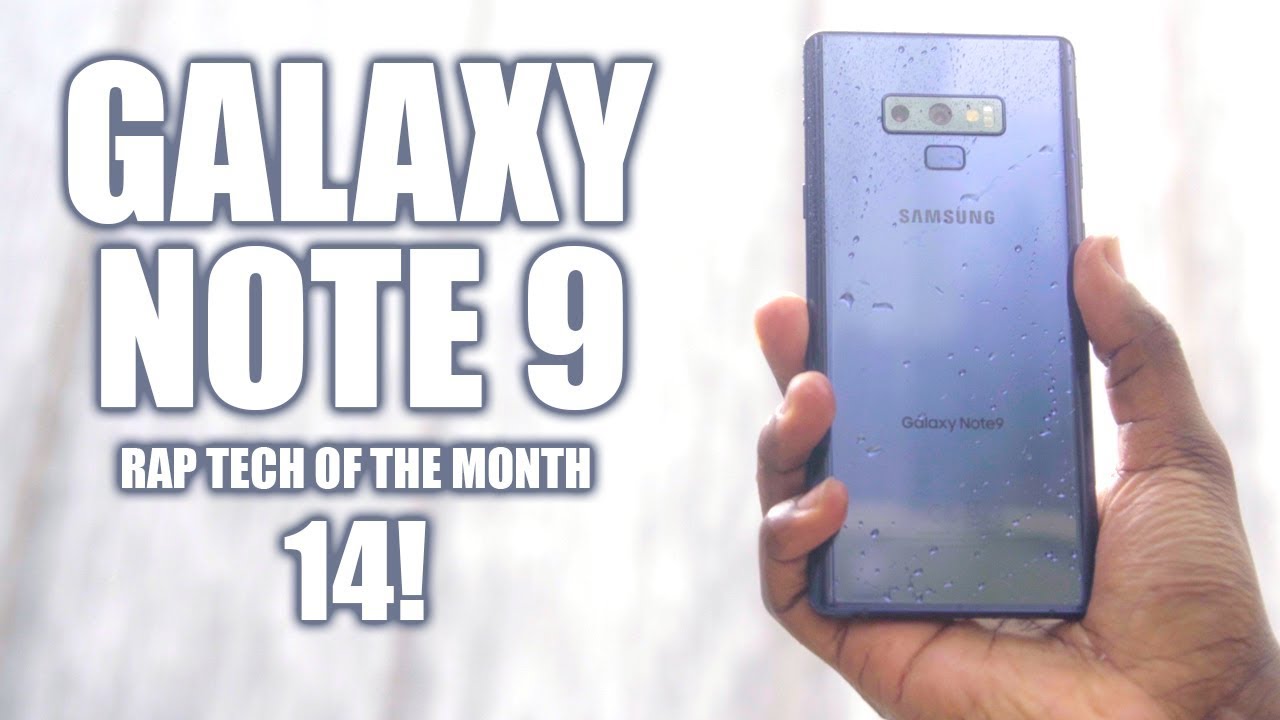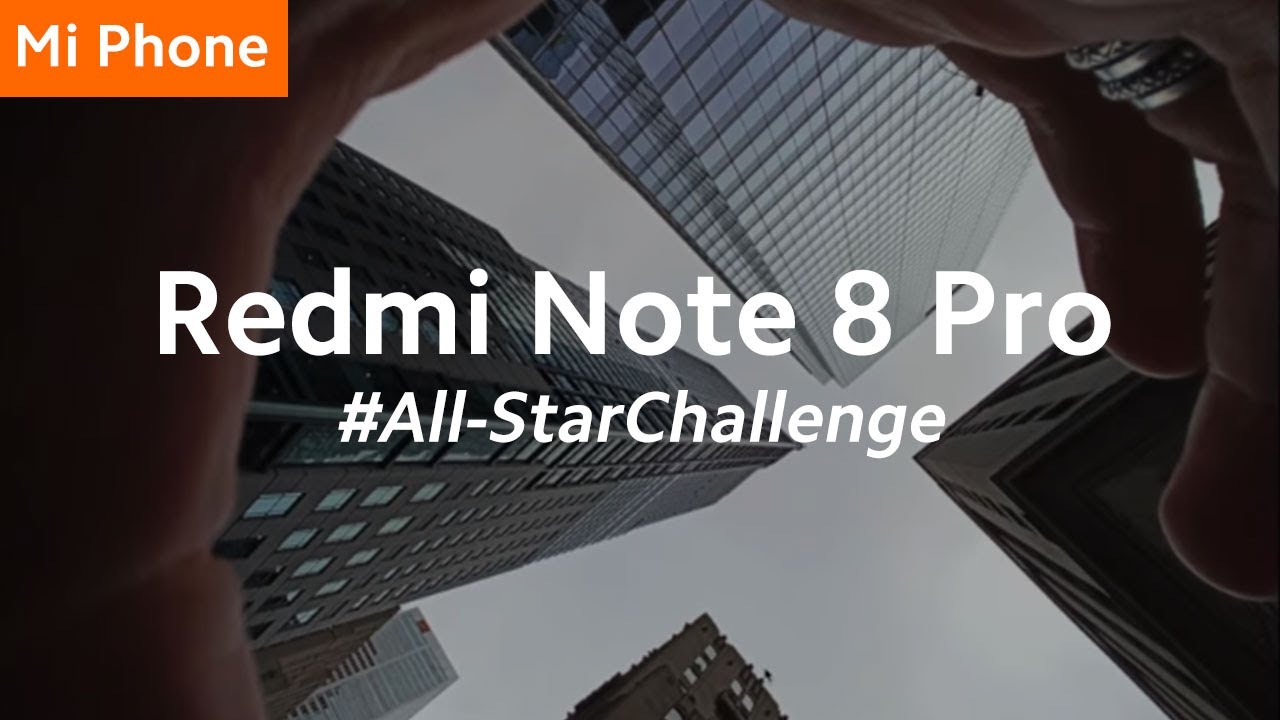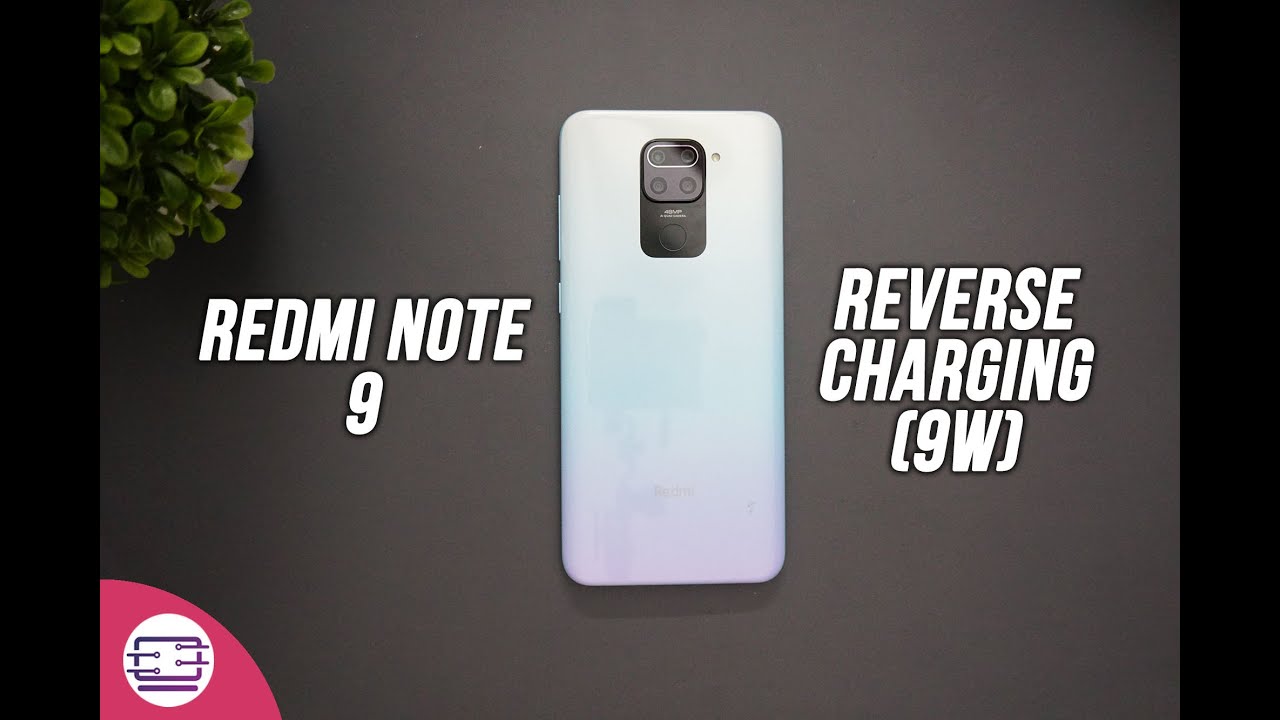How you can fix the charging on any tablet, the dodgy way :) By Electronics repair school
Hello first, a yeah one more day will be Friday. Friday is my lucky day. What do I want to speak to the about some dodgy things? I know. Sometimes we have to do bloody things yeah. What do we have today here? We have an Asus tablet. This is nice, comes with you know these things.
It's a nice tablet, tablet computer. You can have a like tablet or computer. It's an Asus, Transformer T, 100 H yeah. Now on these things, you have some micro, USB SD card, HDMI outputs and a USB-C port yeah. Let me explain about the USB microUSB yeah.
Everyone now is going to the mic to the USB, see because USB-C and carry more current power, yeah or current here, so the USB-C can carry up to 5, amps 5 amps and like 20 volts, but the microUSB is only like 2 amps yeah. That's the thing! That's why this and actually the speed on the microUSB. It's its low is like 400 megabits per seconds and on the USB is like 10 gigabytes per second. That's it why everyone is going to USB-C, but the main reason yeah again my reason more power to actually you can charge the things quickly, and you know nothing is getting hard. Nothing is like 5 amps.
You don't need 5 amps to charge. Something like that. You know.2 arms is enough. Ok, so this happened two days ago and the reason the problem in this one yeah and plug the cable. They apply the charging, cable, USB connection, and you can see on the meter.
It's not taking nothing now. The tablet is fine, is working. Fine, yeah picture everything, but it's not taking any power. Ok, why is not taking any power? Everything is faulty. Actually, the tablet is not faulty, but let me get these things again yeah, so you have micro, USB, port and a USB see.
Where do you think it's your charging, of course on the USB see you understand, this can carry like five amps? You need only 2 PF, it's safe. You know no issue, you'll go on the weak port. Furthermore, you know, like micro USB, to charge this tablet really. Actually, you know, after like 1 hour and a half spent searching for the USB sees searching fault on board. I realize I know what this duplicate charge by micro, USB, port I know.
This is sick, you know, and I was so angry, so hungry and yet the year the micro USB was this older from the more very solder back and everything is working. Fine is charging fine. You can see on the SB orbiter 801 one point: one point: six amps! You can see that 1.6 1.7 amps nearly 1.7, but this is crazy and I. Don't even figure it out myself. I check online for a charger and the charger was a microwave is v charger.
So that's crazy to use this or to charge this tablet when you have a USB, C port. That's sick! Well, anyway, is not about that. It's about just. Let's, ignore I fix that, because even on that point, I think you know I will do a video about how we can modify this thing. Let's say you are in country.
When you don't have you can, you cannot buy easily like things, or you cannot find the? Let's say you have a micro, you have a charging IC burn, and you can't find it, or you have I. Don't know you have liked you have a fault is no charging. You can't fix it. You cannot fix it like originally. What you'll do is throw it away like this one if it can't fix the charging.
What do you need the tablet you can sell the screen you sell? The CORBA does long because of the probably only the screen- or maybe it's yours, and you want to fix it. You don't want to sell it. So let's try to find a turn active way to charge the thing MMM. This is an easy it's dodgy, but it's easy yeah. So what do we need? We need a current to charge the battery and if original is thinking nearly 2 hours, you can charge it safely with 1 amp 1 1 amp should be fine yeah.
So let's do some dodgy finger. Let's open this tablet, because many they have Android I have a half questions. They have and republish cheap tablets. It's not charging I check the charging ports. I have 5 volts on the charging port, you know and still no charging.
The tablet is good. Ok, that's the way how you can do it yeah, let's open this, just ignore the fact. My micro USB charging actually will take the power from the USB support here, just to have nothing to do it with the micro USB. All not use micro. SV, be honest.
Are there a lot of tablets and that's including Apple tablets, or you know, and you can't fix it? What do we do? That's the question of what you'll do in that case? So what do we have here? One hour and a half spend on this board yeah, because I have five volts on the USB, see yeah and actually there is BC voltage is going somewhere. Where is the multimeter? Is here look they're, 5 volts, and it's go is coming here. I know this motherboard, you know I and from there is coming here somewhere on this chip, and I was supposed you know this is a charging via actually is not charging chip. So this tablet is not charging by USB, see, and you can see there is not taking any power yeah. So what do we need? We have the battery connector forget about the ground.
Yeah, the ground is everywhere and the ground you know just plus, plus of the battery has 3.7 volts. We can see there. So what do we need? We need on somehow to bring the plus from the charging port to the battery, but you can't do that straight away because you have five volts there and your battery has now 3.7 later on, probably will have 4 volts 4.2. So on some way you have to drop the voltage from five volts down to less your voltage max charge value yeah. So we have to bring down the voltage up to around 4.2 4.3 volts and that's one thing yeah. The second thing you cannot just come with an even 4.2 year. You cannot go on 4.2 on a dead battery around 3.4 volts something get burned, so we need a buffer yeah, a buffer who will take like any. You know misleading from the voltage of the battery in your actually your 4.2 volts, yeah. Okay, let's find first how we can drop the voltage yeah, and you know how let me find a board to drop the voltage a bit, neither diet yeah, any diode will drop the voltage with around 0.6 volts, okay and the buffer will be a resistor this. This is easy.
This is nothing complicated. The hard part is to find a place of the resistor if it's possible and the resistor cannot be like a small one should be like 1 watt to watch, pre, watts, yeah, and you have to find a place. That is the Harass hard part. It's not this thing yeah. So, let's take down a diode, and I'll see together the charging current.
Let me get a diet, so you can do these things on any Android tablets and any tablet any even on phones. Now, if you, if your concern, is the battery life, actually the battery life will be longer so less charging current. Actually, the battery life will be longer yeah, because that's how the things works. You think that you, if you think you have a fast charging things and the battery will be same like the normal one. Don't want like that.
Ok, so we found the diode. Let's find the resistor, yeah I think I have one here. We see this resistor arms, no! No! No! This is a big one. So, based on that resistor, you will have your charging current. You can adjust.
The charging current from the resistor yeah depends on what resistor you'll news. What about five? That's a nice resistor! It's a little too big way. Still nice! Okay, let's see together yeah. What do we need? We need two wires. I'll choose red wires, one from the plus of the battery and one from the plus of the charging port.
Yeah, just be sure you have 5 volts on the charging port. That's the first thing yeah! So what do we have to do this check? If you have 5 volts? Let's say you have a micro, USB micro, USB charging port check. If you have 5 volts ground everywhere, you know it's ground, so we have 5 volts and the plus from the battery ground plus of the batteries. You have the red wires even having the battery plus yeah. That's the plus, ok 3.7. What I will do I'll take out the USB charging ports I know here: I have 5 volts all solder, one wire here on where I know, I have 5 volts and also the one wire on the battery connector.
It can take out the battery to be safe here plus of the battery. Would they have plus of the battery and plus of the charging port? Here now, a solar, the diet, the diet with the plus on the battery, the direct Direction. Here you see hovering there does the plus okay is hot, ah, okay, that that is solder there. After that, I will use the resistor. This resistor is 5, ohms I think is too small, but we'll see the charging current is based on this resistor.
Here being a resistor like big, like 10 ohms will be slower charging yeah. That's all. Let's check now yeah, let's plug the microUSB, and see what how much power we get on the, and we are getting one point: 140, millions, okay, so what we did wrong the charge. I think the resistor is too big. Now it's not even one, the resistor.
So again what we have here we have on the resistor. On the input of the resistor. We have five volts on the output of the resistor. We have I keep the ground there, output of the resistor. Furthermore, we have four point free and after diode three point, seven, the voltage of the battery, so my register is too big.
I have a hundred 40 Williams charging actually now he's charging yeah. So now it's working, nothing is getting hot, not even warm with 140 millions. Now he's charging with charging very slowly yeah. Let's try to find another resistor I have seen there another resistor. This is two point: two one's yeah two point two ones I'll take out the charger or replace the resistor.
Okay. Let's connect them now, 270 Williams yeah. So the charging current is double. You can see there now it's nothing hard! Nothing warm okay. What about if we quit of the resistor, if we take out the resistor yeah, let's show the resistor short one amp one arm, that's great, but the things this diode is one I'm tired.
You needed that buffer. You know you need the resistor. Let's find another one yeah! You need that buffer 0.22. So this is under one arm: big basalt, the motion, it snows cave, my solar air by think you know, I think they MAL elastically the solar error. Okay, let's see a hundred million.
This is a decent charging. Current, a hundred million. That's perfect! Yeah! Let's see if the battery is charging 75, 76, 77 78, so the batteries charging yeah now, now yeah the things get warm so the best to put this? No, it's not so warm! You know if the key still you can keep the fingers on them, but the only things you use a metal thing. You know like take these things solder together, move them here. We have metal but don't put them on the metal use thermal pads yeah.
You know something like that. That's a thermal pad yeah try to move the heat from the diode and the resistor try to move to this. Some metallic part here. Other thing, yeah, we can see, is taking nine hundred Williams. You will not have charge inside on the screen, but the tablet will charge fine yeah.
You will not have charging sign on the screen, the good things the charging current is like house like original, so the battery life will be like double yeah. So it's nothing to worry about the battery life. But if you do, this worry is fine. If you do for a customer, you have to explain him. The charging will be slowly, and he will have no charge in sign on the screen.
But that's how you fix this kind of issue. If you have a problem when it's not charging, that's the way how you fix the thing, yeah I know it's a dodgy way: the original, how the original one is working. Probably it's a chip. It's a switching power supply, it's a switching charging yeah, and it's current control. It so doesn't matter what voltage or what voltage has the battery? Will be same current every time, all the time.
Okay, look on my 100 milliohms yeah! Well, my advice to stay low on the current yeah one. Second, you does funny. You know the phone call can I calm that, and you can help me to download the Microsoft Office for Mac. Now, really we can do a know for sixty to help you to download the Microsoft Office. That's not for free, okay, still charging yeah.
But again you have to stick them somewhere on the metal yeah, where we have space and make the contact with thermal pads here to move the heat, because you know you understand, yeah and stay down on the current. Even nine hundreds is too much I should set up like five hundred, because now it's nine hundred when the battery. Now that we have three point seven, if the battery have three point, four, that current will be a lot. More will be probably one point: four amps on my case, yeah one point: four arms is fine. It's still charging fine, but the heat.
The issue is the heat. You know: that's probably the diode will die one point four times a day will die so any like to M 0 to 5 amps out. You know the big guys from when we find on a show, or you can use even these dies it. Some nice, you see, that's a diet, yeah or all the dies. I can't find the proper diet.
You know what that looks like this, but it's a little bigger yeah, but you got the point how to fix this issue: yeah, yes, BC! So now my tablet is charging on the USB-C port. Finally, fixed okay, I know it's dodgy. I know. Why are people there? You know they don't have from where to buy a charging IC, or maybe they have different. Maybe they cannot fix the charging, and they want to make that things working.
Okay, thank you for watching like and subscribe. If you liked the video and see you later, yeah bye.
Source : Electronics repair school





![iPhone Fast Battery Drain after iOS Software Update? [Fixed]](https://img.youtube.com/vi/hSBQbRHiIN8/maxresdefault.jpg )