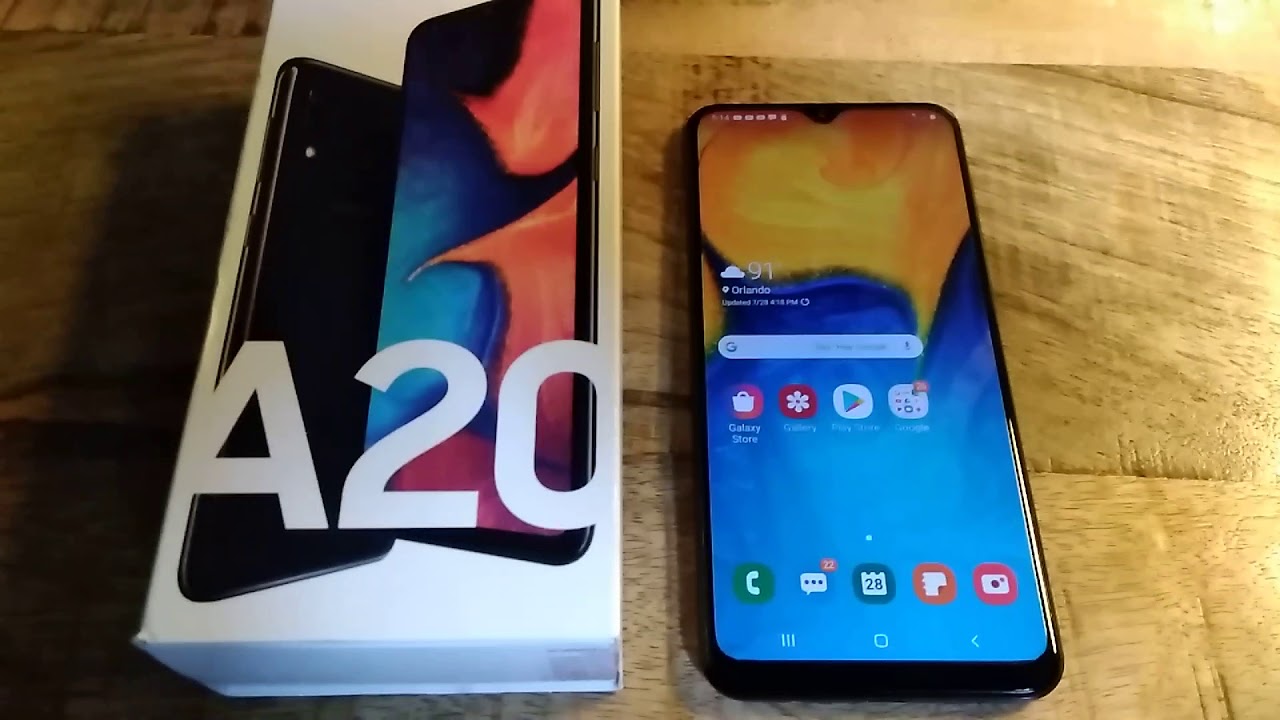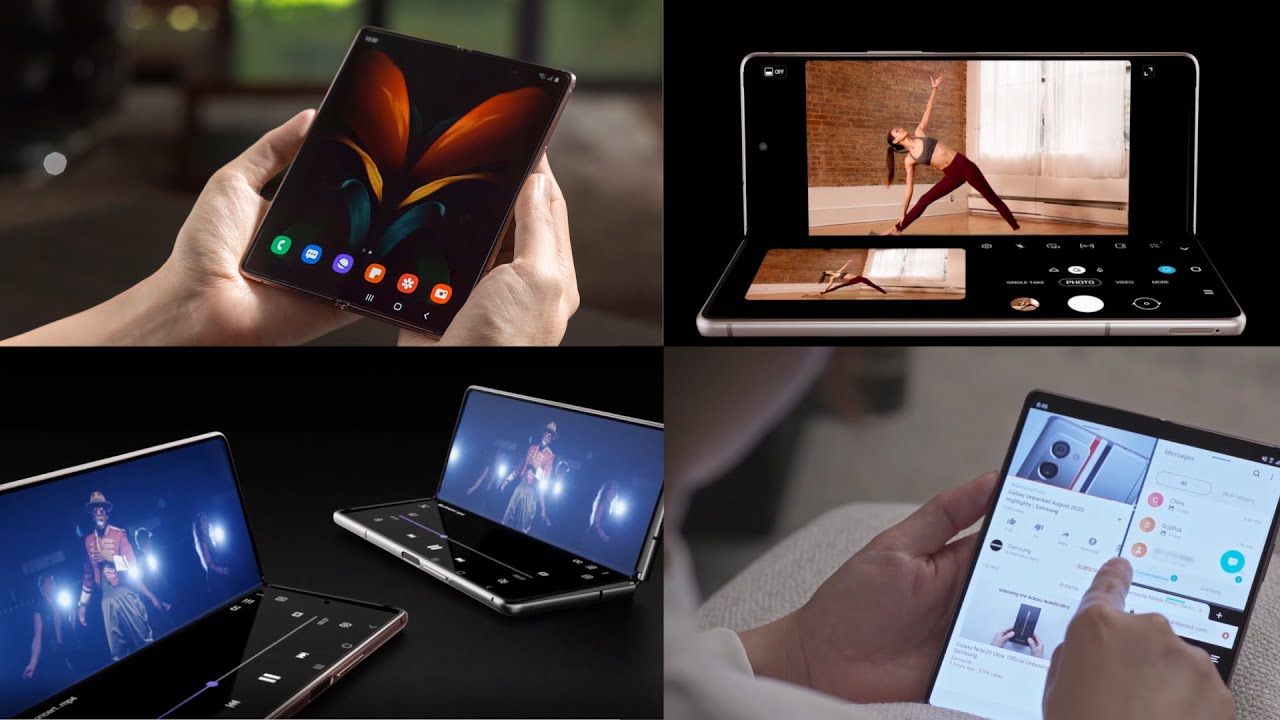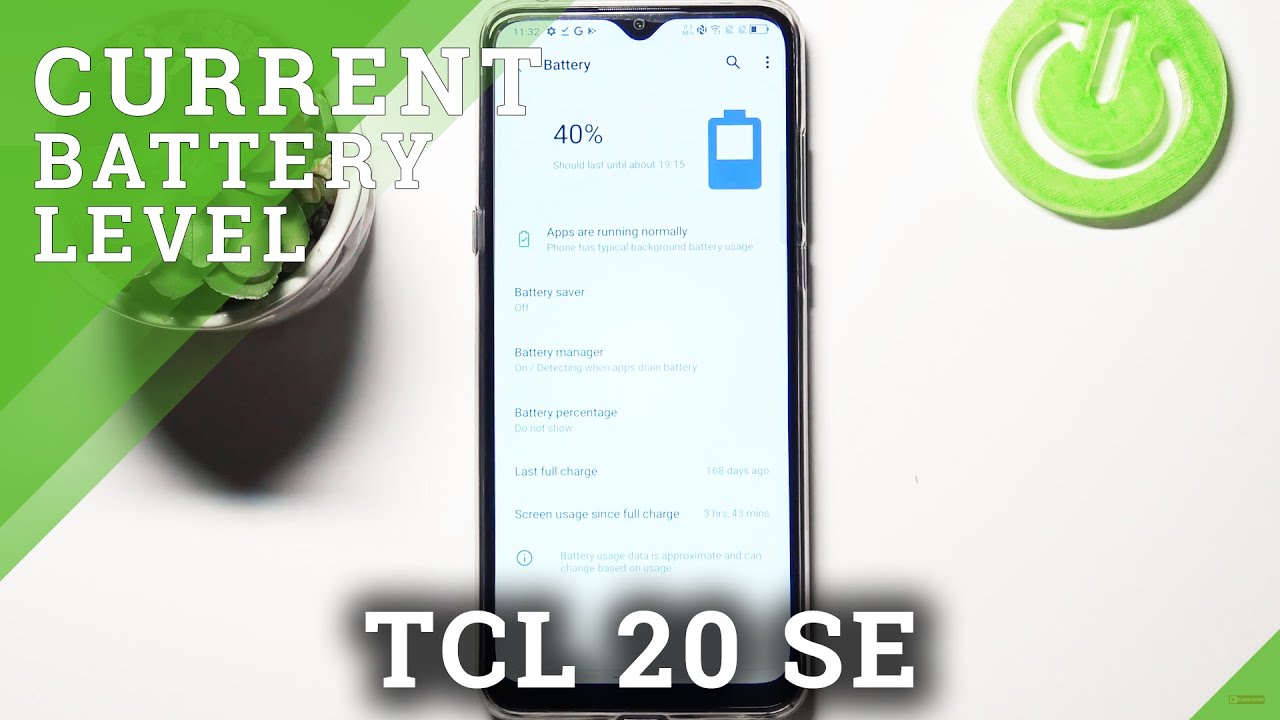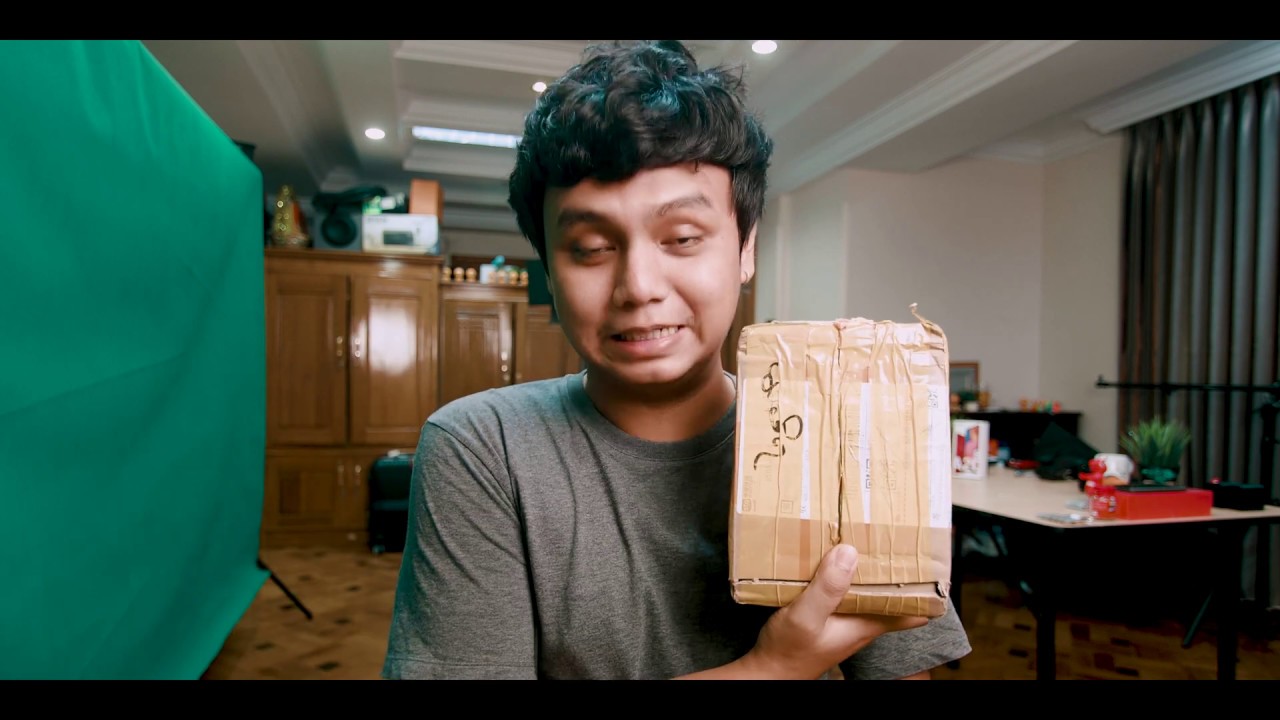How to use the Samsung Galaxy A20 Built in Call Blocking Feature By I Quit Facebook "Joe Wojcicki"
Hi guys this video is about how to use the call blocking feature on the Samsung 820 by metro, PCs and right now, I'm using the ZTE r2 to record this video. For those of you wondering all right to do this, to use the call blocker go to your calls like your going to place a call hit that call button top right-hand corner three little dots next to the magnifying glass click on that go down to settings right up there. On top, you see block numbers, there click block numbers type in the phone number you want to add, and you can also enable block unknown callers. I'm going to do that right now, by the way I love this phone. This phone is metros best phone so far on the mid-range, much better than the style of five, much better display, better everything, and I'm sure I'll have some numbers to adhere to the block list. Because everybody gets calls from unknown, so real quick.
Let's go over that one more time back to our home screen hit the call button next to the phone over here is magnifying glass and three little dots hit. That settings block numbers and the rest is self-explanatory. If you have any questions comment below thanks for watching our videos, this is Joe with cell phone news, 5g calm. Please do us a favor hit that like and subscribe. It really helps your videos get seen and have a great day.
Source : I Quit Facebook "Joe Wojcicki"
Phones In This Article
Related Articles
Comments are disabled
Filter
-
- All Phones
- Samsung
- LG
- Motorola
- Nokia
- alcatel
- Huawei
- BLU
- ZTE
- Micromax
- HTC
- Celkon
- Philips
- Lenovo
- vivo
- Xiaomi
- Asus
- Sony Ericsson
- Oppo
- Allview
- Sony
- verykool
- Lava
- Panasonic
- Spice
- Sagem
- Honor
- Plum
- Yezz
- Acer
- Realme
- Gionee
- Siemens
- BlackBerry
- QMobile
- Apple
- Vodafone
- XOLO
- Wiko
- NEC
- Tecno
- Pantech
- Meizu
- Infinix
- Gigabyte
- Bird
- Icemobile
- Sharp
- Karbonn
- T-Mobile
- Haier
- Energizer
- Prestigio
- Amoi
- Ulefone
- O2
- Archos
- Maxwest
- HP
- Ericsson
- Coolpad
- i-mobile
- BenQ
- Toshiba
- i-mate
- OnePlus
- Maxon
- VK Mobile
- Microsoft
- Telit
- Posh
- NIU
- Unnecto
- BenQ-Siemens
- Sewon
- Mitsubishi
- Kyocera
- Amazon
- Eten
- Qtek
- BQ
- Dell
- Sendo
- TCL
- Orange
- Innostream
- Cat
- Palm
- Vertu
- Intex
- Emporia
- Sonim
- YU
- Chea
- Mitac
- Bosch
- Parla
- LeEco
- Benefon
- Modu
- Tel.Me.
- Blackview
- iNQ
- Garmin-Asus
- Casio
- MWg
- WND
- AT&T
- XCute
- Yota
- Jolla
- Neonode
- Nvidia
- Razer
- Fairphone
- Fujitsu Siemens
- Thuraya