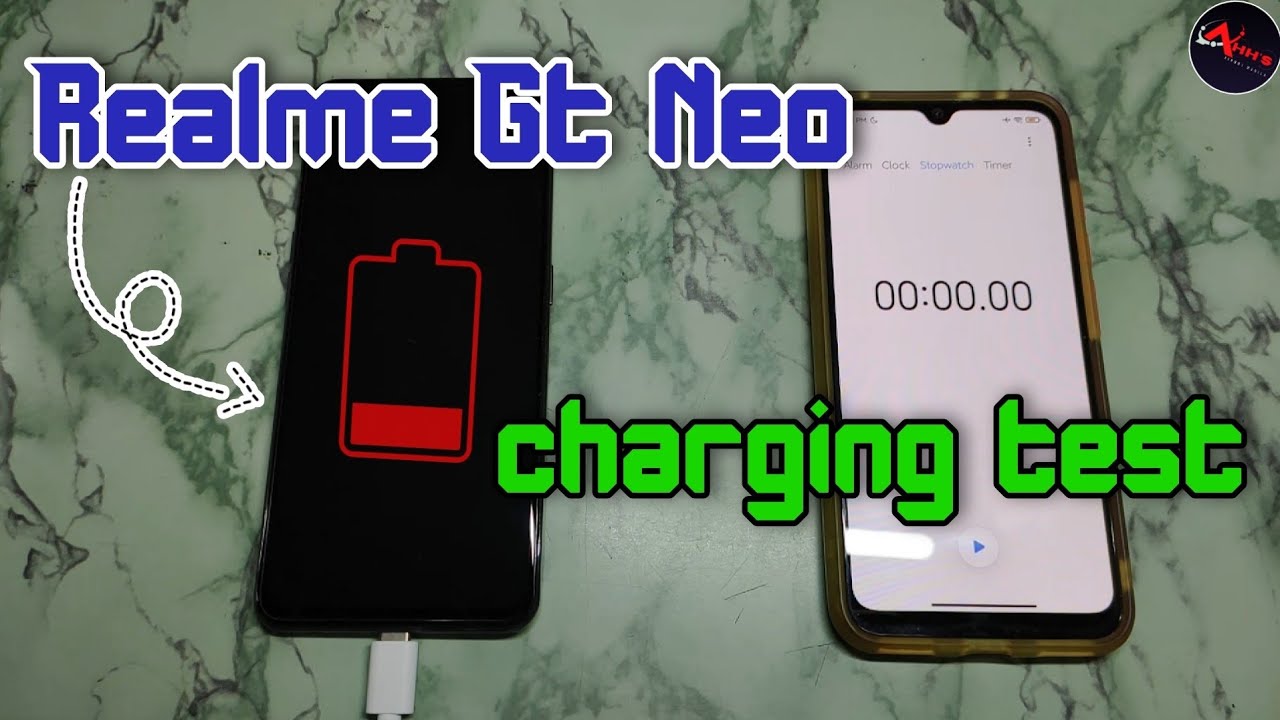How to Use Split Screen / Dual Windows on OPPO F9, R17, R17 Pro etc (Four Methods) By Shaan Haider
Hey guys, what's up, this is Shawn Heather and in this video I am going to show you how to use the split screen or dual screen feature on your OPPO f9f, ninth row, r17 pro or any of the aqua smartphone. So let's start it on your oh boy, smartphone. There are four different methods that you can use to use the split screen feature, but first, you need to make sure that the option to use the split screen is turned on for that go to the settings after there to scroll down and at the bottom, you will find an option called app split screen just tap on this and once again here, you will find an option called app split, a screen if this is not turned on. First, you need to turn it on. After that you will get this option swipe up with three fingers for split screen. Make sure that this is also turned on, because this is one of the four methods to use the split screen feature on your smartphone, so once you are make sure these two are turned on.
Let me show you how to use it, so I'm going to show you the first method, that's swipe up with three fingers for split screen. It works on any application that supports split a screen, for example the setting page as well. So if I just swipe up with three fingers on this screen, you can see that the screen is divided in two parts. Now the first one is offsetting, and another one is showing me the option to select any of the application to use in this part. So, for example, if I want to use the calculator, I can just tap on this and now on the upper half part there is setting and on the lower half part, there is calculator that I can use.
So this is the method I'm open to use the split screen on your Apple phone. If you want to go back from here, you just need to swipe down like this, or you can just tap on the back button here now the method number 2 on any application that supports the split screen feature on your upper smartphone. All you need to do is press and hold the recent app key, and then you will get the option to use this politicians. For example, once again, I want to use the settings along with some other application. So all I need to do is press this key for a while and once again the screen will be divided in two parts.
As you can see, the first one is the settings and once again, I am getting the option to select any of the supported application. For example, I can go to the music, and here I can start playing some songs while working on the settings side-by-side. So this is the method number two how you can use the split screen or gold screen feature on your oh boy of nine f9r or any of the oh boy, a smartphone. The method numbers three to use the split screen is also by using the recent app key. So you just need to go to the recent application by tapping once on this key here you will find all the applications that you were using recently.
You just need to find the app that you want to use in this split screen, and it must support this little screen feature so once again, I am going to the music. Now we just need to press and swipe down, and here you will find an option called split screen, as you can see here now, if I just tap on this option. Once again, the music application is launched on the upper half and in the lower half I am getting the option to select any of the supported application and, as you can see here, so I can just tap on YouTube and I can start watching some videos on my app via smartphone, while browsing the music application as well. So this is the method number three of how to use the split screen feature on oh boy, smartphones. The method numbers four to use the split screen on your open.
Smartphone is basically for the texting purpose. For example, if you are watching a video on YouTube or using any application in the landscape mode and a message comes on any of the instant messaging application that supports split screen, then your screen will be divided in two parts. So you can watch the video also reply to the message that we have just received. So this is the method number four to use. The split screen on your OPPO f9 f10 pro or any of the or for smartphone, while watching a video or using anything in the landscape mode and replying to n stand message.
It side-by-side and if you go back from here to the home screen directly by pressing the HOME key, you will get a message on this screen at the top in the notification bar that whether you would like to go back to the split screen or exit the split a screen, because you were using the split screen feature but didn't close it properly and just went to the home screen. So this is also a very nice feature that comes as a reminder on this Creek that something is going in the background on your device. In this little screen mode, so you can just tap on back on split the screen and once again the expletive screen mode is started. So this is really a nice feature, so this is how you can use the split screen or dual screen on your aqua smartphone for better productivity and multitasking. So thanks for watching this video friends, if you liked this video, give it a thumbs up, share it with your friends subscribe, the channel hit the bell icon to get the notification about the upcoming videos, and I'll, see you guys next time in.
Video have a nice day.
Source : Shaan Haider