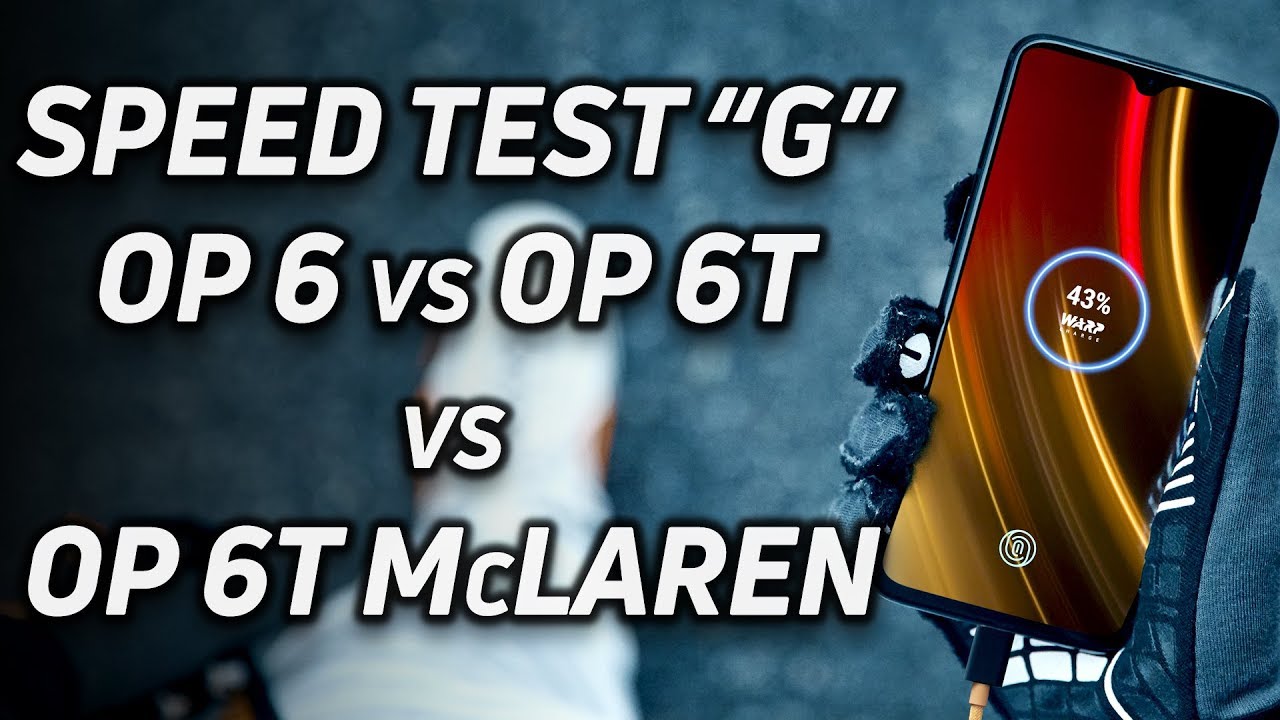How to use Galaxy S21 Wireless power share - Use phone as Wireless Charger By Tech2touch
Welcome back friends, this video will show you how to use wireless power share or reverse wireless charging feature on Samsung Galaxy, s21, ultra or regular galaxy s21. This feature provides an option to charge other compatible devices from galaxy s21 wirelessly first go to the quick settings menu by swiping down like this slide down once again to expand this here, search for wireless power share, if you don't find it tap, this plus sign search these available buttons. You will find wireless power share, touch and hold the button and move it to the active area. Now tap done. You will find this wireless power share in the quick settings. Menu goes ahead and tap on wireless power share.
You will get a message like this on the screen, which says it is ready to charge and some instructions on charging other devices now to charge any compatible, smartphone or galaxy, but plus devices place it over. The phone here is my iPhone 11, irrespective of the orientation it will get charged. Wirelessly this works. Even if you have a case, I am using the Samsung case for galaxy s21 for this video. That's it on how to use Samsung Galaxy s21 as a wireless charger for other compatible devices.
Thank you for watching this video. Please hit the like button. If you find this video helpful, you.
Source : Tech2touch
Phones In This Article
Related Articles
Comments are disabled
Filter
-
- All Phones
- Samsung
- LG
- Motorola
- Nokia
- alcatel
- Huawei
- BLU
- ZTE
- Micromax
- HTC
- Celkon
- Philips
- Lenovo
- vivo
- Xiaomi
- Asus
- Sony Ericsson
- Oppo
- Allview
- Sony
- verykool
- Lava
- Panasonic
- Spice
- Sagem
- Honor
- Plum
- Yezz
- Acer
- Realme
- Gionee
- Siemens
- BlackBerry
- QMobile
- Apple
- Vodafone
- XOLO
- Wiko
- NEC
- Tecno
- Pantech
- Meizu
- Infinix
- Gigabyte
- Bird
- Icemobile
- Sharp
- Karbonn
- T-Mobile
- Haier
- Energizer
- Prestigio
- Amoi
- Ulefone
- O2
- Archos
- Maxwest
- HP
- Ericsson
- Coolpad
- i-mobile
- BenQ
- Toshiba
- i-mate
- OnePlus
- Maxon
- VK Mobile
- Microsoft
- Telit
- Posh
- NIU
- Unnecto
- BenQ-Siemens
- Sewon
- Mitsubishi
- Kyocera
- Amazon
- Eten
- Qtek
- BQ
- Dell
- Sendo
- TCL
- Orange
- Innostream
- Cat
- Palm
- Vertu
- Intex
- Emporia
- Sonim
- YU
- Chea
- Mitac
- Bosch
- Parla
- LeEco
- Benefon
- Modu
- Tel.Me.
- Blackview
- iNQ
- Garmin-Asus
- Casio
- MWg
- WND
- AT&T
- XCute
- Yota
- Jolla
- Neonode
- Nvidia
- Razer
- Fairphone
- Fujitsu Siemens
- Thuraya