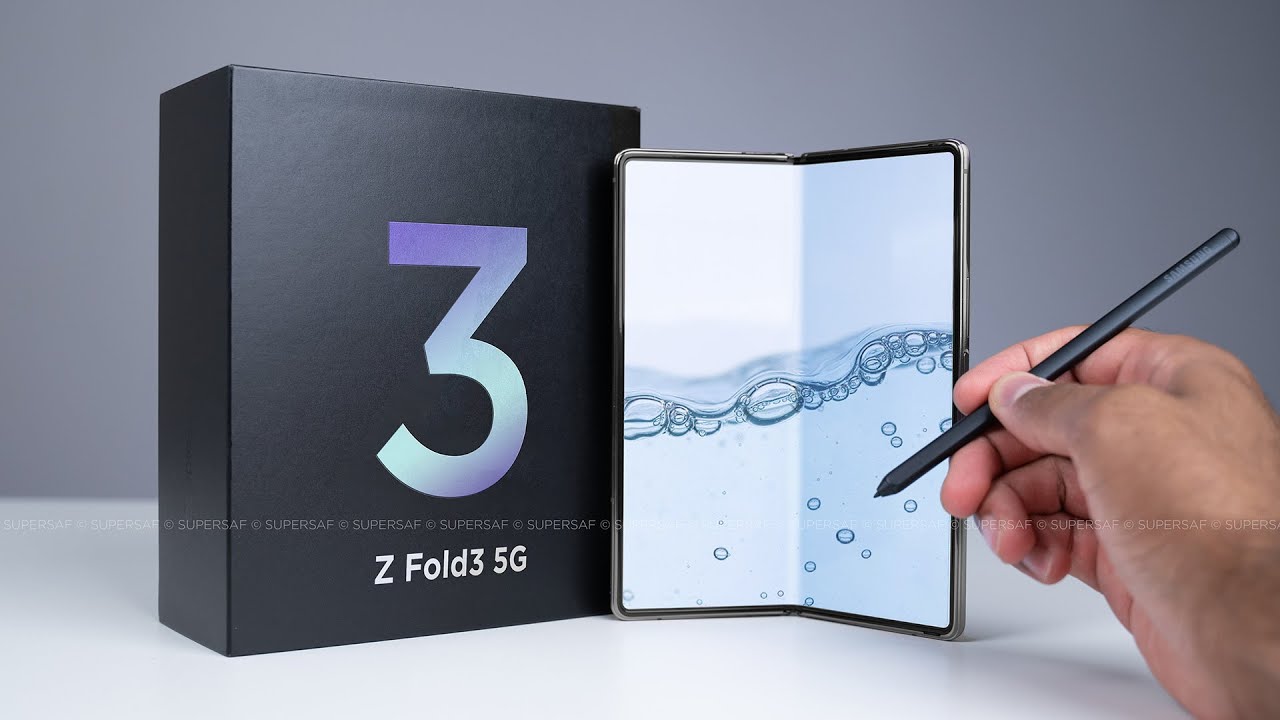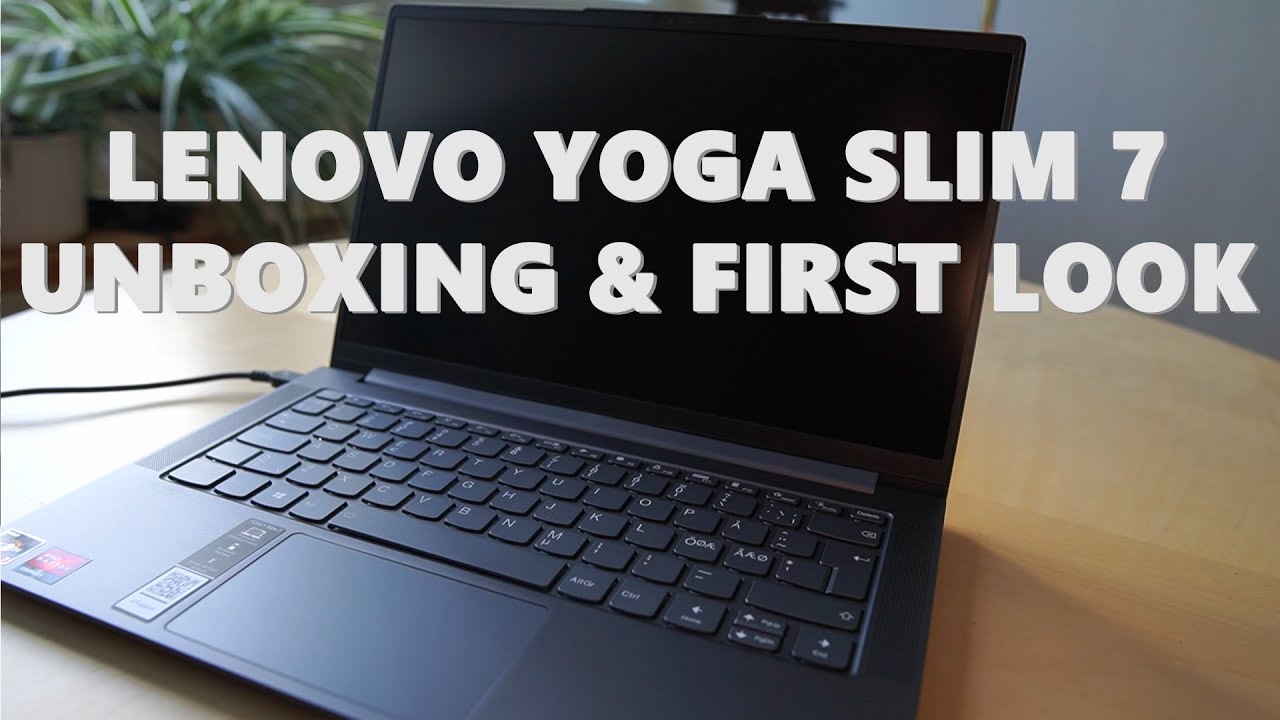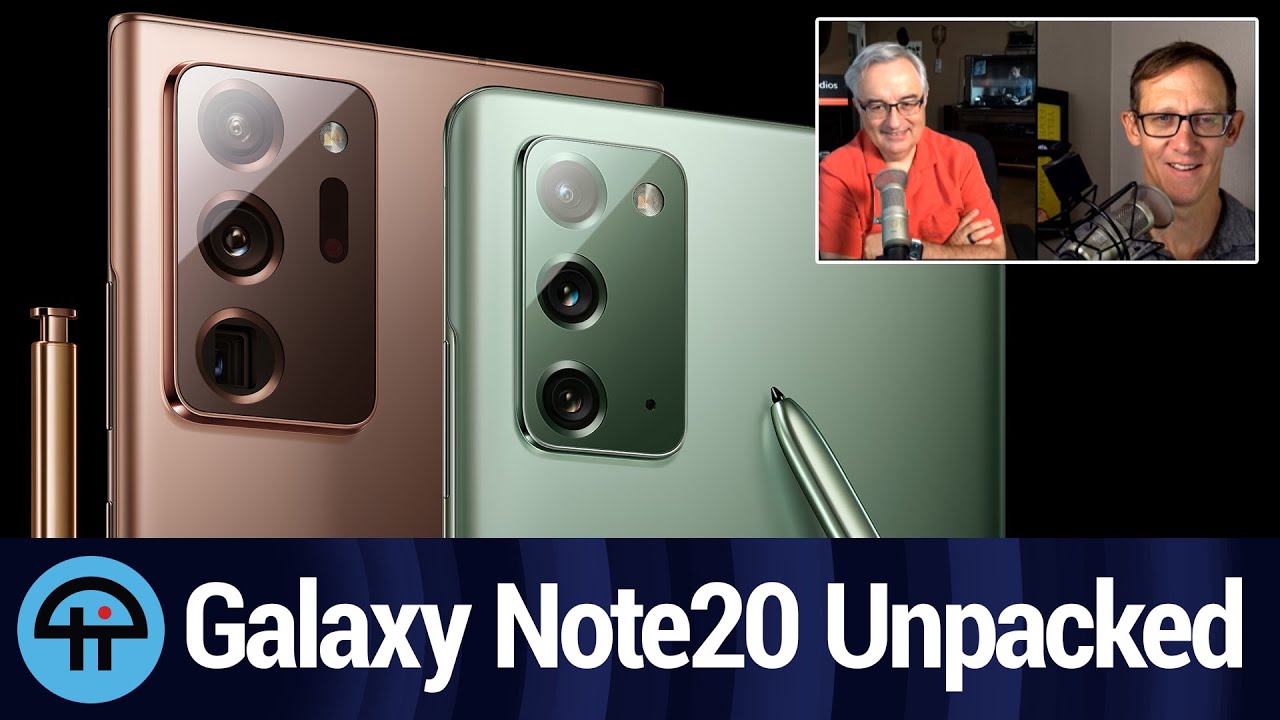How to Unlock FRP on LG Velvet - Bypass Google Verification / Remove Factory Reset Protection By HardReset.Info
Welcome anthem is a lg velvet, and today I'll show you how to bypass the Google verification now, as you can see, there are two ways of unlocking it either via the pen that was set previously or using the Google account and assuming we don't know either of those. What you want to do is back out to Wi-Fi connection, and you need to be connected to Wi-Fi for this and once you are, you basically want to press um. The Wi-Fi turn off right here and the next button uh almost at the same time, with a bit of a split second uh quicker, the Wi-Fi. So this goes first and immediately after the next keep in mind that this needs to be virtually almost pressed at the same time, and there is a really, really small window for this to work in terms of like the time when you press it. If you press it too, quick together, it will just go next and continue to have Wi-Fi enabled if you press it too slow. It will just not accept the next button.
There's a literal like a split second, where this works, and you'll probably see me, try this multiple times. If you do it correctly, every single time, I believe it only takes three times if you manage to fail it. Well then, however, many times we fail it that's, however many more times we need to do it. So let's try that right away. Now, I'm going to use two fingers for this and, like I said you press the Wi-Fi, toggle first and then immediately after this, and for you, it probably will look like I'm pressing it at the same exact time now.
This was too quick. So this didn't work again. I don't think this worked now. This was too slow. Okay, there we go.
This is a good one, so, let's see escape anyway, and it just goes back. So this is once that we manage all these images to do it correctly, and we just need to repeat that two more times. This is the second time that it worked. You can see that, based on the fact that it tries to progress, and then immediately goes back now by the third time it will actually go further. I think this was a fail.
Let me just quickly check nope. Actually, this works okay, so from here um it did work. So now we want to set up a fingerprint, so let's add actually not a fingerprint by just any kind of locking method, and I'm going to go with a pattern now, as you remember before, there was a pin. That's why I'm choosing a pattern. So you want to draw the pattern.
We draw the same pattern, confirm it and from here let's enable this and from here we're going to progress through it. Now I hope that it worked we're going to see in a second yep there. It is so drawn a pattern to confirm uh. Basically, as you can see, we still have the Google unlock and this time around instead of the pen that was previously set. Now we have a pattern so draw the pattern that we have set and there we go.
The device is now unlocked. So you can skip this. If you want to skip this and simply finish the setup, let's actually reboot the device, maybe this will help so right now it looks like it's just kind of stuck, so there's the pattern that we have set, let's again go to the setup and see if we can get through it. So it seems like the reboot did the trick. Yeah, there we go, so we're now on the home screen as you can see.
Okay, so that is how you bypass the Google verification on the lg velvet and if you found this very helpful, don't forget to like to subscribe, and thanks for watching.
Source : HardReset.Info