How to Turn On / Off Power Saving Mode on iPhone 12 Pro Max – Battery Saver By HardReset.Info
Welcome in front of me is an iPhone 12 Pro max, and today I'll show you how to enable the power saving mode and get started. Let's go into these settings scroll down to battery, and in here you should see low power mode, simply enable that, and we'll give you a message that um well, a male fetch and background up refresh automatic download and some visual effects are reduced or disabled in low power mode um. I believe it also disables things like Wi-Fi and mobile data if it's not being used for a specific amount of time and yeah, so that plus, I believe also brightness- is being dropped or at least the max brightness. So that is how you would enable the low power mode or power saving on here, and you can still go a little further yourself. If you want to save a little more power, something that apple will not do, which is, for instance, go to Bluetooth and disable it from here now we do have a toggle, I believe somewhere in here. Do we so yeah? We have it right here, but uh those toggles from what I remember.
They don't really turn off. As you can see, it doesn't actually turn it off it, just disables it which that's not really. What we're looking for, because in disabled mode, it's still turned on the module is still enabled. So you can also disable Wi-Fi if you're not using it by going into here and just turning it off and yeah. That will also save your battery and also dropping your max brightness will do that as well, and if you're done with power, saving mode simply go back to the battery and disable it from here, and everything will go back to normal.
So that is how you would use the low power mode here and if you found this very helpful, don't forget to like to subscribe, and thanks for watching.
Source : HardReset.Info









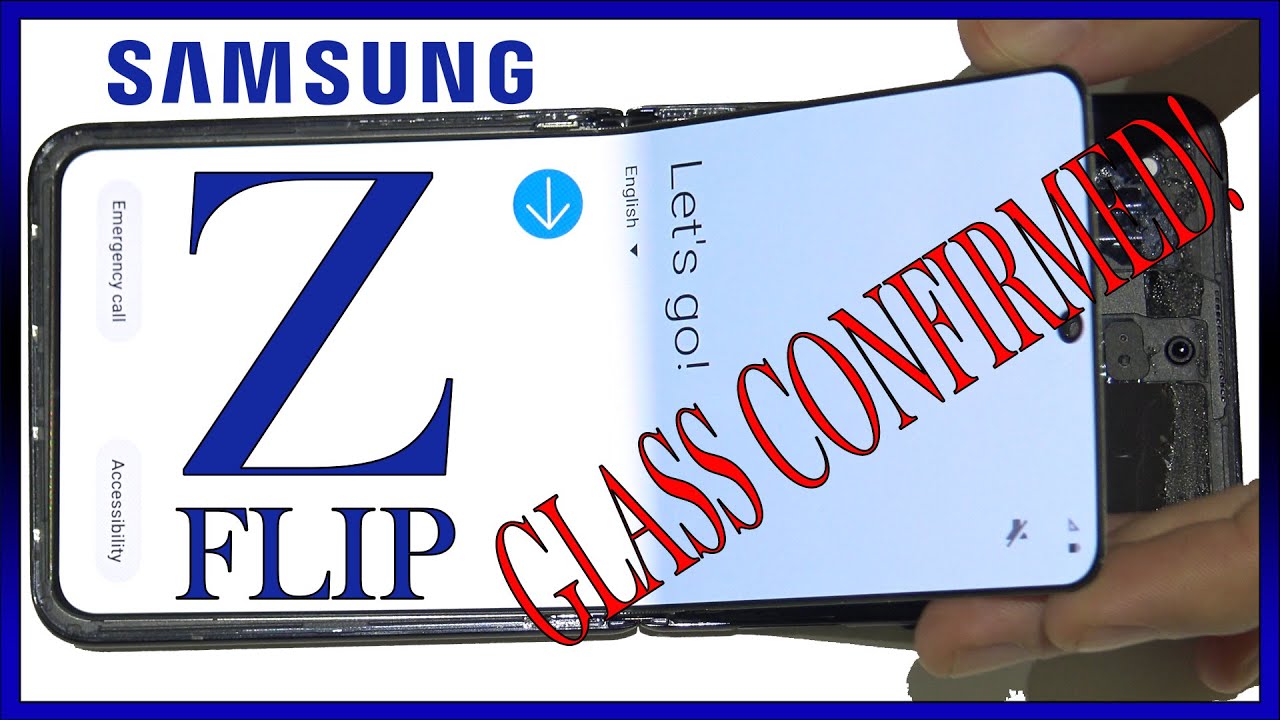

![Fix iPhone XS MAX Charging Problem!! [SOLVED]](https://img.youtube.com/vi/T92JALuR_EA/maxresdefault.jpg )













